POWERPLAY
Quick Start Guide
Warnings
PowerYour Powerplay bicycle features a powerful pedal assist when force is applied to the pedals. Familiarize yourself with your bike’s ride and pedal assist characteristics in safe, flat surroundings before riding it off road.
Instant startYour Powerplay bicycle features “Instant Start” technology, which uses a sophisticated torque sensing circuit to deliver smooth, instant, natural feeling power.This circuit is very sensitive, so care must be taken to not have the bike accelerate from a stop in an unexpected or uncontrolled manner.
Use caution on trailsYour Powerplay bicycle accelerates more quickly and handles differently than traditional non-assist bicycles. Use appropriate caution on trails and be aware of your bike’s unique handling and acceleration characteristics.
Keep your fingers awayDo not place your fingers or tools near the drive unit. Maintenance and repair of the drive unit should only be performed by an Authorized Rocky Mountain Service Centre.
Do not modifyDo not modify the Powerplay Drive unit or any components directly connected to the drive unit. Maintenance and repair of the drive unit should only be performed by an Authorized Rocky Mountain Service Centre. Any attempt to modify the Powerplay Drive unit may result in serious personal injury or death, and will immediately void the bicycle’s warranty.
Shrediquette
UsersAlways be courteous to other trail users. Use extra caution around domestic animals, such as dogs and horses. Give other trail users right-of-way in all situations, during both climbing and descending.
TrailOnly ride your Powerplay bicycle on trails and paths sanctioned for motorized vehicle use. Follow all local laws and regulations. As with all trail users, care should be taken by all cyclists to avoid impacts to the trail or environment. Do not skid on or modify trails.
Riding the bike
WarningMake sure the brakes are applied before putting any pressure on the pedals, or even resting your foot on the pedals. The Powerplay Drive uses a sophisticated torque sensing circuit to deliver smooth, instant, natural feeling power. This circuit is very sensitive, so care must be taken to not have the bike accelerate away from the rider when stopped.
iWoc Remote

(A)CLICKAssist DOWN
HOLDWalk Mode
![]()
The Walk Mode may not be used while a rider is on the bike. The Walk Mode may be used only when walking alongside the bike.
(B)CLICKPower ON
CLICKCurrent assist level
HOLDPower OFF
CLICKVoice notifications
(C)CLICKAssist UP
LED Indicators
Battery level



![]()
![]()
![]()
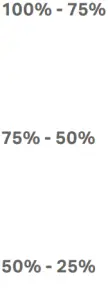
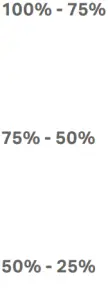
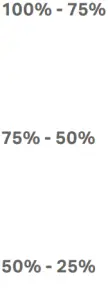
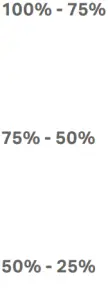
![]()
![]()
![]()
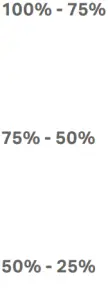
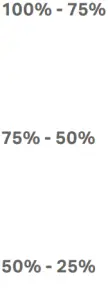
Assistance Mode



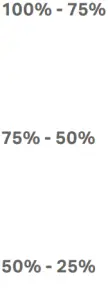
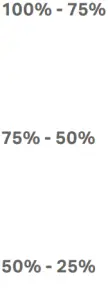
![]()
![]()
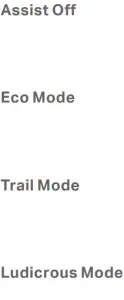
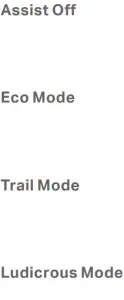
![]()
![]()


Battery
Charging
- Only use the dedicated Powerplay chargers for any Powerplay battery.
- The chargers have been designed to function in 240V or 120V depending on your location. Prior to plugging in the charger, ensure you are using the correct setting, or damage can be inflicted on your charger. At the end of the unit, there is a switch to select the correct input voltage.
- If the charger LED light is blinking red/green, the charger is attempting to balance the charge between cells. Allow 4 hours for charging. If the battery is not fully charged in 4 hours, see an authorized dealer.
- If the charger LED light is blinking green, the charger is in fault protection mode. Unplug it from the bike and socket and start over to reset.
- Do not leave the charger in direct sunlight, especially during recharging.
- To recharge the battery:1. Find the recharging port on the Powerplay bike and open the recharging port protector.2. Plug the charger into an electrical source. The green LED on the charger will illuminate.3. Connect the charger to the Powerplay bike and ensure that the locking system on the port is engaged. The green LED will turn red to indicate that the battery is recharging.4. Once the recharge is complete, the LED will turn green. It is not mandatory to disconnect the charger immediately after the recharge is complete, however you should not leave the bike connected to the charger for a period longer than 12 hours.
- Recharge your Powerplay bike in an open area with clear access to an outside exit.
- Similar to all bikes and equipment with Lithium-Ion batteries, it is recommended to only recharge the bike under supervision
- If the battery is cold (below 0°C (32 °F)), or warm (above 40°C (104 °F)), allow 1 hour for the battery to readjust to room temperature before recharging.
- Recharging time will vary depending on remaining energy in the battery.
- Recharging time is as follows:
632Wh BatteryTime to charge from 0–80% = 2:00Time to charge from 0–95% =2:40Total charge time from 0–100% = 3:30
672Wh BatteryTime to charge from 0–80% = 2:05Time to charge from 0–95% =2:55Total charge time from 0–100% = 3:50
- The battery is not required to be fully charged. It may also be partially charged, but we recommend fully charging it once every 10 charges.
Notes
Riding tipsThe Powerplay Drive delivers smooth, natural feeling power to the rear wheel and works best under these circumstances.
Use a smooth, consistent pedal stroke, rather than “mashing” the pedals.
Shift often, to maintain a cadence between 60 and 80 RPM for optimal motor efficiency, yielding high torque and maximum battery performance.
When shifting gears, care should be taken:
Ease off pedalling pressure prior to shifting to avoid stressing the chain and derailleur.
Do not shift multiple gears at once.
Manufacturer
Rocky Mountain®division of Industrie RAD inc.9095, 25th AvenueSt-Georges, QC Canada, G6A 1A1
2020/4/30


Development Centre
1225 East Keith Road, Unit #10North Vancouver, BC, Canada, V7J 1J3T. 604-980-9938 F. 604-980-9975
Head Office
9095, 25th Avenue,St-Georges, QC, Canada, G6A 1A1T. 1-800-663-2512 F. 1-800-570-8356
Rocky Mountain, its logo and other trade names are registered trademarks.Some technologies on Rocky Mountain products are patented or patent pending.
© 2018 Rocky Mountain
REV 4: 2020/4/30
[xyz-ips snippet=”download-snippet”]


