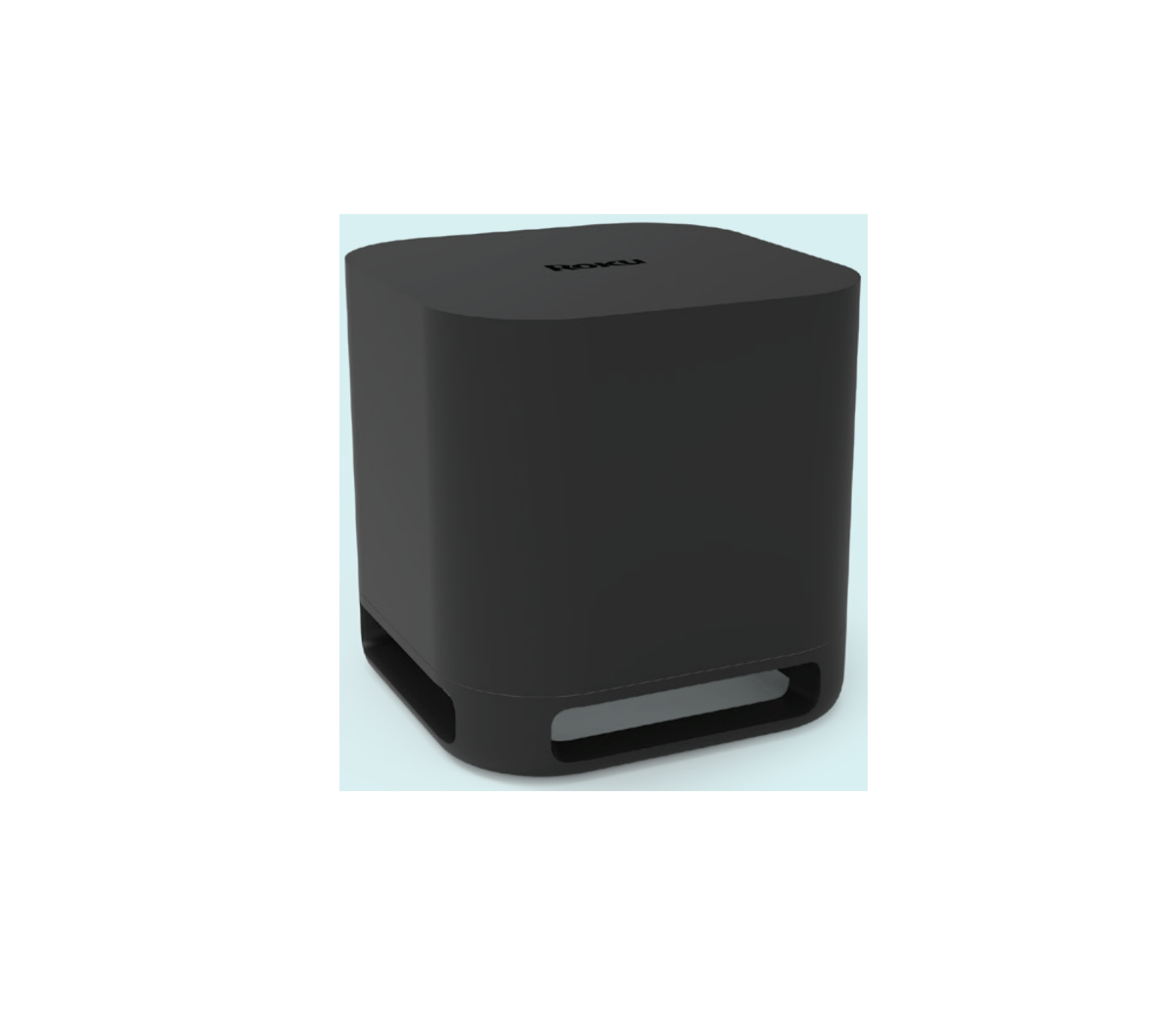Category: Roku
-

TCL 4-Series Roku TV User Manual
TCL 4-Series Roku TV User Manual – TCL 4-Series Roku TV User Manual – [xyz-ips snippet=”download-snippet”]
-

Roku Premier Setup Guide
Roku Premiere Quick Start Guide What’s included Details Setup STEP 1:Connect to TV Connect yourstreaming player toan HDMI port on theback of your TV usingthe Premium HighSpeed HDMI® Cable(included). To stream 4K or HDR,choose an HDMI portthat supports HDCP2.2. Use the PremiumHigh Speed HDMI®Cable (included).For help determining which port supports HDCP 2.2, visit…
-

Roku Express Streaming Player User Manual
Roku Express Streaming Player User Manual Roku Express Streaming Player User Manual What’s included Setup STEP 1: Connect to TV Use the included High Speed HDMI® Cable (or your own HDMI® cable) to connect your streaming player to your TV. STEP 2: Connect to power For the best experience, use the included…
-
![Onn. Roku TV 32″ HD 720P TV [100012589] User Manual](data:image/gif;base64,R0lGODlhAQABAAAAACH5BAEKAAEALAAAAAABAAEAAAICTAEAOw==)
Onn. Roku TV 32″ HD 720P TV [100012589] User Manual
Onn. Roku TV 32″ HD 720P TV [100012589] User Manual What’s in the Box? Check to make sure you have everything below. TV, TV Stand, 4 Screws, TV Remote, 2 x AAA Batteries for Remote What you need: Phillips Screwdriver, Wireless Router, PC or Mobile for Setup, Internet Installing the Stands Do not install the…
-
TCL 4-Series Roku TV User Manual
TCL 4-Series Roku TV User Manual – TCL 4-Series Roku TV User Manual – [xyz-ips snippet=”download-snippet”]
-

Roku RO9020R2 Wireless Speaker User Guide
Roku RO9020R2 Wireless Speaker What you’ll need To get set up, you’ll need: A Roku Smart Soundbar or a Roku TVTM connected to the internet Your Roku® remote Let’s get started Power up your speakers Place your speakers within 30 feet of your TV. Plug them into a power outlet. Prepare your TV Turn on…
-

Roku 9201R Wireless Subwoofer with 10 inch Driver and Cinematic Sound User Guide
Get ready for exceptional sound and powerful streaming.SMART SOUNDBAR What you’ll need Get ready to set up with: Your TV Your wireless network name and password Your smartphone or computer Have a Roku TV™? Visit go.roku.com/smartsoundbar for a guided walkthrough. Let’s get started Connect to Power• Use the included power cable to connect your Roku Smart…