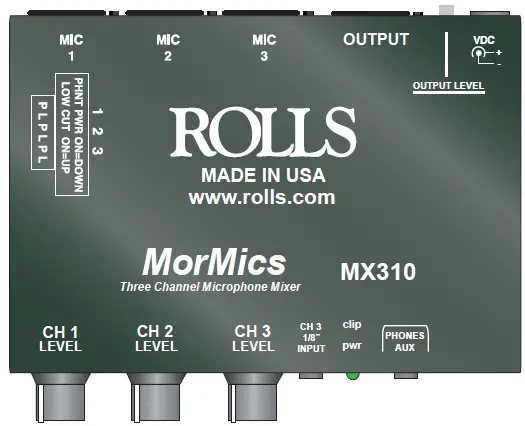ROLLS MX310 3-Channel mono Mic Mixer

- Mixes three microphones to one XLR output
- Output level controls and a mic/line-level output switch
- Phantom Power and Low-Cut switches for each Mic inputThe MX310 is a very useful microphone mixer. It’s perfect for sub-mixing microphones in an installation or recording application. The Phantom Power and Low-Cut switches add to the versatility and usefulness of the MX310.
SPECIFICATIONS
- Input Impedance: 600 Ohms
- Output Impedance: 600 Ohms Mic – 200 Ohms line
- THD + Noise: .05% Typical
- Frequency Response: 20 Hz – 20 kHz (+0 / -3 dB)
- Voltage Gain: 50 dB line/10 dB Mic
- Low Cut: -3 dB @ 100 Hz
- Current Draw: 20 mA
- Phantom Power: +15 VDC
- Connectors: 3 Female XLR, 1 Male XLR, 1 1/8″ TRS,
- DC Power Jack
- Maximum Supply Voltage: 16 VDC
- Size: 5.25″ x 3.75″ x 1.5″
- Weight: 1 lbs.
INTRODUCTIONThank you for your purchase of the MX310. This unit is designed and manufactured to mix three microphones together and send their combined signals out to a single transformer-balanced XLR output. The individually switchable phantom power and low-cut switches provide the final touches which make the MX310 a valuable tool for any sound reinforcement, musical, recording, or install application.
INSPECTION
- Unpack and Inspect the MX310 package. Your MX310 was carefully packed at the factory in a protective carton. Nonetheless, be sure to examine the unit and the carton for any signs of damage that may have occurred during shipping. If obvious physical damage is noticed, contact the carrier immediately to make a damage claim. We suggest saving the shipping carton and packing materials for safely transporting the unit in the future.
- For warranty registration go to our website: WWW.ROLLS.COM
DESCRIPTION
REAR PANEL
Mic Input: 1 – 3: XLR balanced inputs for connection to any standard dynamic or condenser microphone.Output: Balanced XLR output jack for connection to the next device in the signal chain such as a mixer, signal processor or amplifier.MIC/LINE Switch: This switch adjusts the output XLR level from Mic or Line level. This switch does not effect the Aux/Headphone Output.
FRONT PANEL
Mic Level 1 – 3: These controls adjust the level of the corresponding Mic channel. The level varies from -infinity (off) to +60 dB of gain (typical).Phone/Aux: 1/8″ TS (tip,sleve AKA mono) jack which may be connected to a pair of mono headphones (if you use stereo headphones you will only hear the left side) for personal monitoring, or to an unbalanced input of a signal processor or amplifier.Power LED: Indicates the MX310 is on.Clip LED: Indicates that clipping is about to occur or occurring in the MX310 circuitry. This LED begins to light 3dB below actual circuit clipping
Located on the right side of the unit is the +12 VDC power jack for connection to the Rolls PS27 +12 VDC (outside of the ring is positive) external power supply. On the left side are the Phantom Power and Low-Cut switches. As shown here, under each number is a P indicating Phantom Power, and an L which indicates Low-Cut. When the P switch is DOWN, the phantom power is ON, when it is UP, the phantom power is OFF. When the L switch is UP, the low-cut is ON, when it is DOWN, the low-cut is OFF.
References
[xyz-ips snippet=”download-snippet”]