User’s Manual EnglishMovements CaliberRONDA normtech– 788 / 708
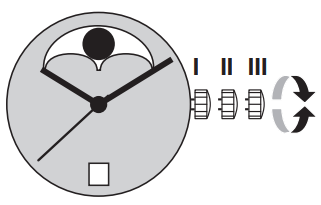
You have decided to buy a watch, which was assembled by a watchmaker using a Ronda movement. Please note that no watches are produced or distributed under the Ronda brand.In case of repairs, guarantee claims and questions concerning the functioning of a watch, purchasers and consumers should contact their retailer or the watch manufacturer, for which the relevant information can be found in the sales or guarantee documentation provided with the watch.
Cal. 788 / 708
Pos. I Position of rest (watch running)Pos. II Quick-change correction for dateBlocking time for the quick-change day correction is from approx. 9.30 pm and midnight.– Pull the crown out to position II (watch still running).– Turn the crown until the current date appears.– Push the crown back into position I.
Pos. III Setting the time– Pull the crown out to position III (watch stopped).– Turn the crown, until the current time is displayed (remember the 24-hour cycle).– Push the crown back into position I.
Setting the moon phase displayThere is no quick-change correction available setting the moon phase.– Pull the crown out to position III (watch stopped).– Turn the hands forward by turning the crown, until the current moon phase display appears.– Push the crown back into position II and set the current date using the quick change correction.– Push the crown back into position I.
Full moon dates
| 2019 | 2020 | 2021 | 2022 | 2023 | 2024 | 2025 | 2026 | |
| JAN | 21 | 10 | 28 | 18 | 7 | 25 | 13 | 3 |
| FEB | 19 | 9 | 27 | 16 | 5 | 24 | 12 | 1 |
| MAR | 21 | 9 | 28 | 18 | 7 | 25 | 14 | 3 |
| APR | 19 | 8 | 27 | 16 | 6 | 24 | 13 | 2 |
| MAY | 18 | 7 | 26 | 16 | 5 | 23 | 12 | 1-31 |
| JUN | 17 | 5 | 24 | 14 | 4 | 22 | 11 | 30 |
| JUL | 16 | 5 | 24 | 13 | 3 | 21 | 10 | 29 |
| AUG | 15 | 3 | 22 | 12 | 1-31 | 19 | 9 | 28 |
| SEP | 14 | 2 | 21 | 10 | 29 | 18 | 7 | 26 |
| OCT | 13 | 1-31 | 20 | 9 | 28 | 17 | 7 | 26 |
| NOV | 12 | 30 | 19 | 8 | 27 | 15 | 5 | 24 |
| DEC | 12 | 30 | 19 | 8 | 27 | 15 | 5 | 24 |
Cal. 788:Battery type: 362 / SR721SWCal. 708:Battery type: 371 / SR920SWPrecision: +20 / -10 seconds per month

![]()
[xyz-ips snippet=”download-snippet”]


