
HYGROPALM HP31/32/GTSShort Instruction Manual
GENERAL DESCRIPTION
The HP3x-Series handheld instrument is a power full, multifunctional device that measures, displays, and logs temperature, humidity, and calculated parameters. The series consists of three different devices. Ensure devices have the latest compatible firmware. For more information visit www.rotronic.com.
| Order Code | HP31 | HP32 | HP-GTS |
 |
 |
 |
|
| Compatible probes | Fixed probe | HC2 and HC2A-S probes. Probes must be ordered separately | Fixed probe |
DEVICE OVERVIEW


GENERAL OPERATION
SOFTWARE HW4 LITE INSTALLATIONData analysis and the general setting of the device can be easily done with the free HW4 Software.To get the software, download the latest HW4 Software from the Rotronic Homepage. While the software always remains the same, the corresponding key unlocks the desired version. For the free Lite version, no key is needed and up to 3 Rotronic devices can be connected. Probes count as one device.
BATTERY, STAND-BY, AND AUTO-SWITCH
The HP3x has an integrated lithium battery. Simply connect the device to a USB port with the delivered cable to charge it. The device has a stand-by and an auto-switch-off feature. After 5 minutes without user interaction, the display is switched off, after 10 minutes the device is switched off to save battery. This feature does not affect data-logging operations.
DISPLAY AND HOME SCREEN
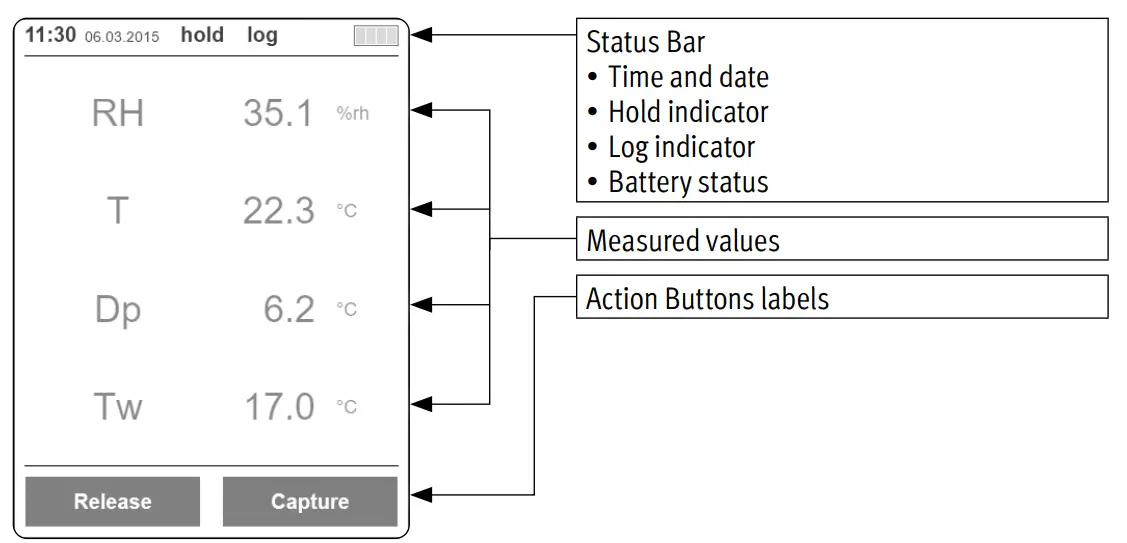
MASTER RESETThere are a few instances in which the HP3x device may need to be reset. These include the following:
- To restore to factory default settings.
- The HP3x is not functioning properly (value are frozen).
Performing a reset will erase user data. Performing a Master Reset: Press and hold the reset button on the backside of the device with a thin pen or an office clammy for 3 sec.
GENERAL SETTINGS
LANGUAGEMain menu [OK]→Settings→LanguageAvailable languages: English, Deutsch, Français, Italiano
DATE/TIMEMain menu [OK]→Settings→Date / TimeThe following settings can also be set beside the date and time.
- Date format: DIN, US, ISO
- Time format: 12 h, 24 h
The date and time must be set correctly for the proper operation of the device.Please note that if the battery is completely discharged, the handheld device must be time-synchronized again with the HW4.
UNITS
Main menu [OK]→Settings→UnitsYour options are as follow:
- Distance: m, ft
- Temperature: °C, °F
- Pressure: hPa, mmHg
- Weight: kg, lbs
CALCULATED PSYCHROMETRIC PARAMETERSBesides relative humidity and temperature, the HP32 can display 2 of the following 10 psychrometric parameters:
- Dew / Frost point (Dp/Fp)
- Wet-bulb temperature (Tw)
- Enthalpy (H)
- Vapor concentration (DV)
- Specific humidity (Q)
- Mixing ration by weight (R)
- Vapor pressure (E)
- Saturation vapor pressure (Ew)
- Saturation vapor density (SVD)
Select the parameters that you want to log and/or see on the home screen within:Main menu [OK]→Settings→Displayed calculated parameters
![]() You can change the order of values on the home screen by [UP] on the home screen.
You can change the order of values on the home screen by [UP] on the home screen.
![]()
![]()
![]()
![]()
![]()
![]()
SAVING DATA
HOLD/CAPTURE AND SPOT MEASUREMENTSFreeze the displayed values on the home screen by pressing the [Hold/Capture] action button on the home screen. Those values can then be:
- Saved as a spot measurement with [Capture]
- Released again with [Release]
DATA LOGGING
Program or start the automatic logging at regular intervals with the [Log] action button. Define the storage location, the interval, and, if you want, a start and stop time, then start the logging operation by pressing the [Start] action button.
![]()
![]()
![]()
![]()
![]()
![]()
![]()
![]()
![]()
![]()
![]()
![]()
VIEWING SAVED DATA
SPOT MEASUREMENTSReview the spot measurements by selecting their storage location within:Main Menu [OK]→Memory →Capture
LOGGED DATA![]()
![]()
![]()
![]()
![]()
![]()
ALARM
![]()
![]()
![]()
![]()
![]()
![]()
To enable an acoustic signal for an alarm:Main Menu [OK]→Settings→Buzzer
ADJUSTMENT
The HP3X has a humidity and temperature adjustment function so that you can adjust directly with the handheld instrument. The instrument can make a 1-point adjustment for temperature and a 1-point or 3-point adjustment for humidity.Main Menu [OK]→AdjustmentSelect Humidity or Temperature with the arrow keys and confirm with OK.Example of sequence for 3-point humidity adjustment:Reference value 1 10 %rhReference value 2 35 %rhReference value 3 80 %rh
The value of the reference can be entered with the keypad. The attached probe shows the current measured value. After entering the first reference value (10 %rh), press OK to confirm“Save & Continue” and enter the next reference value (35 %rh).When all three reference values have been entered, press OK to confirm “Save & Continue” again, and adjustment is finished. The last adjustment date is now listed under Adjustment.
TECHNICAL DATA
| HP31 | HP32 | HP-GTS | |
| Compatible probes | Fixed | HO and HC2A-S probes. Probes must be ordered separately | Fixed |
| Application range | -10…60 °C | I 0…100 %rh (non-cond.) | |
| Probe application range | -10…60 °C | Depends on the probe for example HC2A-S ±0.8 %rH / ±0.1 °C | -10…60 °C |
| Accuracy @ 23 °C | ±2 %rh / +0.3 °C | +2 %rh / ±0.3 °C | |
| Functions | Spot measurements / Interval logging MIN / MAX / AVG / MKT | ||
| Logging interval | 1 s…24 h | ||
| Memory capacity | 8 x 8000 data points | ||
| Psychrometric calculations | Dew / Frost point (Dp /Fp)Wet-bulb temperature (Tw) Enthalpy (H)Vapor concentration (DV)Specific humidity (Q)Mixing ratio by weight (R)Vapor pressure (E)Saturation vapor pressure (Ew)Saturation vapor density (SVD) | ||
| Display refresh rate | 1 s (typical) | ||
| Integrated Battery | 48 h — Logging every 30 s, screen off 10 h — Screen always on (typical) | ||
| PC Interface | Micro-USB port, HW4 compatible | ||
| Housing Material | ABS, TPR | ||
| IP Protection | IP65 | ||
| Dimension | 160 x 63 x 30 mm | ||
| Weight | 185 g |
DELIVERED
- HygroPalm HP-31/32/GTS
- Soft case
- Micro-USB service cable (AC0006)
- Belt buckle set, lanyard, and certificate
References
[xyz-ips snippet=”download-snippet”]

