 manualWireless rain gaugeArt no: 49109
manualWireless rain gaugeArt no: 49109
Main functions
- The current Outdoor Temperature Arrow icon indicates the direction temperature is trending.
Rising>1°C/2°F(5%RH)
Steady><1°C/2°F(5%RH) Falling<1°C/2°F(5%RH)












- Rain Gauge Low Battery Indicator
- Rain Gauge Signal Strength
- Rain Alarm Icon Indicates the alarm is set
- The current Indoor Temperature Arrow icon indicates the direction temperature is trending.
Rising>1°C/2°F(5%RH)
Steady><1°C/2°F(5%RH) Falling<1°C/2°F(5%RH)












- Display Low Battery Indicator for RF sensor
- Barometric Pressure Trend Indicator Arrow icon indicates direction pressure is Subtle variations in barometric pressure greatly affect the weather. This rain gauge station displays the current barometric pressure trend with an arrow icon to indicate the direction the pressure is trending (falling, steady or rising).
Rising>0.03HPA
Steady><0.03HPA Falling<0.03HPA












- Storm Alert Indicator STORM! Activates when a storm is approaching. When the pressure is trending higher than 6HPA then STORM! will be displayed.
- History BUTTON Access rainfall records (yesterday, this week, this month this year, last year, all-time) and all-time records for temperature and humidity.
- Clock (hour, minutes), Date, Month displayDisplayed units of temperature: °C/°F, Default is °C
- DST TIME ON/OFF

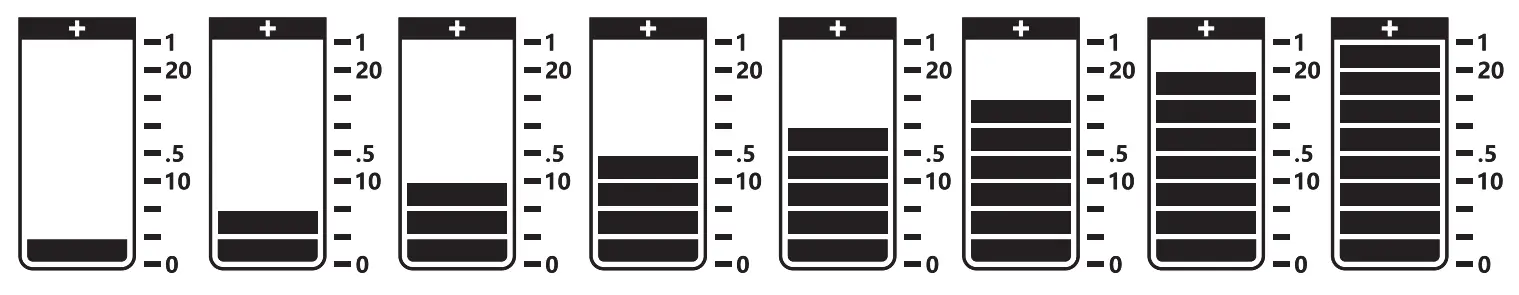
- Current Indoor Humidity Arrow icon indicates direction humidity is trending.
- Today’s Rain Indicator Illustrates rainfall collection up to 1 inch (25 mm).
- Rainfall Total For current mode selected.
- Dew Point Displays dew point calculation when the temperature is 80°F (27°C) or below.
- Heat Index Displays heat index calculation when the temperature is 80°F (27°C) or above.
- Current Outdoor Humidity Arrow icon indicates direction humidity is trending.
- Wireless Sensor Signal Strength
- Sensor Low Battery Indicator
- Backlight function
Specification
| Temperature range | Outdoor: -40°C to 60°C |
| Indoor : 0°C to 50°C | |
| Humidity range | 25-90% |
| Rainfall measurement | 0.01 inches (0.25mm) and up |
| Wireless range | Wireless sensor: 50M |
| Rain gauge: 50M | |
| Power | Base station : 3 x AAA or 230V-adapter |
| Sensor : 2 x AAA | |
| Rain gauge: 2*AA | |
| Data reporting | Wireless sensor: 57-second updates |
| Indoor: 30-second updates | |
| Rain gauge: 85-second updates | |
| Frequency Range | 433.050 MHz to 434.790 MHz |
| Effective Radiated Power | -13.76dBm |
Installation
Buttons: “SET’BUTTON, “UP” BUTTON, “DOWN BUTTON, “RECORD” BUTTON Install battery or plug the AC adapter, then press and hold the “SET” button to enter the corresponding setting, the setting sequence is: rain alarm on/off→12/24HR→DST ON/OFF-→hour→minutes→month→date+year→C/F-→rainfall unit inches/mm+normal display Press button “SET” to confirm the setting or no operating after 10 seconds back to normal mode.Set a Daily Rain AlarmWhen the rain alarm sounds, the display emits an audible alert and flashes the rainfall total. The alarm can be customized to notify you when your programmed value is reached. The alarm automatically resets at 12:00 am-midnight every day.
- Press and hold the “SET button to enter setup mode. Use the “UP” button or ” DOWN” button until the “ALARM ON” symbol appears on the display.
- Press the “SET” button and use the ” UP ” or ” DOWN ” buttons to adjust the alarm value.
- Press the “SET” button to save your settings. The alarm is now programmed and turned on.
Disable a Rain Alarm
- Press and hold the “SET” button to enter setup mode. Use the ” UP” or ” DOWN” buttons until the “ALARM OFF symbol appears on the display.
- Press the “SET” button to save your settings. The alarm is now turned off.
NOTE: The RAIN ALARM and STORM ALERT are NOT intended to be a safety device or warning system.Silencing an alarmOnce the alarm value is met, the alarm will sound for 1 minute, then silence itself. While the alarm is sounding, you may manually silence the alarm by pressing any button.
Rainfall Tracking
This rain gauge station features enhanced tracking of historical rainfall data. The rain indicator illustrates today’s rain collection up to 1 inch (25 mm).Press the RECORD button to review historical rainfall records.Records are shown in the following order:
PREVIOUS DAY TOTAL- CURRENT WEEK TOTAL-MONTHLY TOTALS FOR CURRENT YEAR-CURRENT YEAR TOTAL -PREVIOUS YEAR TOTAL*Will only show months that measured rainfall.
RAINFALL HISTORY
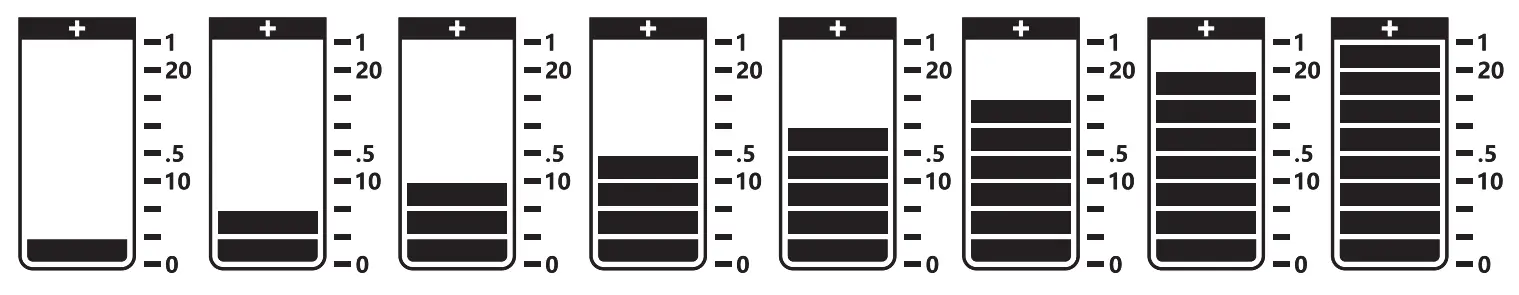 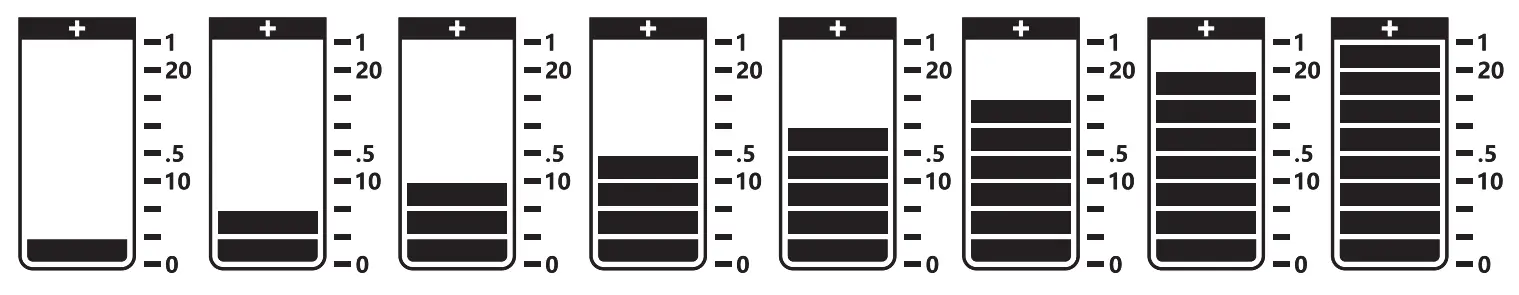 |
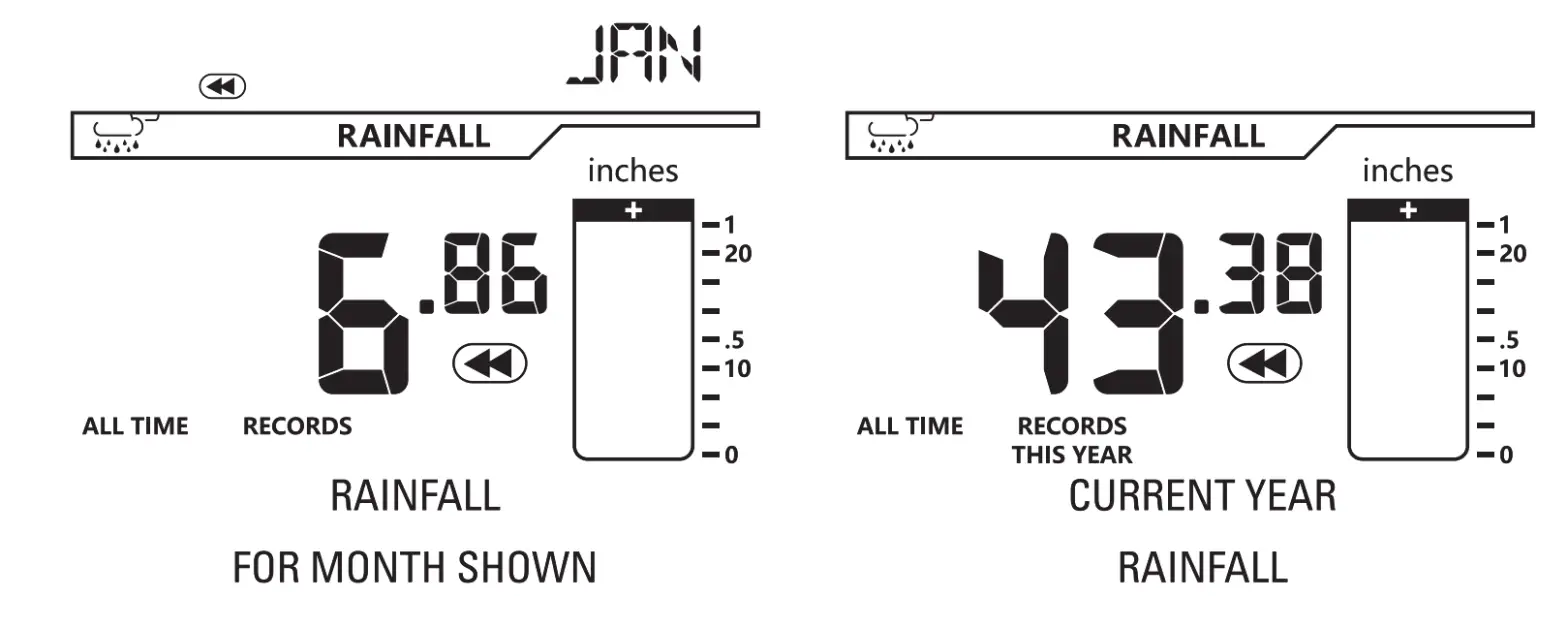 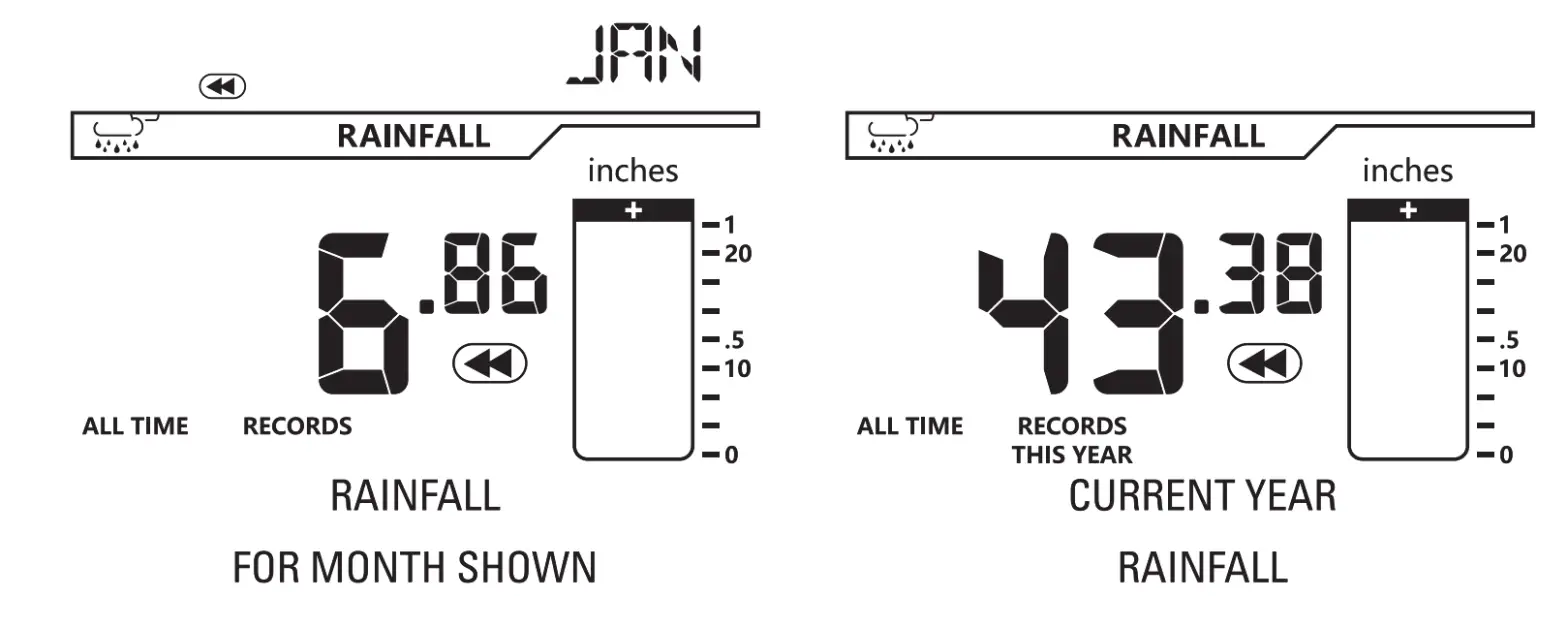 |
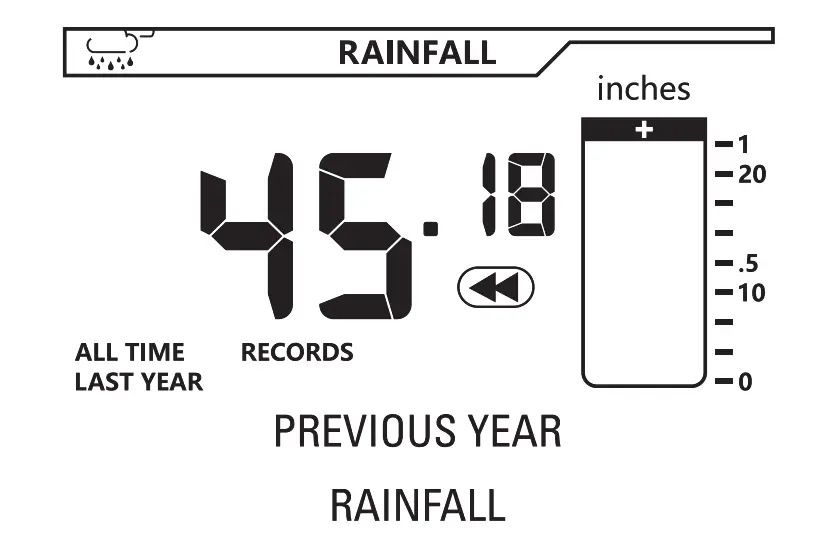 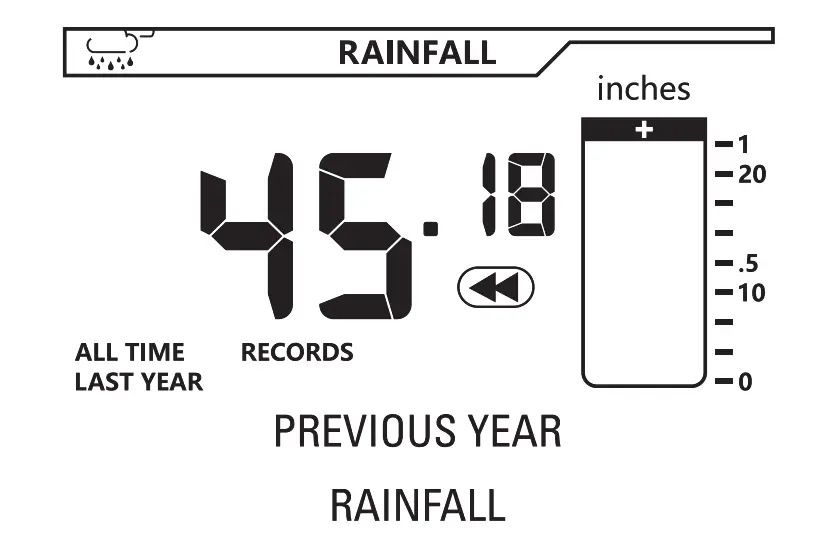 |
All-Time High & Low Records
All-time high and low records are displayed for the indoor and outdoor temperature and humidity with a timestamp for when the record was set.View all-time high and low records for temperature and humidity by pressing the “RECORD” button on the front of the display until temperature and humidity records are shown.To manually clear all-time LOW recorded values, press and hold the “DOWN” button located on the back of the display for 2 seconds while viewing the record you wish to clear.To manually clear all-time HIGH recorded values, press and hold the “UP” button located on the back of the display for 2 seconds while viewing the record you wish to clear.
Daily High & Low Records
Today’s high and low records are displayed for indoor and outdoor temperature and humidity. Today’s records automatically clear at 12:00 am-midnight every day.View today’s high or low records for temperature and humidity by pressing the “UP” or “DOWN” buttons located on the back of the display. Press and release again to cycle through available records.To manually clear today’s LOW recorded values, press and release the “DOWN” button located on the back of the display to view low records, then press and hold the “DOWN” button for 2 seconds while viewing the record you wish to clear.To manually clear today’s HIGH recorded values, press and release the “UP” button located on the back of the display to view high records, then press and hold the “UP” button for 2 seconds while viewing the record you wish to clear
| Input voltage (V) | AC 100-240V |
| Input AC frequency (Hz) | 50.60Hz |
| Output voltage (V) | DC 5.0V |
| Output current (A) | 0.3A |
| Output power (W) | 1.5W |
| Average active efficiency (%) | 74.5% |
| No-load power consumption (W) | 0.04W |
Simplified EU Declaration of Conformity
Kjell & Company hereby declares that this device is in compliance with the essential requirements and other relevant provisions of Directive 2014/53/EU. Full text of the EU declaration of conformity is available atwww.kjell.com/49109Note!If you encounter any problems with the manual, please go to www.kjell.com/49109 for an updated version.



![]()
![]()
[xyz-ips snippet=”download-snippet”]

