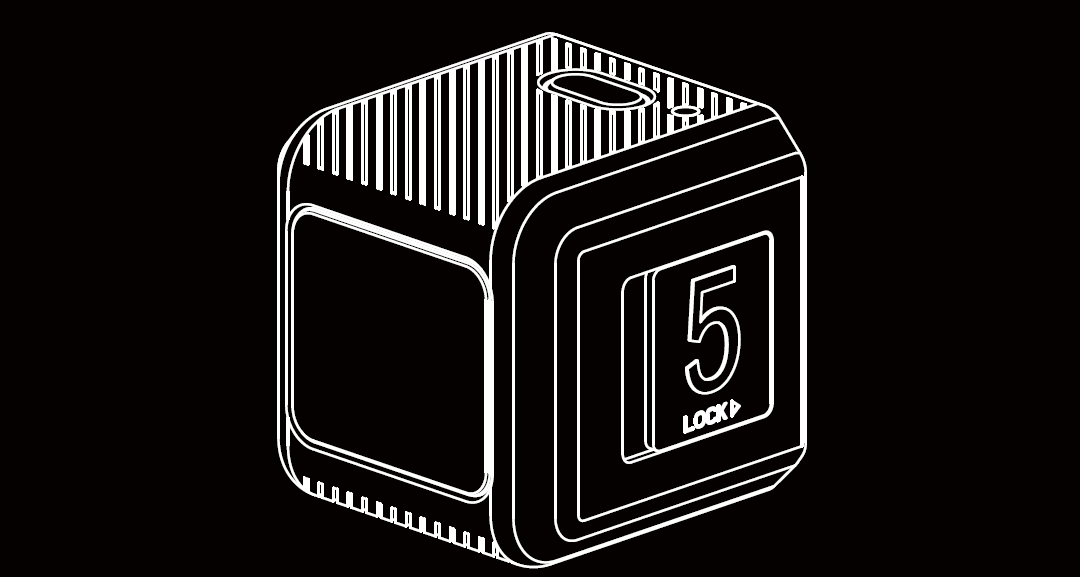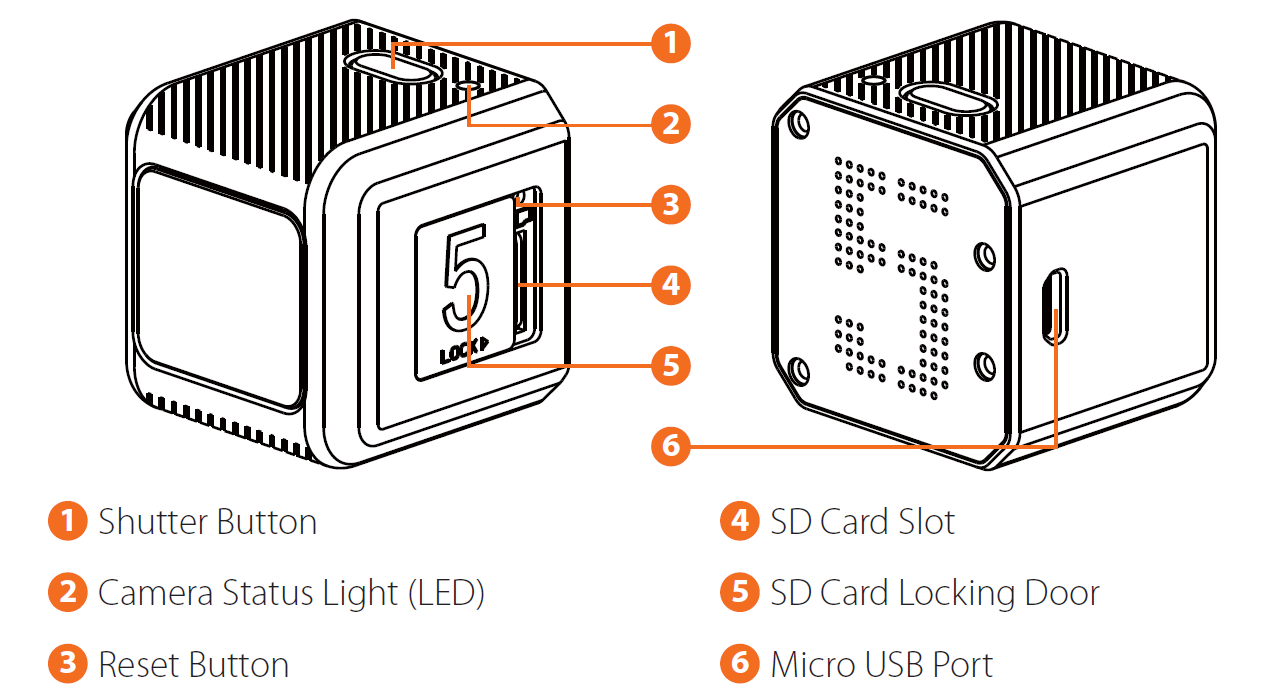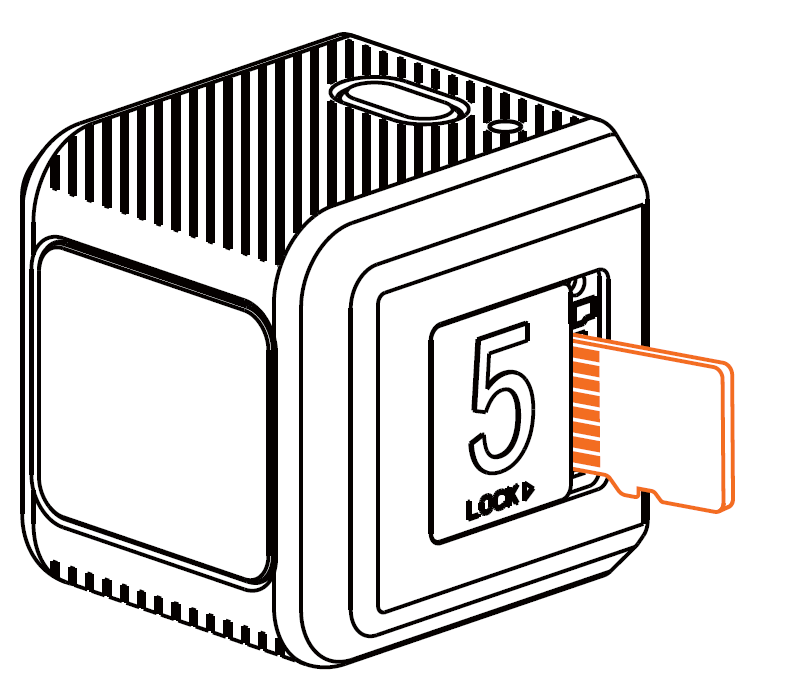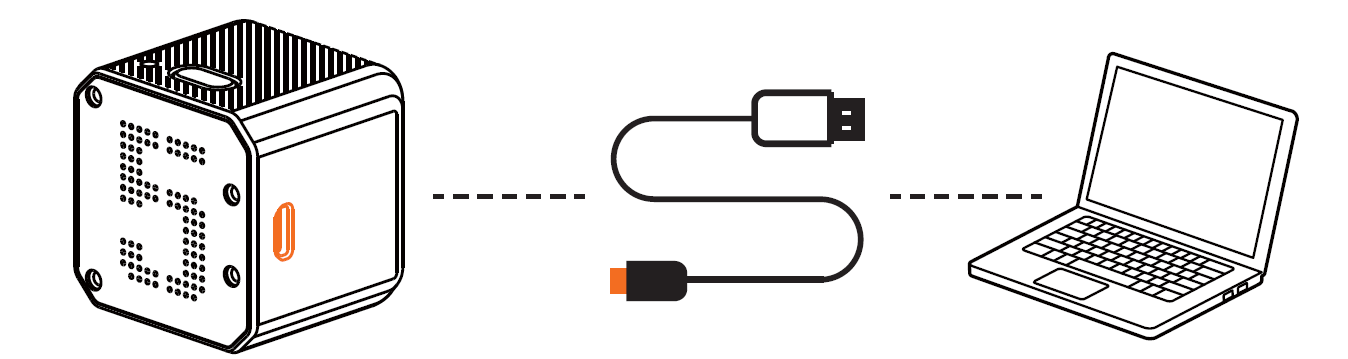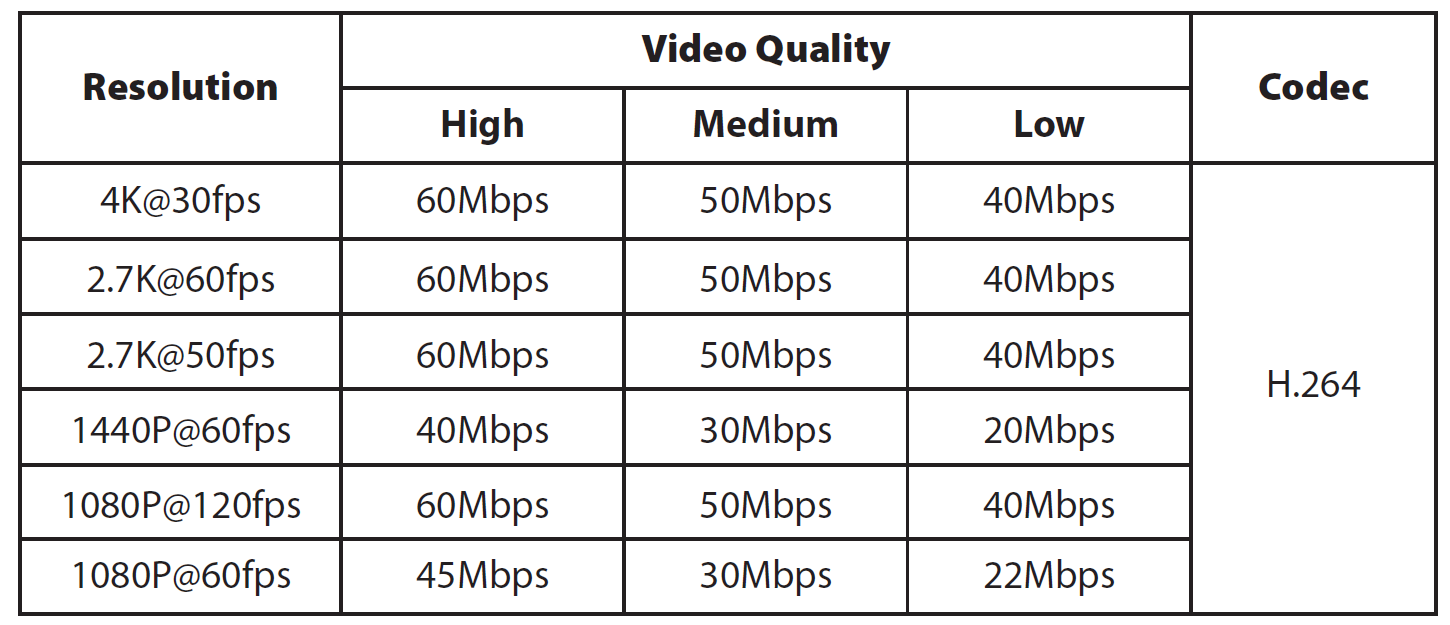RunCam 5 Orange
Instruction Diagram
Charging
Micro USB port supports DC 5-15V power supply. A DC 5V 1~2A charger is recommended. The Red LED will turn on during charging and turn off when charging is complete. It takes about 2 hours to get fully charged.
Low Battery Warnings
When powered on, if the charge is less than 25%, the Blue LED will continue to flash for 3 seconds.
Basic Camera Operation
MicroSD Card
Insert the microSD card as indicated by the icon next to the card slot. Use brand name memory cards (sold separately) that meet these requirements:
- MicroSD, microSDHC, or microSDXC
- U3 recommended (2.7K50/2.7K60 1080P120 requires U3 or above; other resolutions require U1 or above)
- Capacity up to 128GB

NOTICE:
Use carefully when handling memory cards. Avoid liquids, dust, and debris. As a precaution, power off the camera before inserting or removing the card. Check manufacturer guidelines regarding use in acceptable temperature ranges.
Abnormal SD Card Status:
If the blue light continues to flash quickly after powering on, it indicates that the SD card is not inserted, or full or cannot be recognized.
Connection to Computer
After turning on the camera, connect it to the computer via USB cable, then it will be recognized as a removable disc.
NOTICE:
If the camera can not be recognized by the computer after connecting, please make sure that a microSD card is well inserted. If the information on microSD card can not be read normally, please try with another micro USB cable or USB port on the computer.
Firmware Upgrade
To ensure that the camera performs optimally, please use the latest firmware. Update method here: https://runcam.com/download/runcam5or.
Video Bitrate and Codec
Parameter
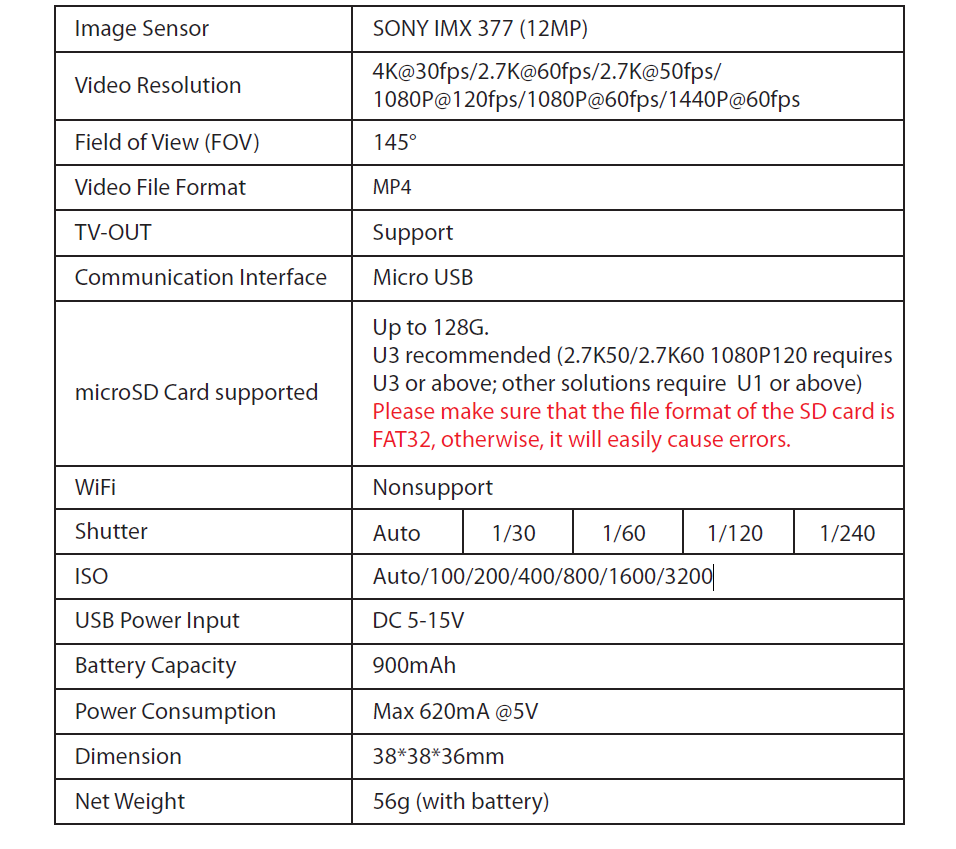
Technical Support
Please visit: https://support.runcam.com
RunCam 5 Orange User Manual – RunCam 5 Orange User Manual –
References
[xyz-ips snippet=”download-snippet”]