Russell Hobbs RHMDF1211CH 12″ Chrome Desk Fan Instruction Manual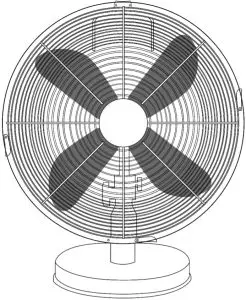
IMPORTANT SAFETY INSTRUCTIONS
- It is hazardous for anyone other than a competent person to carry out any service or repair operation that involves the removal of a cover which gives protection against exposure to electrical parts.
- Do not use with a damaged cord or plug. If the supply cord is damaged, it must be replaced by the manufacturer, its service agent or similarly qualified persons in order to avoid a hazard.
- This product is intended for household use only.
- Do not use outdoors.
- This appliance can be used by children aged from 8 years and above and persons with reduced physical, sensory or mental capabilities or lack of experience and knowledge if they have been given supervision or instruction concerning use of the appliance in a safe way and understand the hazards involved. Children should not play with the appliance. Cleaning and user maintenance should not be made by children without supervision.
- Do not operate this appliance for anything other than its intended use.
- Do not immerse whole unitin water or other liquids for cleaning.
- Unplug from outlet when not in use. Do not leave unattended while plugged in.
- Do not use if it has been dropped, damaged, left outdoors or dropped into water.
- Keep the appliance away from water; do not allow it to get wet. If unit is wet, do not plug unit into wall socket or turn unit on.
- Do not handle the appliance with wet hands.
- Do not pull or carry by cord, use cord as a handle, close door on cord, pull cord around sharp corners or edges, or expose cord to heated surfaces. Do not unplug by pulling on cord.
- To protect against electrical shock do not immerse cord, plug, or appliance in water or other liquid.
- Unplug from the mains outlet when not in use, before putting on and taking off parts, and before cleaning.
- Only use the unit when fully assembled.
- Never place your fingers or other objects into any part of the appliance. Be aware that loose clothing or hair may become trapped in the appliance if improperly used.
- Before use, ensure that all of the air vents of the appliance are clear and there is no restriction of air flow.
- Caution: Appliance may disturb ashes in an open fire. Always avoid directing the appliance toward naked flames.
PARTS

- Front Grille
- Fan Blade
- Rear Grille
- Front Securing Screw
- Grille Securing Nut
- Grille Securing Screws
- Speed Adjustment Dial
- Oscillation Switch
- Motor Housing
- Power Cord & Plug
- Tilt Adjustment Dial
- Stand Pole
- Base
ASSEMBLY
- Remove the Grille Securing Screws [6] from the Motor Housing [9].
- Place Rear Grille [3] on Motor Housing [9] and attach with Grille Securing Screws [6].
- Remove plastic film from the Fixing Point.
- Attach Fan Blade [2] onto Fixing Point and secure with screw [not shown] taking care not to over tighten
- Clip Front Grille [1] onto Rear Grille [3] by hanging top hook on front grille to the rear grille, close the clasps around the grille, and attach screw [4 & 5].
SETTINGS
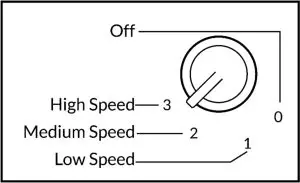
OSCILLATION
Press the switch on the rear of the fan to engage the oscillation feature.
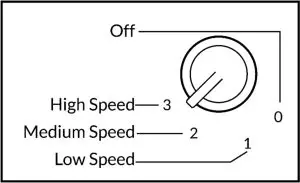
PROBLEM SOLVING
| The fan doesn’t switch on |
|
| The fan is rattling |
|
| Fan will not oscillate |
|
| Fan is making a grinding sound |
|
| The air is dusty |
|
If you are still experiencing difficulties with the appliance please contact us BEFORE returning the appliance to the retailer it was purchased from:
Website: https://mda.russellhobbs.comTelephone: 0345 209 7461Address: Product Care, G2S, Green Bank Business Park, Hindley Green, Wigan, WN2 4AY
GUARANTEE
At Russell Hobbs, we take all our customer feedback seriously.
Feel free to contact our Product Care Team, on 0345 209 7461 who will be more than happy to assist you.
This product is guaranteed for 12 months from the date of the original purchase. If any defect arises due to faulty materials or workmanship, the faulty product must be returned to the place of purchase.
Refund or replacement is at the discretion of the retailer.
The following conditions apply:
- The product must be returned to the retailer with the original proof of purchase.
- The product must be installed and used in accordance with the instructions contained in this instruction guide and any other instructions for use which are supplied.
- It must be used for domestic purposes only and for its intended use.
- This guarantee does not cover wear and tear, damage, misuse or consumable parts.
- This does not affect your statutory rights.
Technical Support
Website: https://mda.russellhobbs.comTelephone: 0345 209 7461Address: Product Care, G2S, Green Bank Business Park, Hindley Green, Wigan, WN2 4AY
IMPORTANT!
KEEP BLADES CLEANWash the blades with cold water at least once every 3 months.The blades may require more frequent washing if in a dusty environment.Ensure that the fan is unplugged before removing the guard.

This product is guaranteed for 12 months from the date of the original purchase. If any defect arises due to faulty materials or workmanship, the faulty product must be returned to the place of purchase.

Russell Hobbs is a registered trademark used under license from Spectrum Brands (UK) Ltd. Made under license by G2S Limited, Wigan, WN2 4AY
Russell Hobbs Support: call 0345 209 7461 or visit https://mda.russellhobbs.com
Imported by Tesco Stores Ltd,Tesco House, Shire Park, Kestrel Way, Welwyn Garden City, AL7 1GATesco Ireland Ltd., Gresham House, Marine Road, Dun Laoghaire, Co.Dublin.






The ‘wheelie bin’ symbol is known as the ‘Crossed-out wheelie bin Symbol’. When this symbol is marked on a product/batteries, it means that the product/batteries should not be disposed of with your general household waste. Only discard electrical/electronic/battery items in separate collection schemes, which cater for the recovery and recycling of materials contained within. Your co-operation is vital to ensure the success of these schemes and for the protection of the environment. For your nearest disposal facility, visit www.recycle-more.co.uk or ask in store for details.
SEDEX – Connecting businesses and their global suppliers to share ethical data and enabling improvement in ethical performance. Visit www.sedex.org.uk for further information.
We reserve the right, due to possible changes to design, to alter the instruction manual without prior notice.
RUSSELL HOBBS CONTACT DETAILS
Website: https://mda.russellhobbs.comTelephone: 0345 209 7461Address: Product Care, Green Bank Business Park, Hindley Green, Wigan, WN2 4AY



References
[xyz-ips snippet=”download-snippet”]


