Category: Samsung
-

SAMSUNG USING THE REMOTE CONTROL User Guide
USING THE REMOTE CONTROL Power button (Source) buttonPress to select a source connected to the Soundbar. Bluetooth PAIR button Switch the Soundbar to Bluetooth pairing mode. “Ready to connect via Bluetooth.” Up/Down/Left/Right buttons (Play / Pause) button (Mute) button SOUND MODE buttonBy pressing the button, you can select the desired audio mode. (Sound Control) buttonBy…
-

SAMSUNG Terms and Conditions User Manual
SAMSUNG Terms and Conditions Read this document before operating the mobile device, accessories, or software (defined collectively and individually as the “Product”) and keep it for future reference. This document contains important Terms and Conditions. Electronic acceptance, opening the packaging, use, or retention of the Product constitutes acceptance of these Terms and Conditions. Important legal…
-



SAMSUNG Terms and Conditions User Manual
SAMSUNG Terms and Conditions Read this document before operating the mobile device, accessories, or software (defined collectively and individually as the “Product”) and keep it for future reference. This document contains important Terms and Conditions. Electronic acceptance, opening the packaging, use, or retention of the Product constitutes acceptance of these Terms and Conditions. Important legal…
-


SAMSUNG VR30T80 Jet Bot User Manual
SAMSUNG VR30T80 Jet Bot User Manual For the normal use of the Jet Bot’s functions, the SmartThings connection is required. Top Obstacle Sensor Power switch LiDAR Sensor Dustbin Start/stop button Docking (Recharging) button Status Indicator Docking Sensor Window Upper Cover Bottom Charging Pin Brush Brush Cover Cliff Sensor Roller Battery Cover Driving Wheel Spin Brush…
-


SAMSUNG RF23A9675 22.8 cu. ft. BESPOKE 4-Door Flex Refrigerator Instructions
22.8 cu. ft. BESPOKE 4-Door Flex™MODEL RF23A9675 DIMENSIONS Be sure your new fridge will fit Don’t wait until delivery to be sure your new refrigerator will fit – both in your kitchen and through all doorways. This guide includes all pertinentmeasurements and clearances so you can buy with confidence. Counter Depth Refrigerator Counter-depth models sit…
-

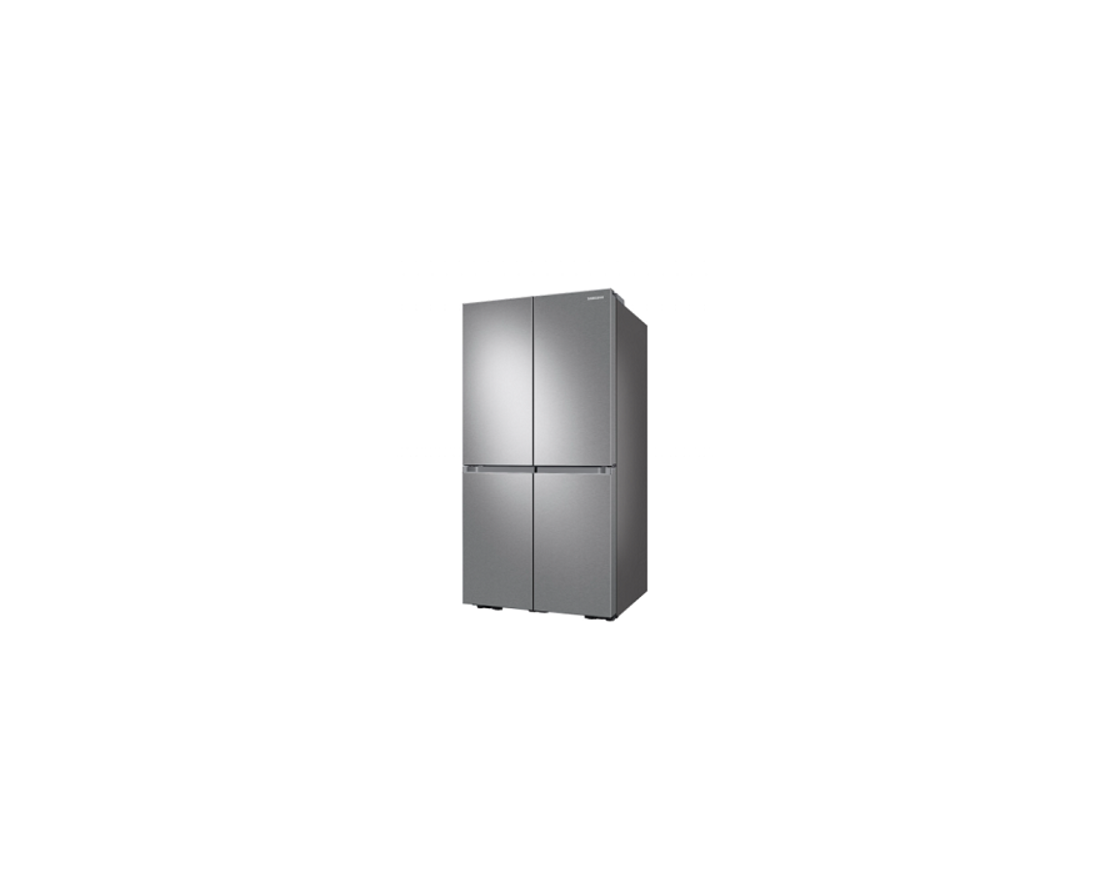
SAMSUNG RF29A9675 29 cu. ft. BESPOKE 4-Door Flex Refrigerator Instructions
SAMSUNG RF29A9675 29 cu. ft. BESPOKE 4-Door Flex Refrigerator Instructions Be sure your new fridge will fit Don’t wait until delivery to be sure your new refrigerator will fit – both in your kitchen and through all doorways. This guide includes all pertinentmeasurements and clearances so you can buy with confidence. TOP OF REFRIGERATORTOP OF…
-


SAMSUNG SM-R180 Galaxy Buds Live User Manual
SAMSUNG SM-R180 Galaxy Buds Live User Manual Basics Read me first Please read this manual before using this device to ensure safe and proper use. Descriptions are based on the device’s default Some content may differ from your device depending on the region, model specifications, or device’s Images may differ in appearance from the actual…
-


SAMSUNG Galaxy SmartTag/SmartTag+ User Manual
EI-T5300EI-T7300 Galaxy SmartTag Galaxy SmartTag+USER MANUAL Getting started About Galaxy SmartTag/SmartTag+The Galaxy SmartTag/SmartTag+ is a device that can be attached to pets or objects in order to prevent their loss and to stay updated on their location. You can also launch automation features through the SmartTag using its button.Connect a SmartTag to your mobile device…



