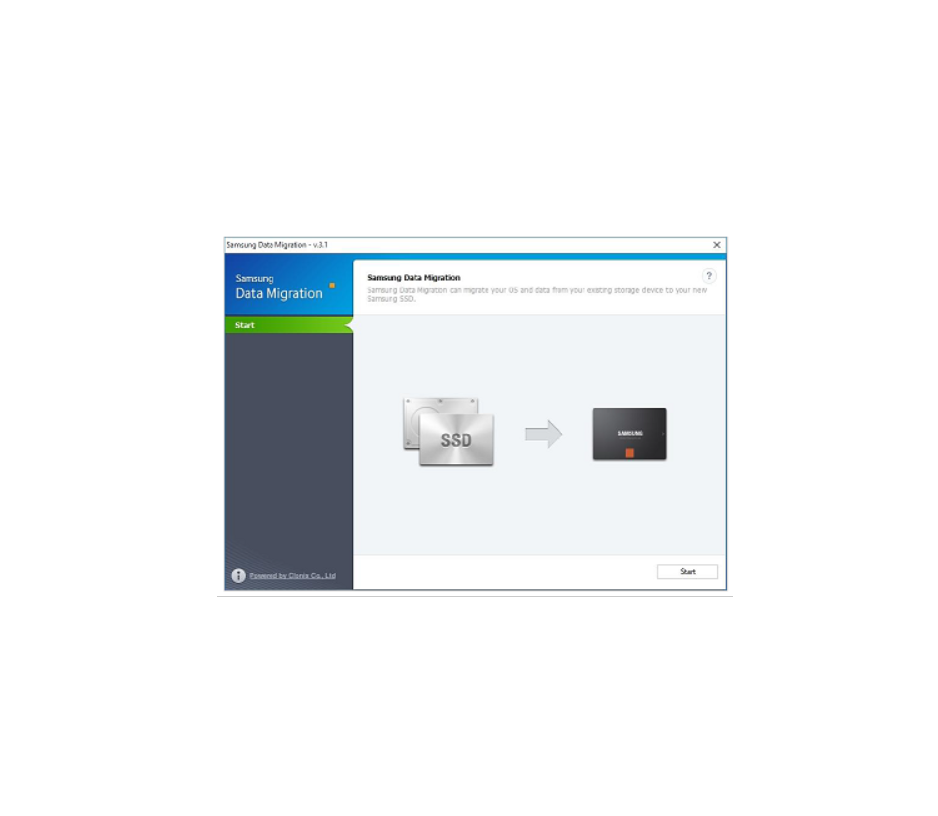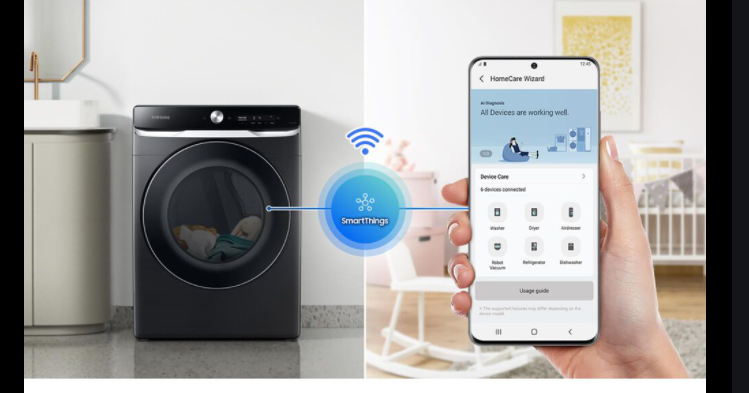Category: Samsung
-

SAMSUNG Galaxy Note 20 Ultra User Guide
SAMSUNG Galaxy Note 20 Ultra About your phone Samsung account Get the most out of your phone by setting up your Samsung account.You can sign in to an existing Samsung account, create an account, or sign up with an existing Google account.Once your account is set up, you can Use Samsung PaySchedule repairsBack up your…
-

SAMSUNG UHD Smart TV 7 Series User Manual
SAMSUNG UHD Smart TV 7 Series Before Reading This User Manual This TV comes with this user manual and an embedded e-Manual.Before reading this user manual, review the following: User Manual Read this provided user manual to see information about product safety, installation, accessories, initial configuration, and product specifications. e-Manual For more information about this…
-

SAMSUNG Wireless Rear Speaker User Manual
USER MANUALSWA-9000S Safety Information Thank you for purchasing this product (SWA-9000S). This symbol indicates that high voltage is present inside. It is dangerous to make any kind of contact with any internal part of this product. CAUTION: TO REDUCE THE RISK OF ELECTRIC SHOCK, DO NOT REMOVE THE COVER (OR BACK). THERE ARE NO USER-SERVICEABLE …
-

SAMSUNG Galaxy J1 ACE Mobile phone User Guide
SAMSUNG Galaxy J1 ACE Mobile phone User Guide Device layout To turn on the device, press and hold the Power key for a few seconds. Installing the SIM or USIM card and battery Only microSIM cards work with the device. Charging the battery Before using the device for the first time, you must charge…
-

SAMSUNG Surround Wirless Speakers User Manual
SAMSUNG Surround Wirless Speakers User Manual Safety Information CAUTIONRISK OF ELECTRIC SHOCK. DO NOT OPEN. This symbol indicates that CAUTION: TO REDUCE THE RISK OF ELECTRIC This symbol indicates high voltage is present SHOCK, DO NOT REMOVE THE COVER (OR BACK). that this product comes inside. It is dangerous to THERE ARE NO USER SERVICEABLE…
-

SAMSUNG Wireless Surround Kit User Manual
SAMSUNGWireless Surround KitUser Manual Model: SWA-9000S Safety Information Thank you for purchasing this product (SWA-9000S). The slots and openings in the cabinet and in the back or bottom are provided for necessary ventilation. To ensure reliable operation of this apparatus, and to protect it from overheating, these slots and openings must never be blocked or…
-

SAMSUNG Data Migration User Manual
SAMSUNG Data Migration User Manual Legal Disclaimer SAMSUNG ELECTRONICS RESERVES THE RIGHT TO CHANGE PRODUCTS, INFORMATION AND SPECIFICATIONS WITHOUT NOTICE.Products and specifications discussed herein are for reference purposes only.All information discussed herein is provided on an “AS IS” basis, without warranties of any kind.This document and all information discussed herein remain the sole and exclusive…
-

SAMSUNG The Frame TV User Manual
USER MANUAL The FrameLS03R SERIES LS03R SÉRIEThank you for purchasing this Samsung product.To receive more complete service, please register your product at www.samsung.comModel __________________ Serial No.__________________If you have any questions, please call us at 1-800-SAMSUNG (1-800-726-7864) for assistance. LS03R SERIES Before Reading This User Manual This TV comes with this user manual and an embedded…
-

SAMSUNG 7.5 cu. ft. Smart Dial Electric Dryer Super Speed Dry User Manual
SAMSUNG 7.5 cu. ft. Smart Dial Electric Dryer Super Speed Dry Features AI Powered Smart Dial Super Speed Dry Steam Sanitize+ CleanGuard™ Wi-Fi Connectivity1 MultiControl™ ENERGY STAR® Certified Sensor Dry Vent Sensor Large 7.5 cu. ft. Capacity Interior Drum Light Reversible Door Lint Filter Indicator ADA Compliant2 Stainless Steel Drum 19 Preset Drying Cycles 14…