
QUICKSTART GUIDE EJ-B3400Samsung Smart Keyboard Trio 500
Bluetooth Pairing
- Press and hold “F7” or “F8” or “F9” key for 3 seconds to enter the pairing mode. During the pairing mode, the indicator light will flash red, green, and blue repeatedly.
- Turn on your SAMSUNG smart device, go to [ Setting ] > [ Connections ] > [ Bluetooth ], and click on the “Smart KBD Trio 500” to connect with the keyboard.
- Enter 6 digits passcode displayed on the device’s screen, and press the [Enter] key on the keyboard for pairing.
The corresponding indicator light will flash three times and the device is connected successfully.
Bluetooth Easy Pairing 1)
Easy-Popup like as other Samsung Bluetooth devices.
- Press and hold the “F7 ”or “F8” or “F9” key for 3 seconds, the indicator light will flash, and the Samsung smart device will display the connection pop-up window.
- Click on the connect button on the pop-up window, and enter the 6 digits passcode displayed on the smart device.
The corresponding indicator light will flash three times and the device is connected successfully.
 1) Easy Pairing is available on Samsung mobile devices (Smart Things app version 1.7.6 or later is needed)
1) Easy Pairing is available on Samsung mobile devices (Smart Things app version 1.7.6 or later is needed)
Product specification
Operating frequency: 2402-2480MHzRF Output power: 0dbmHardware version: V1.0Software version: V1.0Operation temperature: 0℃~45℃
Hot-Keys/Short-Keys2)
3 Hot-Keys help to easily launch three Favorite applications on Samsung mobile devices


- Launch the application that you want to designate as your Favorites
- Press and hold the “APP1” or “APP2” or “APP3” key for 3 seconds, and the Samsung smart device will display the pop-up notification that the application has been assigned.
- Press short “APP1” or “APP2” or “APP3” to launch the designated Favorite application.




Samsung DeX3)
Dedicated DeX key helps to conveniently enter and exit DeX mode for Galaxy Experience.
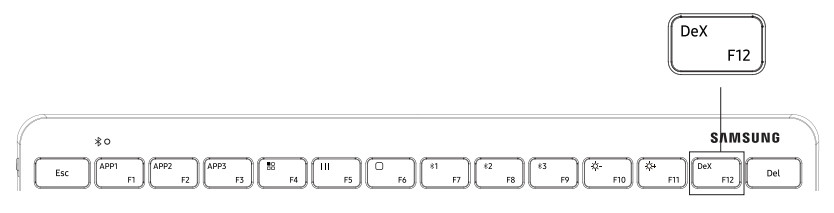
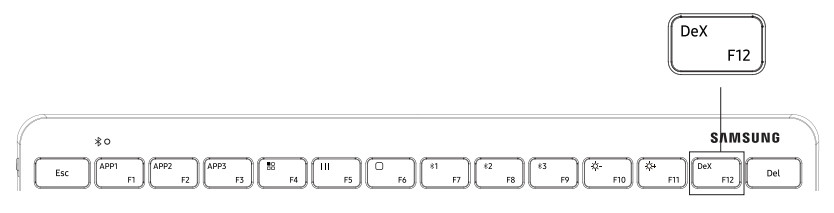
- Press the key “DeX”, then the smart device will enter or exit the DeX mode.




Using the Keys
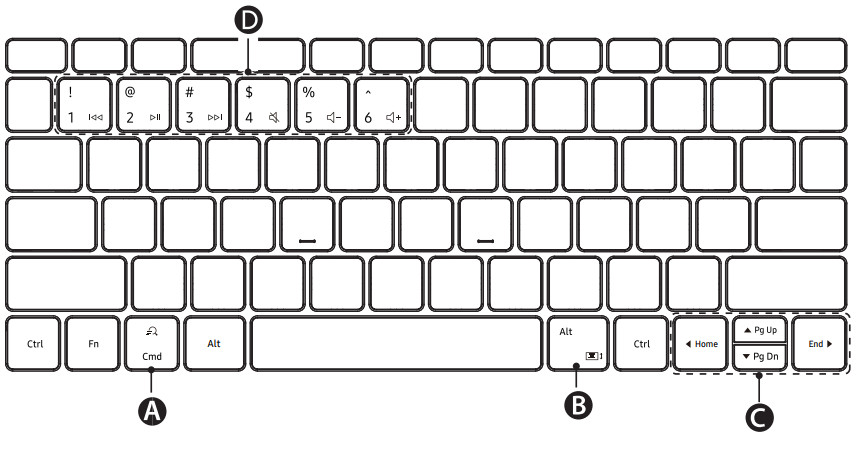
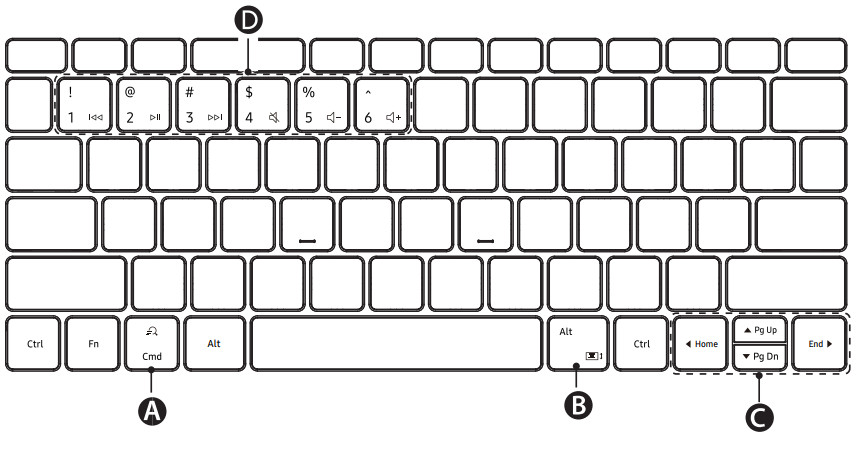
|
A |
• Search the contents. |
|
B |
• [ Fn ] + |
|
C |
• |
|
D |
FCC regulatory conformance:
This device complies with Part 15 of the FCC Rules.Operation is subject to the following two conditions:(1) This device may not cause harmful interference.(2) This device must accept any interference received, including interference that may cause undesired operation.
NOTE :This equipment has been tested and found to comply with the limits for a Class B digital device, pursuant to part 15 of the FCC Rules. These limits are designed to provide reasonable protection against harmful interference in a residential installation.This equipment generates uses and can radiate radio frequency energy and, if not installed and used in accordance with the instructions, may cause harmful interference to radio communications. However, there is no guarantee that interference will not occur in a particular installation. If this equipment does cause harmful interference to radio or television reception, which can be determined by turning the equipment off and on, the user is encouraged to try to correct the interference by one or more of the following measures:– Reorient or relocate the receiving antenna.– Increase the separation between the equipment and receiver.-Connect the equipment into an outlet on a circuit different from that to which the receiver is connected.-Consult the dealer or an experienced radio/TV technician for help.
NOTE :The manufacturer is not responsible for any radio or TV interference caused by unauthorized modifications to this equipment. Such modifications could void the user’s authority to operate the equipment.RF ExposureThis equipment complies with FCC radiation exposure limits set forth uncontrolled environment.
IC regulatory conformance
This device complies with CAN ICES-3 (B)/NMB-3(B).This device complies with Industry Canada licence-exempt RSS standard(s).Operation is subject to the following two conditions:
- this device may not cause harmful interference, and
- this device must accept any interference received, including interference that may cause undesired operation.
RF ExposureThis equipment complies with IC radiation exposure limits set forth for an uncontrolled environment.EU regulatory conformance:RF exposure information: The EIRP power of the device at maximal case is below the exempt condition, 20mW specified in EN62479: 2010. RF exposure assessment has been performed to prove that this unit will not generate the harmful EM emission above the reference level as specified in EC Council Recommendation(1999/519/EC).Bluetooth Operation frequency(Max power) 2402-2480MHzHereby, ACROX, declares that the radio equipment type EJ-B3400 is in compliance with Directive 2014/53/EU.The full text of the EU declaration of conformity is available at the following internet address: www.samsung.com
UK Regulatory ConformanceHereby,we(Approx) declared that this device is in compliance with the essential requirements and other relevant provisions of Radio Equipment Regulations 2017.
Correct disposal![]()
![]()
The product can be used in EU countries without any restriction.Manufacturer: ACROX TECHNOLOGY CO., LTD.Address: Hsinmin Industrial, Changan Town,Guangdong, ChinaDongguan City,SamsungPO Box 12987, Dublin. IEYateley, GU46 6GG. UK
References
[xyz-ips snippet=”download-snippet”]


