Samsung Gear IconX User Manual
Getting Started
ChargePairListen
![]()
About the Gear IconX
![]()
Before using your Gear IconX
 Fully charge your IconX earbuds before pairingInsert earbuds into charging case and close case.LED indicator lights will glow red
Fully charge your IconX earbuds before pairingInsert earbuds into charging case and close case.LED indicator lights will glow red  while earbuds are charging. Lights will turn green
while earbuds are charging. Lights will turn green  when fully charged.NOTE: When LEDs Blink in red (Back side/Left side/Right side), Users should check for 1) Low battery = charge the case or 2) Earbud location error = adjust position of earbudsCharge your IconX earbuds for at least 20 minutes.
when fully charged.NOTE: When LEDs Blink in red (Back side/Left side/Right side), Users should check for 1) Low battery = charge the case or 2) Earbud location error = adjust position of earbudsCharge your IconX earbuds for at least 20 minutes. Ensure proper fit for best comfort and audio qualityYour Gear IconX includes a variety of eartips and wingtips. Experiment with different combinations to optimize wearing comfort and audio quality.
Ensure proper fit for best comfort and audio qualityYour Gear IconX includes a variety of eartips and wingtips. Experiment with different combinations to optimize wearing comfort and audio quality. Download the Samsung Gear Manager to your phoneDownload the Gear Manager app from Galaxy Apps or Google Play to control a variety of options and settings on your IconX from your phone. For iOS search Samsung Gear IconX in the Appstore.
Download the Samsung Gear Manager to your phoneDownload the Gear Manager app from Galaxy Apps or Google Play to control a variety of options and settings on your IconX from your phone. For iOS search Samsung Gear IconX in the Appstore.
Pairing your Gear IconX
 Insert both buds into your ears securelyNOTE: Gear IconX will not pair until earbuds are properly inserted into ears. Contact with the heart rate sensors automatically switches the earbuds on and puts them in pairing mode.Earbuds do not have a power on/off switch.You should hear a chime from each earbud when they are inserted properly.
Insert both buds into your ears securelyNOTE: Gear IconX will not pair until earbuds are properly inserted into ears. Contact with the heart rate sensors automatically switches the earbuds on and puts them in pairing mode.Earbuds do not have a power on/off switch.You should hear a chime from each earbud when they are inserted properly. Go to your Bluetooth Menu and select Gear IconX
Go to your Bluetooth Menu and select Gear IconX- Gear Manager will launch automaticallyGear Manager will walk you through setting up your Gear IconX the first time you pair. Once this process is complete, you will hear the pairing chime through your IconX earbuds.
- Listen!Go to your music app, select a song and enjoy!
Pairing to an iOS Device
- Insert your earbuds as described earlier – ensuring you hear the pairing mode chime.
- Go to BLUETOOTH in the SETTINGS menu on your device (a)

- Your Gear IconX should be visible under Other Devices. ( b) Select it to pair.
- You will hear a second chime when your earbuds are paired. (c)
Downloading music to your IconX
from your Samsung Galaxy device
 Insert earbuds into the case and close the cover.
Insert earbuds into the case and close the cover.- Connect the charging case to your phone using the included USB to Micro USB cable and adapter. See diagram.
- Open the Gear Manager app and select Gear IconX.
- Click MUSIC SETTINGS then MANAGE TRACKS
- Click ADD or DELETE to manage the tracks you want to play from your earbuds.NOTE: IconX has 3.5GB of usable onboard memory. Compatible with MP3, WAV, WMA v9, AAC, M4A audio files. iTunes® music files are not compatible.
from your PC
 Insert earbuds into the case and close the cover.
Insert earbuds into the case and close the cover.- Connect the charging case with the computer using the included USB cable. See diagram.
- On your computer’s desktop, click → COMPUTER.
- Open ICONX_R or ICONX_L → TOOLS, and double-click the Gear IconX PC Manager installation file and follow on-screen instructions to complete installation.
- Transfer your music files using Gear IconX PC Manager.MAC® USERS: A Mac-compatible version of Gear IconX PC Manager is available. Install and launch to transfer music from your Mac.NOTE: Music files which are not transferred via the Gear IconX PC Manager program may not be played.NOTE: The same music files may not be saved in both earbuds when you transfer the music files manually without using the Gear IconX PC Manager. If the music files in each earbud are different, they may not play.
Using the touchpad
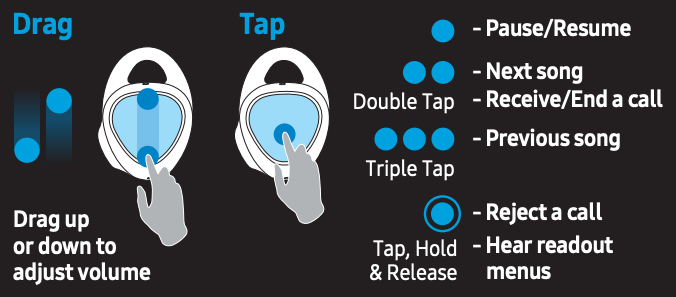
 Listening safety
Listening safety
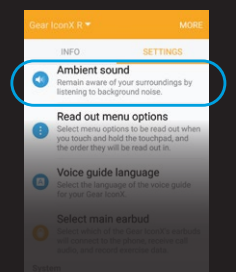 AMBIENT SOUND – If you’re in an environment where ambient noise can keep you safer and more aware, use your Gear Manager app to switch Ambient sound on. This allows outside sound in for a safer listening experience.
AMBIENT SOUND – If you’re in an environment where ambient noise can keep you safer and more aware, use your Gear Manager app to switch Ambient sound on. This allows outside sound in for a safer listening experience.
Ambient sound can also be turned off/on through the readout menu – accessible when you tap and hold the touchpad.
For information on using the Fitness-related features of your Gear IconX, refer to the User Guide.
©2016 Samsung Electronics America, Inc. Samsung, Samsung Gear and IconX are trademarks of Samsung Electronics Co., Ltd. Other company or product names mentioned herein are the property of their respective owners and may be trademarks or registered trademarks. Screen images simulated.
Samsung Gear IconX Charge Pair Listen User Manual – Samsung Gear IconX Charge Pair Listen User Manual –
[xyz-ips snippet=”download-snippet”]


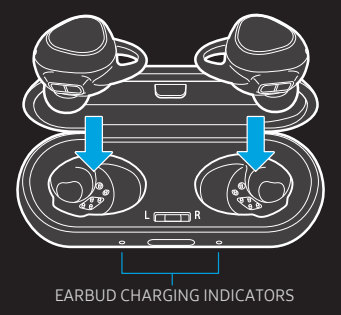 Fully charge your IconX earbuds before pairingInsert earbuds into charging case and close case.LED indicator lights will glow red
Fully charge your IconX earbuds before pairingInsert earbuds into charging case and close case.LED indicator lights will glow red 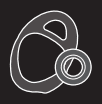 Ensure proper fit for best comfort and audio qualityYour Gear IconX includes a variety of eartips and wingtips. Experiment with different combinations to optimize wearing comfort and audio quality.
Ensure proper fit for best comfort and audio qualityYour Gear IconX includes a variety of eartips and wingtips. Experiment with different combinations to optimize wearing comfort and audio quality. Download the Samsung Gear Manager to your phoneDownload the Gear Manager app from Galaxy Apps or Google Play to control a variety of options and settings on your IconX from your phone. For iOS search Samsung Gear IconX in the Appstore.
Download the Samsung Gear Manager to your phoneDownload the Gear Manager app from Galaxy Apps or Google Play to control a variety of options and settings on your IconX from your phone. For iOS search Samsung Gear IconX in the Appstore.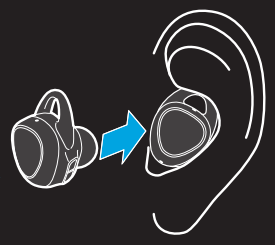 Insert both buds into your ears securelyNOTE: Gear IconX will not pair until earbuds are properly inserted into ears. Contact with the heart rate sensors automatically switches the earbuds on and puts them in pairing mode.Earbuds do not have a power on/off switch.You should hear a chime from each earbud when they are inserted properly.
Insert both buds into your ears securelyNOTE: Gear IconX will not pair until earbuds are properly inserted into ears. Contact with the heart rate sensors automatically switches the earbuds on and puts them in pairing mode.Earbuds do not have a power on/off switch.You should hear a chime from each earbud when they are inserted properly.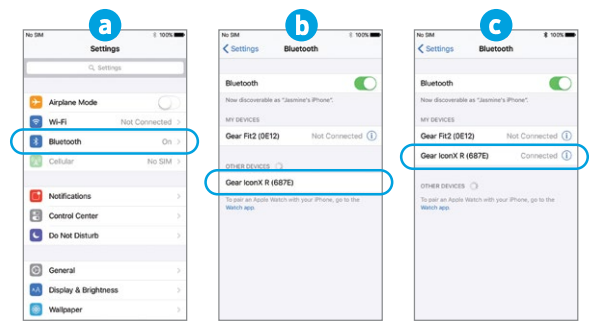
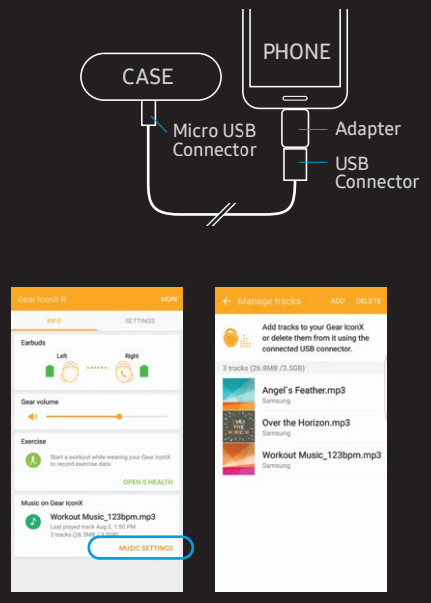 Insert earbuds into the case and close the cover.
Insert earbuds into the case and close the cover.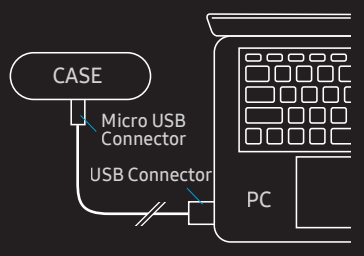 Insert earbuds into the case and close the cover.
Insert earbuds into the case and close the cover.