- From the home screen, select Apps (located in the lower-right).
- From the APPS tab, select Settings.
- From the WIRELESS & NETWORKS section, select the Bluetooth (ON/OFF) switch.
- ON (Bluetooth® is enabled)
- OFF (Bluetooth® is disabled)
- To make your Samsung Galaxy S® III visible to nearby Bluetooth® devices:
- Tap the device name.
 By default, the device is visible for 2 minutes.
By default, the device is visible for 2 minutes. - If necessary, tap Menu, tap Visible timeout then select the desired option (e.g., 2 minutes, 5 minutes, etc.).
- Tap the device name.
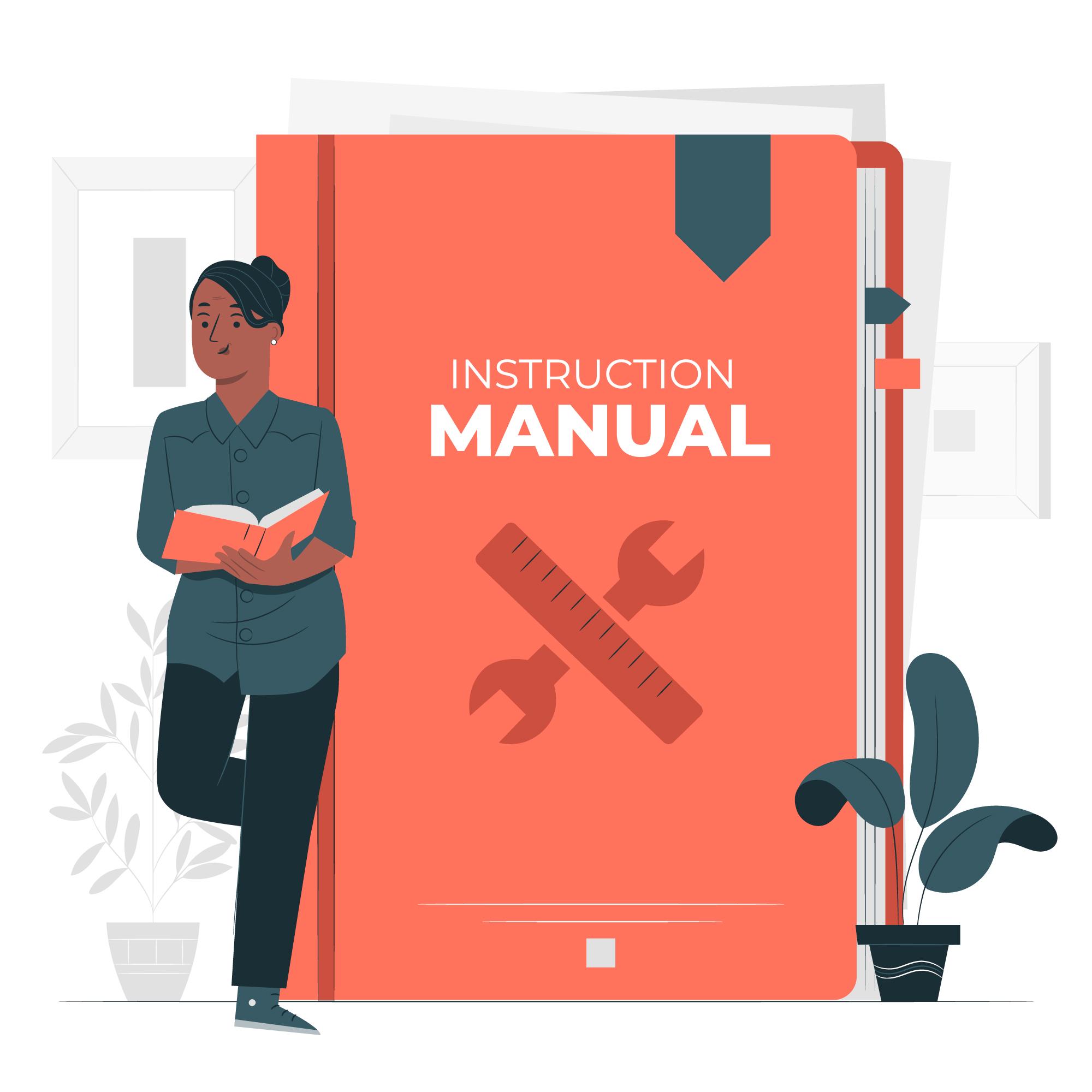
Turn Bluetooth On / Off Samsung Galaxy S III
by
Tags:
