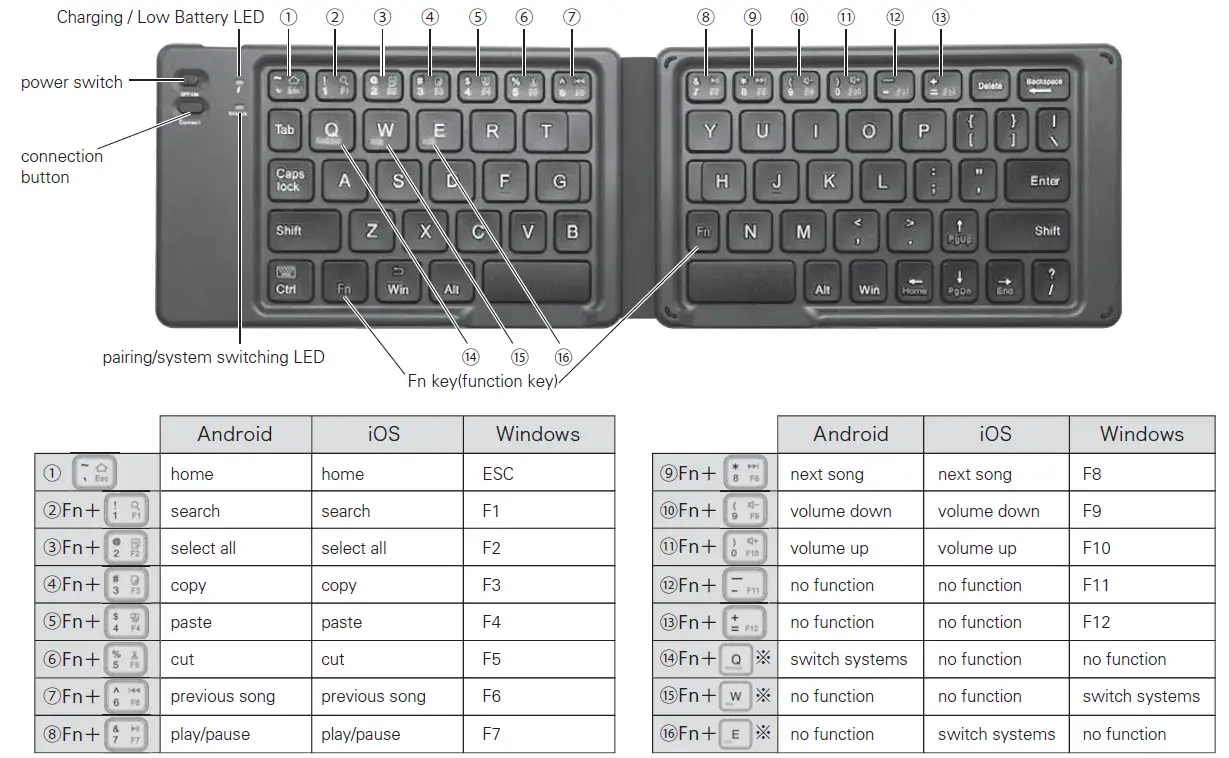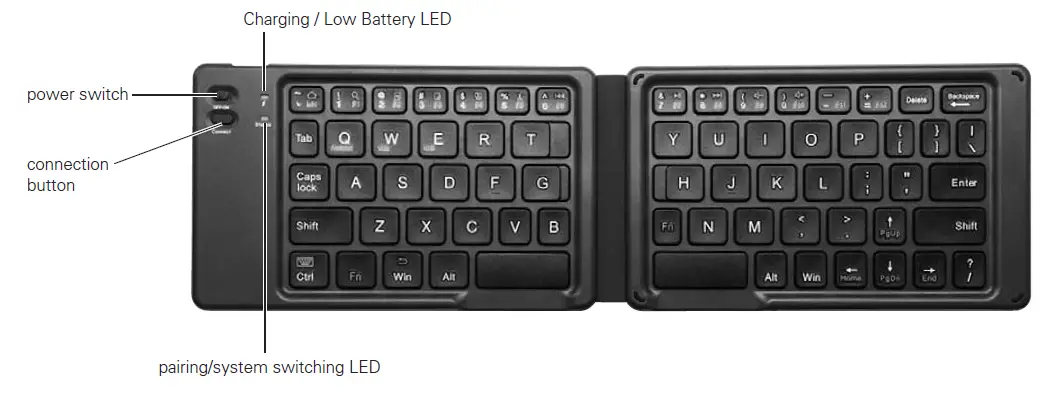SANWA GSKBT30BK Foldable Wireless Bluetooth Keyboard

Opening: Thank you for purchasing the Folding Bluetooth Keyboard.
Precautions
- Since this device is operated by electricity, there is a chance that it may ignite. In the unlikely event that the device emits smoke or a strange smell, turn off the power on the device and connected PC or other items; contact the store where purchased or our offices.
- Do not allow liquids, metals, or any foreign objects inside the device.
- This device may cause electric shock, fire, or malfunction.
- Refrain from subjecting the device to strong vibration or impact.
- This device may cause breakage or damage.
- Loss of data and programs that may occur while using this device are not under warranty.
- Please take measures to protect data such as backing up data on a periodic basis.
- When cleaning this device, refrain from using products that contain volatile organic solvents such as benzamine or thinner.
- To avoid damage to the surface or malfunction, wipe with a slightly damp cloth.
- This device is not intended for use as medical equipment, nuclear equipment, aerospace equipment, transportation equipment, etc. in which people’s lives are in danger or when a high degree of reliability is required. The company will not assume responsibility for damage incurred involving personal injury, social issues, etc. that may result even when the device is used properly.
- This device used a 2.4GHz frequency bank.Bluetooth is the same frequency band as 2.4 GHz radio equipment and wireless LAN equipment and may affect other equipment that uses the same frequency band.
Warnings Regarding HealthOperating the mouse, trackball, and keyboard for long periods of time can lead to pain or numbness in hands, arms, neck, shoulders, etc. Serious damage may be incurred if such use is repeated.If you feel pain or numbness while operating the mouse or keyboard, stop use immediately and consult a doctor if necessary.Take regular breaks from daily computer work to avoid strain on hands, arms, neck, shoulders, etc.
Specifications
Compatible Models:iPhone/iPad、Apple MacAndroid smartphones, tabletsWindows PCs and tablets powered by (DOS/V)
Compatible Systems: iOS、Mac OS、Android、WindowsAccessories: User’s Manual、USB recharging cable×1
- Models to which the Bluetooth adaptor is connected / installed.
- Models compatible with the Bluetooth keyboard; check specifications of your model.
- Models with built-in Bluetooth modules.
Name of each part /Table of Shortcut Keys
Pairing Method
- Turn on the Bluetooth functiong on the PC, tablet or smartphone.
- Turn the power switch on this device to “on”.
- Press the Connect button to enter pairing mode.When the device is in pairing mode, the Pairing LED will blink blue.※ If a device was previously paired, it will be automatically paired at this point.※ It can only automatically connect to the last paired device, otherwise you have to repair the device.
- Choose “SANWA KBD BT30” when it is displayed on the setting screen of the device to be connected.※ If the devices are unable to be properly connected, try removing any previously paired items from the device.
- Pairing is complete.

System Switching Method
The shortcut key will changed for the operation system setting as you selected. It is recommended to choose the right operating system setting after pairing.Press Fn+Q/W/E(refer to 5 →⑭~⑯)at the same time.
- Android: Press Fn+Q, and the system switching LED will flash once time.
- Windows: Press Fn+W, and the system switching LED will flash twice.
- iOS: Press Fn+E, and the system switching LED will flash three times.
Q&A
Q: I can’t enter using the keys.A: Even if the power switch is “on”, the keyboard will enter sleep mode unless it is manipulated regularly. The keyboard can be returned from sleep mode by clicking any key. The operation may be unstable immediately after returning from sleep mode.
Q.When using this device, the Bluetooth audio is interrupted.A. When using Bluetooth-compatible headphones, headsets, or speakers with this device, music and voices may by interrupted.
Q. Pairing failed.A.In rare cases, pairing may fail. If this occurs, turn the power to “off” on this device and perform pairing operations again.If that is unsuccessful, try removing any previously paired items from the device and reperform pairing operations.
Q. The keyboard won’t connect to a Mac.A. Try the following method:
- On the menu bar, delete SANWA KBD BT30: Bluetooth icon→ Bluetooth settings window → SANWA KBD BT30.
- Turn the power to “off” on the Bluetooth keyboard.
- On the Apple menu, click: System preferred settings → Energy Conservation.
- Choose the battery tab, then uncheck all the checkboxes.
- Choose the “Power adaptor” tab, then check the box for “Do not allow the computer to sleep automatically when the display is off”; uncheck the other checkboxes.
- Repeat pairing operations for the keyboard.
[xyz-ips snippet=”download-snippet”]