SCHLAGE ND-Series Electrified Locks Instructions
ND-Series Electrified Lock
For standard installation, see full instruction sheet.
Select the appropriate mode for the installation using the mode select switch located on the chassis. Note: When mode is switched (from EL to EU or EU to EL) the lock requires a complete lock/unlock power cycle to synchronize to the proper mode.
EL, electrically locked (fail safe):Outside knob/lever or both outside and inside knobs/levers (depending on function) will lock when power is applied. In the event of power failure, the opening will be unlocked.
EU, electrically unlocked (fail secure):Outside knob/lever or both outside and inside knobs/levers (depending on function) will unlock when power is applied. In the event of power failure, the opening will be locked.
Electrical requirements:
The ND-Series electrified locks are powered by DC power only. DO NOT USE AC POWER.
- Voltage: 12 or 24 V DC (maximum 26.4 V, minimum 10.8 V)
- Holding current: 10 mA
- Peak current: 230 mA
- Operating temperature: 32°F to 120°F (0°C to 49°C)
- All power requirements shown are for single lock operation.
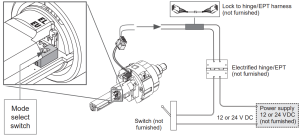
| AWG | 14 | 16 | 18 |
20 |
|
|
Voltage |
12 V |
500’ (152 m) | 300’ (91 m) | 200’ (61 m) |
100’ (30 m) |
|
24 V |
Up to 1000’ (304 m) |
Note: Either lock wire may be attached to either power supply terminal (+ or -).
Troubleshooting:
If lock does not operate –
- Ensure the lock is powered with DC power.
- Ensure the input voltage is between 10.8 and 26.4 volts DC.
- Do not use AC power
Request-to-Exit (RX) Lock
RX utilizes a microswitch inside the lock case to detect rotation of the inside knob/lever. The switch then signals the use of the opening to the security system.Attach wires from RX switch wire harness to an electrified hinge/EPT (not furnished). Refer to the Allegion Connect section below for wire identification. Electrical rating: 2 A, 30 V DC
RX Switch kit #N123-062 installation:Attach switch assembly to pin on chassis using the screw (included with kit).Use RX anti-rotation plate (see inset).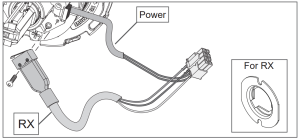
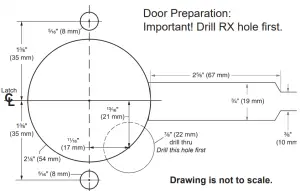
Allegion Connect
Allegion Connect, a factory-installed Molex® connector system, provides simplified installation and maintenance utilizing quick-connect harnesses and hinges. Alternatively, the Molex connector may be cut off and the lock installed with traditional wire splicing methods.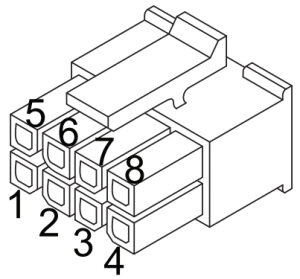
|
WIRE COLOR AND FUNCTION |
||
|
Pin |
Color |
Function |
|
1 |
Black Power |
(auto detects GND, +12 or +24 V DC) |
|
2 |
Red Power |
(auto detects GND, +12 or +24 V DC) |
| 3 | Purple |
RX NO (normally open) |
|
4 |
Grey |
RX NC (normally closed) |
|
5 |
White |
RX COM (common for RX) |
|
6, 7, 8 |
Not Use |

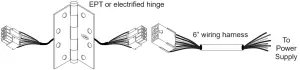
 Customer Service1-877-671-7011WEB: //www.allegion.com/us
Customer Service1-877-671-7011WEB: //www.allegion.com/us
References
[xyz-ips snippet=”download-snippet”]

