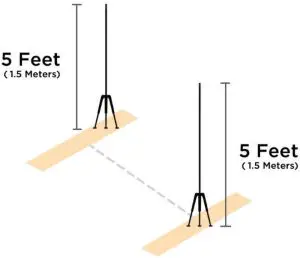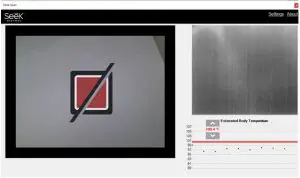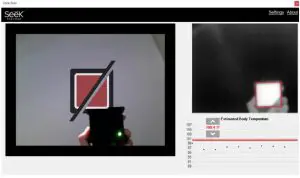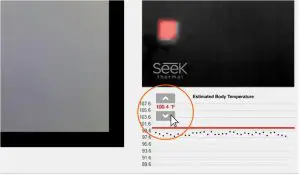Scott Guard Seek Scan Seek Thermal User Manual

Patents pending on Seek Scan System and Fixed Heat Source
SEEK SCAN DOES NOT DIAGNOSE COVID-19 OR OTHER DISEASE, ILLNESS OR DISORDERS.THE SYSTEM MEASURES SKIN TEMPERATURE AS A PROXY FOR BODY TEMPERATURE.
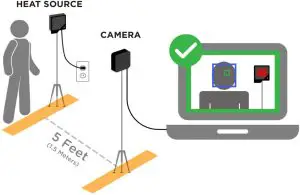
WHAT’S IN THE BOX
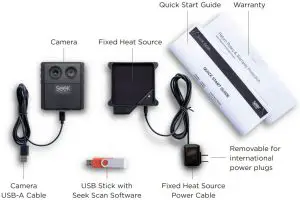
SYSTEM SETUP
- Connect USB stick to PC or tablet and follow instructions to install Seek Scan software.

- Place two pieces of tape 5 feet (1.5 m) apart.Position is critical to system performance.

- Set tripod heights to 5 feet (1.5 m).Tripods not included.

- Heat source automatically turns on once plugged in. Ready when light stops blinking.

- Attach camera to tripod and connect cable to PC or tablet. Software must be already installed

- Heat source and subject should be NO FURTHER than 5 feet (1.5 m) from the camera.

SOFTWARE OVERVIEW
- The heat source is not detected in the scene and measurements will not be taken.

- The heat source has shifted in temperature and measurements will not be taken.

- Set a custom alarm by clicking up & down arrows. Switch from F to C in settings menu.

- Blue box means the camera has detected a face and is measuring skin temperature.

- Green box means estimated body temperature is below the alarm temperature.

- Red box means estimated body temperature is above the alarm temperature.

GENERAL SETTINGS
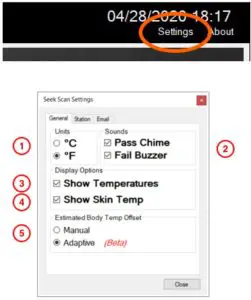
- Change between Celsius and Fahrenheit.
- Turn alert sounds on or off.
- Turn the temperature display on or off.
- Seek Scan measures skin temperature as a proxy to estimate body temperature. Check this box to also show the skin temperature measurement.
- This allows the user to adjust the skin to estimated body temperature offset for their own environment.
Manual uses a fixed offset that is configurable by the user.
Adaptive will automatically adjust the offset based on your population.
STATION SETTINGS
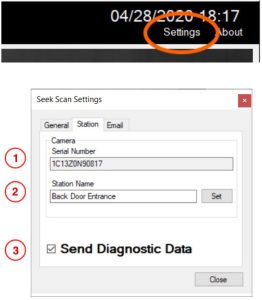
- Camera software serial number.
- Camera station name. By default, the name is set to the camera software serial number. You can change the station name by editing this field and clicking the Set button.
- Enabling this feature sends anonymous system data to Seek Thermal to help improve Seek Scan software.
The camera serial number and station name fields will be grayed out until the thermal video (black & white) is live in the Seek Scan software.Open the settings menu to access these fields after the camera is connected and live in the Seek Scan software
EMAIL SETTINGS

- Select the Send Email Alerts checkbox to send email alert messages for scan measurements that are over the Seek Scan Alarm Threshold (red line in Seek Scan historical scans graph).
- Press this button to send a test email.
- Fill in the appropriate email server settings for your email provider.This example shows the Microsoft Outlook email providers SMTP Server address, SMTP Server port, and Secured Socket Layer (SSL) setting. Please see support.thermal.com for Gmail & Yahoo email provider examples.
- Please enter the User Name (often email address) and Password associated with the Email Provider’s Email Account that will be sending the emails.
- List the email address for the email account that will be sending the email messages out.
- List the email addresses for the Email Alert to be sent to, please separate email addresses with a comma.
- Select the Include Images checkbox to include a
- All of the Server Settings and Email Content fields need to be properly filled out before a Test email can be sent.
- Images sent over email are not stored in Seek Scan’s new encrypted database at this time.
- Displays your version of Seek Scan Software/Firmware and camera software serial number.
- Click the clipboard icon to copy your serial number.
- Access the lastest User Manual
- Visit our support site to resolve technical issues and receive support if needed.
- It is important to register your product to activate your warranty and receive the latest product information from Seek Thermal.

TIPS FOR OPTIMAL PERFORMANCE
IDEAL SCREENING AREA
- Locate a screening area in a stable, well-lit indoor controlled environment with a temperature range 68-76°F (20-24°C) and relative humidity range from 10% to 50%.
- Locate a screening area to avoid significant convective airflow from blowing onto or into the screening area (e.g. from air conditioning ducts, or open doors or windows).
- Locate a screening area to avoid thermal sources either hot or cold (i.e. sun-facing or cold windows, radiant heaters, outside walls, strong lighting), particularly within the field of view of the Seek Scan camera.
- Backdrops and side screens can help ensure a controlled screening area. If used, they should be thermally uniform, non-reflective, and not dark in color in the visible spectrum (closer to white than black). Reflective panels such as glass panels should be avoided or covered with opaque materials.
IDEAL SEEK SCAN SETUP
- REMOVE GLASSES. Seek Scan targets the eyes first to make the most accurate measurement.
- Set up your screening area with the camera pointed at the Heat Source in front of a wall. This will help create a flat thermal background and allow for faster scan times and more reliable readings.Warm objects in the background that are near a person’s skin temperature or warmer than 104°F (40°C) may reduce system performance and stability.
- Make sure that the subjects being scanned and the Fixed Heat Source are in the same position in the scene during every scan. We recommend marking the ground with tape or floor decals to ensure all subjects are measured from the exact same spot.
- Confirm the distance from the Heat Source to the Camera is no further than 5 feet (1.5 meters). Seek Scan has been qualified to work at 5 feet (1.5 meters) to accommodate people of different heights. Seek Scan can work as close as 4 feet (1.2 meters) as well. In such a setup, Seek Scan algorithms will work more efficiently but not cover has many different height variations.
- It is very important to place the fixed heat source and the subject at the same relative distance from the camera. Placing the heat source slightly behind or in front of the subject is acceptable, try not to create more than 8 inches (0.2 meters) of separation. The heat source must remain complete exposed and visible by the camera during every measurement.
- It is important to remember that Seek Scan will focus primarily on the eyes to make a measurement; therefore, only a person’s eyes and up need to be present in the scene.
SCREENING RECOMMENDATIONS
- Subjects should look directly at the camera and remain still during measurement.
- For more consistent readings, ensure the subject’s eyes are clearly exposed by removing any eyewear. Subjects wearing a facemask should pull it down slightly, and subjects wearing a hat should lift the brim to fully expose the eyes.
SKIN TEMPERATURE VS BODY TEMPERATURE
SEEK SCAN MEASURES SKIN TEMPERATURE AS A PROXY FOR BODY TEMPERATUREHere are a few things to know about skin temperature measurement:
- Skin temperature is typically a few degrees less than body temperature. Similar to an infrared temporal thermometer, Seek Scan uses skin temperature to provide an estimated body temperature.
- Seek Scan is programed to measure the most reliable parts of the face to produce the best results with high accuracy.
- A person’s skin temperature may vary based on a variety of circumstances such as ambient temperature, sweat and eyewear. For this reason, Seek Scan is intended for indoor use only and in environmentally controlled rooms.
REGULATORY AND COMPLIANCE INFORMATION
Seek Scan has been designed to be used in conjunction with ISO/TR 13154:2017 and IEC 80601-2-59.
Seek Scan is not 510(k) cleared or intended to replace a medical thermometer. However, based on new FDA guidelines published April 2020, the FDA stated that it accepts the use of thermal cameras for initial body temperature assessment for triage use without a 510(k) clearance during the health emergency, provided the thermal imaging system meets the standards set forth in the guidance. Seek Scan meets all of these applicable standards. Seek Scan should not be solely or primarily relied upon to diagnose or exclude a diagnosis of COVID-19, or any other disease. While this device can be used by anyone for initial body temperature assessment for triage use, only public health officials, through their experience with the device in the particular environment of use, can determine the significance of any fever or elevated temperature based on a skin telethermographic temperature measurement. Elevated body temperature in the context of use should be confirmed with secondary evaluation methods (e.g., an NCIT or clinical grade contact thermometer).
Seek Scan should be used “as designed” to measure only one subject’s temperature at a time. The thermal image displayed in the software is a heat map representation of the temperature data collected from the thermal sensor and only intended for locating the points from which to extract the thermal measurement. The reference body site used for temperature measurement is primarily the inner can thus although other areas of the face may also be used for measurement.
FCC: This equipment has been tested and found to comply with the limits for a Class A digital device, pursuant to part 15 of the FCC Rules. These limits are designed to provide reasonable protection against harmful interference when the equipment is operated in a commercial environment. This equipment generates, uses, and can radiate radio frequency energy and, if not installed and used in accordance with the instruction manual, may cause harmful interference to radio communications.Operation of this equipment in a residential area is likely to cause harmful interference in which case the user will be required to correct the interference at his own expense. Note: Any changes or modifications not expressly approved by the Seek Thermal Inc. could void the user’s authority to operate the equipment.
WEEE: This symbol on the product(s) and / or accompanying documents means that used electrical and electronic equipment should not be mixed with general household waste. For proper treatment, recovery and recycling, please take this product(s) to designated collection points where it will be accepted free of charge. Alternatively, in some countries, you may be able to return your products to your local retailer upon purchase of an equivalent new product. Please contact your local authority for further details of your nearest designated collection point. Penalties may be applicable for incorrect disposal of this waste, in accordance with you national legislation.
ROHS: This RoHS-compliant product conforms to the European Union Restriction of the Use of Certain Hazardous Substances (RoHS) in Electrical and Electronic Equipment. Seek Thermal Inc. ensures RoHS conformance by requiring supplier Declarations of Conformity, monitoring incoming materials, and maintaining manufacturing process controls.
Industry Canada: This Class A digital apparatus complies with Canadian ICES-003.

[xyz-ips snippet=”download-snippet”]