 SecurityTronix ThermScan™Wall Mounted Non-Contact Forehead ThermometerST-THERMSCAN-1User Manual
SecurityTronix ThermScan™Wall Mounted Non-Contact Forehead ThermometerST-THERMSCAN-1User Manual

![]()
![]()
This device is not intended to diagnose any medical condition but to raise awareness if an elevatedskin temperature is detected.securitytronix.comnacebrands.com
Parts Included
- ThermScan Unit
- USB Cable
- USB Power Supply
- Screws (2)
- Anchors (2)
- Double-Sided Tape (4)
- User Manual and Specifications
Introduction
![]()
![]()
Specification
- Accuracy: ± 0.4°F (± 0.2°C), for greatest accuracy place it in the operating environment for 30 minutes before use. Requires a stable indoor climate-controlled environment.
- High-Temperature Alert: Flashing +”Di Di” sound. The preset alarm comes on at 99.1°F (37.3°C)
- Temperature Measurement Distance: 1.96 – 3.93″ (5 – 10 cm)
- Screen: Digital display
- Powering method: USB supplied power or battery (18650 Li-ion).
- Install method: Can be mounted with screws, double-sided tape (included), or on a tripod.
- Ambient Working Temperature: 50 – 104°F (10 – 40°C)
- Testing Temperature Range: 32 – 122°F (0-50°C)
- Temperature Measurement Speed: Less than 1 second
- Input: USB – DC 5V Power supply included
- Weight: 0.77lbs (350g)
- Dimensions: 6.69″ x 4.52″ x 5.51″ (170 x 115 x 140mm)
- Counting capacity: 999
Status Description
- Standby: The red dot at the bottom of the display lights up from left to right. (Fig. 1)
- Insufficient power: The horizontal bar lights up in the middle of the display. (Fig. 2)
- Normal temperature: Flashing green lights and alarm `Di’. (Fig. 3)
- Abnormal temperature: Flashing red lights and alarm `Di Di’ indicate this temperature. The preset alarm comes on at 99.1°F (37.3°C) (Fig. 4)
- Default: (bod: object mode)Lo: Ultra-low temperature alarm. (Fig.5) HI: Ultra-high temperature alarm. (Fig. 6)


Operation Instructions
ST-THERMSCAN-1 | 07272020
- Temperature measurement: Approach the nozzle until the thermometer registers a reading. Do not get so close that you touch the nozzle. Recommended distance: 2″ – 4″ (5 – 10 cm) (Fig. 7)

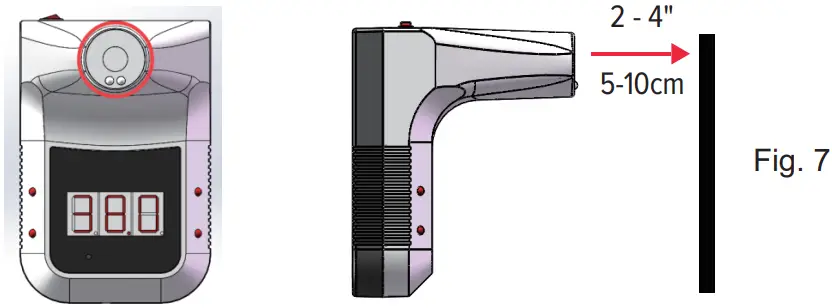
- Mode switching: Settings can be changed using the small hole on the back of the device (Fig. 8). Insert a 3mm screwdriver, and briefly press the button to change between C° and F°. (Fig.9, 10) The unit consists of 3 “modes” of operation. To change the “mode” of the unit, hold the button for 3 seconds and release it.A. BOD (BODY) – This mode is used when skin temperature is being read.B. SUR (SURFACE) -This mode is used when the surface temperature is being readC. COU (Counter) – This mode displays a digital counter. It is used to determine the number of readings the device has performed. *Does not display skin temperature when used in this mode.

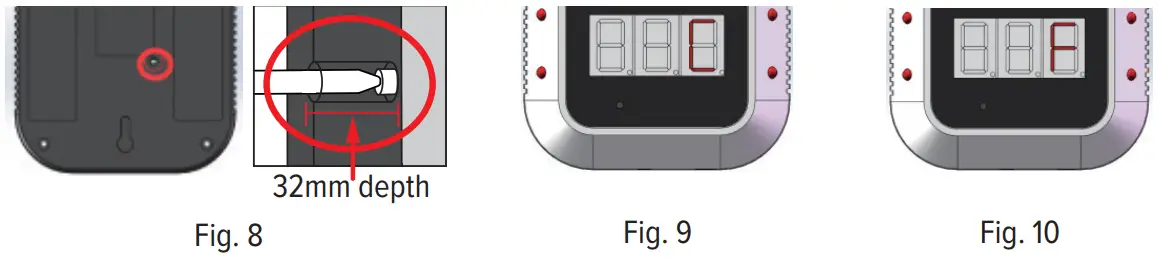
- Install and replace the battery:1 – Remove three screws2 – Open the back base and install 18650 Li-battery

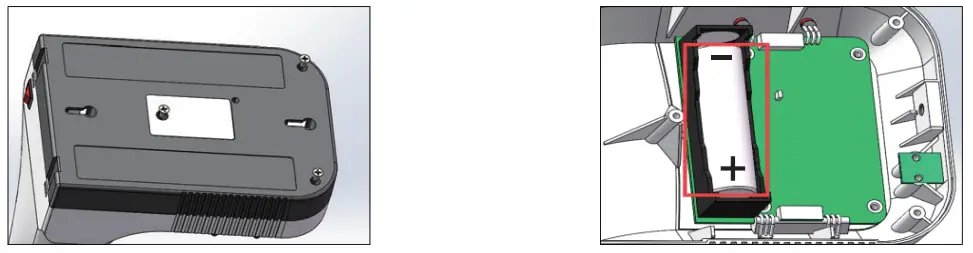
- Install methods:1 – Screws (Included) mounting hole spacing – 130mm2 – Double Sided Tape (Included)3 – Tripod

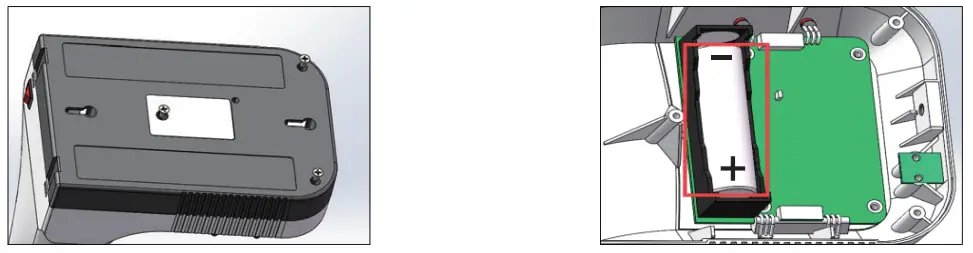
The SecurityTronix ThermScan™ accurately and instantly scans the forehead and alerts by alarm if an elevated skin temperature is detected. Quickly get compliant with temperature screening at your place of business.The intent is not to diagnose, but to raise awareness so people can get a proper assessment before fully entering the business.
| · Lower cost than thermal cameras· Highly accurate· Quick and easy to install· Alarm function | · Contactless· Reduces usage of PPE for manual scanning· Quick automatic measurement· Cost-effective, even for small businesses |
Key Features
- Detects surface skin temperature without any contact
- Quickly detects surface temperature in less than one second response time
- Alarm alerts if the surface skin temperature detected is higher than 99.1°F (37.3°C)
- Digital display
Installation
- Can be mounted with screws (included), double-sided tape (included), or on a tripod
Specifications
| Temperature Measurement Distance Temperature Measurement Accuracy | 2″ – 4″ (5 – 10 cm) ± 0.4°F (± 0.2°C) |
| Testing Temperature Range | 32 – 122°F (0-50°C) |
| Temperature Measurement Speed | Less than 1 second |
| Abnormal Temperature Alert | Yes |
| Working Voltage | USB – DC 5V Power supply included |
| External Power Supply | AC 100/60Hz |
| Power Consumption | Less than 3W |
| Operating Humidity | 95%, non-condensing |
| Working Temperature | 50 – 104°F (10 – 40°C) |
| Product Weight | 0.77Ibs (350g) |
| Product Dimension | 6.69″ x 4.52″ x 5.51″ (170 x 115 x 140mm) |
| Bracket | Wall Mount |
| Rating | FCC, RoHS, CE |
ThermScan (ST-THERMSCAN-1)This product is not a medical device, it is a non-medical surface temperature thermometer.It does not diagnose a medical condition.ST-THERMSCAN-1 | 07272020
SecurityTronix ThermScanTM 1-Year Limited Warranty
SecurityTronix (the “Company”) warrants to the Original Purchaser that the ST-THERMSCAN-1 Wall Mounted Non-Contact Forehead Thermometer purchased is free from defects in workmanship or material under normal use. This warranty starts on the date of shipment of the hardware to the Original Purchaser.During the warranty period, the Company agrees to repair or replace, at its sole option, without charge to Original Purchaser, any defective component. To obtain service, the Original Purchaser must return the item to the Company properly packaged for shipping. All defective products must be returned to the Company within thirty (30) days of failure. Products must be returned with a description of the failure and the Return Merchandise Authorization (RMA) number supplied by the Company. To receive an RMA number and a return shipping address on where to deliver the hardware, call 610-429-1821. The shipping and insurance charges incurred in shipping to the Company will be paid by the Original Purchaser, and all risk for the hardware shall remain with the Original Purchaser until such time as the Company takes receipt of the hardware. Upon receipt, the Company will promptly repair or replace the defective unit, and then return said unit to Original Purchaser, shipping prepaid. The Company may use reconditioned or like-new parts or units, at its sole option, when repairing any hardware. Repaired products shall carry the same amount of outstanding warranty as from the original purchase. Any claim under the warranty must include dated proof of purchase or invoice. In any event, the Company’s liability for defective hardware is limited to repairing or replacing the hardware.This warranty is contingent upon proper use of the hardware by Original Purchaser and does not cover: if the damage is due to Acts of God (including fire, flood, earthquake, storm, hurricane, or another natural disaster), accident, unusual physical, electrical, or electromechanical stress, modifications, neglect, misuse, operation with media not approved by the Company, tampering with or altering of the hardware, riot, war, invasion, the act of foreign enemies, hostilities (regardless of whether war is declared), civil war, rebellion, revolution, insurrection, military or usurped power or confiscation, terrorist activities, nationalization, government sanction, blockage, embargo, labor dispute, strike, lockout or interruption or failure of electricity, air conditioning, or humidity control, internet, network, or telephone service.The warranties given herein, together with any implied warranties covering the hardware, including any warranties of merchantability or fitness for a particular purpose, are limited in duration to one year from the date of shipment to the Original Purchaser. Jurisdictions vary with regard to the enforceability of warranty limitations, and you should check the laws of your local jurisdiction to find out whether the above limitation applies to you.The Company shall not be liable to your for loss of data, loss of profits, lost savings, special, incidental, consequential, indirect, or other similar damages arising from breach of warranty, breach of contract, negligence, or other legal action even if the Company or its agent has been advised of the possibility of such damages, or for any claim brought against your by another party. Jurisdictions vary with regard to the enforceability of provisions excluding or limiting liability for incidental or consequential damages. You should check the laws of your local jurisdiction to find out whether the above exclusion applies to you.This warranty allocates risks of product failure between the Original Purchaser and the Company. The Company’s hardware pricing reflects this allocation of risk and the limitations of liability contained in this warranty. The warranty set forth above is in lieu of all other express warranties, whether oral or written. The agents, employees, distributors, and dealers of the Company are not authorized to make modifications to this warranty, or additional warranties binding on the Company. Accordingly, additional statements such as dealer advertising or presentations, whether oral or written, do not constitute warranties by the Company and should not be relied upon.This warranty gives you specific legal rights. You may also have other rights which vary from one jurisdiction to another.
  |
   |
24/7/365 US-BasedTechnical Support610.429.0334 |
References
[xyz-ips snippet=”download-snippet”]

