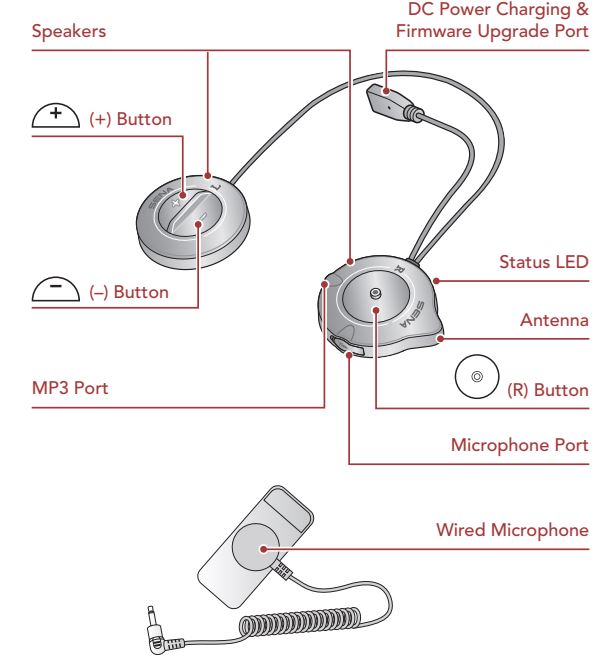SENA Snowtalk 2 User Guide


RIDE CONNECTED
With the Snowtalk 2, you can communicate with a group while out on the mountain. Want to listen to your favorite music as you ski? Connect to your phone via Bluetooth and listen to your tunes.


* in open terrain
GETTING STARTED
- This product comes with a Quick Start Guide, which is a basic version of the User’s Guide. A FULL VERSION OF THE USER’S GUIDE CAN BE DOWNLOADED AT SENA.COM.
- Update this product for free with the latest firmware to fully enjoy the new advanced features built into this product. Visit sena.com to see how to update your product.
- Users can follow Sena on Facebook, YouTube, Twitter and Instagram to receive the most up to date information on products, helpful tips and all other announcements regarding Sena products.
How to Use This Guide
The legend and callouts are here to help you read the illustrations. New technology can be confusing, but we’ve created a simple way to perform actions using illustrations.




QUICK START GUIDE
Installation




Sena Outdoor App
By simply pairing your phone with your headset, you can use the Sena Outdoor App for quicker, easier setup and management.
- App Features– Music, Device settings, Quick Start Guide, and User’s Guide.
- Download– Android: Google Play Store > Sena Outdoor– iOS: App Store > Sena Outdoor


Sena Device Manager
The Sena Device Manager allows you to upgrade firmware and configure settings directly from your PC. Download the Sena Device Manager from sena.com
Basic Operations


Checking the Battery Level


Phone Pairing
There are three ways to pair the phone.
Initially Pairing the HeadsetThe headset will automatically enter the phone pairing mode when you initially turn on the headset or in the following situation:
Rebooting after executing Factory Reset


Note:
- The phone pairing mode lasts for 3 minutes.
- To cancel pairing, tap the (R) Button.
Pairing When the Headset Is Turned OffWhile the headset is off, press and hold the (+) Button and (-) Button for 5 seconds.


Pairing When the Headset Is Turned OnWhile the headset is on, press and hold the (R) Button for 10 seconds.


Mobile Phone


Music Controls


Bluetooth Intercom
Up to three other people can be paired with the headset for Bluetooth intercom conversations.




Note: Repeat the step above to pair with Intercom Friends C & D.
Two-Way Intercom
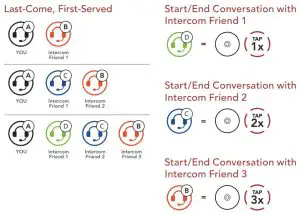
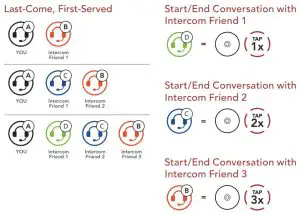
Troubleshooting
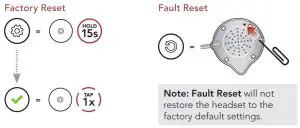
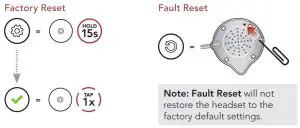
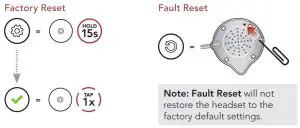
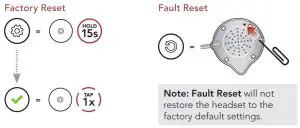
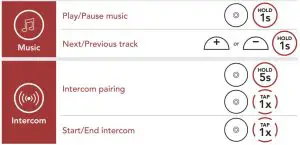
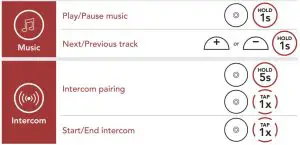



References
[xyz-ips snippet=”download-snippet”]