Sengled Smart Wi-Fi LED Bulb User Guide
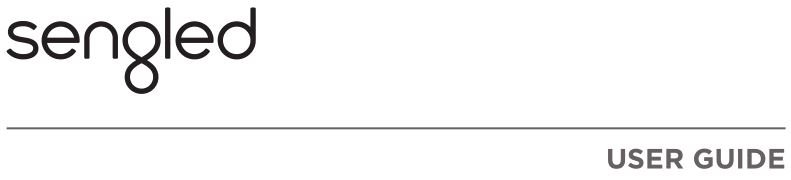
 Smart Wi-Fi LED Bulb (2700K and 5000K)Model: W11-N11
Smart Wi-Fi LED Bulb (2700K and 5000K)Model: W11-N11
Introduction:
Sengled Wi-Fi Smart LED bulbs offer an easy solution to having smart lighting without the need for a hub. These bulbs enable you to have app-controllable lightbulbs through your existing 2.4Ghz Wi-Fi network without any additional hardware.
Note: No smart home hub is required to control Sengled Smart Wi-Fi LED bulbs.
Important Safety Information:
Before installing the Sengled LED bulb, read and follow all precautions, including:
- Turn OFF the light switch controlling the light socket, before attempting to replace the light bulb.
- WARNING: RISK OF ELECTRIC SHOCK.Do not attempt to disassemble bulb.
- Not suitable for use with standard wall dimmers.
- Suitable for use in operating environment between -20°C and 40°C (-4°F and 104°F).
- NOT FOR USE IN EMERGENCY LIGHTING.
Installation Instructions:
- Download the latest version of the Sengled Home App from the Apple App Store or Google Play Store.

- Register a Sengled account using Sengled Home App.
- With the power off, twist your Sengled Wi-Fi Smart LED bulb into the socket.

- Turn on power.

- Open the Sengled Home App, go to Devices, use + to add a new device. Follow the instructions to finish installation.
 If you have trouble or concerns with installation, please refer to the full user manual available at support.sengled.com.
If you have trouble or concerns with installation, please refer to the full user manual available at support.sengled.com.
Operation:
A. Turning bulbs on and offWi-Fi bulbs can be controlled through a variety of means:
- Manually through a wall switch
- Via Sengled Home App
- Through partner programs like Amazon Alexa, Google Assistant, IFTTT, etc.
B. DimmingWi-Fi bulbs can be dimmed through the Sengled Home app, and partner programs like Amazon Alexa, Google Assistant, IFTTT.
C. SchedulingWi-Fi bulbs can be scheduled on/off through Sengled Home app or through partner programs like Amazon Alexa, Google Assistant or IFTTT.
D. Third Party ControlUtilizing a third-party program (like IFTTT) to control your lights (Check the in-app how-to page).
Many of the additional benefits of using Sengled products is exposed through the Sengled Home app. If you have questions, please refer to support.sengled.com for the Sengled Home App manual.
Frequently Asked Questions:
- Can bulbs be used in sockets with dimmers?No, this bulb is designed to be used in on/off sockets only.
- Can bulbs be used in enclosed fixtures?No, this bulb is not designed for fully enclosed fixtures.
- Can this product be used outdoors?No, this bulb is designed for indoor use only.
- Are Sengled Wi-Fi Smart LED bulbs compatible with Sengled Element Hub or other smart lighting hubs?No, hub connection is not supported and is not necessary.
- Can Wi-Fi bulbs be controlled from an app?Yes, the Wi-Fi bulb can be controlled via the Sengled Home app, as well as the Amazon Alexa or Google Home apps. Bulb also works with IFTTT.
- Can Wi-Fi bulbs be used with a 5Ghz Wi-Fi network?No, the Sengled Wi-Fi Smart LED does not work with networks other than those with 2.4Ghz.
Product Specifications:
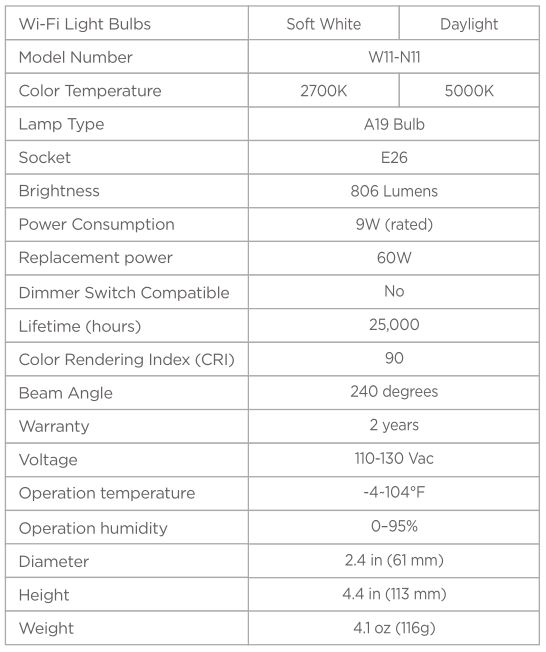
Limited Warranty:
2-year limited warranty from original purchase date. To learn more about the Limited Warranty for Sengled products, please visit www.sengled.com/warranty.
Support:
If you encounter any issue with Sengled LED products, please visit www.sengled.com for support and troubleshooting information.
FEDERAL COMMUNICATION COMMISSION (FCC) STATEMENT FOR USERSThis device complies with part 15 of the FCC Rules. Operation is subject to the following two conditions:
- This device may not cause harmful interference, and
- This device must accept any interference received, including interference that may cause undesired operation.
SECTION 15.21The user’s manual or instruction manual for an intentional or unintentional radiator shall caution the user that changes or modifications not expressly approved by the party responsible for compliance could void the user’s authority too per ate the equipment. Incases where the manual is provided only in a form other than paper, such as on a computer disk or over the Internet, the information required by this section may be included in the manual in that alternative form, provided the user can reasonably be expected to have the capability to access information in that form.
FEDERAL COMMUNICATION COMMISSION INTERFERENCE STATEMENT, SECTION 15.105(b)This equipment has been tested and found to comply with the limits for a class B digital device, pursuant to part 15 of the FCC Rules. These limits are designed to provide reasonable protection against harmful interference in a residential installation. This equipment generates uses and can radiate radio frequency energy, and if not installed and used in accordance with the instructions, may cause harmful interference to radio communications. However, there is no guarantee that interference will not occur in a particular installation. If this equipment does cause harmful interference to radio or television reception, which can be determined by turning the equipment off and on, the user is encouraged to try to correct the interference by one or more of the following measures:
- Reorient or relocate the receiving antenna.
- Increase the separation between the equipment and receiver.
- Connect the equipment into an outlet on a circuit different from that to which the receiver is connected.
- Consult the dealer or an experienced radio/TV technician for help.
© 2018 Sengled, Incorporated. All rights reserved. Sengled is a trademark of Sengled, Incorporated, registered in the United States and other countries. Specifications are subject to change without notice. Other trademarks and trade names are the property of their respective owners.
References
[xyz-ips snippet=”download-snippet”]


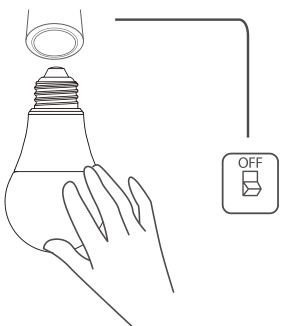
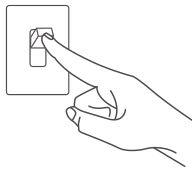
 If you have trouble or concerns with installation, please refer to the full user manual available at
If you have trouble or concerns with installation, please refer to the full user manual available at