SENNHEISER PXC 550-II SEBT5

Use the app to configure the headphones and additional functions.
- Sound Presets
- Language settings
- Call Enhancement
- Smart Pause
- Firmware updates


▷ Download the free Sennheiser Smart Control app.

▷ Download the free Amazon Alexa app.▷ Open the app and add the “PXC 550-II“ to “Devices“.▷ Smart Control app: activate “Alexa” in the headphone settings.
Package includes


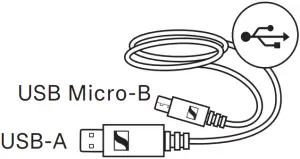
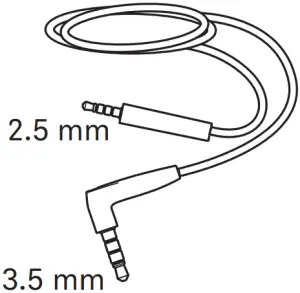


Charging the headphones

Instruction manuals and product support
 Use of the Made for Apple badge means that an accessory has been designed to connect specifically to the Apple product(s) identified in the badge, and has been certified by the developer to meet Apple performance standards. Apple is not responsible for the operation of this device or its compliance with safety and regulatory standards. Apple, the Apple logo, iPad, iPhone and Siri are trademarks of Apple Inc., registered in the U.S. and other countries. The trademark “iPhone” is used in Japan with a license from Aiphone K.K. App Store is a service mark of Apple Inc. Android and Google play are registered trademarks of Google Inc. The Bluetooth® word mark and logos are registered trademarks owned by Bluetooth SIG, Inc. and any use of such marks by Sennheiser electronic GmbH & Co. KG is under license. Amazon, Alexa and all related logos are trademarks of Amazon.com, Inc. or its affiliates. The aptX mark and the aptX logo are trademarks of CSR plc or one of its group companies and may be registered in one or more jurisdictions. Sennheiser is a registered trade mark of Sennheiser electronic GmbH & Co. KG. Other product and company names mentioned in the user documentation may be the trademarks or registered trademarks of their respective holders.Sennheiser electronic GmbH & Co. KGAm Labor 1, 30900 Wedemark, Germanywww.sennheiser.com, Publ. 09/20, 584483/A03, 770-00213
Use of the Made for Apple badge means that an accessory has been designed to connect specifically to the Apple product(s) identified in the badge, and has been certified by the developer to meet Apple performance standards. Apple is not responsible for the operation of this device or its compliance with safety and regulatory standards. Apple, the Apple logo, iPad, iPhone and Siri are trademarks of Apple Inc., registered in the U.S. and other countries. The trademark “iPhone” is used in Japan with a license from Aiphone K.K. App Store is a service mark of Apple Inc. Android and Google play are registered trademarks of Google Inc. The Bluetooth® word mark and logos are registered trademarks owned by Bluetooth SIG, Inc. and any use of such marks by Sennheiser electronic GmbH & Co. KG is under license. Amazon, Alexa and all related logos are trademarks of Amazon.com, Inc. or its affiliates. The aptX mark and the aptX logo are trademarks of CSR plc or one of its group companies and may be registered in one or more jurisdictions. Sennheiser is a registered trade mark of Sennheiser electronic GmbH & Co. KG. Other product and company names mentioned in the user documentation may be the trademarks or registered trademarks of their respective holders.Sennheiser electronic GmbH & Co. KGAm Labor 1, 30900 Wedemark, Germanywww.sennheiser.com, Publ. 09/20, 584483/A03, 770-00213
Switching the headphones on/off

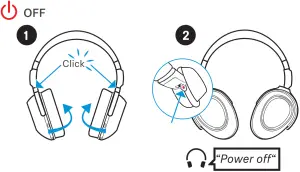

Active Noise Cancellation ANC ON/OFF
Using the active noise cancellation ANC



Pairing and connecting to a Bluetooth device


Pairing and connecting to a Bluetooth device
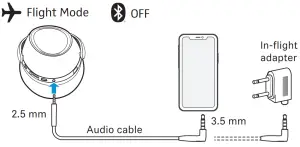
Folding and storing
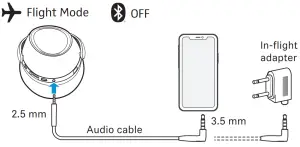
 Transparent Hearing ON/OFF
Transparent Hearing ON/OFF
Activating
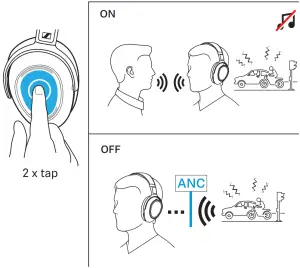
 *Music functions
*Music functions
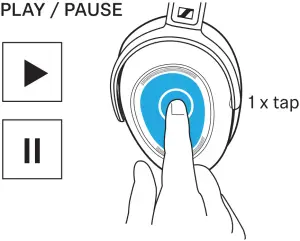
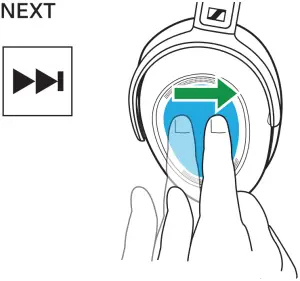
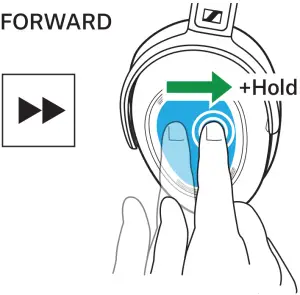
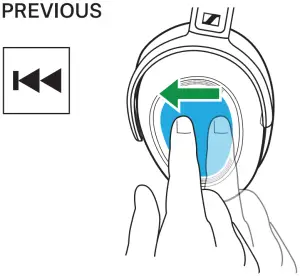

 *Call functions
*Call functions
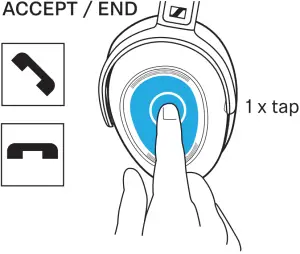
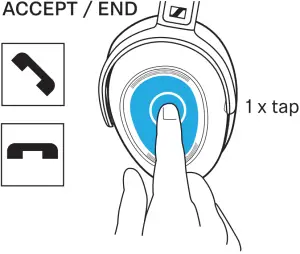
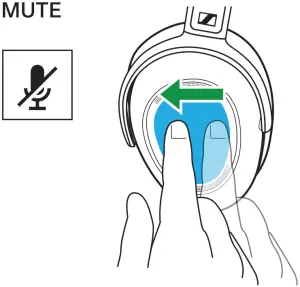
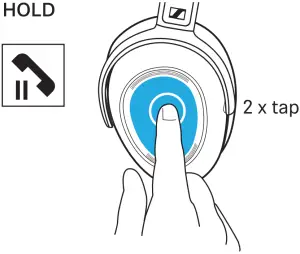
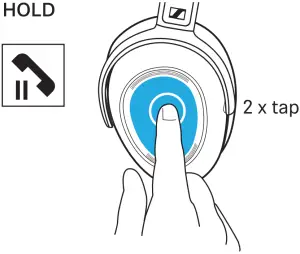
 Adjusting the volume
Adjusting the volume

*Refer to the user manual for the complete functions list.

[xyz-ips snippet=”download-snippet”]

