 ForewordThis manual applies to the following product model:SenseThunder-E mini Thermal CameraThis manual provides product installation, maintenance, usage, and other information for installers, users, and maintenance personnel. Descriptions, functions, and other information of the product in this manual are valid, and accurate at the time of printing. SenseTime reserves the right to correct or change any information in this manual without notice and assumes no responsibility.
ForewordThis manual applies to the following product model:SenseThunder-E mini Thermal CameraThis manual provides product installation, maintenance, usage, and other information for installers, users, and maintenance personnel. Descriptions, functions, and other information of the product in this manual are valid, and accurate at the time of printing. SenseTime reserves the right to correct or change any information in this manual without notice and assumes no responsibility.
Precautions
- The thermal camera lens is germanium, which is very expensive. Be careful during clearing! For example, avoiding spraying disinfectant. We highly recommend that cleaners wipe gently with a soft cloth dampened with a neutral disinfectant during an epidemic.
- For a better experience, please deploy SenseThunder in a windless environment. If you must install SenseThunder near the entrance, it is recommended to pull the isolation belt to guide users to walk some distance indoors. If the temperature difference between indoor and outdoor is large, it is recommended to measure the temperature after the skin adapts to the indoor environment to ensure accurate screening. For example, pulling the isolation belt to guide users to walk some distance indoors if the temperature measurement spot is close to the entrance.
Introduction
Description
A senseThunder-E mini thermal camera is a temperature measurement product designed based on thermal imaging technology. Powered by a high-precision uncooled vanadium oxide detector chip, this product provides users with a friendly and long-distance temperature measurement experience. Based on the high-performance face recognition hardware platform of SensePass and SenseTime’s latest deep learning facial recognition algorithm, SenseThunder-E mini thermal camera can ensure safe and efficient access with a recognition process that does not need to remove the mask. It associates the temperature with the user’s information automatically, thereby dispenses with tedious manual registration. Besides, SenseThunder-E mini provides device management for users in SenseLink Cloud Platform.
Appearance
Key Features
Temperature measurement
- Temperature Measurement Distance: Up to 1.2m, contactless
- Accuracy: ±0.4℃
- Ambient Temperature: 17~30℃ (no wind & no sunlight)Face recognition
- 20,000 facial images in the local database
- The recognition process doesn’t need to remove the mask
- Prompts of no masker users (you can enable the function “No mask no enter” in system setting)
- Accessible to the SenseLink platform
- Standard interfaces: RJ45, Wiegand, and GPIO
Specifications
| Name: | SenseThunder-E mini Thermal Thermometry Integrated Terminal | |
| Characteristics cs | Functions | Temperature measurement & Face recognition & Records |
| Application Scenarios | Office building & Community & Park entrance | |
| Application Environment | Indoor | |
| Color | Silver | |
| Temperaturemeasurement | Accuracy | ±0.4°C |
| Range | 28°C-42°C | |
| Distance | <1.2m | |
| Ambient Temperature | 17-30°C (no wind & no sunlight) | |
| Face Recognition | Mask Recognition | Face recognition without removing the mask & Mask Detection |
| Speed | <0.5s | |
| Local Facial Images Database | 20,000 | |
| RGB Camera | 200mp cameras | |
| IR Camera | 200mp cameras | |
| Fill-light | IR, 850nm | |
| HCI | Display Screen | 5.5 inches |
| Touch Screen | Capacitive touch screen | |
| Buzzer | Built-in | |
| Communicate | Ethernet WiFi | 10/100/1000Mbps |
| Installation | Accessory | Accessory for vertical installation and speed-gate installation |
Illustration of thermal camera and holder
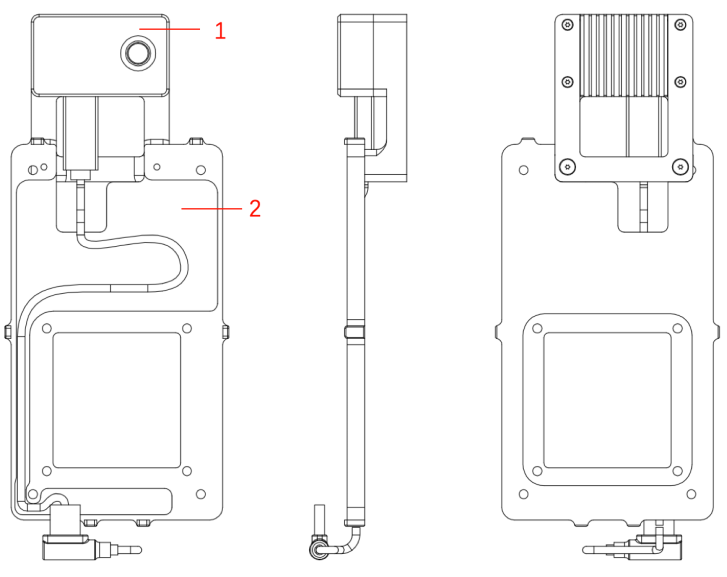 Product Wireframe
Product Wireframe
| No. | Description |
| 1 | Thermal Camera: temperature measurement |
| 2 | Camera Holder: for fixing the camera onto SensePass |
Installation
Terminal installation
For easy installation, the thermal camera and its holder have been fixed at the factory, as shown in the figure below:
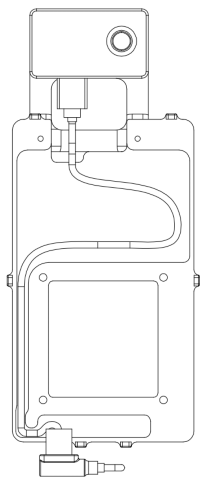 Schematic diagram
Schematic diagram
During construction and installation, please fix the thermal camera together with the holder on the SensePass gate bracket as a whole. The following figure is an exploded view of the overall Installation:
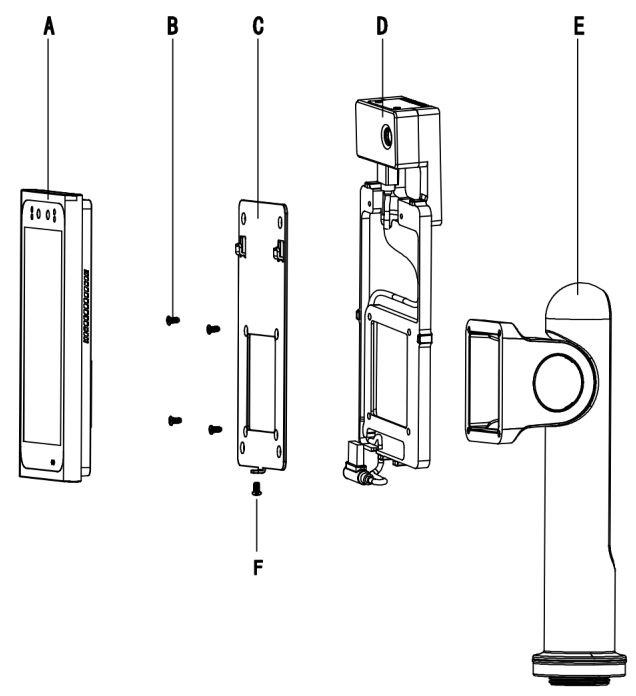 Installation exploded view
Installation exploded view
| No | Description |
| A | SensePass Intelligent Facial Recognition Access Control |
| B | Cross recessed countersunk head tapping screws 3 *20 |
| C | SensePass holder |
| D | Thermal camera |
| E | Speed gate bracket |
| F | Countersunk head quincunx machine screw M2.5*5 |
Installation stepsStep 1, fixing SensePass holder(C) on Thermal camera bracket by screw B as show below. Fixing the thermal imager together with its bracket onto the Speed gate bracket /vertical stand. Please be careful not to damage the thermal camera.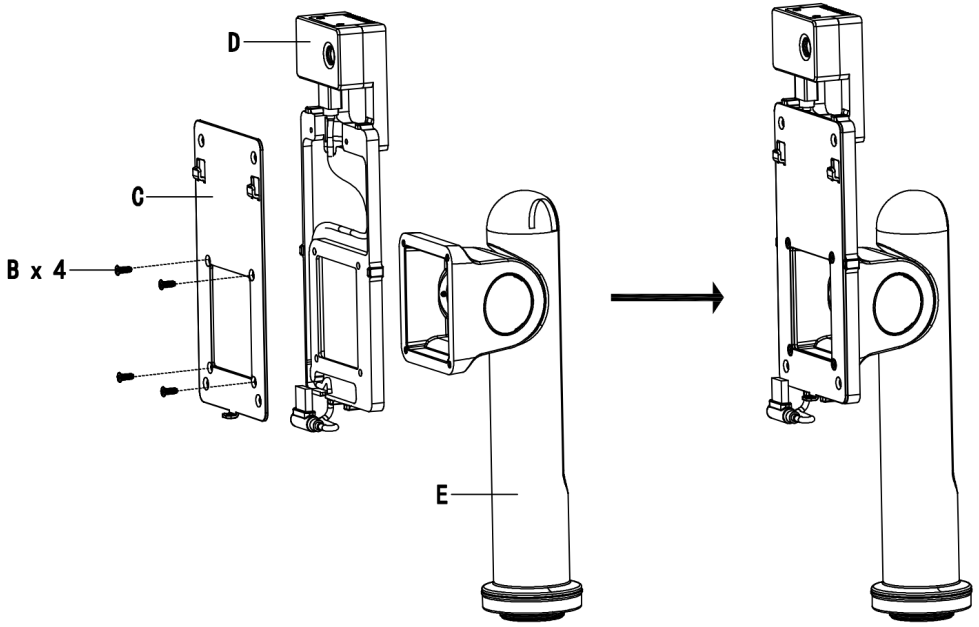 Step 2, hanging SensePass on its holder, then tighten the mounting plate screws, connect USB cable. The USB interface is in the rubber plug under the bottom of SensePass.A. Close (Please be careful not to bump into the thermal camera.)
Step 2, hanging SensePass on its holder, then tighten the mounting plate screws, connect USB cable. The USB interface is in the rubber plug under the bottom of SensePass.A. Close (Please be careful not to bump into the thermal camera.)
 Stand Installation
Stand Installation
Steps 1, after unpacking, fix the support rod to the base plate (the nut of the base plate can be screwed on by hand), then tighten the locking screw.
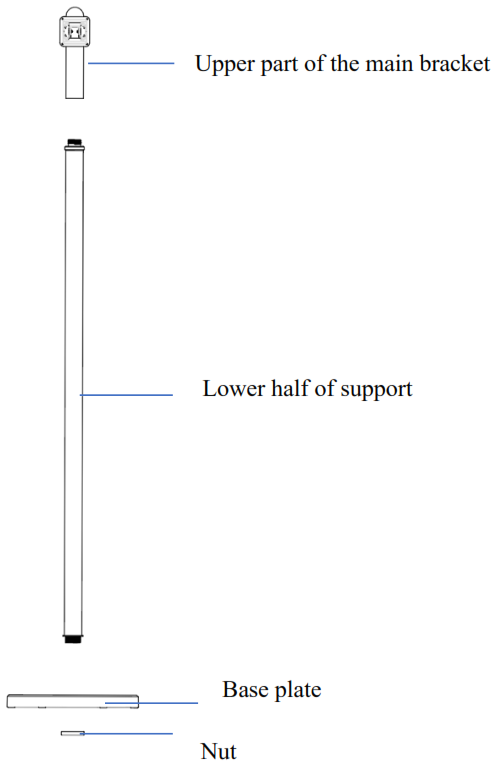 Detailed image of the base plate
Detailed image of the base plate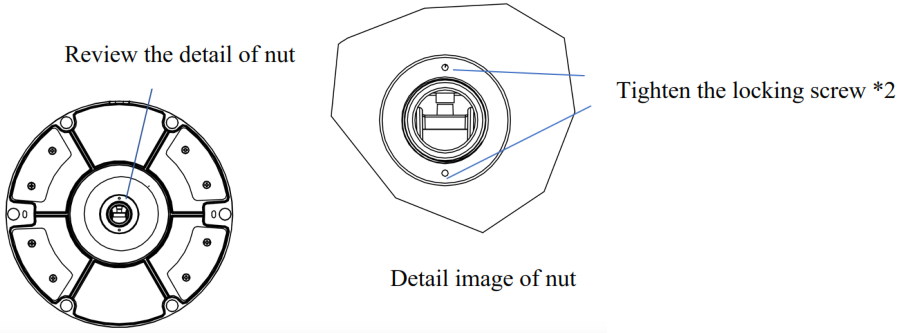 The diagram of the bottom of the base plate
The diagram of the bottom of the base plate
Steps 2, install the upper half of the bracket on the bracket support rod, Manually tighten it as shown in the figure below, and lock the locking screw.
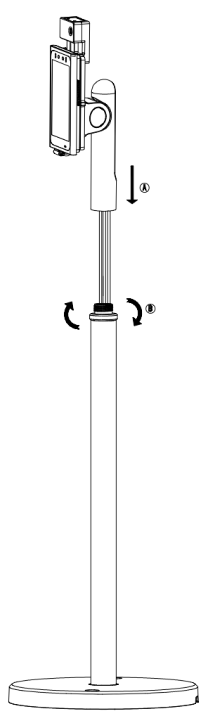 The diagram of bracket connection:
The diagram of bracket connection: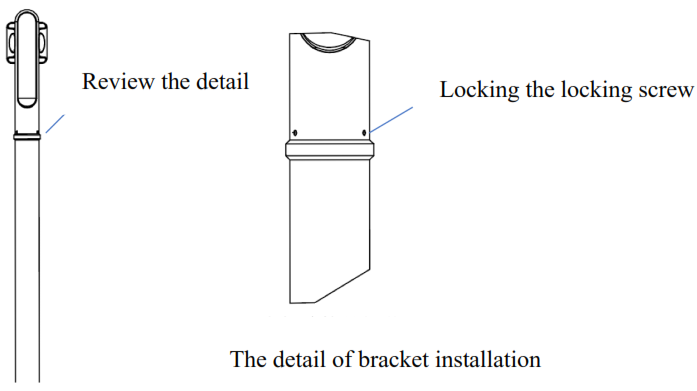
Equipment Utilization
Please scan the QR code below to get the product manual of SensePass. https://link.bi.sensetime.com/docs/40
https://link.bi.sensetime.com/docs/40
Device Power and Boot
The power of the thermal camera is provided by the USB type-C interface of SensePass after connection. It’s very convenient. Power on the camera immediately after the face recognition device is turned on. There is no need for an additional power supply. SenesPass can be powered by a PoE switch or DC12V / 2A.
Configuration & Usage
Temperature Measurement Function
Long tap the screen, then input the password to enter the settings. Enable “Temperature Detection” in “System Setting” to turn on the temperature measurement function. “Temperature Detection Threshold” can set the body temperature alert threshold.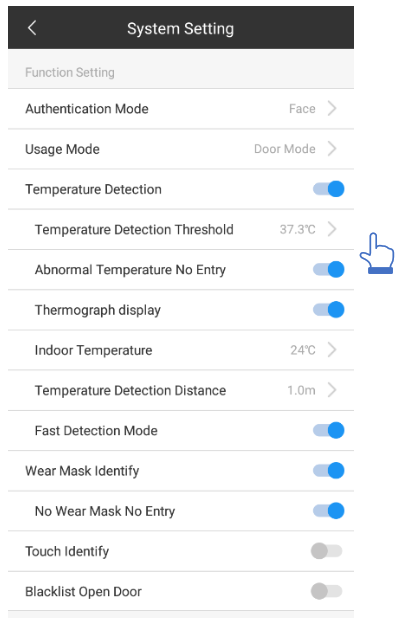 Exiting the function interface to detect the body temperature. The recognition interface is shown in the following figure. The thermal image will be shown as below after enabling the thermodynamic diagram in system setting.
Exiting the function interface to detect the body temperature. The recognition interface is shown in the following figure. The thermal image will be shown as below after enabling the thermodynamic diagram in system setting.
The device supports the temperature measurement of the personnel in the database. If the body temperature is below the preset threshold (37.3 ℃), the device will open the speed gate. If the detected body temperature is above the preset threshold (37.3 ℃), the device will alert on-site staff with a beep which lasts 5s, and the gate stays closed. At the same time, the SenseLink platform pushes the abnormal temperature alert.

Fast Detection Mode
Enter function setting first, then enable “Fast Detection Mode” in “Temperature Detection”. After that, the access control function is turned off, and the device no longer displays the name on the screen, and only displays the temperature. Thereby increasing the temperature measurement speed. At the same time, the snapshot and temperature are still recorded in the backend system.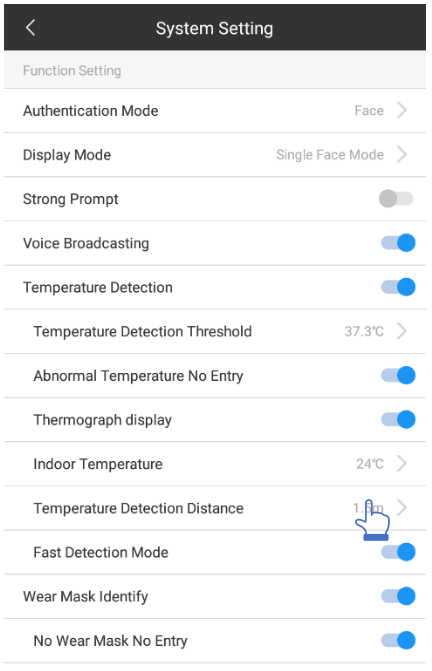 For the flexible use of equipment, during the non-epidemic period, you can turn off the ” Abnormal Temperature No Entry” function in the function setting page. After the function is turned off, the device still detects the body temperature, but if the body temperature is abnormal, the door will open normally. At the same time, there will be a body temperature alert record in the SenseLink platform.
For the flexible use of equipment, during the non-epidemic period, you can turn off the ” Abnormal Temperature No Entry” function in the function setting page. After the function is turned off, the device still detects the body temperature, but if the body temperature is abnormal, the door will open normally. At the same time, there will be a body temperature alert record in the SenseLink platform.
Mask Recognition Function
SenseTime’s face recognition access control device integrates powerful algorithms. Mask users can be successfully recognized without pulling down the masks. Besides, it also can detect whether the user wears a mask. During epidemic outbreaks, the screen of the device will pop up a prompt if the mask is not worn, and traffic will be blocked. You can enable mask recognition function (turn on the “Wear Mask Identity” switch first, then enable the submenu “No Wear Mask No Entry”.) in setting interface to regulate wearing behavior, thereby effectively stop tissue virus spreading by droplets.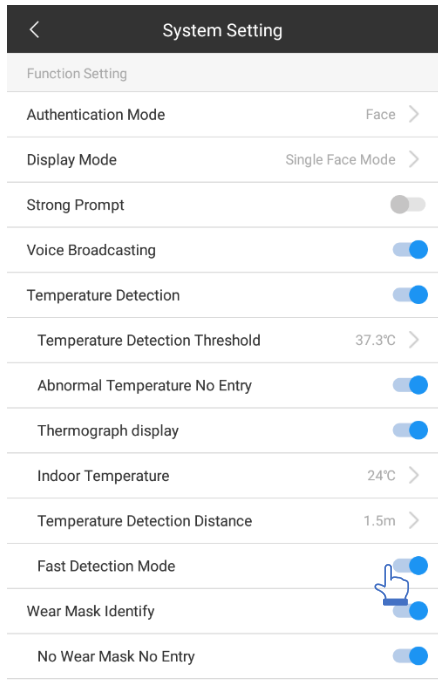 The recognition interface for users not wearing a mask
The recognition interface for users not wearing a mask If you have any question, please contact our after-sales service team for more information.
If you have any question, please contact our after-sales service team for more information.
Transport & Storage
- Transportation RequirementsShould meet the requirements of road transportation, rail transportation, air transportation, water transportation and other requirements.
- Storage RequirementsThe following conditions are recommended for long-term storage warehouse: 25℃±5℃/65% RH
Appendix
Restricted Substance Table
| Partial name | <Regulated Substances in Electronic Information> Restricted Substance Table | |||||
| Lead (PB) | Mercury (Hg) | Cadmium (Cd) | Hexavalent chromium (CrVI) | Polybrominated Diphenyl (PBB) | polybrominated diphenyl ethers (PBDE) | |
| Metal Parts | 0 | 0 | 0 | 0 | 0 | 0 |
| Plastic Parts | 0 | 0 | 0 | 0 | 0 | 0 |
| Circuit Board | 0 | 0 | 0 | 0 | 0 | 0 |
| Glass | 0 | 0 | 0 | 0 | 0 | 0 |
| Introduction:
1.0 indicates that the concentration of the substance of all homogeneous materials in the parts is below the relevant threshold of the GB/T26125-2011 standard. 2. X indicates that the concentration of the substance of at least one of all homogeneous materials in the parts is above the relevant threshold of the GB/T 26125-2011 standard. |
Product quality certificationQualification CardPASS
Telephone: 400 900 5986( Weekdays, 9:30 AM – 6:00 PM) After Sales Services: 400 175 5858( Weekdays, 9:30 AM – 6:00 PM)Business Inquiries: [email protected]Media Inquiries: [email protected]Marketing Inquiries: [email protected]
http://weixin.qq.com/r/pkRZQcnEW5QkrY0i9xG0http://qr.weibo.cn/g/449atx
[xyz-ips snippet=”download-snippet”]



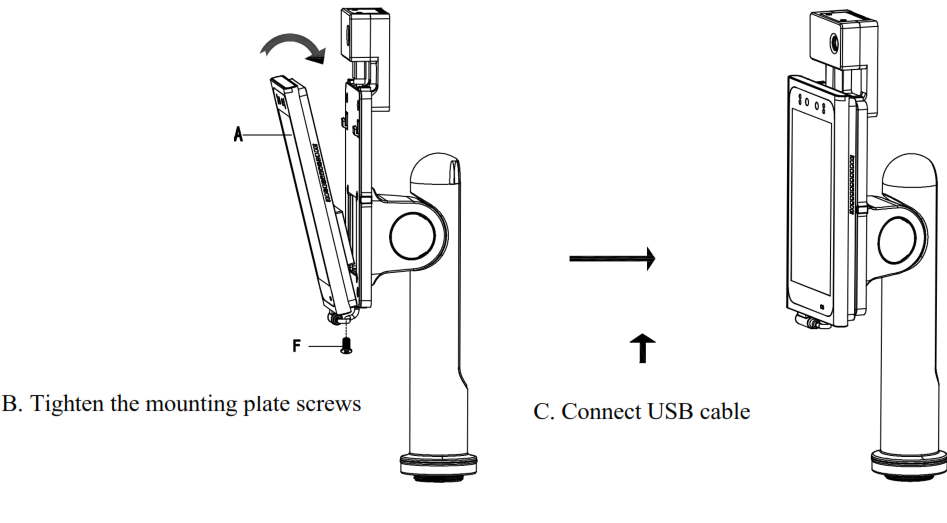 Stand Installation
Stand Installation