Set Up
UnboxingSimply take out each element of the package without applying much force. Expected contents are:1. Senstone2. Charger3. Clip and/or Pendant (depending on a model)4. Instruction manual and warranty.Attaching clip1. Place Senstone at 90° counterclockwise to clip2. Rotate Senstone 90° clockwise3. You’re all set!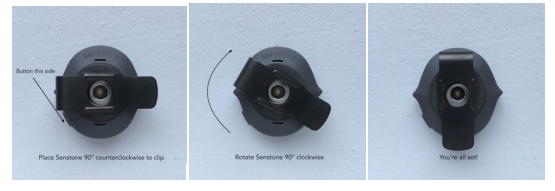
Attaching pendant1. Place Senstone at 90° counterclockwise to pendant2. Rotate Senstone 90° clockwise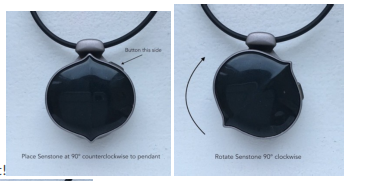 3. You’re all set!
3. You’re all set! Pairing with the appIf you’re pairing Senstone for the first time follow these steps:1. Download Senstone app from App Store or Google Play2. Make sure Senstone is charged3. Press a side button on Senstone. Blue light should start flashing4. Register or log in to the app5. Go to Profile -> Pair new Senstone6. Proceed with the steps in the appOnce paired, Senstone will produce no light, app will report “connected” status and Senstone will automatically reconnect to Senstone whenever they are in range and the app is active (running)If Senstone was paired before and needs to be paired again, please follow these steps:1. Go to Senstone app -> Profile -> Pair new Senstone2. Make sure Senstone is blinking with blue light3. Proceed with steps in the app.
Pairing with the appIf you’re pairing Senstone for the first time follow these steps:1. Download Senstone app from App Store or Google Play2. Make sure Senstone is charged3. Press a side button on Senstone. Blue light should start flashing4. Register or log in to the app5. Go to Profile -> Pair new Senstone6. Proceed with the steps in the appOnce paired, Senstone will produce no light, app will report “connected” status and Senstone will automatically reconnect to Senstone whenever they are in range and the app is active (running)If Senstone was paired before and needs to be paired again, please follow these steps:1. Go to Senstone app -> Profile -> Pair new Senstone2. Make sure Senstone is blinking with blue light3. Proceed with steps in the app.
Using Senstone
Available functionalitySenstone allows you to record audio memos, transfer them to your mobile device, automatically transcribe them to text, playback audio records in mobile app, find them and organize them with tags.
Technical characteristicsSenstone 1.0Measured parameters:– operating temperature: 0℃-40℃– water/dust protection: IP44– drop resistance: 1 m.– storage: 2 hours 16 minutes (32 MB or 256 Mbit).– maximum length of one recording: 3 minutes– audio: AMR, mono 16bit, 16 kHz– synchronization speed: 60 seconds of audio in 72 seconds OR 3.6kb/sec. *more below– Bluetooth low energy 4.0– warranty: 1 year for manufacturing defects– USB charger with generic USB type A connector (laptop, power bank)– one Lithium Polymer Battery, capacity 65mAh, non-replaceableEstimated parameters:– activates with the press of a side button– optimal speech distance: up to 20cm– speech-to-text quality: 90% (quality depends on confidence and noise)– noise reduction: single mic, short-range sensitivity– charging time from 0-100%: 180 minutes = 3 hours– battery life (average use): 2-3 days– battery life (recording): up to 3 hours– battery life (standby): 1 week– freemium available plan: 150 daily logs per month free, 150 logs for $12/month *more below
Taking a noteTo take a note follow these steps:1. Press side button on Senstone. Green light will turn on and short “beep” sound will go off.2. Audio capture starts right after the beep. Speak up what you wish to record.3. To finish record press side button again. Green light will turn off and you will hear another short “beep” sound.4. If you don’t stop the recording it will automatically stop after 3 minutes of audio capture.SyncingSync is the process of transferring new recordings from Senstone to your mobile device. Senstone automatically syncs when connected to mobile device over Bluetooth and turns on white light during sync. If you started a recording when connected, the sync will start in parallel with the recording.If you made a recording when disconnected from your mobile device the sync will start as soon as you reconnect. Average length of sync for 10-seconds recording is 25 seconds on iOS devices.Transcription and Cloud Back upTranscription and Cloud Back up start automatically once audio tracks are transferred to your mobile device from Senstone and when internet connection is on. Once the tracks are backed up in cloud you can access them from other devices which support Senstone app.Transcription is limited to 150 transactions per month*. Once you go over the limit you willonly receive audio notes without text. You can increase the limit by purchasing Premium App Subscription. To check your remaining transcription credits and purchase Premium Subscription go to Senstone app -> Profile (on iOS only).Currently Senstone supports 12 transcription languages: English (full fucntionality), Arabic, French, German, Italian, Japanese, Korean, Mandarin (China), Mandarin (Taiwan), Polish, Russian, Spanish, Ukrainian.*This plan will be active as of March 1, 2020. Currently users enjoy 300 credits per month.Premium app subscription**In basic (free) app version you receive 150 transcription credits per month. Regardless how many credits you’ve used they refill back to 150 every 30 days. If you’ve used all 150 credits before end of the month you will only receive audio records without transcription. If you’d like to keep getting automatic transcription you can purchase Premium Subscription. Premium Subscription increases your monthly credit limit to 1000 allowing you to take much more notes than average user. To purchase Premium Subscription go to Senstone app -> Profile. **This subscription plan may change in the future.ChargingBest way to charge Senstone is with a clip or a pendant on. You plug the charging station into USB power source and simply put Senstone on top of it. A built-in magnet will help place it correctly. You can find demo video at this link https://senstone.zendesk.com/hc/en-us/articles/360000203874-How-to-charge- enstoneWarningsWhen Senstone has red light on it means something is wrong. Go to Senstone app -> My Senstone to find out the reason and next steps. Some of the possible reasons are low battery, not enough disk space on Senstone, incompatible firmware version.
Troubleshooting
Factory resetFactory Reset wipes all information from Senstone, including your unsynced offline records, pairing information etc. We recommend to perform it in two cases1. You’re giving Senstone away to someone else2. It’s not functioning properly and other Troubleshooting steps do not help.CAUTION: YOU WILL LOSE ALL YOUR UNSYNCED DATA. Make sure to sync Senstone with your phone before performing Factory Reset.If you’re ok with all of the above, to activate Factory Reset press and hold side button for 6 seconds. A purple light will flash. Now wait for approximately 2.5 minutes: the light will go off, Senstone will flash with random lights briefly and will perform as new one. Please note after Factory Reset you’ll have to pair Senstone again as it’s new.Notes are not being transcribedIf you get only audio records from Senstone with no text transcription then most likely you have run out of transcription credits.You can check your remaining credits in Senstone App->Profile->Account. To refill your credits you can purchase Premium App Subscription. To learn more about how credits work and what’s Premium App Subscription see the relevant article above.IMPORTANT: for users the first 300 credits are free of charge, more detailes on subsription and how to pay for extra credits (over 300) will follow.Universal troubleshooting guideIn case Senstone is not functioning properly try these universal steps. Check if problem is fixed after each step, as each next one requires more time and effort.1. On your phone, turn Bluetooth off and back. On iPhone make sure to do this in Profile and not via Control Center which is accessed by swiping from bottom of the screen. This will reconnect Senstone.2. Kill Senstone app and reopen it again.3. Log out of your Senstone app and log back in. You will have to pair Senstone again.4. Perform factory reset on Senstone.5. Uninstall Senstone app from your phone and reinstall it again.6. Search through Senstone Help Center online for similar issues https://senstone.zendesk.com/hc/en-usIf this didn’t help please contact support at and we’ll do our best to resolve your issue.
FCC Compliance
This device complies with Part 15 of the FCC Rules. Operation is subject to the following two conditions: (1) this device may not cause harmful interference, and (2) this device must accept any interference received, including interference that may cause undesired operation.Changes or modifications not expressly approved by the party responsible for compliance could void the user’s authority to operate the equipment.This equipment has been tested and found to comply with the limits for a Class B digital device, pursuant to Part 15 of the FCC Rules. These limits are designed to provide reasonable protection against harmful interference in a residential installation. This equipment generates, uses and can radiate radio frequency energy and, if not installed and used in accordance with the instructions, may cause harmful interference to radio communications. However, there is no guarantee that interference will not occur in a particular installation.If this equipment does cause harmful interference to radio or television reception, which can be determined by turning the equipment off and on, the user is encouraged to try to correct the interference by one or more of the following measures:— Reorient or relocate the receiving antenna.— Increase the separation between the equipment and receiver.— Connect the equipment into an outlet on a circuit different from that to which the receiver is connected.— Consult the dealer or an experienced radio/TV technician for help.
Warranty
1 (one) year for manufacturing defects. See more in Return Policy.
Senstone Manual – Senstone Manual –
[xyz-ips snippet=”download-snippet”]

