SEREONIC Wireless TV Headphones WH-100 User Manual
PACKAGE CONTENTS
- Transmitter x1

- Headphones x1

- 5V Adapter x1

- Micro USB Charging Cable x1

- 3.5mm Audio Cable x1

- Digital Optical Cable x1 (optional)

- RCA Converter Cable x1

HEADPHONE AND TRANSMITTER DETAILS

SETTING UP THE TRANSMITTER
STEP 1:POWER THE TRANSMITTER
- Plug the power supply cable into the Dock/Transmitter
- Plug the adaptor into the wall socket or power strip.
STEP 2:TEST HEADPHONES AND TRANSMITTER WITH YOUR PHONE
Connect the Dock/Transmitter to your cellphone with the 3.5mm audio cable. Play the music on your cellphone. And then turn on the headphones by pressing power button 3 seconds. Listen to the headphones, check if there is music. If yes, there’s no problem with the headphones and transmitter.
STEP 3:CONNECT TO YOUR TV’S AUDIO PORT OR CABLE BOX
4 options to connect with your TV or Cable box
- CONNECT OPTION 1: The Preferred Method: Optical
 This method allows sound to be heard through the headphones and the TV. If you need sound to come only through the headphones, mute the TV. This jack may be called Toslink, Optical, or Digital Audio Output. Plug one head of the provided optical cable into this jack on your TV, while the other head into the Optical input on the back of the transmitter base.NOTE: Please remove plastic cap before connecting!
This method allows sound to be heard through the headphones and the TV. If you need sound to come only through the headphones, mute the TV. This jack may be called Toslink, Optical, or Digital Audio Output. Plug one head of the provided optical cable into this jack on your TV, while the other head into the Optical input on the back of the transmitter base.NOTE: Please remove plastic cap before connecting! - CONNECT OPTION 2: RCA Audio Out
 These are circular red and white Audio Out jacks, also called RCA jacks. Connect the included RCA adapter cable to the Audio Out or Output jacks on your TV. Then, connect the included AUX cable to the adapter and plug the other end of the AUX cable into the Audio In jack on the back of the transmitter. This method allows sound to be heard through the headphones and the TV. If you need sound to come only through the headphones, mute the TV.Only use RCA cables if you have output ports on your TV. They do not work on the input ports.
These are circular red and white Audio Out jacks, also called RCA jacks. Connect the included RCA adapter cable to the Audio Out or Output jacks on your TV. Then, connect the included AUX cable to the adapter and plug the other end of the AUX cable into the Audio In jack on the back of the transmitter. This method allows sound to be heard through the headphones and the TV. If you need sound to come only through the headphones, mute the TV.Only use RCA cables if you have output ports on your TV. They do not work on the input ports. - CONNECT OPTION 3: Headphone Jack
 Plug one end of the AUX cable into the TV’s AUX Port. Plug the other end into the AUX Port on the back of the transmitter. No sound will come through the TV if using AUX. Sound will only come through the headphones. Adjust the volume of your TV if you cannot hear anything coming from the Headphones.
Plug one end of the AUX cable into the TV’s AUX Port. Plug the other end into the AUX Port on the back of the transmitter. No sound will come through the TV if using AUX. Sound will only come through the headphones. Adjust the volume of your TV if you cannot hear anything coming from the Headphones. - CONNECT OPTION 4: Coaxial Audio Out (Cable Not Included)
 Find the Coaxial audio output jack on your TV or cable box, use coaxial cable(need to buy separately) to connect your TV or cable box with the transmitter.
Find the Coaxial audio output jack on your TV or cable box, use coaxial cable(need to buy separately) to connect your TV or cable box with the transmitter.
STEP 4:USING THE SEREONIC HEADPHONES
- Make sure that the transmitter has been set up and is powered ON.
- Press the power button for 3 seconds to turn on the headphones. The headphones should automatically pair to the transmitter.
- Adjust the volume. To adjust the volume, push the +/- buttons (located on the right headphone) to the desired volume. When the transmitter is only connected via the AUX cable, you need to adjust the volume through your TV remote.
CHARGING YOUR WIRELESS HEADPHONES
- OPTION 1: Docking ChargingThe dock/transmitter LED light will be flashing BLUE while the headphones are being charged. LED light will be steady BLUE when the headphones are fully charged. Please see tips as below:Before placing the headphones on the transmitter, make sure that the charging port of the headphone (left side) is the same direction as the charging pin of the transmitter!!!
- OPTION 2: Direct Cable ChargingUse USB cable. When the headphones are being charged, headphones’ GREEN LED light stays on, and the LED turns off when headphones are fully charged.

TROUBLESHOOTING
- I can’t hear any audio from my headphones.
- Check that the transmitter and your headphones are both turned ON.
- Check that all cables from the TV to the transmitter are connected properly.
- Check that the transmitter is plugged in to the AC outlet.
- Check that your headphones are fully charged
- Check that the headphones are within 100 feet of the transmitter.
- Check that the TV is not on mute.
- Check that the headphones are turned all the way up.
- Check that the audio output port is being used.
- Turn the TV volume to at least half maximum
- I can hear audio, but there is static interference.Follow these steps to check the audio playback from your headphones:
- Make sure that you are in range or move closer to the transmitter.
- If that does not help, adjust the volume on your headphones and on the TV. Audio turned up to maximum or close to maximum can have static interference or hissing effect.
- If you are not receiving a quality signal you can change the Channel on the back of the Dock/Transmitter. There are 3 Channels to choose from. Simply slide the switch from Channel 1 to Channel 2 or 3. Next press the headphone Power ON Button one time and wait 3 seconds. Now the headphone is programmed to the proper channel.Note: On some newer TV sets, it may be necessary to increase the output level of the headphone jack or the Audio Out jacks. Check your TV’s owner manual for details.
- If steps (1) and (2) and (3) do not address the issue, check to see that the transmitter is properly connected to the TV.
- I followed these steps, but I still don’t hear anything from my headphones
- If you have a second TV at home, set up the Wireless Headphones on that TV and see if the audio works. If it works on the second TV, you may need to adjust the settings on the first TV. Review your TV’s manual for more details.
- Can’t charge headphone on the dock
- If your headphones are not charged after being docked, be sure that you are placing the headphones with charging pins aligned with charging contacts. Clean contact points of any dust or debris. When charging, the Dock will display a flashing BLUE LED Indicator Light.
 If you have trouble with the connection, write back with the pictures showing all the ports on your TV and cable box, we will help you within 24hours.
If you have trouble with the connection, write back with the pictures showing all the ports on your TV and cable box, we will help you within 24hours.
- If your headphones are not charged after being docked, be sure that you are placing the headphones with charging pins aligned with charging contacts. Clean contact points of any dust or debris. When charging, the Dock will display a flashing BLUE LED Indicator Light.
| System | UHF/RF |
| Modulation | FM |
| Mode | Stereo |
| S/N ratio | >70dB |
| Receiving sensitivity | >10dBuVemf |
| Distortion | <1% |
| Frequency response | 60-15000HZ |
| Power supply of transmitter | 5VDC / 120mA |
| Power supply of headphone | 600mAh Grade-A Li-polymer battery |
| Headphone charge time | About 3 hours |
| Headphone work time | About 8 hours |
WARRANTY
SEREONIC WH-100 comes with a one-year limited warranty. During this warranty period, from the date of purchase by the original consumer, Serene Group, Inc. warrant WH-100 to be free from defects in materials and workmanship under intended home use. If WH-100 fails to function properly due to defects in materials or workmanship, within one year of original purchase, return the unit (freight prepaid) with proof of purchase (sales receipt or packing slip, no exceptions) to Serene Group, Inc. Serene Group will either repair or replace the unit (with a refurbished unit or a unit with equal condition) and return it to you (using UPS/USPS ground shipping) at no cost to you (there will be a nominal additional shipping charge if it is shipped to outside the 48 continental U.S States).
This warranty does not apply to any product that has been accidentally damaged due to abuse, misuse, negligent use or electrical frequency or voltage other than marked on product and/or described in this manual. Defects or errors caused by unauthorized alterations, repairs and/or tampering are also not covered by this warranty.
Any authorized returned product must be accompanied with proof of purchase and a brief description of the problem. For out of warranty repair and service, please contact our Customer Care Department for further details.
FCC RULES INFORMATION PART 15 OF FCC RULES INFORMATION
This device complies with Part 15 of the FCC rules. Operation is subject to the following two conditions: (1) this device may not cause harmful interference, and (2) this device must accept any interference received, including interference that may cause undesired operation. This equipment has been tested and found to comply with the limits of a Class B digital device, pursuant to Part 15 of FCC rules. These limits are designed to provide reasonable protection against harmful interference in residential installation.
This equipment generates, uses, and can radiate radio frequency energy and, if not installed and used in accordance with the instructions, may cause harmful interference to radio communications. However, there is no guarantee that interference will not occur in a particular installation. If this equipment does cause harmful interference to radio or television reception, which can be determined by turning the equipment off and on, the user is encouraged to try correcting the interference by one or more of the following measures:
- Reorient the receiving antenna.
- Increase the separation between the equipment and receiver.
- Connect the equipment into an outlet on a circuit different from that to which the receiver is connected.
- Consult the dealer or an experienced radio/TV technician for help.
Changes or modification not expressly approved by the party responsible for compliance could void your authority to operate the equipment.

Thank you for choosing SEREONIC TV Headphone! Our greatest pursuit is your satisfaction.
If you have difficulty with using headphones after following this manual, please contact us at [email protected] We want to help! Our customer service team is standing by to help you step by step (Our working hours are 8AM-5PM PST USA.
[xyz-ips snippet=”download-snippet”]











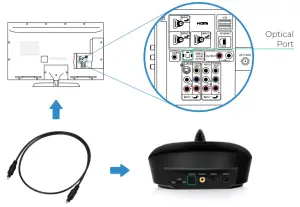 This method allows sound to be heard through the headphones and the TV. If you need sound to come only through the headphones, mute the TV. This jack may be called Toslink, Optical, or Digital Audio Output. Plug one head of the provided optical cable into this jack on your TV, while the other head into the Optical input on the back of the transmitter base.NOTE: Please remove plastic cap before connecting!
This method allows sound to be heard through the headphones and the TV. If you need sound to come only through the headphones, mute the TV. This jack may be called Toslink, Optical, or Digital Audio Output. Plug one head of the provided optical cable into this jack on your TV, while the other head into the Optical input on the back of the transmitter base.NOTE: Please remove plastic cap before connecting!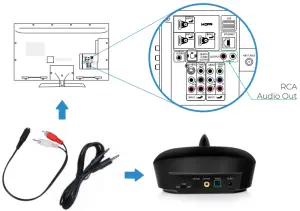 These are circular red and white Audio Out jacks, also called RCA jacks. Connect the included RCA adapter cable to the Audio Out or Output jacks on your TV. Then, connect the included AUX cable to the adapter and plug the other end of the AUX cable into the Audio In jack on the back of the transmitter. This method allows sound to be heard through the headphones and the TV. If you need sound to come only through the headphones, mute the TV.Only use RCA cables if you have output ports on your TV. They do not work on the input ports.
These are circular red and white Audio Out jacks, also called RCA jacks. Connect the included RCA adapter cable to the Audio Out or Output jacks on your TV. Then, connect the included AUX cable to the adapter and plug the other end of the AUX cable into the Audio In jack on the back of the transmitter. This method allows sound to be heard through the headphones and the TV. If you need sound to come only through the headphones, mute the TV.Only use RCA cables if you have output ports on your TV. They do not work on the input ports. Plug one end of the AUX cable into the TV’s AUX Port. Plug the other end into the AUX Port on the back of the transmitter. No sound will come through the TV if using AUX. Sound will only come through the headphones. Adjust the volume of your TV if you cannot hear anything coming from the Headphones.
Plug one end of the AUX cable into the TV’s AUX Port. Plug the other end into the AUX Port on the back of the transmitter. No sound will come through the TV if using AUX. Sound will only come through the headphones. Adjust the volume of your TV if you cannot hear anything coming from the Headphones. Find the Coaxial audio output jack on your TV or cable box, use coaxial cable(need to buy separately) to connect your TV or cable box with the transmitter.
Find the Coaxial audio output jack on your TV or cable box, use coaxial cable(need to buy separately) to connect your TV or cable box with the transmitter.
 If you have trouble with the connection, write back with the pictures showing all the ports on your TV and cable box, we will help you within 24hours.
If you have trouble with the connection, write back with the pictures showing all the ports on your TV and cable box, we will help you within 24hours.