SHARPER IMAGE 206024 Monster Vision User Guide
CONTENTS
- 1 Monster blaster
- 1 Agent goggles
- 1 User guide
- 4 Monster cards
BATTERY INSTALLATION
Battery installation should be done by an adult.
- Open the battery compartments on the blaster and goggles using a small Phillips head screwdriver.
- Insert 3 AAA batteries (not included) into the blaster.
- Insert 3 AAA batteries (not included) into the goggles.
- Be sure to insert batteries with the proper polarity (“+” and “-“) as shown in the illustrations to the right.
- Replace the battery doors and screw them closed.


BLASTER SET UP
- Attach the blaster handle as shown in the illustration.

GOGGLES SET UP
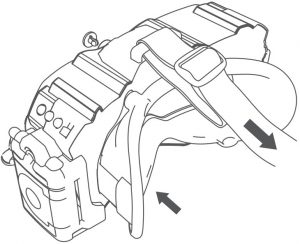
- There is one part of the goggles that comes separate from the rest. Push it into place until you hear a click. Then your goggles are ready to wear.
- Adjust the head strap so the goggles feel comfortable.
SAFETY WARNING!
- Be sure you can see through the goggles perfectly while wearing them.
- To avoid tripping and falling, be sure to play in areas that are free from obstacles.
- Do not play near stairs or other dangerous areas.
SYNCING THE BLASTER AND GOGGLES
Once your equipment is set up, you are ready to begin your adventure.
- On the blaster, switch the power ON and press the trigger once.
- On the goggles, slide the OFF/ON switch on the left side of the goggles to the “ON” position.
- Press one of the buttons on the left side of the goggles to select the difficulty level. You will see the monster images flashing inside the goggles.

 Button 1=Easy, Button 2= Medium, Button 3= Difficult
Button 1=Easy, Button 2= Medium, Button 3= Difficult - Next, while you are wearing the goggles, and while the monsters are still flashing, point the BACK of the blaster to the front of the goggles as shown in the image below. Press and hold the trigger, making sure the back of the blaster is still aimed at the front of the goggles. The blaster will generate a start signal sound, which means the game is on — and those monsters had better watch out!

PLAYING THE GAME

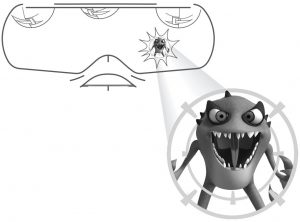
Your mission is to blast as many monsters as possible in 90 seconds. Once your blaster and goggles are paired, you will hear sound effects, and monster images will appear and disappear on your goggle lenses.
- When you see a monster, point your blaster in the direction of the monster (left, right or middle) and squeeze the trigger. (Be sure to keep your shooting arm straight and make sure the monster is in the circular sight on the blaster.)
- If you hit a green monster, you score one point (+1).
- If you hit a boss monster (blue monster), you score two points (+2).
- When the game is over, your goggles will shut down automatically and the voice will announce your score.
- For multiplayer games, pass the blaster and goggles to a friend to see who can get the highest score. (Be sure to sync the blaster and goggles before starting a new game.)
MONSTER CARDS

For an added challenge, have a friend scatter the included Monster Cards throughout the game and play area. Collect the cards to get extra points and increase your score! Each card is worth 2 points… but if you collect all 4 you earn 10 points!
|TROUBLESHOOTING
| PROBLEMS | POSSIBLE CAUSE (5) | CORRECTION (S) |
| Goggles do not project images. | 1. Power switch is off.
2. Batteries are weak. |
1. Turn power ON.
2. Replace batteries. |
| Intensity of projected monsters is weak. | Batteries are weak. | Replace batteries. |
| Blaster’s sound is faint / weak. | Batteries are weak. | Replace batteries. |
| Blaster cannot hit the monsters. | 1. Blaster position is not correct.
2. Blaster cannot get signal from goggles. |
1. Aim directly at the monsters (keep monsters inside the circular sight).
2. Make sure your shooting arm is straight. 3. Play in a larger room. |
BATTERY INFORMATION
- Use alkaline batteries only.
- Do not mix old and new batteries.
- Do not mix alkaline, standard (carbon-zinc), or rechargeable batteries.
- Dispose of batteries properly in accordance with local recycling rules.
- Batteries should be kept out of the reach of children at all times.
WARRANTY AND CUSTOMER SERVICE
Sharper Image branded items purchased from Sharperlmage.com include a 1-year limited replacement warranty. For customer service, please call 1 (877) 210-3449.
![]() The SHARPER IMAGE” name and logo are registered trademarks. ©Sharper Image. All Rights Reserved.
The SHARPER IMAGE” name and logo are registered trademarks. ©Sharper Image. All Rights Reserved.
![]() WARNING: CHOKING HAZARD-Small parts, Not for children under 3 years.
WARNING: CHOKING HAZARD-Small parts, Not for children under 3 years.
[xyz-ips snippet=”download-snippet”]


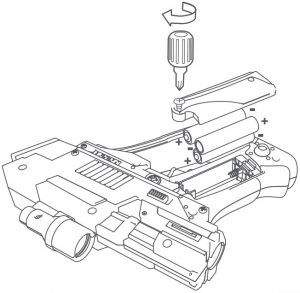
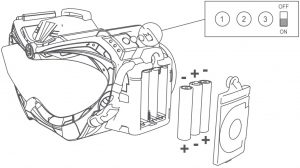

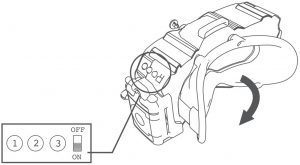
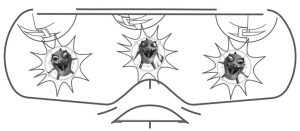 Button 1=Easy, Button 2= Medium, Button 3= Difficult
Button 1=Easy, Button 2= Medium, Button 3= Difficult