SHARPER IMAGE 207723 Coverage Neck Massager User Guide
Thank you for purchasing the Sharper Image Full Coverage Neck Massager. Please take a moment to read this guide and store it for future reference.
INTRODUCTION
Melt away aches, tension and knots with Sharper Image Full Coverage Neck Massager. Its 270- degree C-shaped construction allows for a 50% wider reach compared to most neck massagers. A foundation of bilateral massaging orbits and comfortable, position-shifting nodes offer full coverage pressure for outstanding relief.
FEATURES
- 270-degree C-shaped construction
- 50% wider reach
- Optional heat
- Recommended use: 1 session (10 minutes) per day
- Fits neck circumference 11.8” to 15.8”
- Optional free app download gives you personalized control
IDENTIFICATION OF PARTS
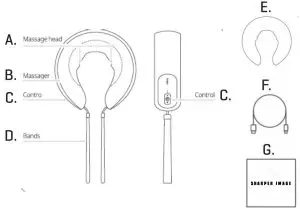
- A. Massage head
- B. Massager
- C. Control panel
- D. Bands
- E. Carrying case
- F. Micro USB charging cable
- G. User guide
CONTROL PANEL

- H. Bluetooth indicator
- I. Charge indicator
- J. Mode button
- K. Micro USB port
- L. On/Off button
HOW TO OPERATE THE FULL COVERAGE NECK MASSAGER
- Charge fully before first use.
- Remove necklace, jewelry, scarf, etc.
- Unclasp the magnetic buckles on the bands.
- Hold both ends and place the device on the back of your neck with the opening in front of your chin (the control panel can be on either the right or left side).
- Close your eyes, lean back and relax.
- Use the control panel to turn the device on and control the features. (Note: The power button has raised dots on it.)
Please note: the skin around your neck may become a little red after massaging. This is normal and will quickly revert to normal.
ON/OFF BUTTON
- When the device is turned OFF, press On/Off to start up.
- When the device is turned ON, press On/Off to cycle through 3 different levels of intensity
- low, medium and high. Note: The default setting is LOW.
MODE BUTTON
Mode 1 = Moving and rotating with heat ONMode 2 = Moving and rotating from front to back with heat OFFMode 3 = Moving and rotating from back to front with heat OFF
Note: The massage head may buzz when it rotates and changes position. This is not a sign of defect or malfunction.
SWITCHING OFF
- After 10 minutes of use, you will hear a long beep. The power will then switch off automatically.
- To switch off manually, press and hold the On/Off button for more than 2 seconds, until you hear a long beep
USING THE BREO APP
The free breo app unlocks additional massage features, timers and more options. It is not required for use, but it does give you more options and greater control.
Scan the QR code to download the app.
Or, go to the App Store or Google Play and search for the “breo” app. Follow the app instructions to access additional features from your Full Coverage Neck Massager.
OPERATING SYSTEM REQUIREMENTS
iPhone/iPad/iPod touch: iOS 10.0 or later Galaxy/Android: OS 4.3 or later
BLUETOOTH INDICATOR LIGHT
Connecting or waiting for connection: Flashes once
Connected: Flashes twice
CHARGING THE FULL COVERAGE NECK MASSAGER
- Unplug the silicone rubber cover.
- Connect the Micro USB cable to the device.
- Plug the cable into a USB power source.
- When the device is fully charged (solid green light), unplug the cable and replace the silicone rubber cover.
- Charge time: up to 6 hours.
- A full charge provides about 15 sessions (at 10 minute per session). Note: The massager and the adapter may become warm during charging. This is normal.
CHARGE INDICATOR LIGHT
- Low battery: Flashes red
- Battery is charging: Flashes red
- Battery is fully charged: Solid green
SAFETY WARNINGS
- Read this guide carefully and save it for future use.
- Remove jewelry and accessories before first use.
- Do not use in a bathroom or in humid conditions.
- Keep away from water.
- Do not use on damaged skin, swelling or inflammation.
- Not for use by children under 8.
- Do not use if you are pregnant or have a cardiovascular disease.
- Consult a physician before using any home-fitness or home massage item.
- Avoid contact with sharp objects.
- This device is for private use only and is not medical equipment.
- Discontinue use if you experience pain or discomfort.
- Dispose of this product in accordance with all local laws.
- Do not attempt to open or repair this is product, there are no user-serviceable parts.
SPECIFICATIONS
- Product name: Full Coverage Neck Massager
- Item No: 207723
- Voltage: 5V = 1A
- Rated Power: 5W
- Battery Capacity: 2300mAh / 1150 mAh
- Charging port: micro USB
- Charging time: 6 hrs.
- Battery life: 2.5 hrs.
- Materials: Fabric / ABS / PU
- Dimensions: 10.04” L x 10.43” W x 3.54” H
- Net weight: 2.3 lbs.
FCC STATEMENT
This device complies with Part 15 of the FCC Rules. Operation is subject to the following two conditions: (1) this device may not cause harmful interference, and (2) this device must accept any interference received, including interference that may cause undesired operation.
Changes or modifications not expressly approved by the party responsible for compliance could void the user’s authority to operate the equipment.
This equipment has been tested and found to comply with the limits for a Class B digital device, pursuant to Part 15 of the FCC Rules. These limits are designed to provide reasonable protection against harmful interference in a residential installation. This equipment generates, uses and can radiate radio frequency energy and, if not installed and used in accordance with the instructions, may cause harmful interference to radio communications. However here is no guarantee that interference will not office in a particular installation.
If this equipment does cause harmful interference to radio or television reception, which can be determined by turning the equipment off and on, the user is encouraged to try to correct the interference by one or more of the following measures:
- Reorient or relocate the receiving antenna.
- Increase the separation between the equipment and receiver.
- Connect the equipment into an outlet on a circuit different from that to which the receiver is connected.
- Consult the dealer or an experienced radio/TV technician for help.
This equipment complies with FCC radiation exposure limits set forth for an uncontrolled environment. This transmitter must not be co-located or operating in conjunction with any other antenna or transmitter.”
WARRANTY / CUSTOMER SERVICE
Sharper Image branded items purchased from SharperImage.com include a 1-year limited replacement warranty. If you have any questions not covered in this guide, please call our Customer
Service department at 1 (877) 210-3449. Customer Service agents are available Monday through Friday, 9:00 a.m. to 6:00 p.m. ET.
![]()
References
[xyz-ips snippet=”download-snippet”]



