
PORTABLE ELECTRIC IRONItem No. 207750User Guide

Thank you for purchasing the Sharper Image Portable Electric Iron. Please take a few moments to read this guide and store it for future reference.
INTRODUCTION
The Sharper Image Portable Electric Iron helps keep your clothes looking fresh and neat, anywhere you need it. The Portable Electric Iron operates on built-in rechargeable batteries for use at home, at the office or while traveling.
FEATURES
- Compact portable iron · For home, office or travel
- Dry or steam ironing · Rapid heating (1-2 minutes)
- 3 heat settings · Operates up to 38 minutes in a full charge
- Provides up to 28 minutes of steam on a full tank
- Cordless and rechargeable
- Charges via USB (cable included)
IDENTIFICATION OF PARTS

A. Power On / Power Off / Heat ModeB. Steam On / OffC. USB Power BankD. Battery Indicator LightE. Heating Surface
INCLUDED IN PACKAGE
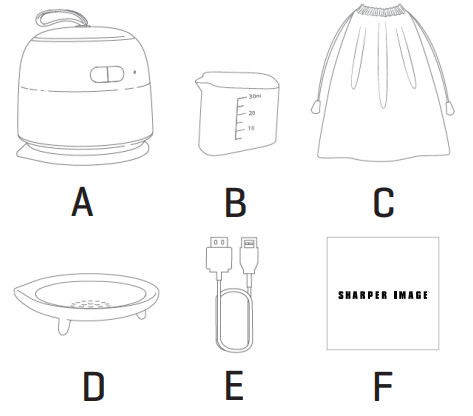
A. Portable IronB. Measuring CupC. Dustproof CaseD. Silicone BaseE. Charging CableF. User’s Guide
INSTRUCTIONS
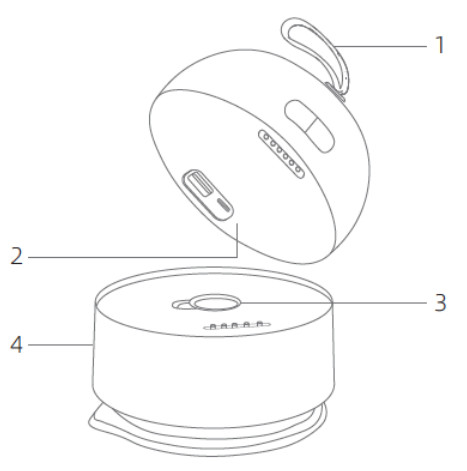
- Separate the upper and lower halves of the Portable Electric Iron.
- Charge the upper half with the included USB cable (approx. 3 hours for a full charge).
- Pull out the rubber reservoir plug from the lower half.
- Add approx. 1 oz. (30ml) of water to the reservoir tank.
- Place the top and bottom halves together.PRO TIP: The top half of the Portable Electric Iron can be used as a standalone travel power bank to power and charge your mobile device in an emergency!
ADJUSTING THE HEAT SETTINGS
- Long press the Power On / Power Off / Heat Mode button for 3 seconds to turn the Portable Electric Iron ON in safe mode.
- Short press the Power On / Power Off / Heat Mode button to switch to 212°F (100°C).
- Short press the Power On / Power Off / Heat Mode button a SECOND time to switch to 248°F (120°C).
- Short press the Power On / Power Off / Heat Mode button a THIRD time to switch to 284°F (140°C).
- Long press the Power On / Power Off / Heat Mode button for 3 seconds to turn the Portable Electric Iron OFF. NOTE: Place the Portable Iron on the silicone base when you are not using it.
USING THE STEAM FUNCTION
- Short press the Steam On / Off button to turn the steam function on or off.
- If you need to refill the reservoir tank, allow the Portable Iron to cool off first.
- Be sure to use the included measuring cup to refill the tank. The maximum capacity is 1 oz. (30ml).
- Do not add any perfume, vinegar, starch, descaling agent, ironing aid or other chemicals to the water tank to avoid staining clothes or damaging the product.
IRONING GUIDE
| MATERIAL | RECOMMENDED TEMPERATURE | DRY OR STEAM |
| Rayon, silk, polyester | Low (212°F) | Dry |
| Synthetic fibers, wool, cashmere | Medium (248°F) | Dry |
| Cotton, linen | High (281.1°F) | Dry |
| Strong wrinkles or under suitable conditions | Heating + Steam | Steam |
CAUTIONS!
- The ironing time should be controlled according to the fabric to avoid damage to the clothes.
- Consult the care instruction tag on your garment for details.
- Do not iron in the same position for a long time to avoid danger or damage. NOTE: Before ironing, consult the care instruction tag on your garment for details. Do not use this product for items that are not resistant to high temperatures (such as leather).
BATTERY INDICATOR LIGHTThe Sharper Image Portable Iron operates approximately 30 to 38 minutes on a full charge, depending on the head setting. The Battery Indicator Light tells you how much power is left.Green: Above 75%Green + Red: 25% – 75%Red: Below 25%
WARNING!This product is a high-temperature appliance.
- Avoid touching the bottom of the iron with your body parts when using it to prevent burns.
- This product can only be used to iron clothes that are placed flat on an ironing board.
- Do not use the Portable Iron to iron the clothes that you are wearing.
- Do not place the bottom of the iron facing people or animals.
- Keep this device out of reach of children at all times.
- Do not leave this device running unattended.
SAFETY PRECAUTIONS
- Please dispose of the packaging materials and keep them away from infants and young children.
- Keep this product out of reach of children at all times.
- Do not use if the charging cable is damaged or it is loose when it is plugged into a household power socket.
- Use only the charging cable that came with this device.
- Please keep this product away from heat sources and flammable and explosive materials to avoid danger.
- Do not disassemble or attempt to repair this product. There are no user-serviceable parts.
- To prevent fire or electric shock, do not use any accessories not included in this package.
- If the product is abnormal or malfunctions, please stop using it immediately and contact Sharper Image Customer Service.
- During use, the heating plate of the Portable Iron must not contact the body and flammable objects.
- During use, the Portable Iron should be placed on the heat-insulating silicone base to avoid scalding clothing or furniture.
- Do not turn the product upside down during use to avoid danger.
- The product should not be left unattended while the heating button is on.
- Allow the device to cool down before re-filling the reservoir tank.
- Do not immerse the product in water or other liquids.
- Please use the included measuring cup to fill the reservoir tank. The maximum volume should not exceed 1 oz. (30ml).
- Use this device on an ironing board to prevent injury and property damage.
- Do not add any perfume, vinegar, starch, descaling agent, ironing aid or other chemicals to the water tank to avoid staining clothes or damaging the product.
- Do not use this product for items that are not resistant to high temperatures (such as leather).Otherwise, it may damage your clothes.
- When using this product for expensive clothing, please try it carefully to avoid damage.
- When the product is not used for a long time, pour out the water and store it in a cool, dry place.
MAINTENANCE
- Each time after using the product, wait a while and let the product cool down completely.
- Pour out the water in the tank and wipe the product with a damp cloth.
- Do not put foreign objects into the reservoir tank.
- The bottom of the iron must be kept smooth. Do not allow it to contact or scrape hard objects or sharp objects.
- Clean the bottom of the Portable Iron with a soft cloth or cotton ball if necessary.
STORAGE
- Shut down the product and let it cool down completely.
- Empty the water from the tank.
- Clean the surface of the product.
- Store the charging cable with the Portable Electric Iron, in a cool, dry place.
SPECIFICATIONS
| Item No. | 207750 |
| Dimensions | 3.3” L x 3.3” W x 3.1” H |
| Net Weight | 0.7 lbs. |
| Rated Voltage | 7.4V |
| Rated Power | 75W |
| Input Power | 5V-1.5A |
| Output Power | 5V 1-1.5A |
| Charging Type | USB-C |
| Charging Time | 3 hours |
| Battery Model | 2 x 18650 / 5C 2600maH |
| Battery Capacity | 5200maH |
| Water Tank Capacity | 1.0 oz. |
| Operating Time | 38 minutes at 212°F (100°C)34 minutes at 248°F (120°C)30 minute at 284°F (140°C) |
| Continuous Steam | 28 minutes |
| Control Type | Physical Button |
| Ironing Type | Dry Ironing and Steam |
| Temperature Range | 212°F (100°C) / 248°F (120°C) / 284°F (140°C) |
| Body Material | VO fireproof PC, ABS |
| Base Material | Silica Gel |
WARRANTY / CUSTOMER SERVICE
Sharper Image branded items purchased from SharperImage.com include a 1-year limited replacement warranty. If you have any questions not covered in this guide, please call our Customer Service department at 1 (877) 210-3449. Customer Service agents are available Monday through Friday, 9:00 a.m. to 6:00 p.m. ET.
![]()
The SHARPER IMAGE® name and logo are registered trademarks.©Sharper Image. All Rights Reserved.
References
[xyz-ips snippet=”download-snippet”]

