SHARPER IMAGE 207770 Lower Back Pain Relief Device User Guide
Thank you for purchasing the Sharper Image Lower Back Pain Relief Device. Please read this manual carefully and keep it for future reference. PLEASE NOTE: This device is intended to stretch, relax and massage your back. It is not designed for medical treatment.
FEATURES
- Soothing relaxation for the lower back and spine
- Ergonomically designed to caress your lumbar area
- Inflatable air traction system
- LED Light and Heat Therapy + Vibration
- Adjustable temperature level (Low / Medium / High)
- Wireless remote
- Plugs into an AC outlet
IDENTIFICATION OF PARTS
- Electromagnetic chip
- Vibration surface
- Heating area
- Air traction system
- Power plug
- Base plate
- AC adapter
GETTING STARTED
- Place the device on a clear, flat surface, such as a floor, bed or sofa. On a soft surface (bed or sofa), we recommend using the device with the base plate. [FIG. 1] On a hard surface (floor), the device may be used with or without the base plate, depending on your comfort level.
 Please note: the base plate can be flipped over to change the traction strength.
Please note: the base plate can be flipped over to change the traction strength. Side A = Moderate Strength (recommended for beginners and seniors)Side B = Intense Strength (recommended for experienced users)
Side A = Moderate Strength (recommended for beginners and seniors)Side B = Intense Strength (recommended for experienced users) - Position your body on top of the device as shown, and get in a comfortable position.Note: Be careful not to step on the base plate.

USING THE REMOTE
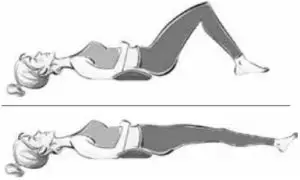
- Power button
- Turns device ON and OFF.
- Manual button
- Press and hold to INFLATE air pocket.
- Release when your lumbar is raised to a comfortable height.
- Press and hold to continue inflating. You will hear an alarm when you reach the maximum inflation.
- Press again to DEFLATE to the original height.
- Massage button
- Turns the vibration ON and OFF.
- Auto 1 button
- The device will engage Lifting + Vibration.
- Auto 2 button
- The device will engage Lifting traction.
- Heat button
- Press to select the temperature level.
- Temperatureindicator light Displays the heat level:
- Green = Low (113°F)
- Blue = Medium (131°F)
- Red= High (149°F)
NOTES
- The default session time is 15 minutes. The device will shut off automatically after 15 minutes. If you would like an additional session, wait 10 minutes before restarting the device.
- In certain modes, some buttons may be locked. This is normal. Please read the section above to learn what each button controls.
- This device is to be used only used for the lumbar/lower back area.
- This device should not contact skin directly.
- Consult your physician before use if you suffer from the following:
- Heart disease or a heart condition
- Sensory disorder or pacemaker
- Osteoporosis or diabetes
- Malignant tumor or skin allergy
- Heat sensitivity / hyperthermalgesia
- Consult your physician before use if you are pregnant, physically disabled, undergoing medical treatment or prohibited from exercise by your doctor.
SAFETY WARNINGS
- This device is designed for indoor, home use only.
- Do not leave this device unattended while it is plugged in.
- Please remove the plug from the power outlet after use.
- Do not use the device close to a heater, fireplace, stove or other heat source
- Do not smoke when using this massager.
- Do not use this device when the plug or cord is damaged, or when it is broken or wet.
- Do not use this device in sauna room or bathroom, or any high humidity area.
- Do not use this device when your body or the target area is wet.
- If you want to use the device after a meal, please wait 60 minutes.
- Do not use this product for more than 60 minutes at a time. Please allow the device to rest 10 minutes before starting a new session.
- Please keep away from children at all times.
- Do not use this product while sleeping.
- To avoid excessive stimulation of the muscles and nerves, the massage time should not exceed the recommended 60 minutes at a time (the default session is 15 minutes).
- WARNING: TO REDUCE RISK OF BURNS, FIRE, ELECTRIC SHOCK OR INJURY TO PERSONS:
- Do not operate under a blanket, pillow or other materials. Excessive heating can occur and cause fire, electric shock or injury to persons.
- Use this device only for its intended use as described in this manual.
- Do not use this device once it is damaged or dropped in the water.
- Do not carry this device by the power cord or use the power cord as a handle.
- Turn off the device before removing the plug from the outlet.
- Please use the adaptor supplied. Do not use any other power cords or adapters.
- Do not use this device if the adaptor or power cord is frayed or damaged. Contact Sharper Image Customer Service immediately.
CARE AND MAINTENANCE
- Store this device in a moisture-free, dry place when not in use.
- Do not wrap the power cord around the device.
- Do not hang the device using the power cord.
- Keep away from all solvents and harsh detergents.
- Unplug the device and allow it to cool before cleaning. Wipe with a soft, dry cloth as needed.
- Never submerge the device in water or other liquids.
- Do not use abrasive cleaners, brushes, gasoline, kerosene, glass or furniture polish, or paint thinner to clean the massager.
SPECIFICATIONS
- Name: Lower Back Pain Relief Device
- Item No.: 207770
- Material: ABS & PC
- Current: ≤2A
- Power: ≤24W
- Voltage: 12V DC
- Cycle: 15 minutes
- Function: Air traction, massage, heat therapy, light therapy
- Application: Lower back pain, muscle relaxation
WARRANTY / CUSTOMER SERVICE
Sharper Image branded items purchased from SharperImage.com include a 1-year limited replacement warranty. If you have any questions not covered in this guide, please call our Customer Service department at 1 (877) 210-3449. Customer Service agents are available Monday through Friday, 9:00 a.m. to 6:00 p.m. ET.
The SHARPER IMAGE® name and logo are registered trademarks.
©Sharper Image. All Rights Reserved.
![]()
References
[xyz-ips snippet=”download-snippet”]


 Please note: the base plate can be flipped over to change the traction strength.
Please note: the base plate can be flipped over to change the traction strength. Side A = Moderate Strength (recommended for beginners and seniors)Side B = Intense Strength (recommended for experienced users)
Side A = Moderate Strength (recommended for beginners and seniors)Side B = Intense Strength (recommended for experienced users)