Thank you for purchasing the Sharper Image Handheld Cordless Spot Vacuum. Please take a moment to read this guide and store it for future reference.
FEATURES
- Portable cordless design
- Features a non-slip handle
- Great for use in vehicles
- Operates on a rechargeable battery
- Includes brush nozzle, gap nozzle, dust-proof cap and USB cable
IDENTIFICATION OF PARTS
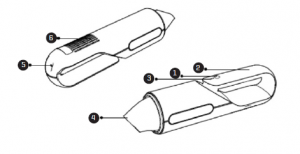
Accessories:

- Power Button
- Nozzle / Dust Bin
- Handle
- Power Interface
- Gap Nozzle
- Brush Nozzle
- Air Outlet
- Battery / Charge Indicator
- Dust – Proof Storage Cover
HOW TO USE
- Remove the vacuum cover
- Press the button to turn the vacuum on or off
- Attach brush or suction nozzles as needed
- To empty contents inside, untwist the nozzle/dustbin (#4 pictured above) and dump waste into the trash
- Twist the nozzle back onto the vacuum and resume use
- NOTE: Charge vacuum using only the included USB charger. Using other USB chargers may cause damage to the device.
WARNINGS
- Do not use this device close to fire sources
- This device is an electronic and should not come in direct contact with water to avoid damage
- Do not place heavy objects on the device
- Do not use this device in areas with high temperatures and humidity, it will reduce the life span
SPECIFICATIONS
- Dimensions: 2.9” W x 11.9” L
- Material: plastic (fireproof ABC)
- Battery capacity: built-in 2600mAh 7.2V
- Maximum power: 90W
- Charging time: 3.5 hours
- Dust bin capacity holds up to 4.7 oz. of debris
- Suction strength: 0.58 psi (4000PA)
WARRANTY/CUSTOMER SERVICE
Sharper Image branded items purchased from SharperImage.com include a 1-year limited replacement warranty. If you have any questions not covered in this guide,please call our Customer Service department at 1 (877) 210-3449. Customer Service agents are available Monday through Friday, 9:00 a.m. to 6:00 p.m. ET.
Read More About This Manual & Download PDF:
References
[xyz-ips snippet=”download-snippet”]


