WALL CLIMBING RC CARItem No. 207146
Thank you for purchasing Sharper Image Wall Climbing RC Car. Please read this guide and store it for future reference.
IDENTIFICATION OF PARTS
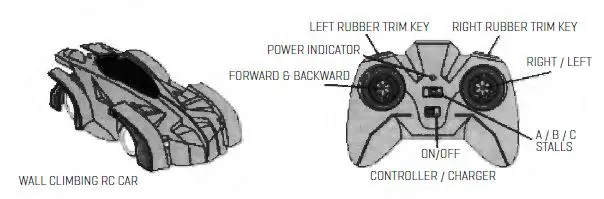
BATTERY INSTALLATION
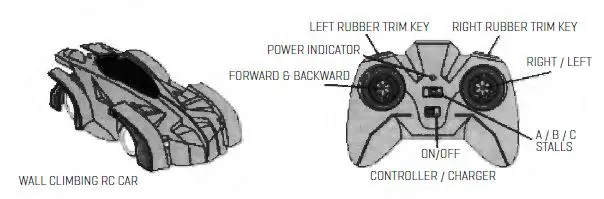
- Loosen screw and remove the battery compartment door.
- Install six 1.5V alkaline batteries (not included) in the battery compartment as shown. Make sure to match batteries to their corresponding polarities (+) & (-).
- Reinstall the battery compartment door and tighten the screw.
CHARGING INSTRUCTIONS
- Make sure the RC car’s WALL/FLOOR/OFF switch is in the OFF position. The car can only be charged when the vehicle is in the OFF position.
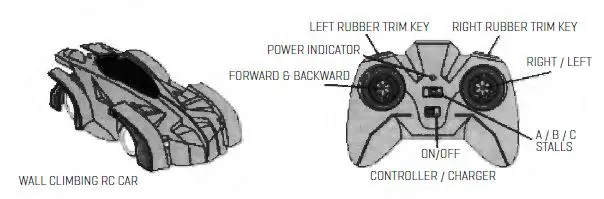
2. Make sure the controller switch is in the ON position.

3. Plug the charging cable into the port in the back of the car.
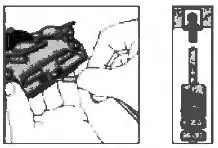
Charging should take an average of 20-40 minutes depending on how much charge resides in the battery.NOTE: Do not charge the battery immediately after using. Let the battery cool for at least 10 minutes. If charging is not complete after a long period of time, replace the charger batteries. The charging indicator will turn green when charging and will turn off once it’s fully charged.
DRIVING ON THE GROUND
Make sure the vehicle’s WALL/FLOOR/OFF switch is in the “FLOOR” position.

The left joystick controlsForward and Reverse.


Push the left joystick forward and the right joystick left or right to control the vehicle’s direction.

DRIVING ON THE WALLS
Make sure the vehicle’s WALL/FLOOR/OFF switch is in the “WALL” position.

Turn the controller/charger “ON”

The fabric strips can be adjusted upward at a 45°angle to ensure the car sticks properly to the wall.

Place the vehicle on the wall as shown.


TROUBLESHOOTING
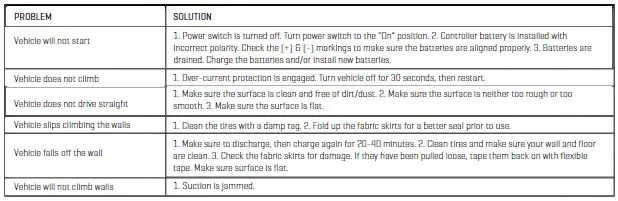
ADULT SUPERVISION RECOMMENDEDNOTE: USE ON SMOOTH, CLEAN SURFACES ONLY!
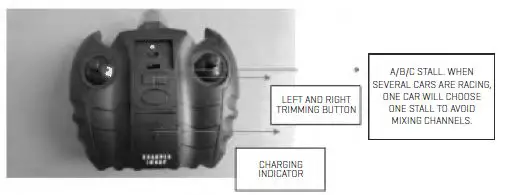
WARNING
- Adult supervision is required at all times
- Do not stand under the vehicle when it is driving on the ceiling, as it may fall
- Not suitable for young children (choking hazard)
- Remove all batteries if vehicle will not be used for a long period of time
- Do not expose vehicle to water
WARRANTY / CUSTOMER SERVICE
Sharper Image branded items purchased from SharperImage.com include a 1-year limited replacement warranty. If you have any questions not covered in this guide, please call our Customer Service department at 1 (877) 210-3449. Customer Service agents are available Monday through Friday, 9:00 a.m. to 6:00 p.m. ET.
[xyz-ips snippet=”download-snippet”]

