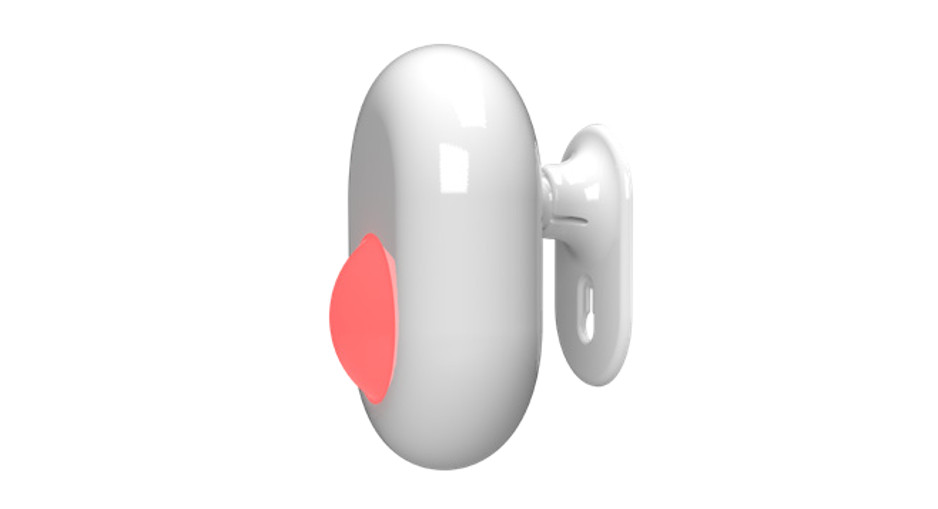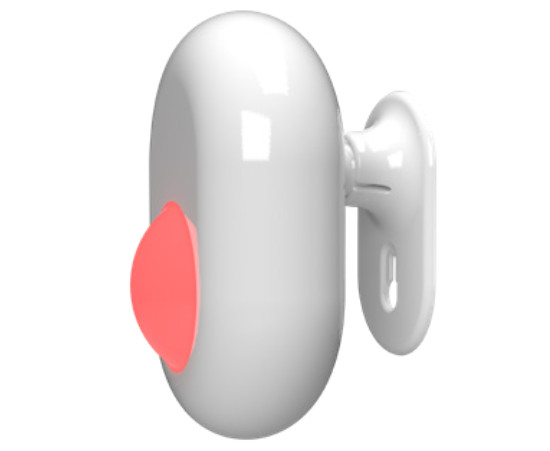


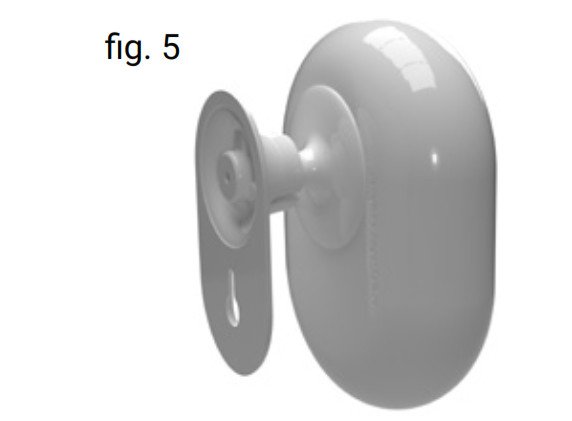
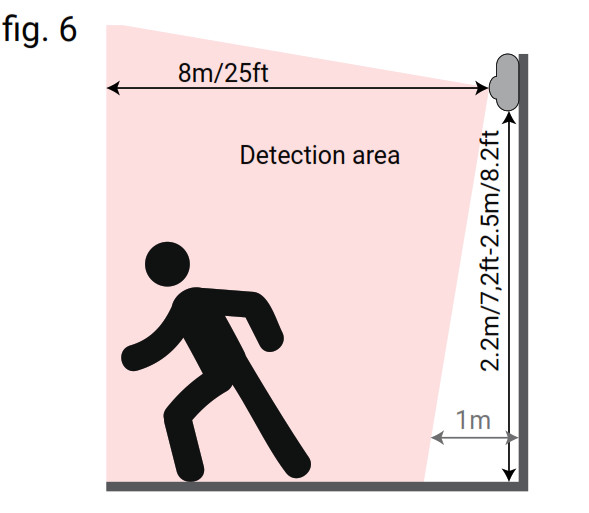
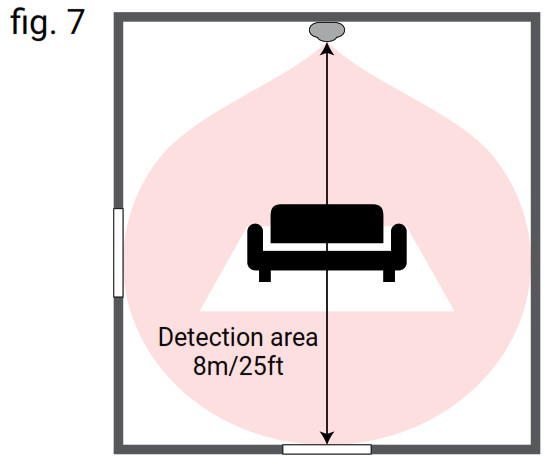
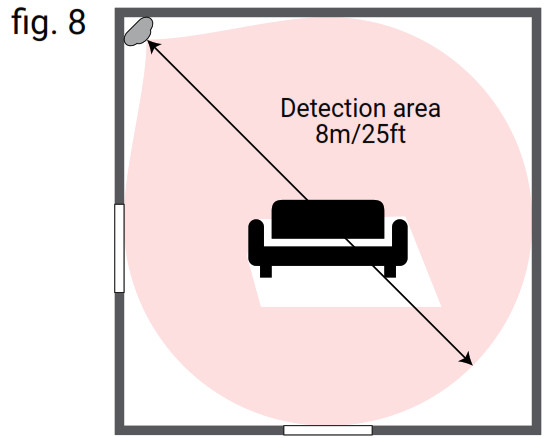
SHELLY MOTION WIFI SENSOR
Introduction to ShellyShelly® is a family of innovative Devices, which allow remote control of electric appliances through mobile phones, PC or home automation systems. Shelly® Devices use WiFi connectivity, and they can be controlled from the same network or through remote access (any internet connection). Shelly® Devices may work standalone on the local WiFi network, without being managed by a home automation controller, or it can also work through home automation cloud services, accessing remotely from wherever the User has Internet connectivity. Shelly® has an integrated web server, through which the User may adjust, control and monitor the Device. Shelly® has two WiFi modes – access Point (AP) and Client mode (CM). To operate in Client Mode, a WiFi router must be located within the range of the Device. Shelly® devices can communicate directly with other WiFi devices through HTTP protocol. An API can be provided by the Manufacturer. Shelly® devices may be available for monitor and control even if the User is outside the range of the local WiFi network, as long as the WiFi router is connected to the Internet. The cloud function could be used, which is activated through the web server of the Device or through the settings in the Shelly Cloud mobile application. The User can register and access Shelly Cloud, using either Android or iOS mobile applications, or any internet browser and the website: https://my.shelly.cloud/ What is Shelly Motion
Shelly Motion is high sensitivity ultra-low power consuming WiFi Motion sensor which stays connected to the internet 24/7 and no additional HUB is required to control it. Shelly Motion sends a notification once the motion is detected or it will instantly turn on the lights. It has a built-in accelerometer providing protection when someone tries to dislocate or move the device. The built-in light sensor gives additional opportunities for home or office automation.Shelly Motion has a built-in 6500mAh rechargeable battery which allows the sensor to be connected to the Internet (standby mode) for up to 3 years without recharging, and inactive transmission (approx. 6 hours/day motion detected) estimated between 12 and18 months.
Specification
- Working temperature -10 ÷ 50°C
- Radio protocol WiFi 802.11 b/g/n
- Frequency 2412 – 2472 MHz (max. 2483.5 MHz)
- Operational range (depending on local construction) up to 50 m outdoors or up to 30 m indoors
- Battery – 6500mAh 3,7V
Visual indications
The Motion Sensor is equipped with a LED diode, signaling sensor’s operating modes, and alarms.
| Bluetooth: | 4.2 |
| Transmission distance: | up to 10 m |
| Power rating: | 5W |
| Sensitivity: | ≥ 95 dB |
| Frequency: | 280 Hz – 16 kHz |
| Dimensions and weight: | 92 x 92 x 46 mm, 190 g |
Use a pin to press the button as shown at the picture
- Short press (AP mode) – wake-up from AP sleep mode (AP is only for 3 minutes and device power OFF, battery save transportation mode)
- Short press (STA MODE) – send status
- Long press 5 sec (STA mode) – AP mode
- Long press 10 sec (STA mode) – Factory reset

Installation Instructions
⚠CAUTION! Before beginning the installation please read the accompanying documentation carefully and completely. Failure to follow recommended procedures could lead to malfunction, danger to your life or violation of the law. Allterco Robotics is not responsible for any loss or damage in case of incorrect installation or operation of this device.⚠CAUTION! Do not allow children to play with the device, especially with the Power Button. Keep the devices for remote control of Shelly (mobile phones, tablets, PCs) away from children.
How to assemble and mount the Shelly Motion
- In your package as seen in fig. 1 you will find the body of the Shelly Motion, ball arm plate, and wall plate.
- Place the ball arm plate onto the body of Shelly Motion as seen in fig. 2.
- Twist the ball arm plate in a clock-wise direction as seen in fig. 3.
- Place the wall plate onto the ball arm plate – fig. 4.
- The assembled Shelly Motion sensor should look like fig. 5.
- Use the locking dowel provided in this package to mount your Shelly Motion onto the wall.
Shelly Motion area of detection
Shelly Motion has range of 8m or 25ft. Optimal height for mounting is between 2,2m/7,2ft and 2,5m/8,2ft.
⚠CAUTION! Shelly Motion has “No detection“ area one meter in front of the sensor – fig. 6⚠CAUTION! Shelly Motion has “No detection“ area one meter behind solid objects (sofa, closet, etc.) – fig. 7 and fig. 8⚠CAUTION! Shelly Motion cannot detect movement through transparent objects.⚠CAUTION! Direct sunlight or close heating sources can trigger false motion detection.
Declaration of conformity
Hereby, Allterco Robotics EOOD declares that the radio equipment type Shelly Motion is in compliance with Directive 2014/53/EU, 2014/35/EU, 2014/30/EU, 2011/65/EU. The full text of the EU declaration of conformity is available at the following internet address: https://shelly.cloud/knowledge-base/devices/shelly-motion/Manufacturer: Allterco Robotics EOODAddress: Bulgaria, Sofia, 1407, 103 Cherni vrah Blvd.Tel.: +359 2 988 7435E-mail: [email protected]Web: http://www.shelly.cloud
Changes in the contact data are published by the Manufacturer at the official website of the Device.http://www.shelly.cloudThe User is obliged to stay informed for any amendments of these warranty terms before exercising his/her rights against the Manufacturer. All rights to trademarks She® and Shelly® , and other intellectual rights associated with this Device belong to Allterco Robotics EOOD.
References
[xyz-ips snippet=”download-snippet”]