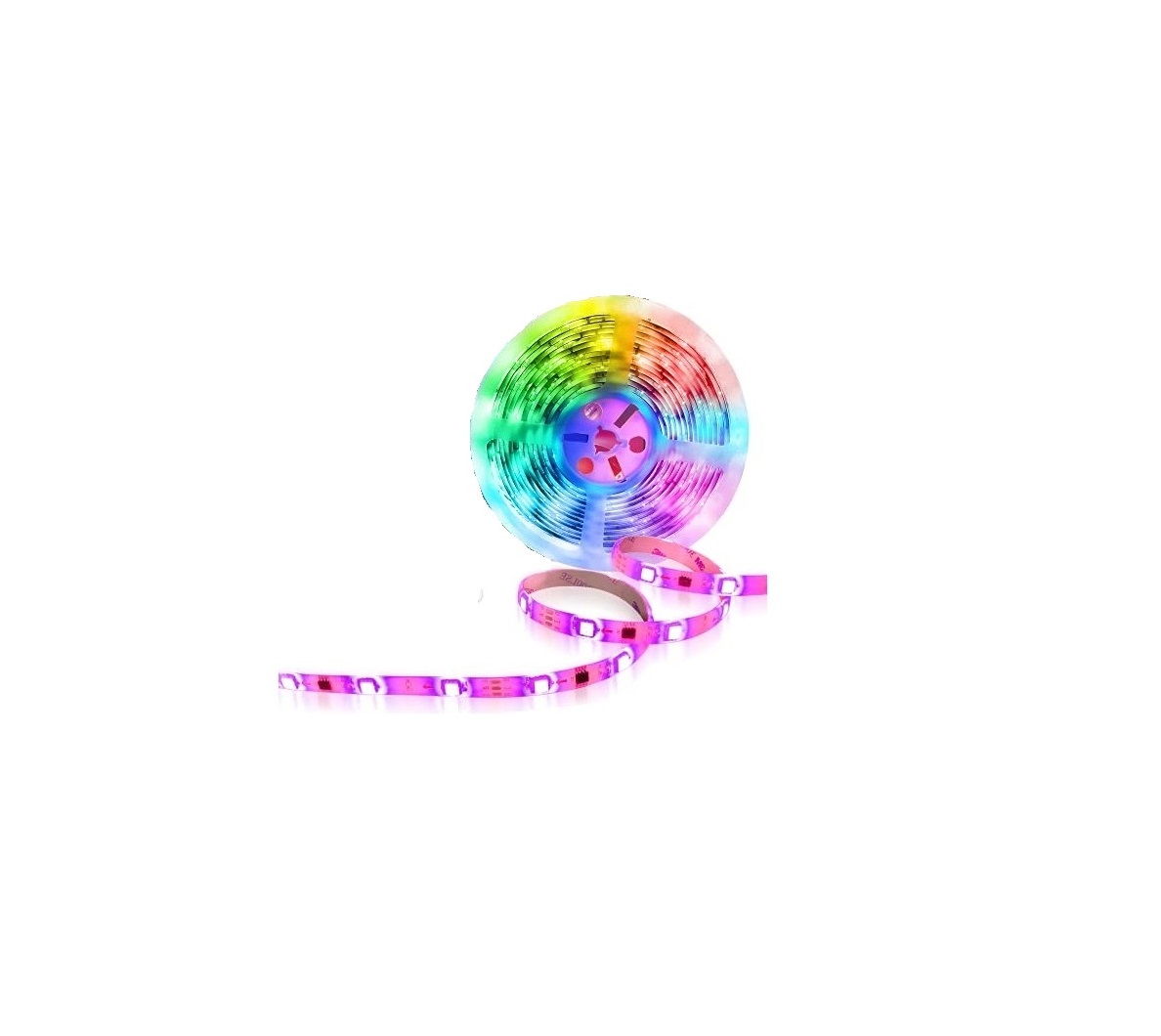TYWFC6-14 Smart Light Strip
Smart Light Strip
RCB+White
· ·
I I – – wks with I Arbeite mil I I · works with I Arbene mit
Amazon Alexa
G gle Assistant
-1-
I Package Contents‘ 1 × RGB+White LED Stripl ×Wi-Fi Controller1×IR Remote1 × UseManual
mm?mm
J ,,J —-a….A·-.
i. 1JrJ ii·_tc_..
lOOOmm
IR ReceiverON/OFF Bun(SlngeCllck: TurnON rSWltch ModDoubleCiiekM
Wam Tips: Long press the ON/OFF button on the conto· iler till the strip light flashing to enter the paing mode and reach more APP functions;Note: 1. Required Power:SW (USBSV, lA)Pl no thatwSoTVUSBparts n’tncpower oththeTV, ifthen, please turn the hghtsowith theremote.2. Please keep the IR Receiver visible when installing. 3.Ensu the connection is right before powering.
-2-
I 1R Remote Control I
bright adjustment Static color mdeTiming mode
t .
‘
A
··
··
··
‘ i ·`
wa
·
·
·
m
ON/OFF Switch Music mode Please remove the l PVC sheet before use
Features Operation Buttons
Phenomenon
····0·· ON/OFF Shortpress Shopress AdjustmentLong pess
E
ON/OFF Increase or decrease bnghtness Incase or decrease brightns quickly
Static colo Short pSS ·l·I· Dispy the coresponding color liglit
·l·I·
(®) White light Shopress “” “‘w’
Pink/natural white/blue and white
Timing
Short press
Turn othe light regularlyive the signal,the light flashes onpress andhold the timer button for more than 5 ndse light flashes twice (timlease)
Music
Shot pSS Music model, 2,3,4, 5 -3-
–I.Download APP Search “Smart Life” from App store or Google play.
Or scan the QR code to download APPAndroid 4.1 t) ios8.1The App is compatible with Android 4.1 and ios 8.1 and higher version.2. Log in/Register AccountOpen the Smart Life APP, sign up foa new account or log in with an existing account.Register Uted Statesof Amer;ca“ode,;IMPORTANT: When you’re connecting the LED stip to Alexa, make sure you ente the same account to ENABLE the skill of “Smart Life”-4-
3. Add Device [Add Manually]Before conneese make ssmart phonI. Aut Scan— Please open the phone BLE+Wensure that the device is dy for ne rk conne
II. Add Manuallya. Simple Method: EZ Mode (Recommend) — Reset the LED stby long pneset button for mo
`.. –Sunny”
:-;I L…
_ ..”·
·H’. ” …h .’1.’iip1o.”. ‘
d
” Ld!IS
“.
…. ‘·9
–
4 y ,.
··· ……. lq W
‘`”
·
I
E l
sethe dev;ce\’”” ” p………Gl cr,… ·……… .. .. ….. … … ` M`
Select2 4enterpwasswoNred1wkald . ‘””‘”‘ h M’
,.:.: 2.4 … s.
M`…. oc.. ‘
26 8 ……..`…
1 … e. · ”
—
STEP 1 Enter the app,click “·andlectightin· “Strip Lights (BLE+WI Fl)”
STEP2sure the lightsnow flashinpidly, 2xper second,meaningthe devi is ready to cnnect. Ten input theWi Fi passwordThe equipment connected to thinternet
c,, Add;ngd
“”Addedd
STEP3 he app will try to connect your dce; Distribution network success Re name the device, and done jump to the user panel;
b. Backup Method: AP ModeIf you have problems to connect the device to yourWipleasetry this m de.
Cane
AP Mode
Reset the device first. Hlhcht’, Mki°y,pssk.,lho<esct gP O 1·:er011thed @Sitch on of! on off on thcightosbO>kmg rap.d>/, ·· toh’en off-on IS..b,ectto e u38rrn · @Enscrelt”e ,…,,,., b’g,ow F. ,..”tn,r(k lstircul:on h v 3der-….,tt.
..,tonn not”‘”‘”·” prompted >…… Ocnfrmthlight i, blinki°y,SEP 1 Select AP Mode on the top comer of the screen Reset the LED strip by long pressing reset button for more than 5 seconds until the lights flashing slowly, to reach AP Mode. Ensure the LEDs blinking slowly [blink, every 3 seconds]. indicating the device is ready to connect. Then input the Wi-Fi password
cnnect your mobile phone t thedevice’s h tsp t1s.hCwonnnbeeclttMhe phoneto t hotspct
Smart xxxx
xx
9
…
·O
2a.dGddebovck tthe oppond continue t
( SeWngs
WLAN
WLAN v’ Smartlife-82B-C—r
STEP2 Click and connect the d’ s hotspot, Wi-Fi name is like “SmartLife-X x×X ” r “SL-)()(X ” then gback tthe APP and add dev,ces.
-5-
-6-
-7-
Cancel Adding device …Ensure that the deve;spowred on
De
Added.
R E
©f:::
01,53
d·’fleu
Cd
STEP3The app will tryconnectyour dice;The device added successfully, and you may re-name the device, to more c nvenience, you can easily use voice to control the strip through Amazon Alexa or Google Assistant
-8-
4. Support 3rd Pay c ntrol
Enr the ed1t menu of the user panel
Select the third-party application to control
@ SMARTLT
Devi Information
Tap-tRen and Autnation
·· ‘hird-,ac1·1 Couo
B
Ale·
.G.\’”‘gt. ant
XIAOOO
‘·ifi<‘.stion
Offline Notificat;on
Link to Amazon AlexaU AlF1”o.;lrl0eT1 a t,or, y ‘AloxGotuco·nl y oucthsoml,geht”Vee(;
B PLianskswvi thd/cc .n,
I User Panel Function1. In white light m de,theb tness and colortempertu can be adjusted.2. In RGB mode,youn adjust any colo under the RGB mrxmg m de, and adjust the bnghtnessand turati n.
Follow the instruction in the tutorial toconnect and use. APPrfunctions,plse referto the cop nding application nrlal-9-
-10-
3. In the scene mode, theren be multiple scene mode ch ices, and you can DIYsuitable lighting by yourself. In the music mthe device will change the light mode according to the rhythm of the sound.-11-
Behind/Under Desk
Behind Drawer
Behind/Under Sofa
Behind/Under Bed
Under Cradle
For Mirror and Beauty
In addition to being installed on the back of the TV, the lightn also be installed in cabinets, bedsides or other places.
‘ .-c-rC11:lDI – ··u · – ··u · – nu · – …. · Dlll’.I§
Customized design,can cover 4 . sides of y urTVThere are 4 pieces pre-cut stripssily to go around the c rner.; of you TV. -12 –
:mmr1. Why do the strip lights not connect with Wi-Fi?1)2.4GHz internet only. Please check yourWi-Fi type. Please set a dierentSSID fo the 2.4GWFi and 5GWi-Fi, if you have a dual-band ·outer. 2)The WFi signal should be strong. Please take the LED light strip closer to the router or eboot your routeand also ensure there is stable privateWi-Fi internet.3)ComplicatedWi-Fi name and password. Type in the correctWi-Fi password. Please set theWi-Fi leters and Arabic numbers only.4)Smart phone operation system is iOS 8.1 Android 4.1 and higher.5)Avery few smart phones, even they are iOS 8.1 or And-aid 4.l and high themay still not be cnnecting with the light strip. How to fix it?I)Please pepa 2 smaphones, set one of them as aWi-Fi hotspand download the smart home app on the other phone, try to connect the light strip with these phones. Plea make suE that the hotspot is set to 2.4GHz, and hotspot password letters and numbers only. II) Read the manual carefully, try “EZ mode” and “Backup AP Mode”2. The device is offline or unreachable. Make sure yurWiFiouter is online and in range – Make sure you have the latest Smart Life, by clicking “Me” “Setting” –“About” “Check for Updates” – Make sure theWi-Fi password has not been changed.-13-
3. Light strip falls down.The stp is made of very strong foamtape. Please clean the mount surface, keep it free from dust and oil, the tape will hold the light strip for years.mmlll.Test the light before installation. 2.Read the user manual carefully before use. 3.Stick the strip on TV back or suitable surface, not on dusty wall, forested glass, and so on. 4.Please do not use this product in the water or humid environment. 5.The led strip must be unplugged while making any modifications to the device.Need Any Support? Message us!Please find us customecae team on the cable sticker of led strip, and we will espond within 12 hours, thanksFCC Statement This equipment has been tested and found to comply with the limits for a Class B digital device, pursuant to part 15 of the FCC Rules. These limits are designed to provide reasonable protection against harmful interference in a residential installation. This equipment generates, uses and can radiate radio frequency energy and, if not installed and used in accordance with the instructions, may cause harmful interference to radio communications. However, there is no guarantee that interference will not occur in a particular installation. If this equipment does cause harmful interference to radio or television reception, which can be determined by turning the equipment off and on, the user is encouraged to try to correct the interference by one or more of the following measures: ·Reorient or relocate the receiving antenna. ·Increase the separation between the equipment and receiver. ·Connect the equipment into an outlet on a circuit different from that to which the receiver is connected. ·Consult the dealer or an experienced radio/TV technician for help. Caution: Any changes or modifications to this device not explicitly approved by manufacturer could void your authority to operate this equipment. This device complies with part 15 of the FCC Rules. Operation is subject to the following two conditions: (1) This device may not cause harmful interference, and (2) this device must accept any interference received, including interference that may cause undesired operation.RF Exposure Information This equipment complies with FCC radiation exposure limits set forth for an uncontrolled environment. This equipment should be installed and operated with minimum distance 20cm between the radiator and your body.-14-
[xyz-ips snippet=”download-snippet”]