
AONIC 50Wireless Headphones
The Shure AONIC 50 Wireless Noise-cancelling Headphones user guide (Model: SBH2350).Version: 1 (2020-F)
AONIC 50 Wireless Headphones
Bluetooth® Pairing
Headphones automatically enter pairing mode when you power them on the first time or when they have not been previously paired with this audio source.
- From your audio source, select “Shure 50.”
- When successfully paired, you hear “Connected”.
Headphones automatically pair with previously paired devices when you power them on. After a few seconds you will hear “Connected”.
Manual pairing
- Turn off the headphones.
- Press and hold the power button for 6 seconds.
- When you hear “Bluetooth pairing mode,” release the button.
- From your audio source, select “Shure 50.”
- When successfully paired, you hear “Connected”.
Note: If the pairing fails on the first attempt, repeat the process from the beginning.To customize the listening features with your device, download the free ShurePlus™ PLAY app for iOS and Android.

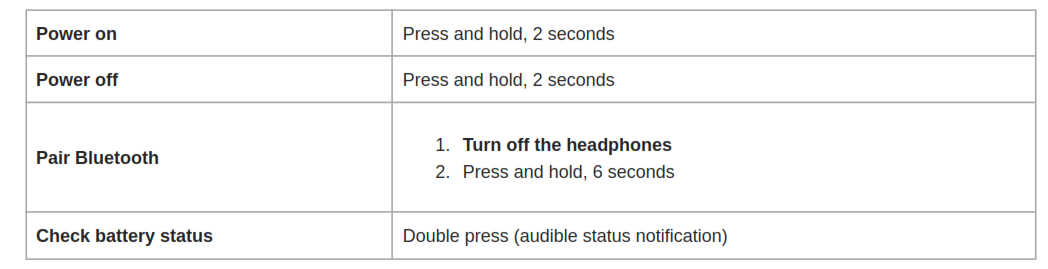
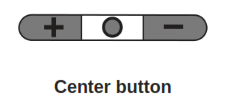
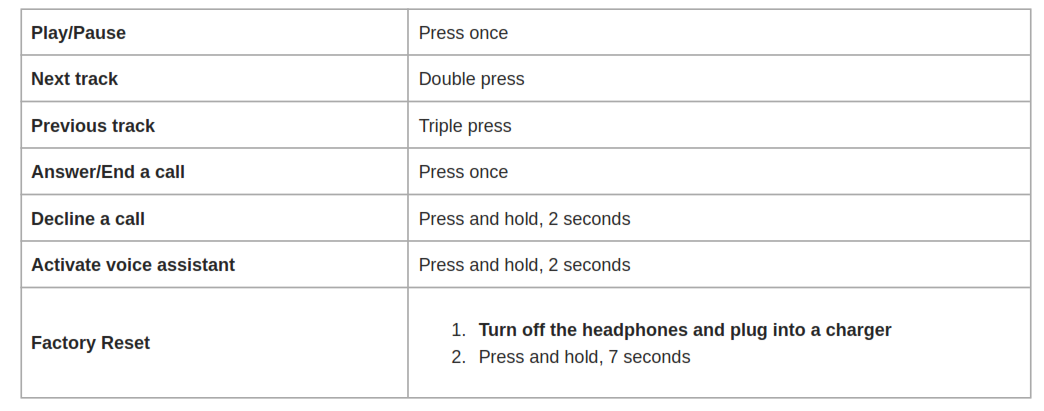
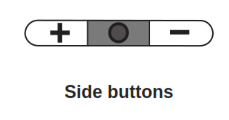
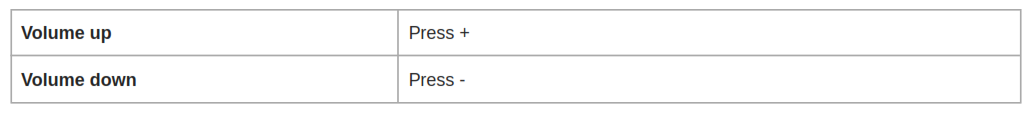
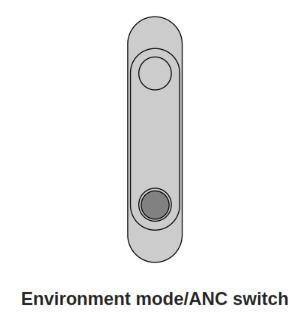
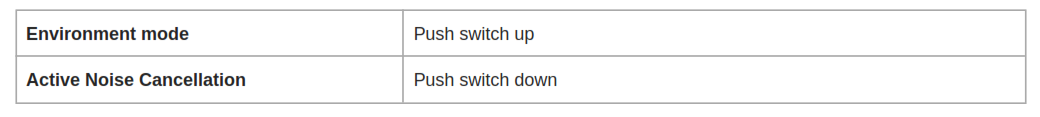
Hardware resetIf the buttons do not respond to repeated presses, you can perform a hardware reset to force a power off.
- Press the +, -, and power buttons simultaneously to immediately power off the headphones. This does not reset any values you may have changed.
- Power on the headphones.
LED indicator
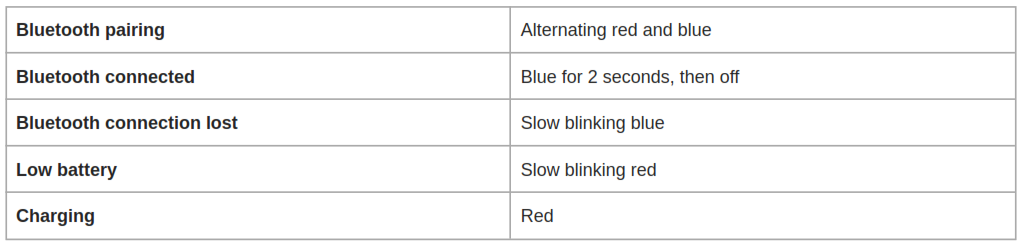
ShurePlus PLAY Mobile Listening App
General Description
The ShurePlus PLAY Mobile Listening App is a high-resolution music player with advanced EQ controls. Play uncompressed audio files with your iOS or Android mobile device using the music tab. Use built-in Shure EQ presets to customize the sound, or create your own EQ presets in the settings tab. Unlock environment mode and ANC features by connecting to Shure wire less and True Wireless products in the device tab.
Features
- Import and play multiple, high-resolution and standard file types
- Customize presets with the parametric graphic EQ
- Adjust your volume with the full-screen fader
- Create playlists and organize your music library by playlist, artist, album title, song title, genre, or composer
- Quickly dial in your sound with EQ preset modes for a variety of listening situations.
Environment mode
Environment mode allows you to accentuate the ambient noise around you. This is especially useful when you want to listen to music or are on a phone call, yet you still want to be aware of the sounds around you.To use environment mode, push the vertical switch on the back of the right earcup to the up position.In the ShurePlus PLAY app, you can adjust the environment mode across ten levels:
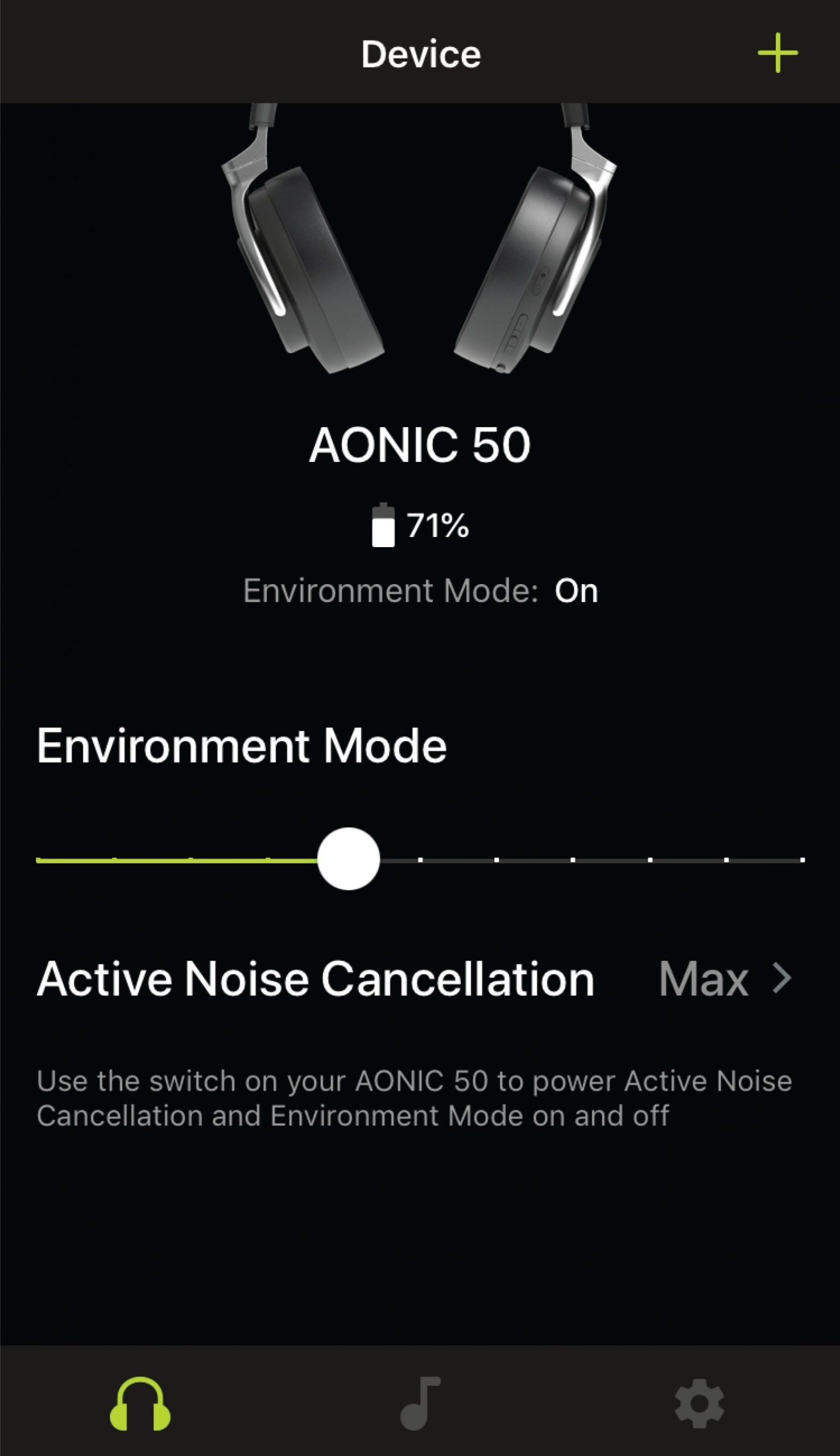
Active noise cancellation
Active Noise Cancellation (ANC) allows you to suppress some or all of the noise around you. This is especially useful when traveling where road noise in a car, bus, or train, or jet noise in an airplane can force you to increase the volume. To use ANC, push the vertical switch on the back of the right earcup to the down position.In the ShurePlus PLAY app, you can adjust the ANC between two levels:
- Max
- Normal
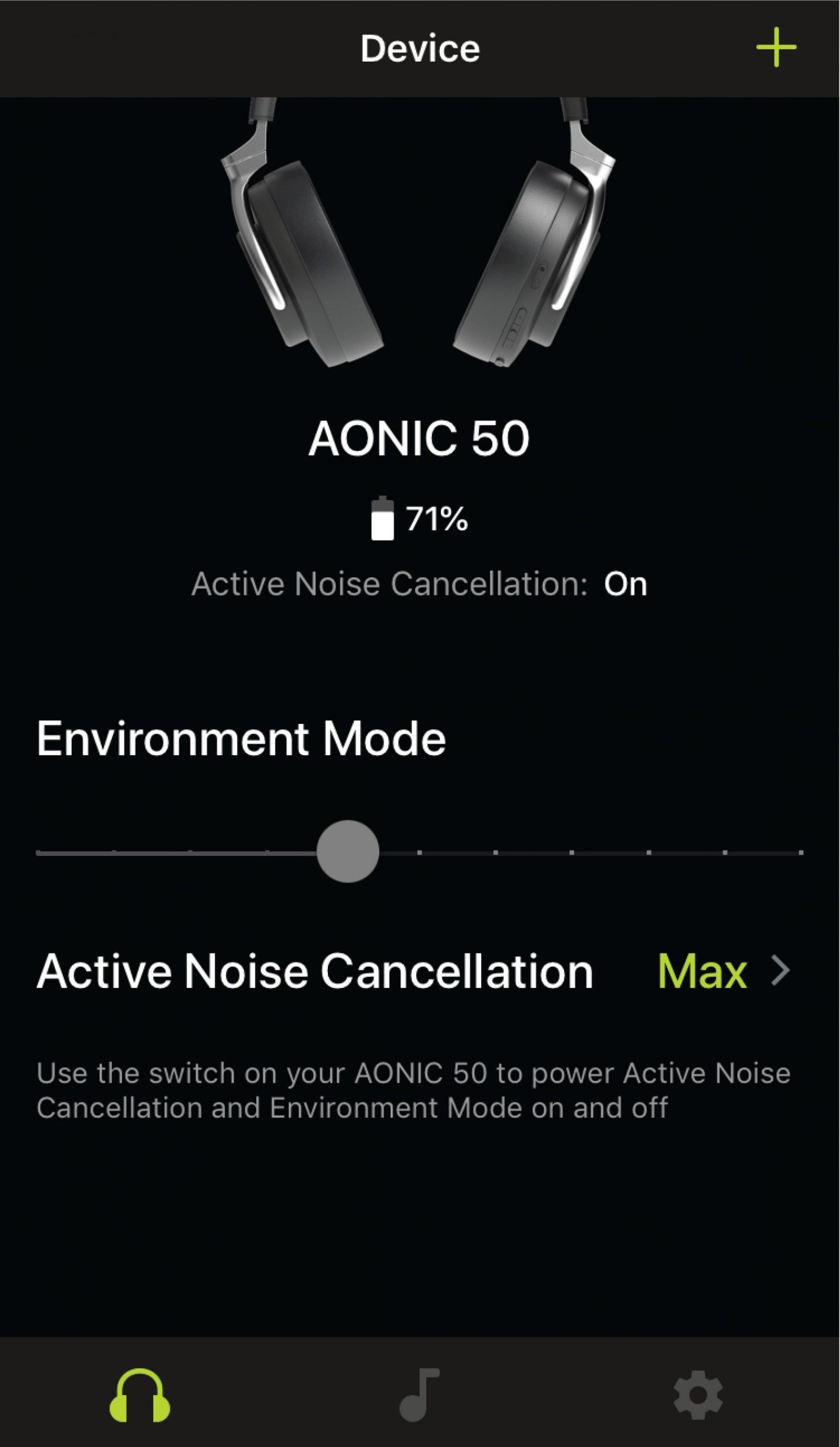
Create Custom Presets
Add new preset
- Tap Settings > EQ to access the equalizer.
- Scroll down to tap Add New Preset
- Adjust your frequency, gain, and bandwidth parameters. There are three ways to adjust your equalizer. Tap the values to type in a specific number. Tap the – or + to adjust in larger increments. Or, tap and drag the numbered circles for big ger changes.
- Tap the checkmark to save your new customized preset.
Duplicate a Preset
- Select one of the five preset modes and tap Duplicate.
- Tap the More Options 3 dots. Tap Edit EQ Preset.
- There are three ways to adjust your equalizer. Tap the values to type in a specific number. Tap the – or + to adjust inlarger increments. Or, tap and drag the numbered circles for bigger changes.
- Tap the checkmark to save your new customized preset.
Use Screen Orientation to Adjust EQ
Hold your device in portrait mode to enter numberical EQ parameters. Rotate to landscape mode for a close-up view of the curve.
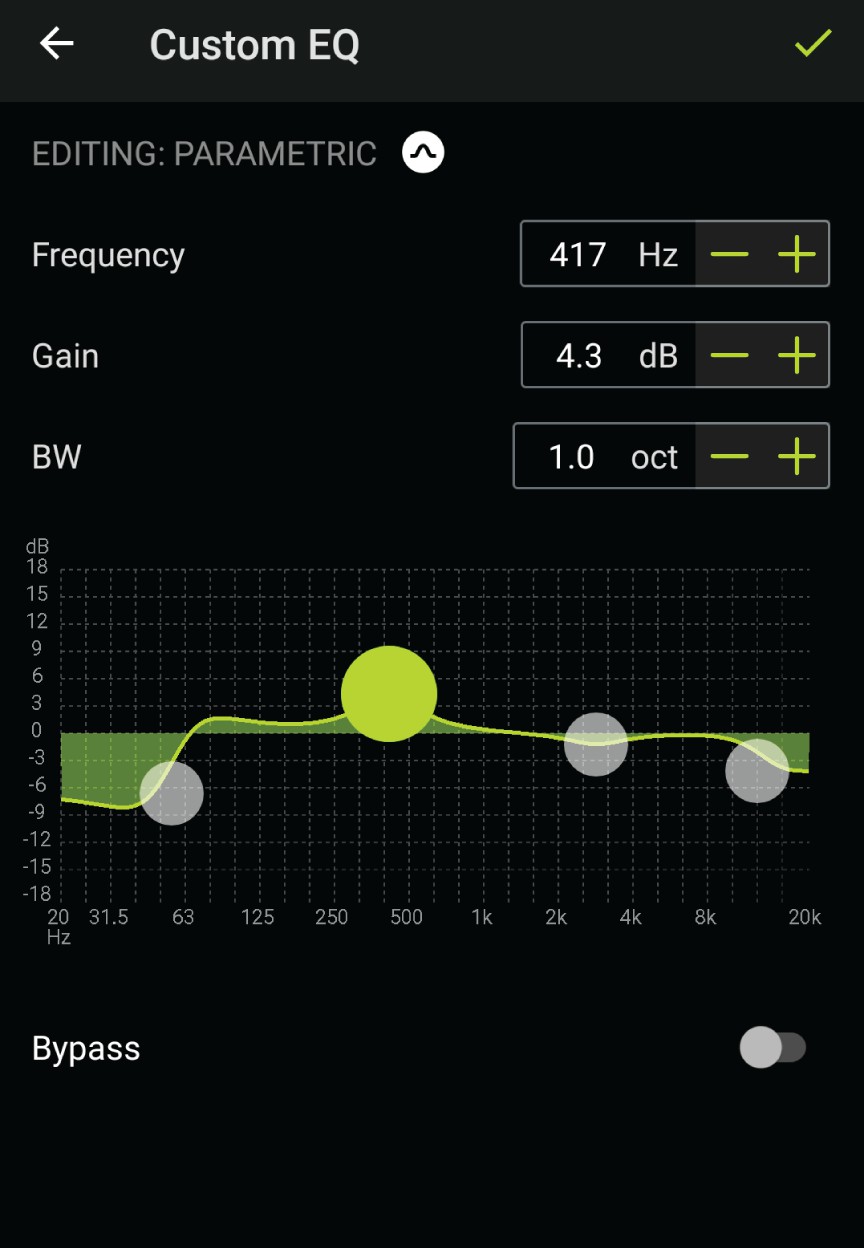
Use portrait mode to easily select and adjust frequency, gain, and bandwidth.

Use landscape for a close-up view of your EQ curves.
Preset Modes
Use presets to quickly access commonly used listening scenarios. Five selectable 4-band presets optimize settings for gain, equalization, and compression. Play a song and find the preset that you think suits the song best. Then adjust levels as needed.
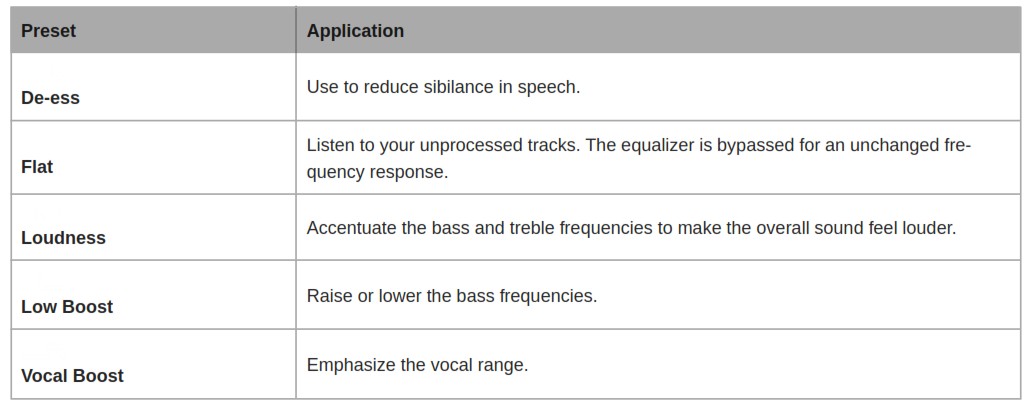
Firmware
Firmware is embedded software in each component that controls functionality. Periodically new versions of firmware are devel oped to incorporate additional features and enhancements. To take advantage of design improvements, download new versions of the firmware when prompted.
When a new update is available, a green dot notification will appear. Update when prompted or click Later to install firmware from the settings menu at a later time.
Updating the Firmware
- The earphones and the device should be powered on and near each other.
- Pair the earphones to your device using Bluetooth.Note: You will be asked to allow pairing the first time you connect PLAY to a Bluetooth device.
- Connect to the ShurePlus PLAY app. Your earphones will automatically pair with the PLAY app when the Device tab is selected.
- Ensure that both earphone modules are paired with the device. If both earphone modules do not automatically connect, tap the music tab and back into the device tab to connect.
- Follow the step-by-step instructions in the app.
- The progress bar will display updated percentage progress. A notification will appear when the download is complete.
- If the update fails on the first attempt, check the list below for power and proximity requirements and repeat the process.
Tip: Follow these guidelines for the most reliable update.
- Using the headphones or device while downloading may slow the download process.
- Update requires a minimum charge of 50% on earphones and 50% on device.
- Approximate download time for headphones and earphones is up to 60 minutes.
Cable connections
The headphones can also use two different cables to access audio instead of using the wireless feature:
- USB-C:
- Charge the headphones
- Connect to digital audio
- 3.5 mm audio cable: Connect to an analog audio port
Care and Maintenance
To clean the headphones, use a soft, damp cloth.CAUTION: Do not use cleansers that contain solvents. Keep liquid and foreign objects out of the driver openings.
Storage
Store headphones in protective case when not in use.
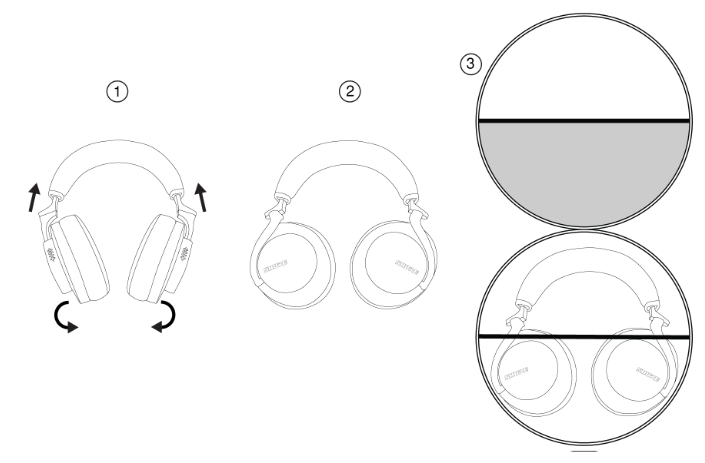
Accessories
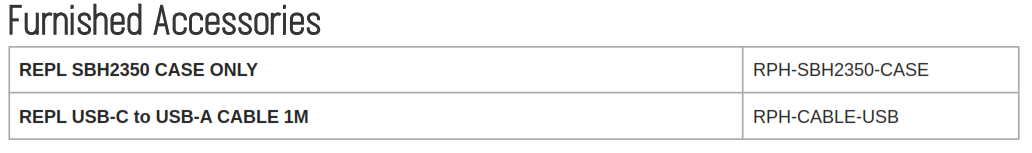
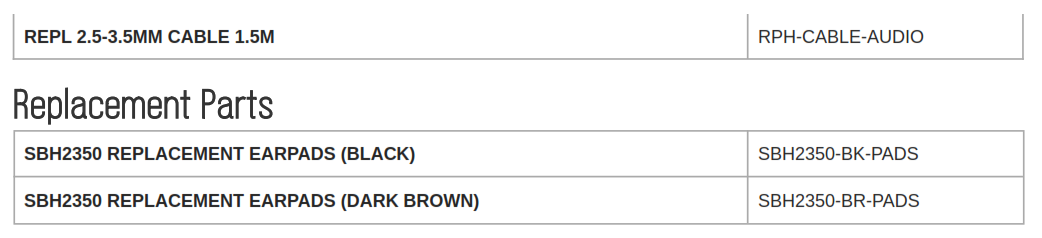
Specifications
Model/Model:SBH2350Transducer TypeDynamic, Neodymium magnetDriver Size50 mmFrequency Response20 to 22,000 HzSensitivity@ 1 kHz97.5 dB/mWImpedance@ 1 kHz39 ΩMaximum Input Power100 mWWeight334 g (11.8oz.)Operating Temperature0°C to 45°C (32°F to 113°F)Storage Temperature-10°C to 45°C (14°F to 113°F)Antenna TypeInternal MonopoleGain+2.05 dBiOperating Frequency2402 MHz-2480 MHzModulation TypeFHSSRF Output Power+4 dBm ( EIRP)Supported CodecsaptX, aptX HD, aptX Low Latency, SBC, AAC, LDAC
SAFETY PRECAUTIONS
Before using this product, please read and save the enclosed warnings and safety instructions.
WARNING FOR ALL EARPHONES!
Use, clean, and maintain earphones according to manufacturer’s instructions.
SAFETY PRECAUTIONS
The possible results of incorrect use are marked by one of the two symbols—”WARNING” and “CAUTION”—depending on the imminence of the danger and the severity of the damage.
WARNING: Ignoring these warnings may cause severe injury or death as a result of incorrect operation.CAUTION: Ignoring these cautions may cause moderate injury or property damage as a result of incorrect operation.
WARNING
- If water or other foreign objects enter the inside of the device, fire or electric shock may result.
- Do not attempt to modify this product. Doing so could result in personal injury and/or product failure.
- Do not use when a failure to hear your surroundings could be dangerous, such as while driving, or when biking, walking, or jogging where traffic is present and accidents could occur.
- Keep this product and its accessories out of reach of children. Handling or use by children may pose a risk of death or serious injury. Contains small parts and cords that may pose risk of choking or strangulation.
- Stop using the earphones and consult a medical professional if you experience irritation, excessive wax buildup, or another discomfort.
CAUTION
- Never disassemble or modify the device, as failures may result.
- Do not subject to extreme force and do not pull on the cable or failures may result.
- Keep the earphone dry and avoid exposure to extreme temperatures and humidity.
- If you are currently receiving ear treatment, consult your physician before using this device.
![]()
High sound pressureHearing damage riskTo prevent possible hearing damage, do not listen at high volume levels for long periods.
IMPORTANT SAFETY INSTRUCTIONS
- READ these instructions.
- KEEP these instructions.
- HEED all warnings.
- FOLLOW all instructions.
- DO NOT use this apparatus near water.
- CLEAN ONLY with dry cloth.
- DO NOT block any ventilation openings. Install in accordance with the manufacturer’s instructions.
- DO NOT install near any heat sources such as radiators, heat registers, stoves, or other apparatus (including ampli fiers) that produce heat.
- PROTECT the power cord from being walked on or pinched, particularly at plugs, convenience receptacles, and the point where they exit from the apparatus.
- ONLY USE attachments/accessories specified by the manufacturer.
- UNPLUG this apparatus during lightning storms or when unused for long periods of time.
For Products That Use Bluetooth
WARNING
- Follow instructions from manufacturer.
- Product battery may explode or release toxic materials. Risk of fire or burns. Do not open, crush, modify, disassemble, heat above 140°F (60°C), or incinerate.
- Attention should be drawn to the environmental aspects of battery disposal.
- Product shall not be exposed to excessive heat such as sunshine, fire, or the like.
- Do NOT make unauthorized alterations to this product.
CAUTION
- Follow applicable laws regarding mobile phone and headphone use while driving.
- This product contains magnetic material. Consult your physician on whether this might affect your implantable medical device.
- Batteries (battery pack or batteries installed) shall not be exposed to excessive heat such as sunshine, fire, or the like
- Batteries (battery pack or batteries installed) shall not be crushed or cut
- Batteries (battery pack or batteries installed) shall not be subjected to extremely low air pressure
- Risk of fire or explosion if the battery is replaced by an incorrect type
CAUTION
- Never disassemble or modify the device, as failures may result.
- Do not subject to extreme force and do not pull on the cable or failures may result.
- Keep the product dry and avoid exposure to extreme temperatures and humidity.
WARNING
- If water or other foreign objects enter the inside of the device, fire or electric shock may result.
- Do not attempt to modify this product. Doing so could result in personal injury and/or product failure.
Note: Battery replacement to be performed only by Shure authorized service personnel.Changes or modifications not expressly approved by the party responsible for compliance could void the user’s authority to operate the equipment.Note: Testing is based on the use of supplied and recommended cable types. The use of other than shielded (screened) cable types may degrade EMC performance.
Certifications
Visit http://www.shure.com/earphones for the latest regulatory and compliance information.Note: Testing is based on the use of supplied and recommended cable types. The use of other than shielded (screened) cable types may degrade EMC performance.This product meets the Essential Requirements of all relevant European directives and is eligible for CE marking.Hereby, Shure Incorporated declares that the radio equipment is in compliance with Directive 2014/53/EU. The full text of the EU declaration of conformity is available at the following internet address: http://www.shure.com/europe/complianceAuthorized European representative: Shure Europe GmbH Headquarters Europe, Middle East & Africa Department: EMEA Approval Jakob-Dieffenbacher-Str. 12 75031 Eppingen, GermanyPhone: +49-7262-92 49 0Fax: +49-7262-92 49 11 4Email: [email protected]
LIMITED WARRANTY
Shure Incorporated (“Shure”) hereby warrants to the original consumer purchaser only that, except as otherwise specified be low, this product will be free in normal use of any defects in materials and workmanship for a period of two (2) years from the consumer’s original date of purchase directly from Shure or from a Shureauthorized reseller.
Any rechargeable batteries contained in or packaged with this product are so warranted for a period of one (1) year from the consumer’s original date of purchase. However, rechargeable batteries are consumable and their capacity will be reduced over time based on temperature, amount of time in storage, charging cycles, and other factors; hence reduction in battery capacity does not constitute a defect in material or workmanship.
At its sole option, Shure will repair or replace the defective product and promptly return it to you. In order for this warranty to be valid, the consumer must, at the time the product is returned, provide proof of purchase in the form of the original purchase re ceipt directly from Shure or from a Shureauthorized reseller. If Shure elects to replace the defective product, then Shure re serves the right to replace the defective product with another product of the same model or a model of at least comparable quality and features in Shure’s sole determination.
If you believe this product is defective within the warranty period, carefully repack the unit, insure it and return it with proof of purchase, postage prepaid, to Shure Incorporated, Attention: Service Department, at the address below.
Outside of the United States, return the product to your dealer or Authorized Service Center. Addresses are listed on www.Shure.com or can be obtained by contacting Shure at the address listed below.
This warranty is not transferable. This warranty does not apply in cases of abuse or misuse of the product, use contrary to Shure’s instruction, ordinary wear and tear, an act of God, negligent use, purchase from a party other than Shure or a Shure authorized reseller, unauthorized repair, or modification of the product.
ALL IMPLIED WARRANTIES OF MERCHANTABILITY OR FITNESS FOR A PARTICULAR PURPOSE ARE HEREBY DIS CLAIMED TO THE EXTENT PERMITTED UNDER APPLICABLE LAWS AND, TO THE EXTENT NOT PERMITTED, ARE HEREBY LIMITED TO THE DURATION AND TERMS OF THIS WARRANTY. SHURE ALSO HEREBY DISCLAIMS ALL LIABILITY FOR INCIDENTAL, SPECIAL, OR CONSEQUENTIAL DAMAGES.
Some states do not allow limitations on how long an implied warranty lasts, or the exclusion or limitation of incidental or conse quential damages, so the above limitation may not apply to you. This warranty gives you specific legal rights, and you may have other rights which vary from state to state.
This warranty does not restrict the rights of the consumer mandated under applicable laws.
THIS WARRANTY SUPERSEDES ALL OTHER WARRANTIES THAT ARE ASSOCIATED OR INCLUDED WITH THIS PROD UCT, EXCEPT THAT ANY SOFTWARE CONTAINED IN OR PACKAGED WITH THIS PRODUCT IS EXCLUDED FROM THIS WARRANTY AND INSTEAD SHALL BE COVERED BY THE WARRANTY, IF ANY, PROVIDED IN SHURE’S END USER LI CENSE AGREEMENT ACCOMPANYING SUCH SOFTWARE.
Shure SBH2350 Manual – Shure SBH2350 Manual –
[xyz-ips snippet=”download-snippet”]

