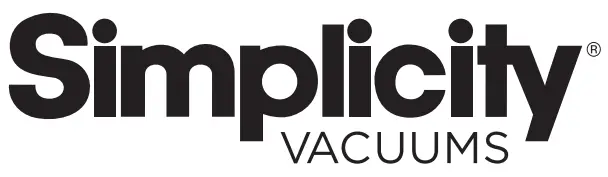
Owner’s ManualS65S S65D S65P
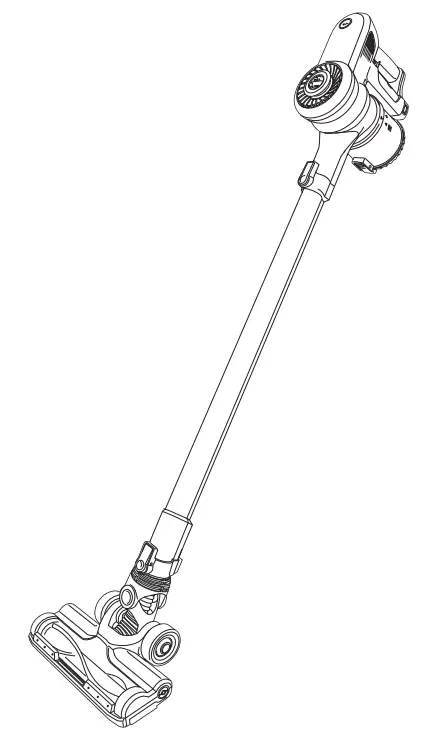
IMPORTANT SAFETY INSTRUCTIONS
When using an electrical appliance, basic precautions should always be followed, including the following:
READ ALL INSTRUCTIONS BEFORE USING THIS APPLIANCE. FOR HOUSEHOLD USE ONLY. IMPORTANT:
IMPORTANT: The manufacturer cannot accept responsibility for damage caused when the appliance is not used according to the instructions, or for uses other than those for which it was intended.
WARNING:To reduce the risk of fire, electric shock, damage, or injury:
- Fully assemble vacuum before operating.
- Use and store in a dry location.
- Do not use outdoors or on wet surfaces.
- Do not allow it to be used as a toy. Close attention is necessary when used by or near children or when used near pets. Do not use on pets.
- Use only as described in this manual.
- Do not use the charger with a damaged cord or plug. If the appliance or charger is not working as it should, has been dropped, damaged, left outdoors, or dropped into water, return it to an Authorized Retailer for service.
- Do not pull or carry the charger by a cord, use the cord as a handle, close a door on the cord, or pull the cord around sharp edges or corners. Do not run appliance over cord.
- Keep cord away from heated surfaces.
- Do not unplug the charger by pulling on the cord.To unplug the charger, grasp the plug, not the cord.
- Do not handle chargers, including charger plug, and charger terminals with wet hands.
- Do not put any object into openings. Do not use with any opening blocked; keep free of dust, lint, hair, and anything that may reduce airflow.
- Keep hair, loose clothing, fingers, and all parts of the body away from openings and moving parts.
- Do not pick up anything that is burning or smoking, such as cigarettes, matches, or hot ashes.
- Use extra care when cleaning on stairs.
- Do not use to pick up flammable or combustible liquids such as gasoline or use in areas where they may be present.
- Do not attempt to service the unit while the charger is plugged in.
- Do not charge the unit outdoors.
-
Recharge only with the charger specified by the manufacturer. A charger that is suitable for one type of appliance may create a risk of fire when used withanother appliance; Charger part # C2400900 from Simplicity, Use appliances only with specifically designated battery packs. Use of any other battery packs may create a risk of injury and fire. Battery Pack part# C240-0100 from Simplicity.
- Do not open, crush, expose to heat above 100ºC (212ºF) or incinerate the battery even if it is severely damaged. The battery can explode in a fire.
- The appliance should be stored only in the temperature range of -20-35°C and used and charged only in the range of 0-40°C.
- Batteries must be disposed of responsibly. Contact an Authorized Retailer for information on battery disposal. To find battery recycle pickup sites near you,please visit www.call2recycle.org.
- Remove the battery before performing any service on the vacuum.
-
Under abusive conditions, liquid may be ejected from the battery; avoid contact. If contact accidentally occurs, flush with water. If liquid contacts eyes seek medical help. Liquid ejected from the battery may cause irritation or burns.
SAVE THESE INSTRUCTIONS
DESCRIPTION OF THE VACUUM
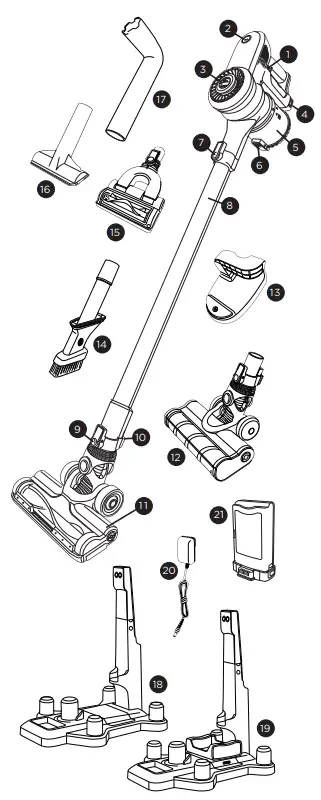
| 1 On/Off Switch | 12 Bare Floor Soft Nozzle (S65P) |
| 2 2-Speed Switch | 13 Storage Wall Mount |
| 3 Filter Release Knob | 14 Crevice/Dusting Combo Tool |
| 4 Battery Compartment | 15 Pet Tool Turbo Brush (S65D/S65P) |
| 5 Dust Cup | 16 Upholstery Tool (S65D/S65P) |
| 6 Dust Cup Release Button | 17 Angle Adapter (S65P) |
| 7 Wand Release Button | 18 Storage/Charging Station (S65S/S65D) |
| 8 Metal Wand | 19 Storage/Dual-Charging Station (S65P) |
| 9 Floor Nozzle Release Button | 20 Power Adapter |
| 10 Nozzle Storage Hook | 21 Battery (S65S/S65D x 1) (S65P x 2) |
| 11 Carpet/Bare Floor Nozzle |
ASSEMBLING THE VACUUM
Attaching the Wand and Floor Nozzles
NOTE: Do not operate the vacuum until it is completely assembled.
The vacuum, floor nozzles, wand, and accessories are packed separately.
- Connect the male end of the metal wand to the vacuum (Fig. 1).
- Connect the female end of the metal wand to either floor nozzle or tools as required (Fig. 2).
- Place the other tools on the Storage/ Charging Station (Fig. 3).
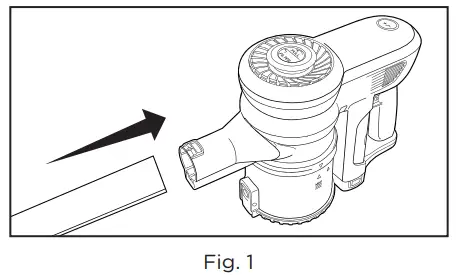 |
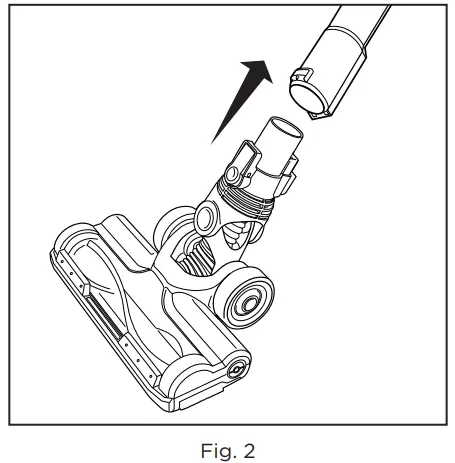 |
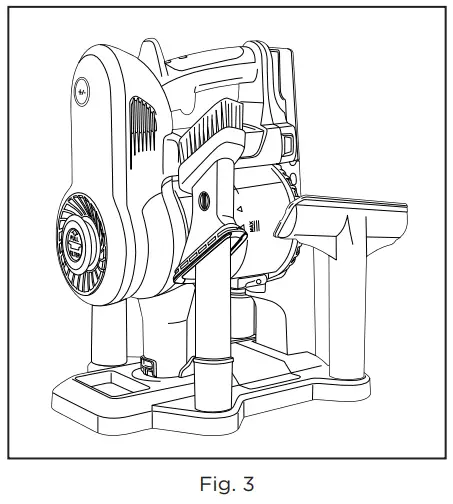 |
ASSEMBLING THE VACUUM (S65S AND S65D)
WARNING: The S65 battery included can only be used with the S65 model as intended.
Installing the BatteryPush the battery into the battery compartment until it clicks into place (Fig. 1).
Removing the BatteryPress the two battery release buttons and pull the battery pack out of the vacuum (Fig. 1).
Charging the Battery (S65S and S65D)The battery is partially charged and will run for a short time.
- Set the vacuum onto the Storage/ Charging Station, ensuring the connection between points on vacuum with Storage/Charging Station (Fig. 2).
- Plug the battery charger into the Storage/Charging Station and into an electrical outlet (Fig. 3). The indicator light on the battery will be red while the battery is charging. When the indicator light is blue, the battery is fully charged (Fig. 4). Charging time is approximately 4-5 hours.
- Remove the battery charger from the vacuum and begin vacuuming.
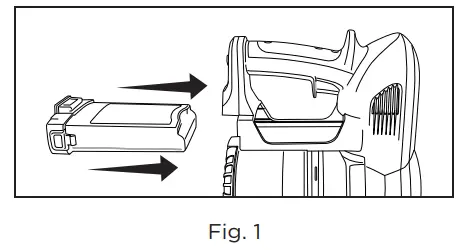 |
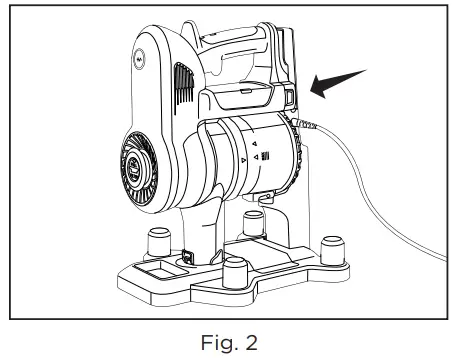 |
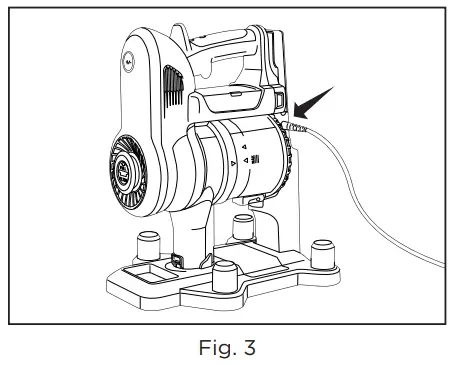 |
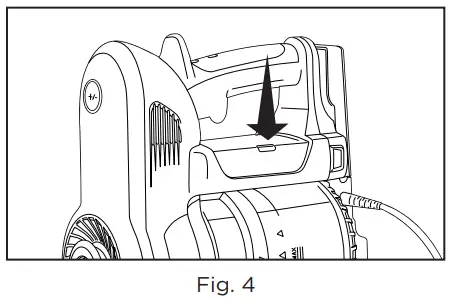 |
Battery Indicator LightSolid Blue = Fully ChargedSolid Red = Low Battery
ASSEMBLING THE VACUUM (S65P)
WARNING: The S65 battery included can only be used with the S65 model as intended.
Installing the BatteryPush the battery into the battery compartment until it clicks into place (Fig. 1). Push the second battery into the charging dock on the base of the Storage Charging Station until it clicks. (Fig. 2a)
Removing the BatteryPress the two battery release buttons and pull the battery pack out of the vacuum (Fig. 1) or the charging dock (Fig. 2a).
Charging the Battery (S65P)The battery is partially charged and will run for a short time.
- Set the vacuum onto the Storage/ Charging Station, ensuring the connection between points on vacuum with Storage/Charging Station (Fig. 2b).
- Plug the battery charger into the Storage/Charging Station and into an electrical outlet (Fig. 2c). The indicator light on the battery will be red while the battery is charging. When the indicator light is blue, the battery is fully charged (Fig. 3). Charging time is approximately 4-5 hours.
- The second battery will charge whether the vacuum is on the Storage/ Charging Station or not. The charging dock indicator light is on top of the Storage Charging Station arm (Fig. 2d)
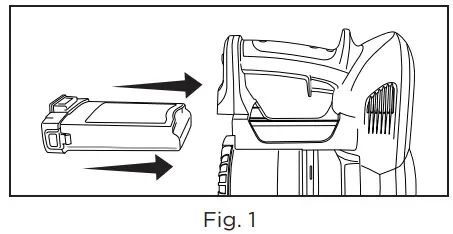 |
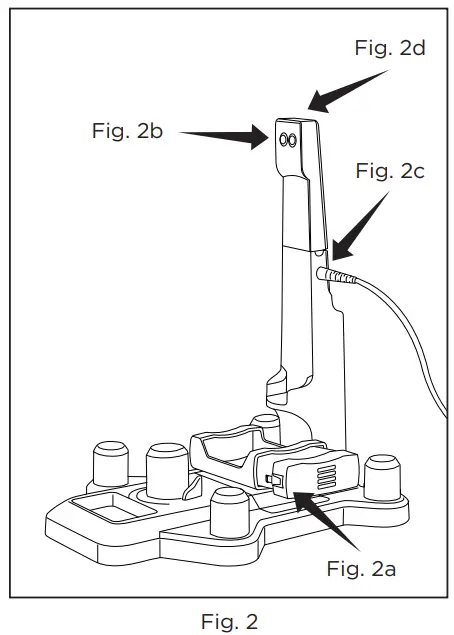 |
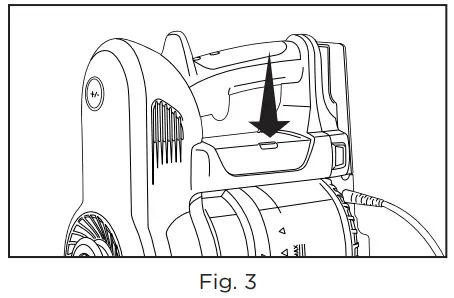 |
Battery Indicator LightSolid Blue = Fully ChargedSolid Red = Low Battery
Storing the VacuumThe vacuum can be conveniently stored on the Storage/Charging Station, as well as the wand and cleaning tools when not in use (Fig. 1).
Both floor nozzles have a storage hook on the back for convenient storage on the Storage/Charging Station (Fig. 2).
The vacuum can also be stored on the wall mount for easy access. Attach the mount to a wall for convenient storage (Fig. 3a). A template and screws are provided to help you affix the wall mount to the wall.
The vacuum can be charged on the wall mount by plugging the charger into the vacuum handle (Fig. 3b).
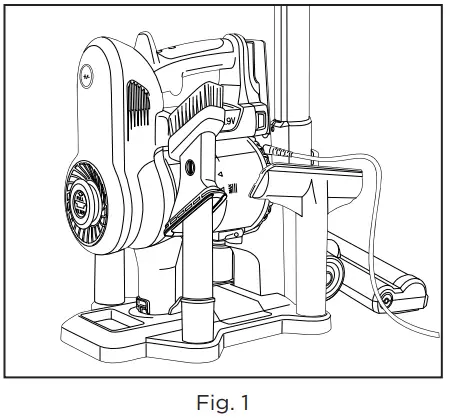 |
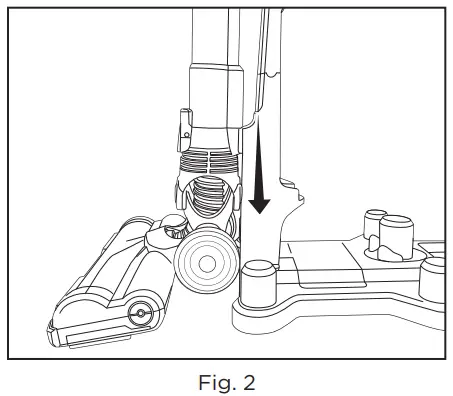 |
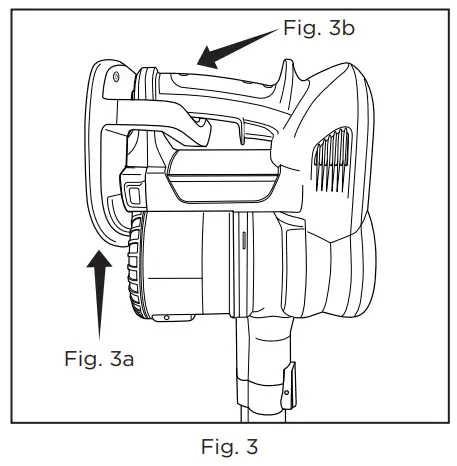 |
OPERATING THE VACUUM
On/Off SwitchTo turn the vacuum on or off, pull the trigger switch inside the handle (Fig. 1).
2-Speed SwitchLow SpeedThe vacuum automatically starts at low speed for cleaning bare floors and rugs.
High SpeedPush the 2-speed switch on top of the vacuum for high-speed cleaning rugs and carpet (Fig. 2). The switch will light up blue.
NOTE: The vacuum has a slow start feature and will take a moment to start after you pull the trigger. This is normal.Using the vacuum at high speeds reduces the runtime of the battery. Runtimes may vary based on the floor surface, charge level, and age of the battery.
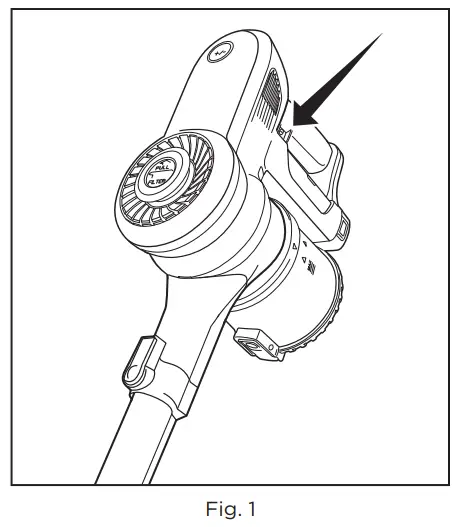 |
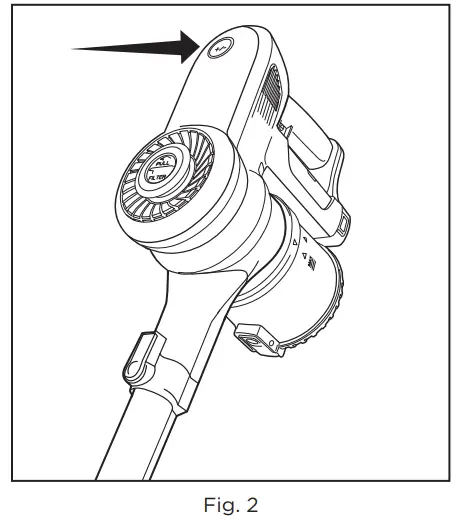 |
ATTACHMENT CLEANING
Floor NozzlesFloor nozzles can be attached to the end of the wand for floor cleaning or directly to the vacuum to clean stairs or small spaces.
Carpet/Bare Floor NozzleIdeal for cleaning carpets, rugs, and bare floors (Fig. 1).
Bare Floor Soft Nozzle (S65P)Ideal for all hard floor surfaces, wood, vinyl, and tile. Gently buffs while it cleans (Fig. 2).
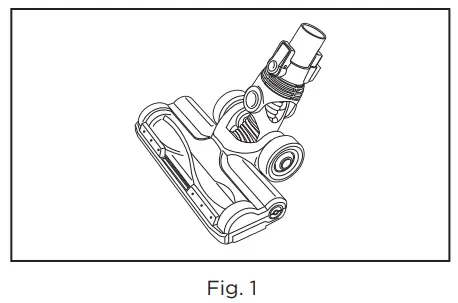 |
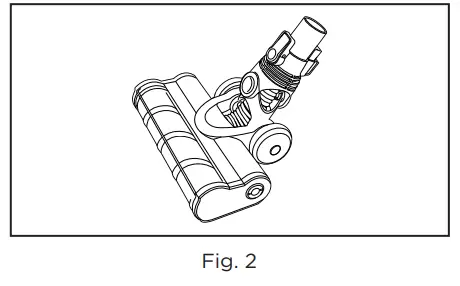 |
The vacuum is equipped with a pet tool turbo brush, crevice/dusting combo tool, upholstery tool, and angle adapter. Attach any of the tools onto the vacuumor the end of the wand (Fig. 1).
Pet Tool Turbo Brush (S65D and S65P)Ideal for removing pet hair from upholstery and vehicles (Fig. 2).NOTE: Do not use pet tools on pets.
Crevice/Dusting Combo ToolIdeal for tight places, between seat cushions or corners. Remove the attachment to use as a crevice tool. Add the attachment with brushes exposed to use as a dusting brush. Add the attachment with felt exposed to use as an upholstery tool (Fig. 3).
Upholstery Tool (S65D and S65P)Ideal for soft surfaces and furniture (Fig. 4).
Angle Adapter (S65P)Attach to the end of the wand. Then attach any tool for cleaning hard to reach areas (Figs. 5 & 6)
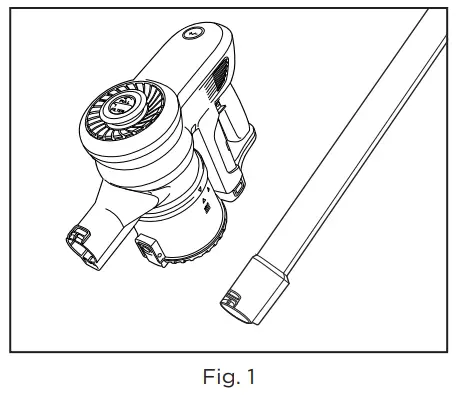 |
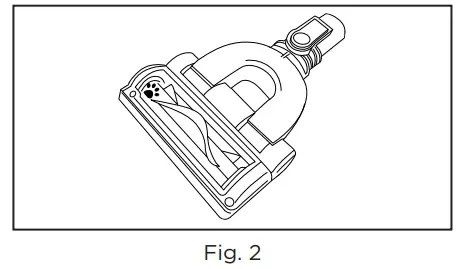 |
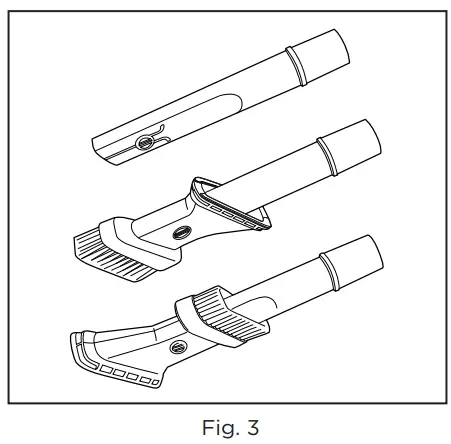 |
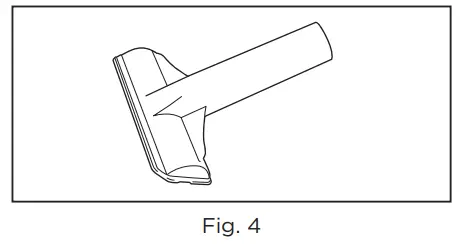 |
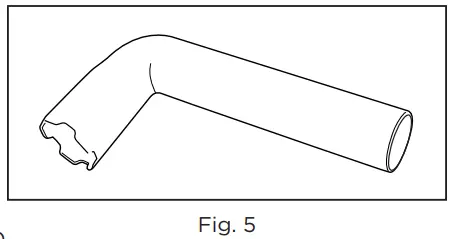 |
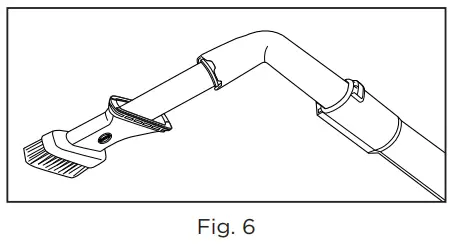 |
MAINTENANCE AND CARE
NOTE: Always turn off the vacuum and remove the battery before performing any service.
Emptying the Dust Cup
- Press the wand release button and remove the wand from the vacuum. Hold the dust cup over a trash container.
- Push the dust cup release button to release the bottom of the dust cup (Fig. 1). The base will drop down and the debris will fall into the trash container.
- Shake the dust cup to release any debris that might be inside the dust cup.
- When the dust cup is empty of debris, firmly push the base onto the dust cup until it clicks and is fully latched (Fig. 2).
Removing and Replacing the Dust Cup (for Cleaning)
- Turn the dust cup counter-clockwise to line up the arrows and remove them from the vacuum (Fig. 3).
- Turn the internal cylinder clockwise to remove it from the vacuum (Fig. 4).
- Rinse the dust cup and internal cylinder with warm water and allow to dry thoroughly before re-attaching to the vacuum.
- Replace the internal cylinder and dust cup with the vacuum.
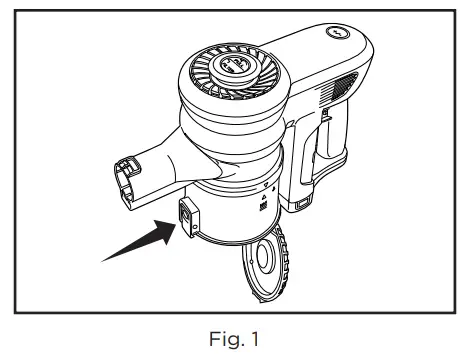 |
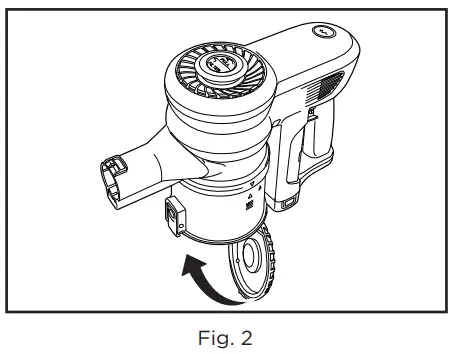 |
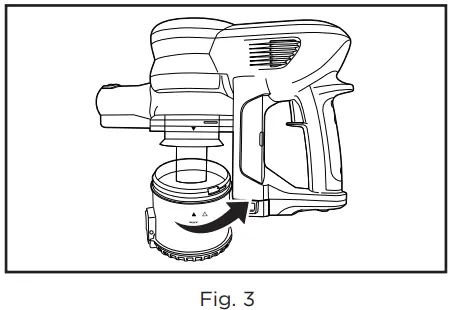 |
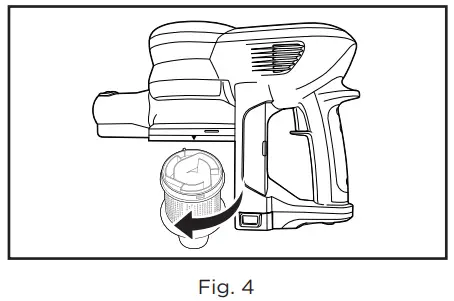 |
NOTE: Always turn off the vacuum and remove the battery before performing any service.
Replacing the Filter
- Lift up the filter release knob and remove the filter holder from the vacuum (Fig. 1).
- Turn the filter counter-clockwise to remove it from the filter holder (Fig. 2).
- Replace with a new filter turning it clockwise until it snaps into the filter holder.
- Replace the filter holder into the vacuum (Fig. 3).
NOTE: Filter cannot be washed and reused.
When to Change the filtersIf someone in your household suffers from allergies, it is recommended you change the filter every six months. Otherwise, the filter should be replaced every year.
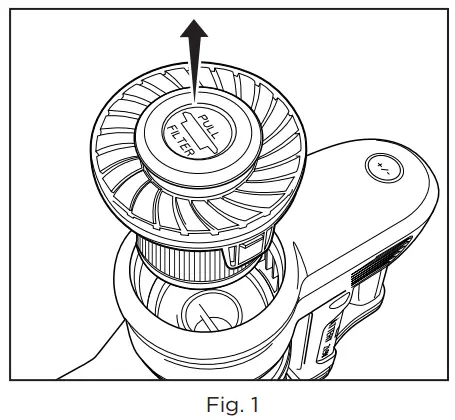 |
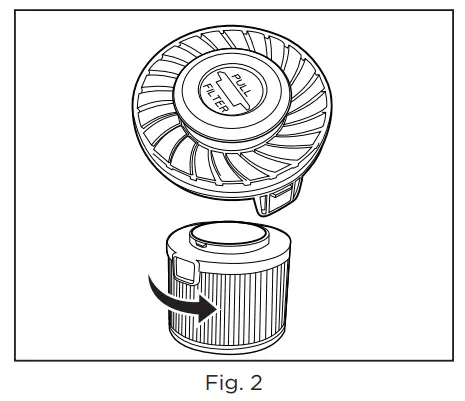 |
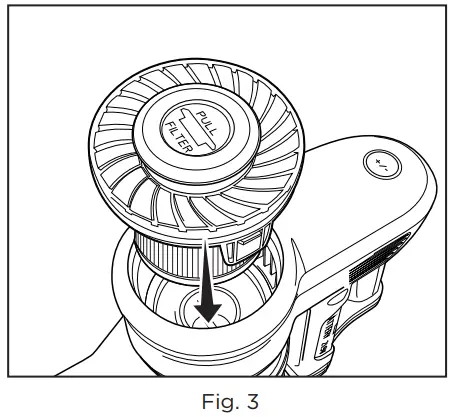 |
Removing the BrushrollNOTE: Always turn off the vacuum and remove the battery before performing any service.
- Remove the floor nozzle from the wand. Turn the floor nozzle over (Fig. 1).
- Use a coin or screwdriver to turn the screw counter-clockwise (Fig. 2). Then lift off the brush roll cover.
- Remove the brush roll to clean.
- Replace the brush roll then replace the brush roll cover. Tighten the screw by turning once clockwise.
- Re-attach the floor nozzle to the wand and continue to vacuum.
Cleaning the BrushrollNOTE: Always turn off the vacuum and remove the battery before performing any service.
- To maintain efficient cleaning, the brush roll must be kept free of carpet fiber, string, or hair buildup. After every 7 to 10 uses, remove the battery and turn the vacuum cleaner over and check the brush roll for fiber and hair buildup.
- Use scissors to remove any buildup entangled around the brush roll (Fig. 3).
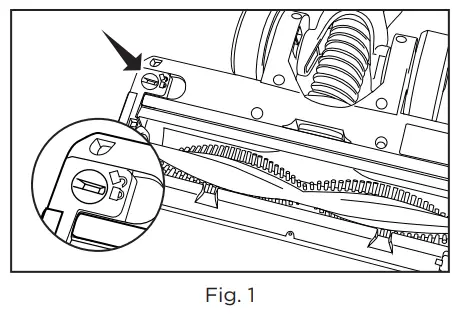 |
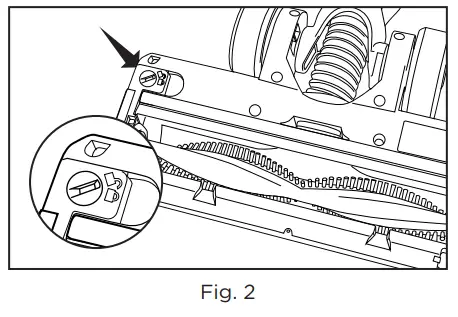 |
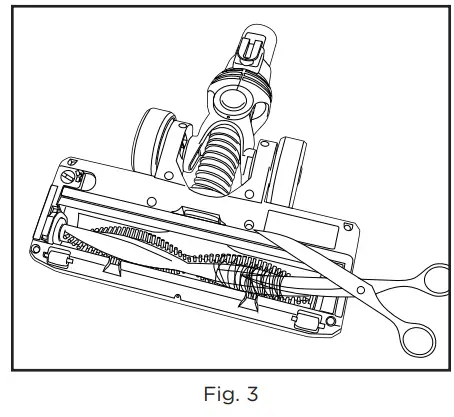 |
PROBLEM-SOLVING GUIDE
Troubleshooting
WARNING! To reduce the risk of electrical shock or injury from moving parts, turn off the vacuum and remove the battery before servicing or cleaning.
CAUTION! To reduce the risk of electric shock, do not handle plugs or appliances with wet hands.
| PROBLEM | CHECKPOINT | POSSIBLE SOLUTION |
| The vacuum will not operate | Battery charge | Charge the battery |
| Battery installation | Install battery correctly | |
| Vacuum, wand, and floor nozzle connection | Assemble wand and floor nozzle correctly to vacuum | |
| The vacuum will not pick-up dirt or suction power is weak | Full or clogged dust cup | Empty dust cup |
| Worn brush roll | Replace brush roll | |
| Clogged floor nozzle | Check for clogs | |
| Clogged wand | Check for clogs | |
| Wand not inserted fully to vacuum | Insert wand fully to vacuum | |
| Dirty Filter | Replace filter | |
| Brushroll does not turn | Brushroll | Clean the brush roll |
| Dirt escaping from vacuum | Full or clogged dust cup | Empty dust cup |
| Filter not installed correctly | Install filter correctly | |
| Puncture in filter | Replace filter |
How to Contact Your Authorized RetailerAny other service should be performed by an Authorized Retailer. To locate yournearest Authorized Retailer, visit SimplicityVac.com or call 888-974-6759.
Key Replacement Parts
- Genuine HEPA Media Filter: SF65
For Best Performance
- Keep the machine and all accessories clean and in good operating condition.
- Empty dust cup frequently and clean or replace the filter routinely.
- Always use genuine filters and parts, as the use of other products may result in poor cleaning or filtration performance. Simplicity Vacuum filtration products are designed for maximum performance.
- Store the machine carefully in a dry area.
- For optimum cleaning performance and safety, follow your owner’s manual.
WARRANTY
What is Covered:This warranty covers any defects in material and workmanship in the vacuum and applies exclusively to the original purchaser.
How Long Coverage Lasts:Visit Simplicityvac.com for warranty information.
What is Not Covered:
- Damage to the vacuum occurs from neglect, abuse, alterations, accident, misuse or improper maintenance.
- Normal replacement items: disposable filters.
What We Will Do:This warranty provides, at no cost to you, all labor and parts to keep this vacuum’s incorrect operating condition during the warranted period.
How to Get Service:Warranty service can only be obtained by presenting the vacuum to an Authorized Retailer. A proof-of-purchase and product serial number will be required before service is rendered. To locate your nearest service center, please call 888-974-6759 or visit SimplicityVac.com.
THIS WARRANTY IS EXCLUSIVE AND IN LIEU OF ANY AND ALL OTHER WARRANTIES WHETHER WRITTEN, ORAL, EXPRESSED OR IMPLIED, (INCLUDING ANY WARRANTY OF MERCHANTABILITY OR FITNESS FOR A PARTICULAR PURPOSE). THIS WARRANTY DISCLAIMS LIABILITY FOR INCIDENTAL OR CONSEQUENTIAL DAMAGES.
How State Law Applies:This warranty gives you specific legal rights, and you may also have other rights which vary from state to state.
Owner’s Warranty Information (keep this for your records…)Store Name———————————————–Store Address ——————————————-City ——————————————————-State——————————————————Zip——————————————————-Telephone———————————————-Date of Purchase————————————-Serial Number—————————————-Model Number————————————–
Register your warranty online at SimplicityVac.com

 Simplicityvac.com/register-warrantyWhat’s the best way to be a part of the in-crowd?It’s simple: register your Simplicity vacuum today and activate your warranty.
Simplicityvac.com/register-warrantyWhat’s the best way to be a part of the in-crowd?It’s simple: register your Simplicity vacuum today and activate your warranty.
How do you like your vacuum?Once you’ve had some time to try out your newSimplicity vacuum, we want to know what youthink — leave a product review. It only takes a fewminutes and it helps us make our products better…and your home simply cleaner.
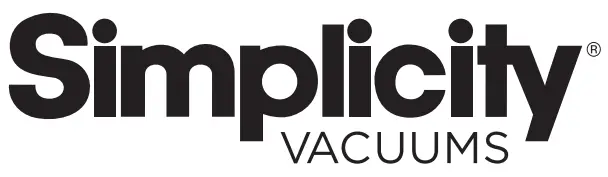
888-974-67591760 Gilsinn LaneFenton, MO 63026©2020 Tacony CorporationRev. 10.20
References
[xyz-ips snippet=”download-snippet”]


