Skmei 0805 Watch Instruction & Manual
www.skmei-watch.com
INSTRUCTION
Function
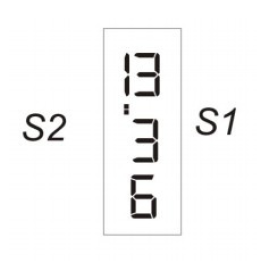
Year, Month, Day, Hour,
Minutes, Seconds. 12/24H
In Normal Mode will be in stand by mode,
And the watch will display nothing to save power.
Mode convert
In normal mode, press S1 to convert the mode as following:

Operation
- In normal mode, press S1, then hold S2 for 2s to enter time and date mode, and “Hour “flashing, press S1 to adjust Hour.
- press S2 again , then “Minutes “flashing. press S1 to adjust Minutes.
- press S2 again , then “Month “flashing. press S1 to adjust Month.
- press S2 again, then “Date “flashing. press S1 to adjust Date.
- press S2 again , then “Year “flashing. press S1 to adjust Year.
- Press S2 again , enter into 12/24H mode, press S1 to adjust mode.
After set all the data, press S2 to exit. Or no any operation for 5s will back to stand by mode.
Downloads
Skmei 0805 Watch Instruction & Manual –
Skmei 0805 Watch Instruction & Manual –
[xyz-ips snippet=”download-snippet”]

