Skmei 0909 Watch Instruction & Manual
Skmei watch direct saleswww.skmei-watch.com
Instruction
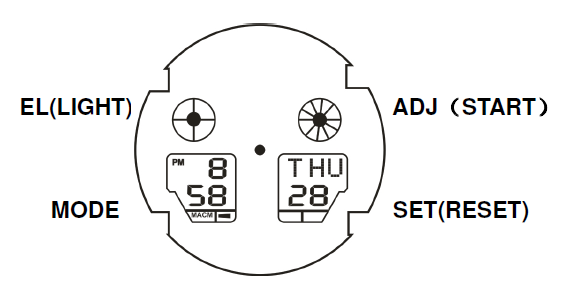
Function:
- In normal model:display Hour, Mimute, Second,Week
- Stop watch (1/100)
- Chime and Alarm
- Second time
- EL Back light
Operation:
Press MODE key, could convert time mode, stop watch, second time
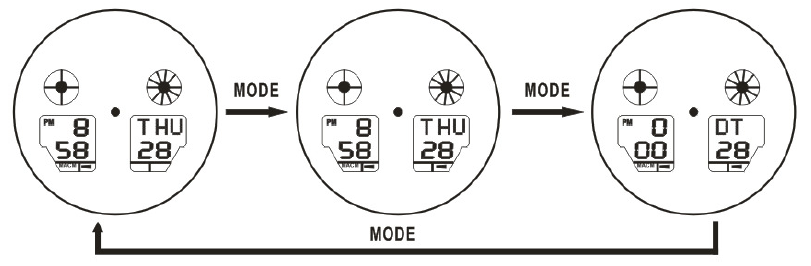
1. Time Mode
In normal mode, display hour, minute, seconds, week, chime on/off, alarm on/off
Hold RESET, show alarm
Hold START, show date
Hold RESET firstly , at the same time hold START, could on/off chime and alarm
2. Alarm, Time, Second Time
In normal display, Hold MODE 3 seconds,enter into Alarm Mode,
At the same time, alarm hour flashing
Press START to chose alarm hour , alarm minute
Press RESET to adjust the digital which you chose
In Alarm mode, press MODE once enter into Time Mode
At the same time ,Hour flashing
Press START to chose hour , minute, month, date ,week
Press RESET to adjust the digital which you chose
In Time mode , press MODE once enter into Second Time Mode, and “DT” symbol will display
Press RESET to adjust the second time “hour” digital
3. Stop Watch Mode
In normal mode, press MODE once then enter into Stop Watch Mode
Press START to start/ stop stop watch function
If start, press START to display the timing
Press RESET to “0:00:00”
Press MODE twice back to Time Mode
In any Mode, Press LIGHT to open the luminous function, and the luminous last 3 seconds then shut down automatically.
Downloads
Skmei 0909 Watch Instruction & Manual –
Skmei 0909 Watch Instruction & Manual –
[xyz-ips snippet=”download-snippet”]

