Skmei 0926 Watch Instruction & Manual

Skmei watch direct saleswww.skmei-watch.com
Operation Manual
Time and date set:
- In normal Mode, there have no any display, press MODE to display the time
- Press SET, “HOUR” flashing, press MODE to adjust the hour
- Press SET, “MINUTES” flashing, press MODE to adjust the minutes, “AM” means morning time
- Press SET, “MONTH” flashing, press MODE to adjust the month
- Press SET, “DATE” flashing, press MODE to adjust the date
- Press SET to back to normal time mode
Time Mode and Date Display
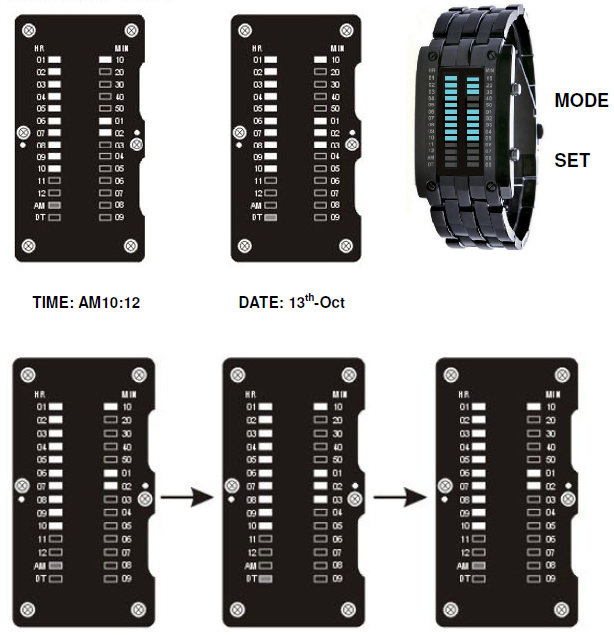
Press MODE to convert to HOUR, MINUTE, MONTH and DATE
Downloads
Skmei 0926 Watch Instruction & Manual –
Skmei 0926 Watch Instruction & Manual –
[xyz-ips snippet=”download-snippet”]

