Skmei 0951 Watch Instruction & Manual
Skmei watch direct saleswww.skmei-watch.com
S2033 Mov’t Operation
Feature:
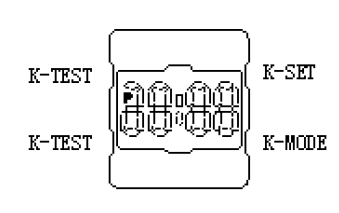
Mode: Time, Month-Date, Second, LED full display
Function: year (2000-2049 years), month, day, hours, minutes, 12H/24H
Press “K-TEST” to view LED full display
Press “K-SET” to view following date

Time Set
- In the Time keeping Mode, Hold down “K-MODE” until the hours start to flash, which indicates the setting screen.
- Press “K-SET” to adjust the flashing data show as following Sequence:
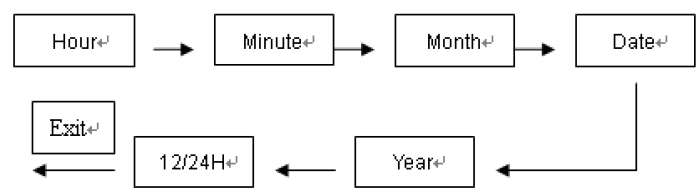
3. When you want to adjust the data which is flashing, press “K-SET” to change it asdescribed below

4. Press “K-SET” key to exit the setting screen.
In the 12-hour format, the P(PM) indicator appears to the left of the hour digits for times in the range of noon to 11:59 p.m. and no indicator appears to the lift of the hour digits for times in the range of midnight to 11: 59 a.m. With the 24-hour format, format, times are displayed in the range of 0:00 to 23:59, without any indicator.
Downloads
Skmei 0951 Watch Instruction & Manual –
Skmei 0951 Watch Instruction & Manual –
[xyz-ips snippet=”download-snippet”]

