Skmei 0989 Watch Instruction & Manual

Functions
- Five modes: time mode/alarm setting mode/chronograph mode/dual time mode/countdown mode
- In time mode shows: month -date-week- hour -minute – second
- Alarm mode:daily alarm, snooze alarm. When the snooze alarm is on, it will chime every 5 minutes and repeat 7 times.
- Hourly chime
- Stop watch. The maximum of the stop watch is 23 hours 59 minutes 59 seconds.
- Countdown time: the upper limit is 24 hours.
- 12h/24h format available
Function modes:
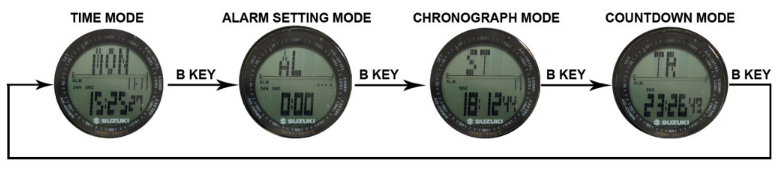
1. In time mode
press B to select the mode you want. El back light press C, the light will last for 3 seconds.
2. Time function:
- In any mode, press D to switch 12h/24h format.
- Time setting: in time mode, hold A for 2 seconds to enter time setting mode, the second will start blinking. Continue to press B, second-hour-minute-year-month-date will flash in order. Press D to reach the correct number. Hold D, the number will increase rapidly. Tap A to save/exit.
- When setting second, if the number is 30 to 59, when adjust it back to 00, it will auto add 1 minutes to the number of minute; if the number is 00 to 29, when adjust it back to 00, the number of minute will stay the same. The week will set automatically according to the date-month-year.
3. Alarm function:
- In alarm mode, press A for 2 seconds to enter into the setting mode; Continue to press B, hour-minute-month-date will flash in order; press D to set the alarm time. Hold D, the number will increase rapidly. Tap A to save/exit.
- In alarm setting mode, press A can turn the alarm sign “ALM” and the snooze sign “SNZ” on/off.
- In alarm setting mode, press D, it shows 00, then press A can turn the chime sign “CHI” on/off.
- When it is time for the alarm clock, the alarm will chime for 10 seconds and stop.
4. Stop watch chronograph function:
- In chronograph mode, press D to start; press D again to pause counting; and then press D to restart.
- Press A to make the record back to zero.
5. Dual time function:
- In normal time display, press D key to T2(dual time).
- In dual time mode, press A for 2 seconds to enter into setting mode, press B to set the hour and minute.
- Hold D, the number will increase rapidly. Tap A to save/exit.
- The dual time can only set the hour and minute.
6. Countdown function:
- In countdown mode, press A for 2 seconds to enter into setting mode, press B to set the second-hour-minute.
- Hold D, the number will increase rapidly. Tap A to save/exit.
Downloads
Skmei 0989 Watch Instruction & Manual –
Skmei 0989 Watch Instruction & Manual –
[xyz-ips snippet=”download-snippet”]

