Skmei 1082 Watch Instruction & Manual

Operation Manual

- In normal mode, the screen display nothing to save power.Press MODE key the screen will flashing .Then the blue light ON , which means Hour. (one blue light means one Hour)Press MODE again the red lights will ON,which means minutes.(The left and right two side big red lights, one light ON means 5 minutes. The middle small red lights, one light ON means one minutes)
Function:
Press MODE to show hours & minutes; 12 H format(without date)
Time display:
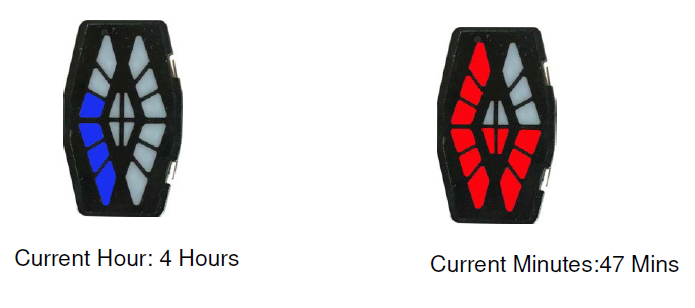
Mode Convert:
Press the MODE key to convert the MODE as following

Time Setting:
- In normal Mode Press Mode Key inter into Hour Mode
- Press Set Key the Hour flashing , press Mode Key to adjust the Hour.Hold Mode Key to adjust the Hour rapidly.
- Press Set Key again the Minutes flashing , press Mode Key to adjust the Minutes,Hold Mode Key to adjust the Minutes rapidly.
- Press Set Key again back to Hour Mode.
Downloads
Skmei 1082 Watch Instruction & Manual –
Skmei 1082 Watch Instruction & Manual –
[xyz-ips snippet=”download-snippet”]

