8 digital Operation Manul

Features
- 8 Digits LCD Display,Display Hour ,Minute ,Second ,Month ,Day and Week
- 2 Alarm and Chime hourly
- Dual Time
- Timer
- 12 / 24H format selectable
- 1/100 second Chronograph with split functions
- EL backlight
Operational Manual
Real Time
- Use the Real Time Mode to set and view the current time and date.
- In the Real Time Mode. Press D key to view the current date, Release D key will return the Real Time Mode
- To set the time and date:a). In the Real Time Mode. Press C key until the “Seconds” start to flash, which indicates the setting screen.b). Press B key to move the flashing in the sequence shown below to select other settings shown.
 c). When the setting you want to change is flashing, press D key to change it as described below.
c). When the setting you want to change is flashing, press D key to change it as described below. d).The day of the week is automatically displayed in accordance with the date (year, month, and day) settings.
d).The day of the week is automatically displayed in accordance with the date (year, month, and day) settings.
Chronograph
- The display range of the Chronograph is23hour,59 minutes, 59.99seconds.
- The stopwatch will be count to max. values and restart from zero until you stop it.
To measure times with the stopwatch
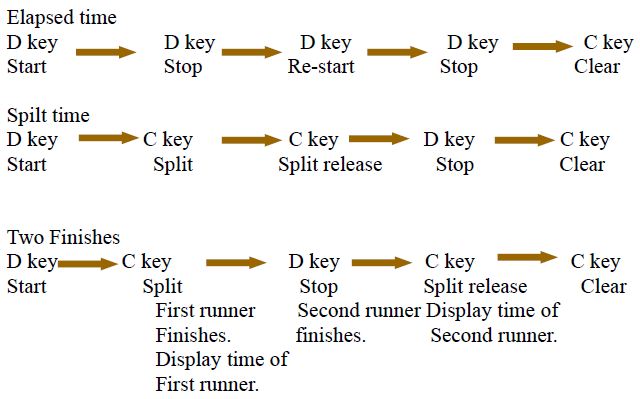
Daily Alarm
- Alarm Operation: The alarm tone sounds at the preset time for about 15 seconds. Pressing any button stops the alarm tone operation.
- Turn On / Off Alarm and Chime, Press D key to turn on/off Alarm or Chime.
- Alarm setting :In the Alarm Mode, press C key until the Hour setting of the alarm time starts to flash, Press B key to select “Hour “、”Minute “or ”alarm1/alarm2” setting, Press D key to adjust the flashing item, Press C key to confirm.
Countdown Timer
- The display range of the timer is 23hr 59min,59sec.
- Timer alarm sounds for about 10 seconds when counting down to 0:00:00.
- Timer Time settingPress and hold C key f to time setting state and “Hour” flashing , Press B key to select “Hour” or “Minute” setting ,Press D key to adjust the flashing item, Press C key to complete setting.
- Timer operationPress D key to Start/Stop counting .
Dual Time
- Dual Time settingIn the Dual Time mode, Press and hold C key to select “hour” setting, Press D key to adjust the flashing item, Press C key again to finish setting, and return to Dual Time displaying mode.
Specifications
- Module Size :36.2mm
- Module Thickness :9.30mm
- Operational Temperature Range :0℃~50℃
- Operational Voltage :3.0V
- Accuracy :±90sec/month
- Battery Code :CR2025(content:170mAh)
- Current Consumption for Digit(maxima)
- Current Consumption for Digit(averagely)
- Alarm Current :≤3.5u A(T=25℃)
- EL Current
- Battery life 2 backlight operation (6 seconds) per day20 seconds of alarm operation per day
Skmei 8 Digital Watch Operation Insturction Manual – Skmei 8 Digital Watch Operation Insturction Manual –
[xyz-ips snippet=”download-snippet”]


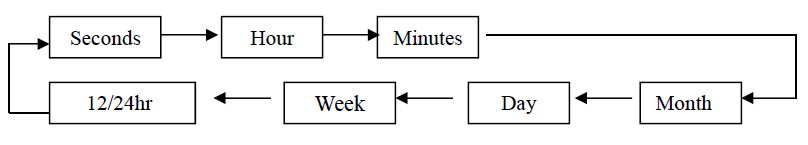 c). When the setting you want to change is flashing, press D key to change it as described below.
c). When the setting you want to change is flashing, press D key to change it as described below.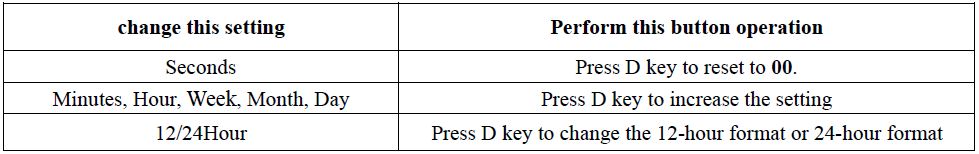 d).The day of the week is automatically displayed in accordance with the date (year, month, and day) settings.
d).The day of the week is automatically displayed in accordance with the date (year, month, and day) settings.