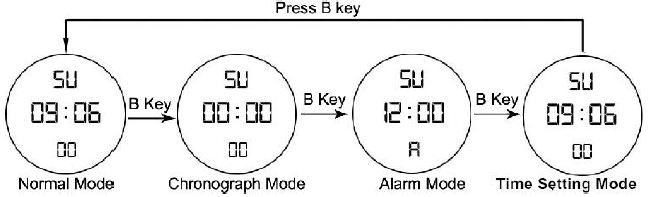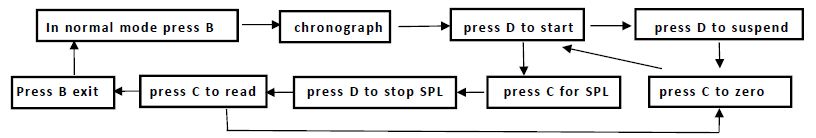Skmei Kids 6 Digits Watch
Skmei Kids 6 Digits Watch
SETUP
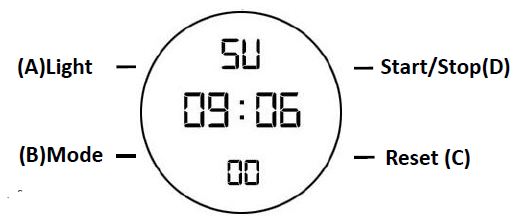
Features
- 6 Digits LCD Display,Display Hour ,Minute ,Second ,Week
- Chime hourly and Daily Alarm
- 12 / 24H format selectable,Auto Calendar
- 1/100 second Chronograph with split function
- EL backlight
Operational Manual
- At any mode, press A key then EL backlight will last for 3s.
- In normal Mode, Press D key to check Month and Date
- In normal Mode, Press C key to check Alarm time
- Press B key to convert mode:

Chronograph function
In normal display mode: press B key , enter Chronograph mode
- Press D to start, press D again to suspend, press D again to continue,press D to suspend again,……when suspend,press C key back to 0:00:00.
- In Chronograph mode, press D key to start, press C key enter into split function and get the first group record ,but the second group is still processing in the back ground, press C key again to run the third group record, press C again to stop the running of the second group and read the second record; but the third group is still processing in the back ground……when the final group finished, Press D key to stop the SPL function, press C key to read the final group(SUM) record, press C key again to clear the record to 0:00:00.

Alarm Setting
- in normal display Mode, press B key twice enter into Alarm Mode, and Alarm Hour is flashing,Press D key to adjust the correct hour for your Alarm.
- Press C key and the Alarm Minutes is flashing. Press D key to adjust the correct minute for your alarm.
- Press B key to exit.
Alarm & Chime ON/OFF
- In normal display mode press C and D key together to ON/OFF the alarm.
- If the icon “ ” appears in the corner, the alarm is ON. If the icon disappears, the alarm is OFF. Press B key to exit.
- In normal display mode, Hold C then press B key to ON/OFF the hourly chime.
- If all the week icons (MO/TU/WE/TH/FR/SA/SU) appear, the Chime is on; if all the week icons disappear, the Chime is off.
Time Setting
In normal display Mode, press B key three times to enter time setting mode and the Seconds will be flashing.
Press D key to reset the Seconds to zero.
- Press C key the Minute will flash. Press D key to adjust the correct Minutes.
- Press C key the Hours will flash. Press D key to adjust correct Hours
- Press C key the Date will flash. Press D key to adjust correct date
- Press C key the Month will flash. Press D key to adjust correct Month
- Press C key the Date will flash. Press D key to adjust correct date
- Press C key the week will flash. Press D key to adjust the correct week.
- Press B key to exit.
Skmei Kids 6 Digits Watch Operation Manual – Skmei Kids 6 Digits Watch Operation Manual –
FAQ’S
The difference between SKMEI and SKMEI kids is the size. The SKMEI is larger than the SKMEI kids.
Here are some differences among each model of Skmei watches:The models of Skmei watches with a date display have a date window at 3 o’clock, while those without a date display have the time of day at 3 o’clock.The models with a chronograph function have three small sub-dials at 3, 6, and 9 o’clock, while those without a chronograph function have only two small sub-dials at 3 and 9 o’clock.The models with an alarm have an alarm icon at 12 o’clock, while those without an alarm do not have an alarm icon.The models with a stopwatch feature have two small sub-dials at 6 and 9 o’clock, while those without a stopwatch feature only have one small sub-dial at 9 o’clock.The models with a calendar feature have a calendar window at 4 o’clock, while those without a calendar feature do not have a calendar window. The models with a world time feature have world time cities printed on the outer ring of each hour marker, while those without a world time feature do not have world time cities printed on their hour markers .The models with an EL backlight feature have an EL backlight button on their right side, while those without an EL backlight feature do not have an EL backlight button .The models with a 12/24H format selectable feature can switch between 12H and 24H formats by pressing the D key for 2 seconds ,while those without this feature can only be used in 12H format .
To set up the time ,press B key to enter into setting mode ,press D key to check hour ,press C key to check minute ,and press B key to confirm it .
To set up the alarm ,press B key to enter into setting mode ,press D key to check hour ,press C key to check minute ,and press B key to confirm it .
To use daily alarm ,press B key to enter into setting mode ,press D key to check daily Alarm ON or OFF ,press C key to confirm it .
Press the lower right button one time and again use the upper right button to set the minutes. Press the lower right button one time and now use the upper right button to set the hour of your local.
This reminder is often used for a wake-up call, but it can function as an alarm to take medications, indicate a lunch hour or any other desired function. To set a single alarm to repeat at the same time daily, press the button on the bottom left to access the alarm menu.
To set a digital watch, start by switching from normal mode to time mode. Then, press the “Advance” button to increase the minutes and the “Mode” button to change the hours. If your watch has more complicated settings, like Date and Day of the Week, move through the options using the “Mode” button.
With the ability to record time elapsed and distance traveled, digital watches make it easy to track your workouts. Whether you run every day or spend hours in the gym, your digital watch can track your progress and help you set goals to keep improving. Some digital watches can also monitor your heart rate.
The Silent Mode icon looks like a speaker with a line through it or a speaker with circle and a line superimposed over it. When the Silent Mode is disabled, only a speaker icon appears.
A digital watch is any wristwatch that indicates the time using digits on the display (as opposed to hour, minute, and second hands), while a smartwatch is a wearable computer on your wrist that also tells the time.
Normal Digital watches could be allowed in the exams but in a prudent manner you should not take a gamble on it. Moreover it can also cause disturbance during your exam if Inviligator checks your watch to satisfy himself of any unfair means with which the watch could be associated.
VIDEO
[xyz-ips snippet=”download-snippet”]