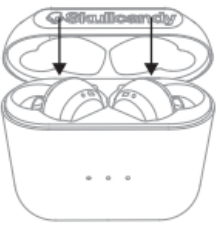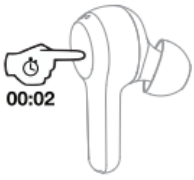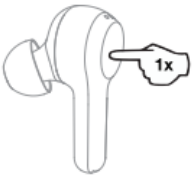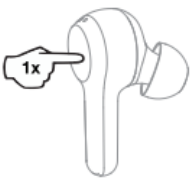Skullcandy Indy

User Guide
|
Auto Power-On
|
Auto Power-Off
|
Charge Case
|
Charge Earbuds
|
Pairing Mode
|
Pair New Device
|
|
Power On
|
Power Off
|
Play/Pause
|
Track Forward
|
Track Back
|
Volume Up
|
|
Volume Down
|
Answer/End
|
Clear Paired Device
|
Trouble Shooting
Pairing issues?Issue – The biggest challenge with TWS is maintaining a paired status between both independent buds. There are times when (due to the capacitive touch sensor technology) the user will accidentally clear one side without the other, this can create a pairing challenge as each side will now be in different search modes when powered on. Easy fix!
Solution Turn your Bluetooth on your device OFF so that when you power on your Indy buds, they enter into a NON_CONNECTED or non-paired state. To ensure you clear the pairing list fully and reset your INDY, you must complete the following action on BOTH ear buds while in this non-connected state. Each side will need to be cleared to reset*
– 4x tap will then automatically power off the ear bud, and this will have reset your ear buds.
|
Clear Paired Device
|
Now place the buds back in the case and pull them out to have them again pair to one another, or simply press and hold each side 2 seconds to power back on. You will hear one beep indicating the buds have paired together, and a voice prompt will notify you that it is now “Pairing”. At this time, turn your device Bluetooth back on and re-pair to you Indy. In some cases you will want to forget the Indy on your device and scan until your unit is identified again and you can select. This is only required in some instances but not all.
Buds not charging in Case/Case lid not closing properly:If you’re not seeing the RED led indicator on the bud when you’ve placed your Indy back in the case:– Check to see if any debris is blocking the charging pins at the bottom of the case, or on the bud.– Check to see if the removable Stability Gel or ear gels have been twisted or falling off, this could be keeping the buds from sitting correctly in the case.– This same issue could also be interfering with your case lid when closing, if you’re having a hard time closing the lid correctly, this is an indicator that buds are not set correctly or the gels are interfering.
FAQ’s
BATTERY & CHARGE:
What is the total charging time for INDY?– 1 hour for the Ear Buds to charge fully in the Caseo 10 minutes charging the ear buds in case will provide 1.2 hours play time*– 2 hours to charge the Case fully
Can I charge the Indy with my PC/Laptop?– Yes. Almost all USB outputs will work.
Is there some sort of fast charge?– The INDY Ear Buds in the case has rapid charge capability, but the case charging is not considered fast charge. o 10 minutes charging the ear buds in case will provide 1.2 hours play time*
CONNECTION:
What is the Bluetooth range of the INDY?– You may be able to listen up to 30+ feet (10 meters) away from your paired device, though your connection experience may vary based on your environment.
Can I connect INDY to a computer?– Sure, or a phone, tablet, MP3 player, or anything else with a Bluetooth connection.
Can I use Push with a PS4/Xbox One/Switch?– PS4: yes. Xbox One: No Switch: yes.
Which version of Bluetooth does the INDY use?– Bluetooth® version 5.0
When on a call, will I hear audio in one (the Right side master) or both earbuds?– The Indy has stereo calling so you’ll hear the caller in both ears. – You do have the option to use only one ear bud (right side) if you prefer a mono solution. – In addition, the INDY has dual microphones with active noise reduction for improved voice clarity during phone calls ***
WHEN TO WARRANTY:PLEASE BE SURE TO REACH OUT TO CUSTOMERSERVICE BEFORE FILING A CLAIM, WE CAN LIKELY HELP YOU QUICKLY TROUBLE SHOOT AND SOLVE YOUR PROBLEM***
What happens if my earbuds break or are lost?– If it is a manufacturer’s defect, Skullcandy has you covered with a 2 Year Limited Warranty. If one bud or the charging case is broken or missing, make use of our Fearless UseTM Promise.
Where do I register my INDY Truly Wireless Earbuds?– You can register your product here for faster service in the event of loss or damage to your earbuds or the charging case.
GENERAL QUESTIONS:
Can I use Siri/Google Assistant/Alexa with my INDY?– Not currently, but we will have an update to incorporate this user feature solution in 2019.
Can I use these for sports or working out?– Yes! The INDY Truly Wireless Earbuds are sweat, water, and dust resistant (IP55).


References
[xyz-ips snippet=”download-snippet”]