
INSTRUCTION MANUALInfrared ThermometerSK-500037
INTRODUCTION
The SkyRC 380P Infrared Thermometer is a must-have for RC hobbyists to track the temperatures of the RC vehicle’s motor, engines, motors, ESC, battery packs, battery chargers, etc.The ultra-compact design lets you slip it in your pocket and have it handy for quick, precise temperature readings at any time.As an added value upgrades to its predecessor, the VA invert display uses an advanced multi-domain vertical alignment technology that gives you super-high static contrast ratios for impressive stunning visioning.Wherever you are indoor or outdoor, you will get clear data reading from any angle.This thermometer is intended for RC hobbyists only with its customized structure and sensitivity.It is not recommended to be used as a medical thermometer (also called clinical thermometer) to measure human or animal bodies.
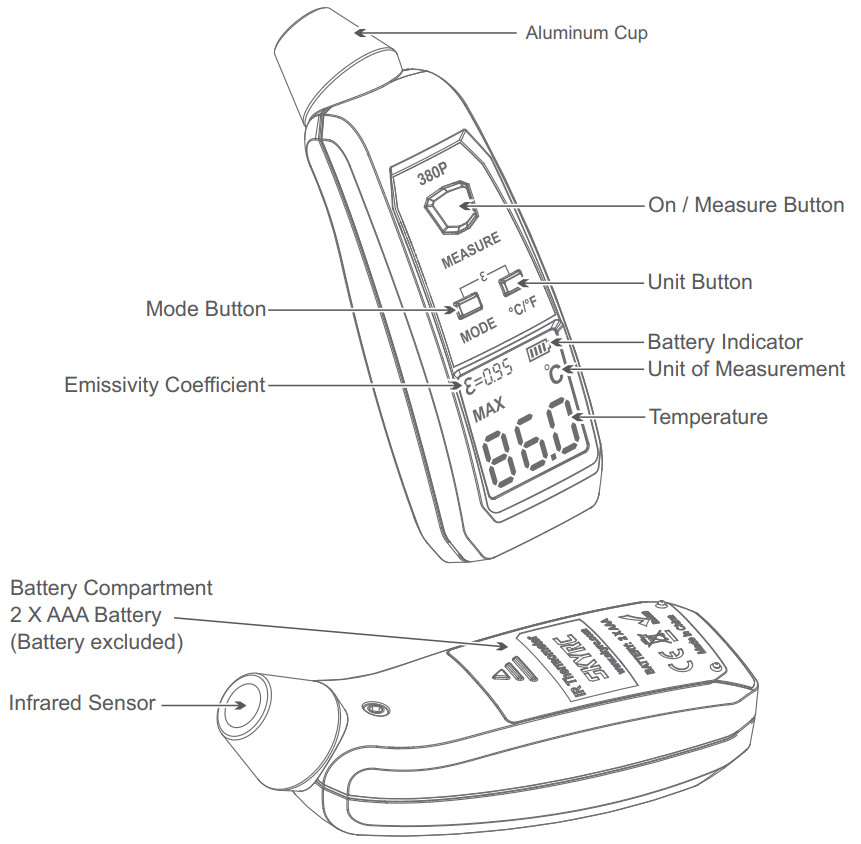
FEATURES
- High accuracy and high-speed infrared sensor
- D:S ratio: 6:1
- Wide range of temperature from -40°C(-40°F) to 380°C(716°F)
- NIST traceable calibration
- Easily selectable between °F and °C
- Low-battery indication
- Auto-power off after inactivity of one minute
- Compact design
- Four modes for temperature records: Quick Mode / Scan Mode / Max. Value / Min. Value
- Adjustable emissivity coefficient
- Low power consumption and powered by 2 x AAA batteries (Battery Excluded).
- Data at a glimpse
- VA display with backlight: impressive contrast and wider vision from every angle
- Beep signals for every operation and can be silenced
MEASURING TEMPERATURES
There are four methods to measure temperatures. Point the aluminum cup located on the top end of the gauge directly at the object to measure, and do one of the following:
- Quick ModePress the MEASURE button once for an instantaneous temperature reading to show on-screen.
- Scan ModeMove the aluminum cup as close as possible to the target.Press and hold the MEASURE button to read temperatures continually. The temperature on-screen will be updated continuously. Releasing the MEASURE button will cause the last reading to display onscreen. This thermometer can temporarily store maximum or minimum temperatures. Turn the unit on by pressing the MEASURE button. Then, press the MODE button once for the maximum or twice for the minimum. The respective MAX or MIN icon will display on on-screen.
- Maximum/Minimum Temperature ModesTo check the MAX or MIN temperature, click the MODE button to choose the right mode, point the cup to the object, press and hold the MEASURE button to observe the respective value.

MEASUREMENT TIPS
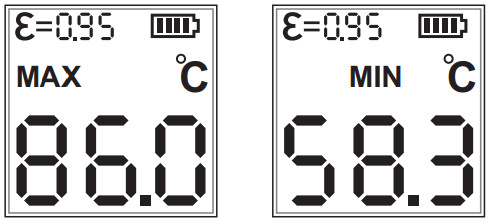 Distance-to-spot ratio: 6:1Every infrared thermometer has a “distance-to-spot” (D:S) ratio that tells you the diameter of the area being measured compared to the distance from the target.The 380P thermometer has a distance-to-spot ratio of 6:1.That means it measures an approximately one-inch diameter spot when it’s 6 inches from the target (about 2.5 cm at 30 cm). If you try to use that thermometer to measure a two-inch (5-cm) area from even just a few feet (1 m) away, you will not get an accurate result because the meter will also measure the temperature outside the area you are targeting.The Distance-to-spot ratio is crucial to measuring! So be sure to measure at this D:S ratio.Measuring Metallic Target In general, infrared thermometers can easily measure non-metallic surfaces because they emit most of the potential heat. On the other hand, metallic surfaces are poor emitters requiring special treatment before measuring. Fortunately, that special treatment is simple and can be easily accomplished by marking the metallic surface you wish to measure with a non-metallic substance such as a solid paint marker.When operating in MAX or SCAN modes, mark the appropriate target area and measure at the D:S ratio of 6:1.Measuring Transparent MaterialsAlthough transparent materials pass visible light, many visibly transparent materials are opaque in the infrared and can be directly measured by the 380P thermometer.To test infrared transparency, touch the 380P to the target’s surface and pass a heat source such as your hand or a penlight through the sensor’s field of view on the other side of the material.If the 380P responds to the heat source, the material is transparent in the infrared and requires marking the surface for proper measurement.Mark the surface with an opaque non-metallic coating, such as paint or grease.Alternatively, put a shiny metallic object, such as aluminum foil, behind the transparent material.Measuring Wet or Icy SurfacesWet or icy surfaces may interfere with the 380P’s readings. Water and other liquids are good targets, but evaporation lowers their surface temperatures.Frost forms on a surface at the freezing point of water. Frozen foods or similar targets will form frost in some circumstances.In the frost forms, the thermometer will measure the frost instead of the object.Melting ice will read slightly higher than 32 °F (0°C) because the meter measures the air condensing on the ice, a reaction that generates a small amount of heat. As long as the ice is not melting, the 380P will accurately read its temperature.To get an accurate measurement, remove any ice or moisture before aiming.
Distance-to-spot ratio: 6:1Every infrared thermometer has a “distance-to-spot” (D:S) ratio that tells you the diameter of the area being measured compared to the distance from the target.The 380P thermometer has a distance-to-spot ratio of 6:1.That means it measures an approximately one-inch diameter spot when it’s 6 inches from the target (about 2.5 cm at 30 cm). If you try to use that thermometer to measure a two-inch (5-cm) area from even just a few feet (1 m) away, you will not get an accurate result because the meter will also measure the temperature outside the area you are targeting.The Distance-to-spot ratio is crucial to measuring! So be sure to measure at this D:S ratio.Measuring Metallic Target In general, infrared thermometers can easily measure non-metallic surfaces because they emit most of the potential heat. On the other hand, metallic surfaces are poor emitters requiring special treatment before measuring. Fortunately, that special treatment is simple and can be easily accomplished by marking the metallic surface you wish to measure with a non-metallic substance such as a solid paint marker.When operating in MAX or SCAN modes, mark the appropriate target area and measure at the D:S ratio of 6:1.Measuring Transparent MaterialsAlthough transparent materials pass visible light, many visibly transparent materials are opaque in the infrared and can be directly measured by the 380P thermometer.To test infrared transparency, touch the 380P to the target’s surface and pass a heat source such as your hand or a penlight through the sensor’s field of view on the other side of the material.If the 380P responds to the heat source, the material is transparent in the infrared and requires marking the surface for proper measurement.Mark the surface with an opaque non-metallic coating, such as paint or grease.Alternatively, put a shiny metallic object, such as aluminum foil, behind the transparent material.Measuring Wet or Icy SurfacesWet or icy surfaces may interfere with the 380P’s readings. Water and other liquids are good targets, but evaporation lowers their surface temperatures.Frost forms on a surface at the freezing point of water. Frozen foods or similar targets will form frost in some circumstances.In the frost forms, the thermometer will measure the frost instead of the object.Melting ice will read slightly higher than 32 °F (0°C) because the meter measures the air condensing on the ice, a reaction that generates a small amount of heat. As long as the ice is not melting, the 380P will accurately read its temperature.To get an accurate measurement, remove any ice or moisture before aiming.
GENERAL OPERATION
- Battery InstallationThis thermometer is powered by 2 AAA batteries. With thumbs on the battery compartment cover, push down and slide.

- Battery ReplacementIt is necessary to replace the battery when it indicates low. Low power affects the accuracy of the measurement.Open the battery compartment and replace them with two new AAA batteries.

- Measure at this D:S ratio of 6:1
- Beep Sound On or OffThere is a beep signaling each operation.Press and hold the MODE button for 5 seconds to turn on or off as expected.
- Switch Measurement UnitTurn on the device by pressing the MEASURE button. Pressing the UNIT button to switch the unitbetween Celsius and Fahrenheit.
- Change the Emissivity Coefficient Value
 The emissivity of a material (usually written ε) is the relative ability of its surface to emit energy by radiation.The ratio of energy radiated by a particular material differs from the energy released by a black body at the same temperature.Different types of materials have different emissivity values.
The emissivity of a material (usually written ε) is the relative ability of its surface to emit energy by radiation.The ratio of energy radiated by a particular material differs from the energy released by a black body at the same temperature.Different types of materials have different emissivity values.
Emissivity Coefficients of some common Materials for RC products
| SURFACE MATERIAL | EMISSIVITY COEFFICIENT |
| Aluminum Anodized | 0.77 |
| Plastics | 0.91 |
| Rubber, hard glossy plate | 0.94 |
| Carbon pressed filled surface | 0.98 |
In general, if you are not comfortable changing emissivity value, it is best NOT to change it. The factory default emissivity value is 0.95, which provides accurate temperature measurements for most materials.To change the emissivity setting, hold the MODE and UNIT buttons simultaneously.The emissivity value on the screen will be blinking:To increase the value, press the MODE button;To decrease the value, press the UNIT button.
SPECIFICATION
- Operation Voltage: AAA battery X 2
- Operation Current: ≤
- Operation Temperature: 0-40°C
- Current Drain: ≤
- Precision: -40°C-0°C ±1°C 0°C-60°C ±0.5°C 60°C-120°C ±1°C 120°C-180°C ±2°C 180°C-240°C ±3°C 240°C-360°C ±4°C
- Adjustable Range for Infrared Emission Frequency: 0.01-1
- Dimension: 121x40x39.6mm
- Weight: 75g
WARRANTY AND SERVICE
We guarantee this product to be free of manufacturing and assembly defects for a period of one year from the time of purchase. The warranty only applies to material or operational defects, which are present at the time of purchase. During that period, we will repair or replace free of service charge for products deemed defective due to those causes.This warranty is not valid for any damage or subsequent damage arising as a result of misuse, modification or as a result of failure to observe the procedures outlined in this manual.Note:
- The warranty service is valid in China only.
- If you need warranty service overseas, please contact your dealer in the first instance, who is responsible for processing guarantee claims overseas. Due to high shipping costs, complicated custom clearance procedures to send back to China. Please understand SkyRC can’t provide warranty service to the overseas end user directly.
- If you have any questions which are not mentioned in the manual, please feel free to send an email to [email protected]
 Manufactured bySKYRC TECHNOLOGYFCO., LTD.www.skyrc.com7504-1441-02
Manufactured bySKYRC TECHNOLOGYFCO., LTD.www.skyrc.com7504-1441-02
References
[xyz-ips snippet=”download-snippet”]


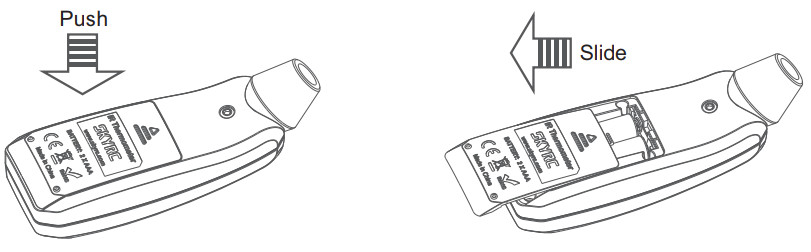
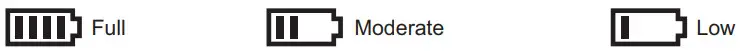 The emissivity of a material (usually written ε) is the relative ability of its surface to emit energy by radiation.The ratio of energy radiated by a particular material differs from the energy released by a black body at the same temperature.Different types of materials have different emissivity values.
The emissivity of a material (usually written ε) is the relative ability of its surface to emit energy by radiation.The ratio of energy radiated by a particular material differs from the energy released by a black body at the same temperature.Different types of materials have different emissivity values.