USER GUIDE
Welcome to the AcousticSheep® Family!This User Guide has helpful tips and info forusing and enjoying your new AcousticSheep®SleepPhones® or RunPhones® Effortless™.Still have questions? Contact our customer serviceteam M-F from 8-5pm EST at 877-838-4790 orat acousticsheep.com.Enjoy!
INSTRUCTIONS
Scan this QR code or visit www.SleepPhones.com/instructionsto read this User Guide as well as Warranty Information and Legal disclosures in additional languages.
WEARING YOUR EFFORTLESS™ HEADPHONES

- Holding the headphones, you’ll notice the flat speakers –one on each side – inside of the headband.
- Place the headband on your head (tag goes at the back of your head).
- Once the headband is on, adjust the speakers so theyare positioned directly over your ears. This will ensuregreat sound quality.
Please Note: The speakers move inside of the headband, independently of the headband.
BASIC EFFORTLESS™ HEADPHONE USAGE
Bluetooth® Module

Power On: Press and hold center button for 5 secondsVolume: Click the arrows to increase or decrease the volume
Skip Tracks: Double click arrows to skip tracksPlay/Pause: Click the center button once to play or pause
Power Off: Press and hold the middle square button on theBluetooth® module for 3 seconds until you hear descendingtones through the speakers
PAIRING YOUR EFFORTLESS™ HEADPHONES

- Remove the Bluetooth® module from the hook and loop opening at the back of the headband.
- Hold down the square button for 5 seconds until you hear ascending tones through the speakers followed by a series of double beeps and a fast blinking red light. Must be within 3 feet (1 meter) of your device.
- On your device, make sureBluetooth® is turned on. Look for‘ACOUSTICSHEEP’ and select topair. Pairing may take up to 30 seconds.
EFFORTLESS™ CHARGING INSTRUCTIONS
- Assemble charging mechanism (micro-USB into Effortless™ base*, USB into wall adapter**) and plug USB adapter into wall outlet.Your Effortless™ base will havea solid orange light indicatingthat it is ready to be used.

2. Lay your Effortless™ headband on the base with the module inside, buttons facing down, and the plugs inopposite directions.
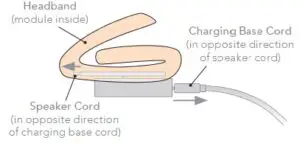
3.Your Effortless™ is charged when the light on the base is solid green (it will take approximately 3 hours to fully charge).
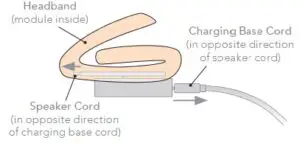
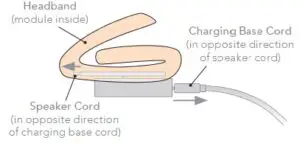 *Inserting the micro-USB into the base upside down could damage it and prevent it from charging.*Use only the cable and wall adapter provided.
*Inserting the micro-USB into the base upside down could damage it and prevent it from charging.*Use only the cable and wall adapter provided.
WASHING INSTRUCTIONS
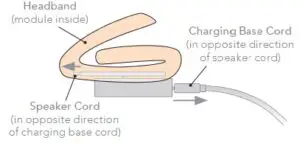
- Open the hook and loop at the back of the headband to reveal the speaker components inside the headband.
- Remove the Bluetooth® module and then reach in to remove the speakers, one at a time, from the headband.
- Once the speakers are removed, you can machinewash the headband.
- Reinsert one speaker at a time, and move each about fourinches from the hook and loop opening on either side ofthe headband.• Right speaker has red stitching• Left speaker has green stitching• Softer gray side should face towards the ear• White side should face away from the ear
- Then insert the Bluetooth® module into the headband and close the hook and loop opening.
PROLONG THE LIFE OF YOUR HEADPHONES
- When disconnecting the cord, grasp and pull the plugand not the cord.
- Do not leave components in a wet or dirty headband.
- Wash your headband regularly (remove all componentsbefore washing).
TROUBLESHOOTING
Not Sure if Fully Charged? Refer to “Effortless™ LEDs” chart.Unable to Pair for the First Time? When you turn on themodule, make sure to continue holding down the button fora full 5 seconds until you hear ascending tones followed bya series of beeps. The beeps indicate that the module is inpairing mode.Unable to Pair? If your Bluetooth® enabled device is unableto pair with the Bluetooth® module, you may need to reset the module and/or your device. To reset the Bluetooth® module, turn it on then hold both the “up” and “down” arrow buttons down for 7 seconds. Once the reset function is complete, there will be 2 long tones. The Bluetooth® module must be turned off and then turned back on for it to enter into pairing mode.Unable to Find Device while Pairing? If your AcousticSheep® module was previously paired with another device, it will automatically pair with that device if the device is within range. Make sure that the Bluetooth® on all other previously paired devices is turned off when you are pairing with a new device.
No Sound When Paired
- Slide the speakers inside the headband (gray side ofspeakers towards the ear) to position them over your ears.
- Check the volume on your Bluetooth® audio player andwireless Bluetooth® module located inside the headband.
- Make sure the wireless Bluetooth® module is charged.
- If your paired Bluetooth® device is separated from yourSleepPhones® Effortless™ headphones for more than 5minutes, the headphones will automatically power off. Trypowering them back on (not all apps or software supportBluetooth®).
- Turn off the module and restart the pairing process.
WARRANTY INFORMATION AND LEGAL DISCLOSURES
BATTERYThis AcousticSheep® product contains a rechargeable lithium ion battery. It should only be charged with the charging cable and wall adapter provided with this product. Lithiumbatteries last longer if they are charged after every use. They do not need (and prefer not) to be fully discharged before recharging. AcousticSheep® provides a battery replacementand recycling service that you can access through our website. Please DO NOT attempt to open this product or replace the battery yourself. Opening the product voids the limited warranty.WARNINGSWARNING: SleepPhones® or RunPhones® may be a strangulation hazard. They should not be used by children, the elderly, or by anyone who may strangulate on the cord.WARNING: Use of a headset that covers both ears will impair your ability to hear othersounds. Use of such a headset while operating a motor vehicle or riding a bicycle maycreate a serious hazard to you and/or others, and is illegal in most states and regions.WARNING: Exposure to high volume sound levels may damage your hearing.The louder the volume, the less time is required before your hearing could be affected.You may experience different sound levels when using your headset or headphoneswith different music and different devices. If you experience hearing discomfort, youshould stop listening to the device through your headset or headphones and have yourhearing checked by your doctor.To protect your hearing, hearing experts suggest that you:
- Set the volume control in a low position before putting your headset or headphones on your ears and use them at the lowest possible volume.
- Avoid turning up the volume to block out noisy surroundings. Whenever possible, use your headset or headphones in a quiet environment with low background noise.
- Limit the amount of time you use headsets or headphones at high volume levels.
- Turn the volume down if the sound from the headset or headphones prevents you from hearing people speaking near you.
If you live in North America and still can’t fnd the information you need, please call our customer service team for assistance before returning the products to yourretailer under their return policy. Tel: 877-838-4790 Email: acousticsheep.com If you live outside of North America, please visit our website www.SleepPhones.comor www.RunPhones.com to locate your country’s distributor.
Bluetooth® Wireless HeadphonesAcousticSheep LLC
FCC NOTICE TO USERS FCC ID: S9HZJRNFY10Changes or modifcations not expressly approved by AcousticSheep LLC could void the user’s (or your) authority to operate the equipment. This device complies with part 15of the FCC Rules. Operation is subject to the following two conditions: (1) This device may not cause harmful interference, and (2) this device must accept any interferencereceived, including interference that may cause undesired operation.
This equipment has been tested and found to comply with the limits for a Class B digital device, pursuant to part 15 of the FCC Rules. These limits are designed to provide reasonable protection against harmful interference in a residential installation. This equipment generates, uses, and can radiate radio frequency energy and, if not installed and used in accordance with the instructions, may cause harmful interference to radio communications. However, there is no guarantee that interference will not occur in a particular installation. If this equipment does cause harmful interference to radio or television reception, which can be determined by turning the equipment off and on, the user is encouraged to try to correct the interference by one or more of the following measures:
- Reorient or relocate the receiving antenna.
- Increase the separation between the equipment and receiver.
- Connect the equipment to an outlet on a circuit different from that to which thereceiver is connected.
- Consult the dealer or an experienced radio/TV technician for help.For the product FCC registration label, please see the Bluetooth® wireless modulecontained inside of the headband
RF EXPOSURETHIS DEVICE MEETS INTERNATIONAL GUIDELINES FOR EXPOSURE TO RADIO WAVES.It is designed not to exceed the limits for exposure to radio waves recommended by international guidelines.This equipment complies with IC radiation exposure limits set forth for an uncontrolled environment. End users must follow the specifc operating instructions for satisfying RF exposure compliance.
![]() DECLARATION OF CONFORMITY
DECLARATION OF CONFORMITY
AcousticSheep LLC declares that this product is in compliance with:
- The essential requirements and other relevant provisions of Directive 1999/5/EC
- All other relevant EU Directives
In compliance with WEEE Directive (2002/96/EC), please dispose of this product by taking it to your local collection point or recycling center for electronic devices.These statements have not been evaluated by the Food and Drug Administration. Thisproduct is not intended to diagnose, treat, cure, or prevent any disease.
- Limit the amount of time you use headsets or headphones at high volume levels.
- Turn the volume down if the sound from the headset or headphones prevents you from hearing people speaking near you.
LIMITED ONE-YEAR WARRANTY
Please refer to www.SleepPhones.com/warranty for full details regarding the AcousticSheep LLC Limited Warranty.CUSTOMER SERVICEThe answers to most setup and performance questions can be found in the FAQs at www.SleepPhones.com/faqs or www.RunPhones.com/faqs.
Visit www.SleepPhones.com/instructions to read this User Guide as well as Warranty Information and Legal disclosures in additional languages.The Bluetooth® word mark and logos are registered trademarks owned by Bluetooth® SIG, Inc., and any use of such marks by AcousticSheep LLC are under license. Other trademarks and trade names are those of their respective owners.
© 2018 AcousticSheep LLC. All rights reserved. SleepPhones®, RunPhones®, the SleepPhones® logo, the RunPhones® logo, and “pajamas for your ears” are trademarks or a registered trademark of AcousticSheep LLC. Unauthorized duplication is a violation of applicable law. US Patent No. 8,213,670 and 9,924,271. Other US and international patents pending.
SleepPhones Effortless Headphones User Manual – SleepPhones Effortless Headphones User Manual –
[xyz-ips snippet=”download-snippet”]
