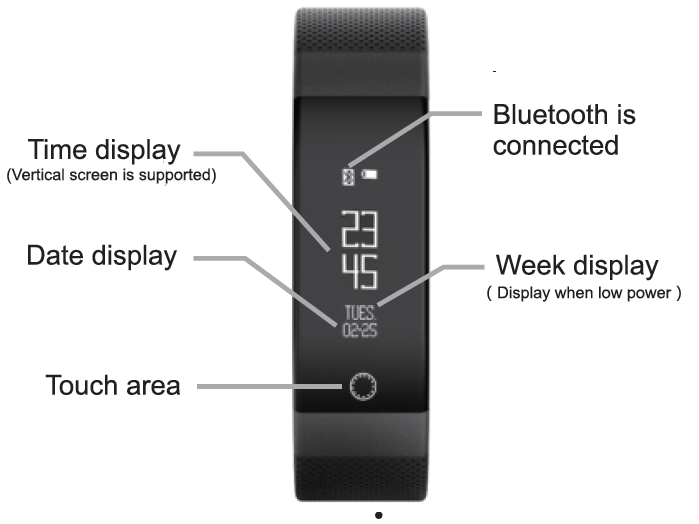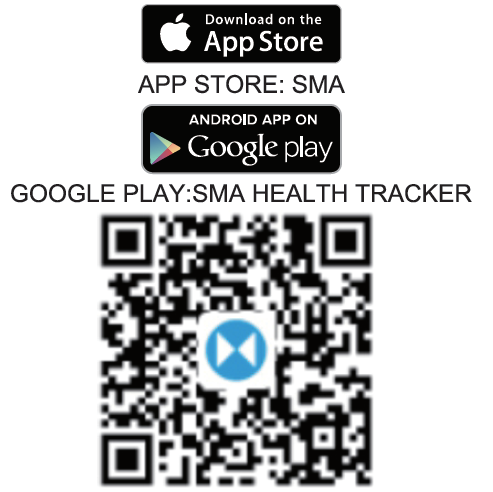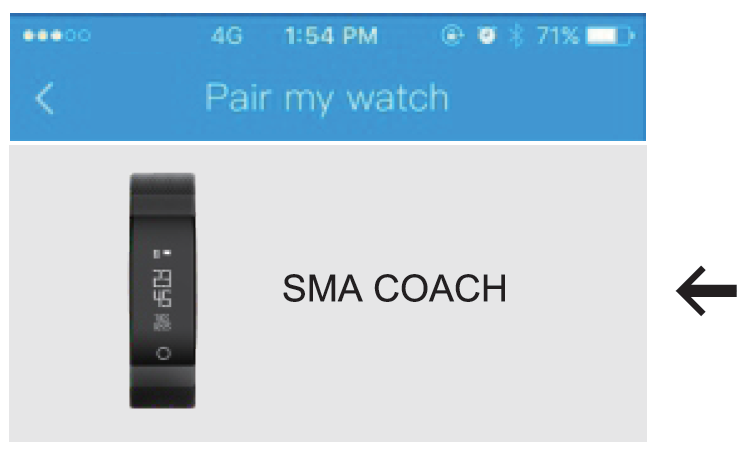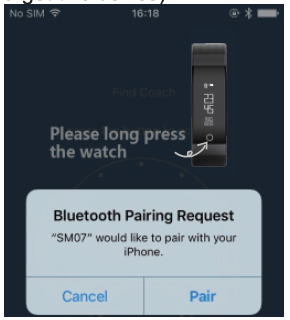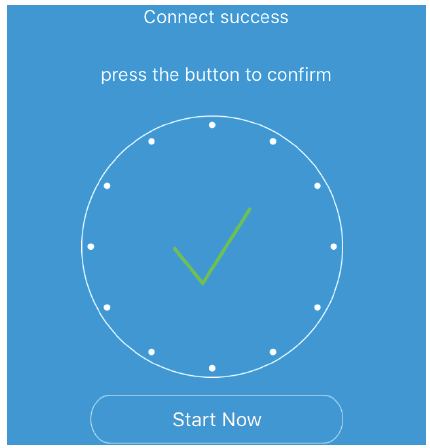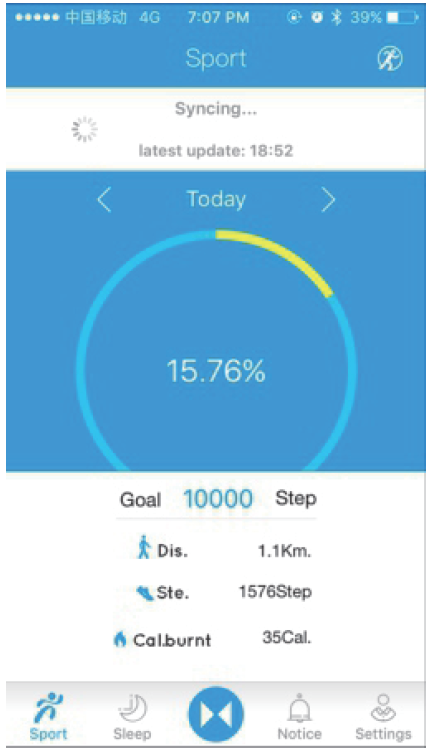Dynamic Heart Rate Smart Band

SMA BAND Diagrams
- SMA BAND bracelet is touch screen operation, touch area like shown as picture, light touch switch function interface
- SMA BAND bracelet have wake up function. Shake hand to check freely When you received the bracelet,
- please charge it, Then the bracelet will power on
Download/Install APP
- Use your phone to scan QR code, download and install the SMA APP Support: Android 4.3 or above, Bluetooth 4.0 IOS 8.0 or above
Bluetooth paring
- Register and log in account according to the App instructions (Open the phone Bluetooth, and keep watch with power and close to the phone)
- Click APP-Setting-Connect watch and choose SMA BAND bracelet After the band show, long press the touch area to confirm.

- Press the “Pair” on the APP(Note: When IOS users unable to pair smart band, please check the phone Settings – Bluetooth – Sma07- forget this device

- Pair successful, click on “Start Now”

Data Synchronization
Pull down on APP sport page, sync smart band data to app
Function
Manual monitor:
Long press to test the heart rate, sport state will be shown when you testing your heart rate continuous, Long press to exit heart rate mode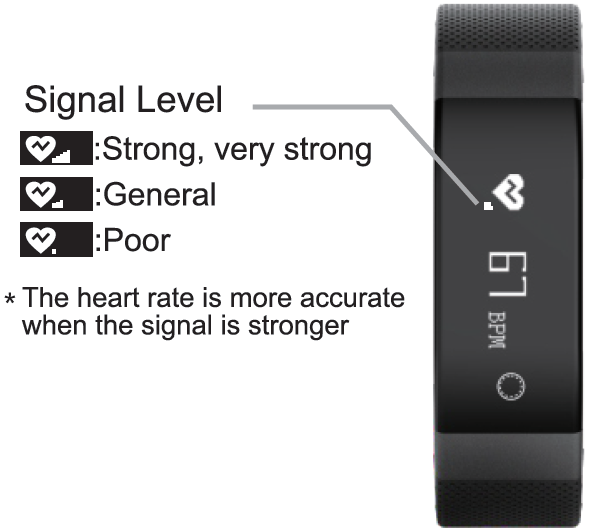
- When you start to monitor the heart rate, please make sure the strap fasten and no light-leaking. The right way to wear watch can obtain the most accurate heart rate monitor data.
Target Heart Rate=(220-age)x(40%-100%)
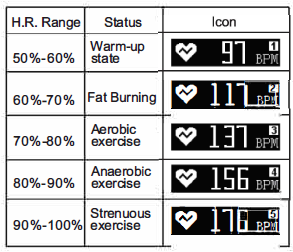
The best heart rate range for exercise is 60%-80%
SMA-BAND heart rate and sport state is relative personal profile, only for reference
Automatic monitoring :
Set in the APP “Coach setting” “Heart rate setting” select time range and frequency 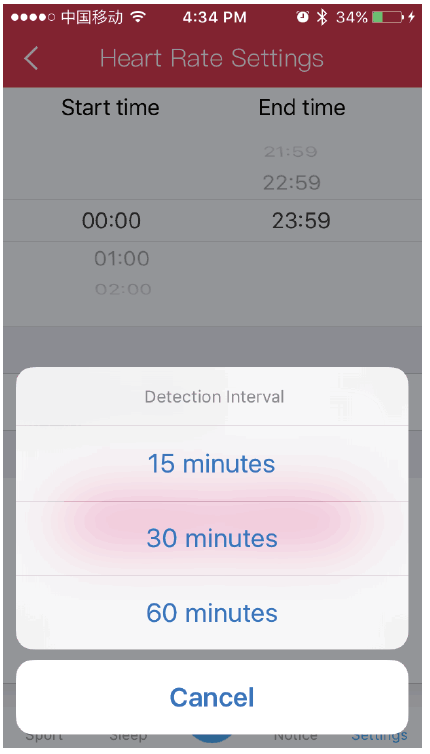
- Activity tracking: Record the whole day steps of the SMA-BAND bracelet you wear.
- Distance: Record the whole day distance of the SMA-BAND bracelet you wear.
- Calories: Record the whole day calories burned
- Message: Can read all of message push (include Facebook, WhatsApp, twitter, email and so on)Support more than 40 different languages
- Call remind: Vibrate and display the caller ID.
- Alarm: to remind and show on band, long press to exit
- Sleep monitor: Calculate the sleeping duration, deep sleep, light sleep per night when you wear SMA-Band to sleep
- Selfie control: Open the selfie control on Phone APP, SMA-Band remote control phone’s camera
- Anti-lost: The phone is separated from SMA-Band in excess of 30 feet, the band will vibrate
- Sedentary: Smart band will alert you when you are inactive and needs physical activity thus allowing you to live a healthier life
Press the touch button more than 5s to return main page when there is alarm, sedentary, anti-lost functions appear in the screen.
The Specification
| Weight | 20g |
| Battery | Poly-Li |
| Call function | Bluetooth 4.0 |
| Display | OLEO |
| Operating | Touch screen |
| Bluetooth Signal | 8-10m |
| Waterproof | Ip65 |
| Case thickness | 10.8mm |
| Strap length | 14.5-21cm |
F.A.Q
If the phone can not pair with the band, Please check your phone:setting-bluetooth ,if you can see Sm07 signal on phone, it means fitness tracker Bluetooth no problem. Please check if the band was paired with other phone, if paired, please unpair it on app, Beside this, IOS need go setting-Bluetooth to forget the device for Sm07,Then pair with band on APP again.If Above method can’t solve the problem of SMA-BANDBluetooth signal , © please go to “Pedometer” and long press the touch button twice, appear @Go to “Distance” page long press touch button twice, to “Calories” page long press touch button once, appear SMA-BAND will be Reset successfully
Recharge Attention:
SMA-BAND use magnetic pogo pin recharge cable, as the magnet with anode and cathode, please recharge according to the magnetic right way. (The right recharge way is when you put the cable close to the band, the band will suck the cable automatically. Otherwise, you will feel that the band reject the cable. ) The nominal voltage of the charger should be 5V.If the magnetic on the band and the cable rejects each other, you still charge the band, or nominal voltage of the charge >5V, it will cause a short circuit board. Such damage will not under the warranty.
The Guarantee Terms
The company follow the principle of “creating value for customers”Smawatch enjoy 1 year warranty since the acquisition date. If products are damage or malfunction, confirmed by accredited technical personnel of the company as in normal use circumstances, the company will provide free maintenance.
The following cases does not belong to the warranty scope:
- Accidental or artificial damage
- Life waterproof, can’t swim or covered in water
- Test, repair, or disassemble Smawatch by technologists which are not authorized and confirmed by manufacturer.
- Smudginess caused by artificial conditions
- Products damage due to using or connecting to equipment which is not the complete set of our product
- Normal aging during product’s lift span
- other damage caused by force majeure
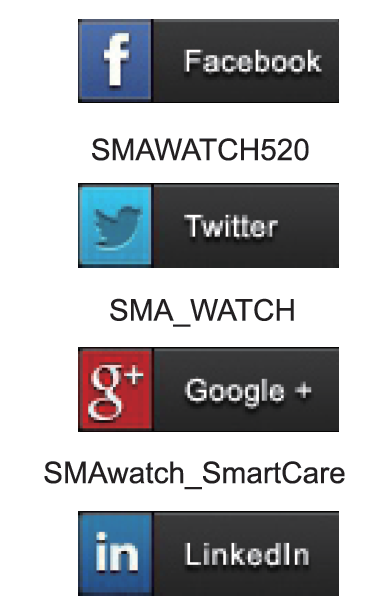
Shenzhen Smart Care Technology Limited ( smart watch)Shenzhen smart care technology limited
www.smawatch.comTEL: +86-755-27915058-808FAX: +86-755-25737350ADD: 9A, Block A, Central Building,Baoyuan Road, Xixiang Town, Bao’an District, Shenzhen China Email:[email protected]
FCC Compliance
This device complies with Part 15 of the FCC Rules.Operation is subject to the following two conditions:
- This device may not cause harmful interference, and
- This device must accept any interference received, including interference that may cause undesired operation.
Warning: Changes or modifications to this unit not expressly approved by the party responsible for compliance could void the user’s authority to operate the equipment.Note: This equipment has been tested and found to comply with the limits for a Class B digital device, pursuant to Part 15 of the FCC Rules. These limits are designed to provide reasonable protection against harmful interference in a residential installation. This equipment generates, uses and can radiate radio frequency energy and, if not installed and used in accordance with the instructions, may cause harmful interference to radio communications. However, there is no guarantee that interference will not occur in a particular installation. If this equipment does cause harmful interference to radio or television reception, which can be determined by turning the equipment off and on, the user is encouraged to try to correct the interference by one or more of the following measures:
Reorient or relocate the receiving antenna. Increase the separation between the equipment and receiver. Connect the equipment into an outlet on a circuit different from that to which the receiver is connected. Consult the dealer or an experienced radio/TV technician for help.
The device has been evaluated to meet general RF exposure requirement. The device can be used in portable exposure condition without restriction.
SMA BAND Dynamic Heart Rate Smart Band Instruction Manual – SMA BAND Dynamic Heart Rate Smart Band Instruction Manual –
[xyz-ips snippet=”download-snippet”]