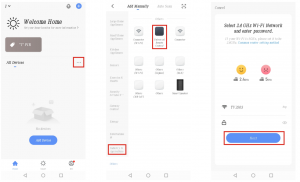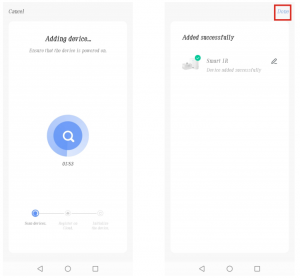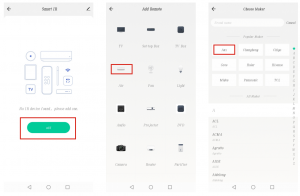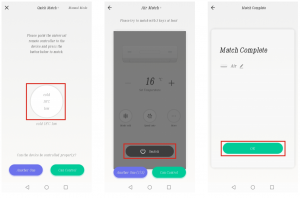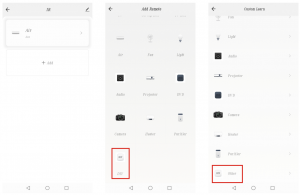Smart IR Universal Remote Control

Product View

Product installation instructions
- Plug the Smart IR Controller USB-A into Alexa Flex USB or DC 5V 1A power supply
- APP distribution network press and hold the key for 5 seconds to make the light flash fast/slowly
Install “Smart Life” App
Use your mobile phone to scan the QR code below, or search for “Smart Life” in the Apple Store or Google Play to download and install. Enter your account name and password to log in. Please sign up for an account first if you don’t have an account .You can use your mobile phone number or email address with your account name.
Connect your Smart IR Controller to your home wifi via “smart Life” Add New Device
- Connect your phone to your local wifi 2.4GHz.
- Press the button for 5 seconds to make the blue light flash quickly. Make sure that the button indicator flashes quickly, the factory default mode is quick flashing. (How to restore the factory settings: long press the button for 5 seconds until the indicator light flashes quickly.)
- Press “+” in the App’s home page, then select the device type of wifi 2.4GHz version.
- Select wifi 2.4GHz and enter the correct password. Wait for the configuration to succeed after confirmation.


Connect your Smart IR Controller to Alexa
- Click on the homepage on “Amazon Alexa” App, select “Skills” and search for “Smart Life”. Select “Smart Life” and click “Enable Skills” to enable Smart Life skills.
- You will be redirected to the account link page. Enter your Smart Life account and password, and don’t forget to choose the country to which your account belongs. Then click on “Link Now” to link to your Smart Life account. You can leave this page when “Alexa has successfully linked to Smart Life” is displayed. (Note: If you have previously linked your Smart Life account, you can use it directly or by clicking “Disable Skills” to delete it.)


Start to enter this website to see the operation video
- Remote control on “Smart Life” App After successful configuration by step 4, you can control the wifi 2.4GHz Smart IR Controller on the app.
- Remote Controller Path DIY Learning: If you cannot find the corresponding IR device brand or model on APP data base, the programmable DIY function allows it to copy the same function from the original remote controller. Widely applicable for most of devices with IR function, such as TV, air conditioning, fan, heater, etc.
- Voice Control


1) Alexa/Google (Note: Every time you change the device name on the Smart Life App, Echo must rediscover the device before the control.)
Alexa, turn on the tv: Google, turn on the tvAlexa, turn off the tv: Google, turn off the tvAlexa, turn on next channel: Google, turn on next channelAlexa, air conditioning adjusted to 23°: Google, air conditioning adjusted to 23°Alexa, turn on air conditioning: Google, turn on air conditioningAlexa, turn off air conditioning: Google, turn off air conditioning
2) Siria. Enter Smart Life Appb. In the “Smart” interface, click “+” in the upper right cornerc. Click “Start Click to Run”d. Set Smart IR Controller on / offe. Name and setf. Click “add to Siri” in the lower right corner of “Scene”g. Set Siri passwordh. Finish Advantages: You can set any command.Example: hi Siri I’m home (the Smart IR Controller will be turned on)
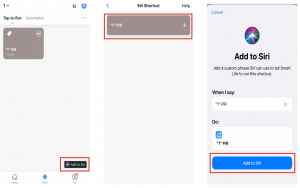
[xyz-ips snippet=”download-snippet”]