
Google HomeHow to download the Google Home app?
How to download the Google Home appThe Google Home companion app is needed to set up your Wifi point(s) and access its features. It is compatible with devices running Android 6.0 and up or iOS 12.0 and up.
Download the app at the Google Play Store ![]() or the Apple App Store
or the Apple App Store ![]() .
.
Note: If you’re searching the Apple App Store on an iPad, make sure “iPhone Only” is selected in the upper-left corner.
Android
• Click to launch “Play store”. (Figure 1)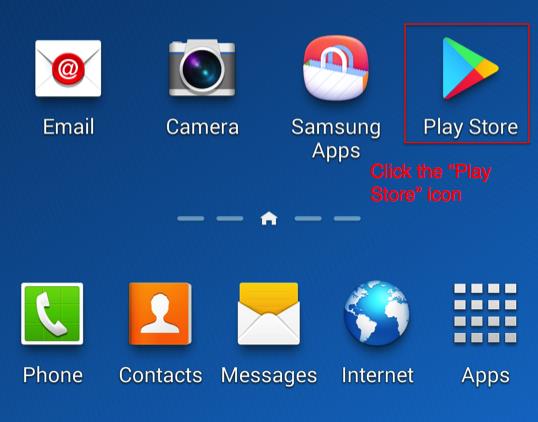 • Tap the search bar at the top (Figure 2)
• Tap the search bar at the top (Figure 2)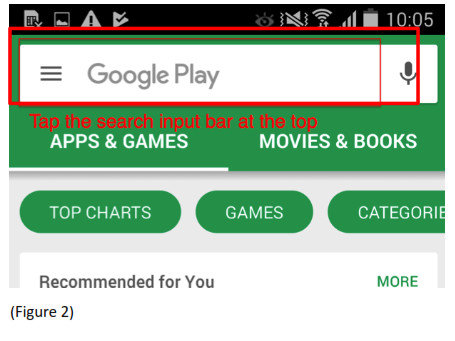 • In the search page, enter “Google Home” in the search box at the top. (Figure 3)
• In the search page, enter “Google Home” in the search box at the top. (Figure 3)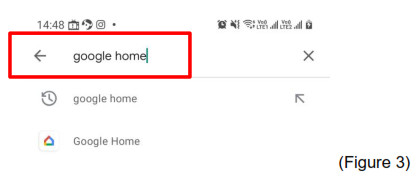 • In the App summary page, tap the “INSTALL” button (Figure 4)
• In the App summary page, tap the “INSTALL” button (Figure 4)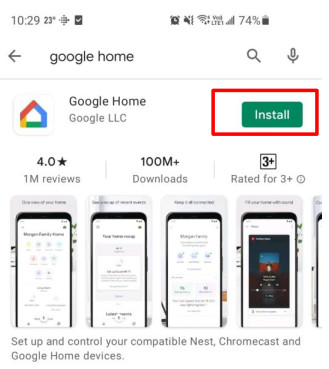 • Installation progress (Figure 5)
• Installation progress (Figure 5)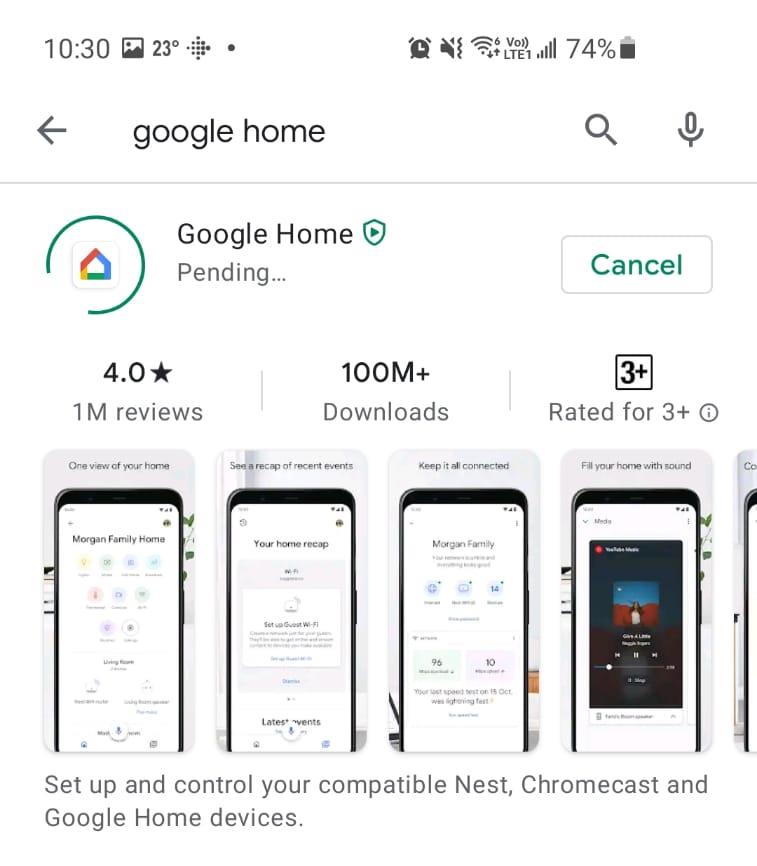 • If installation is successful, the app icon below will appear on your phone. (Figure 6)
• If installation is successful, the app icon below will appear on your phone. (Figure 6)
iOS
• Find and launch “App store” (Figure 8)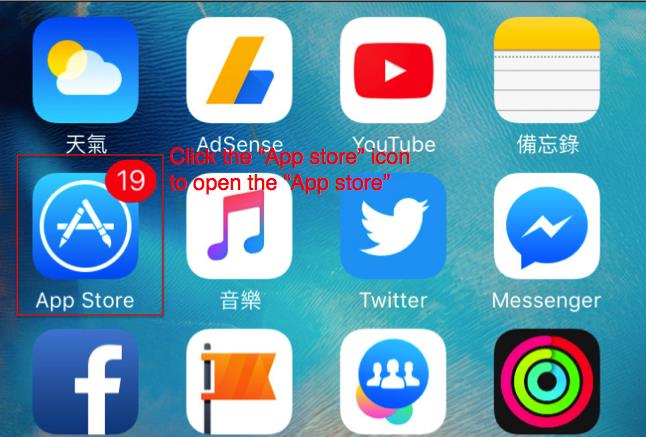 • Click the “Search” icon at the bottom. (Figure 9)
• Click the “Search” icon at the bottom. (Figure 9)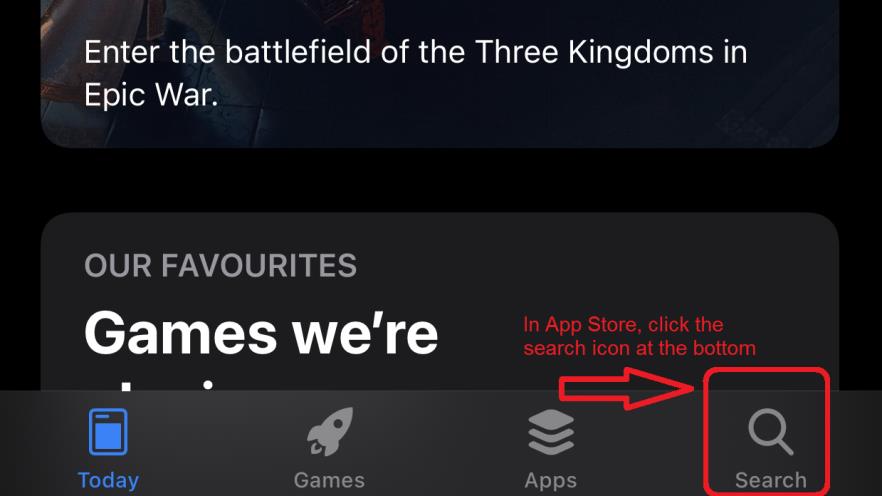 • In the search page, enter “Google Home” in the search box at the top (Figure 10)
• In the search page, enter “Google Home” in the search box at the top (Figure 10)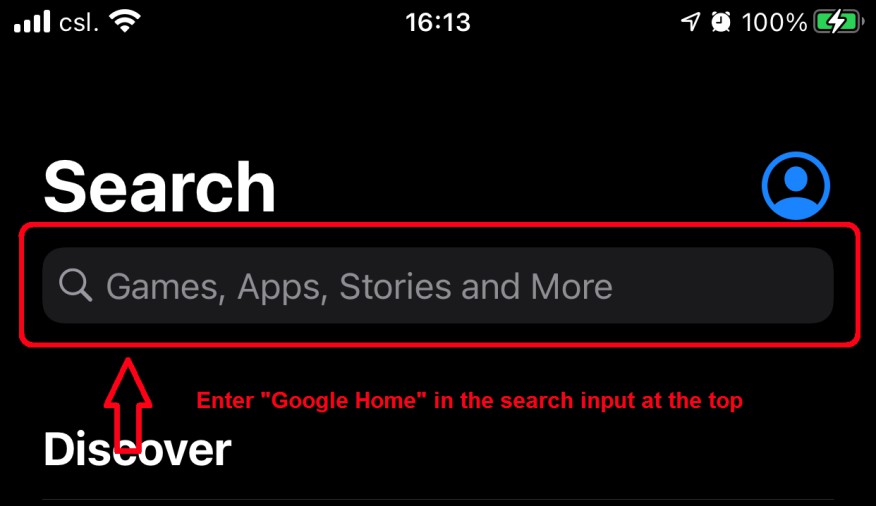 • In the search result page, install the “Google Home” App by tapping the “GET” button, and tap again after the button is changed to “INSTALL” (Figure 11)Note: You may be required to enter your Apple account password/TOUCH ID before the installation.
• In the search result page, install the “Google Home” App by tapping the “GET” button, and tap again after the button is changed to “INSTALL” (Figure 11)Note: You may be required to enter your Apple account password/TOUCH ID before the installation.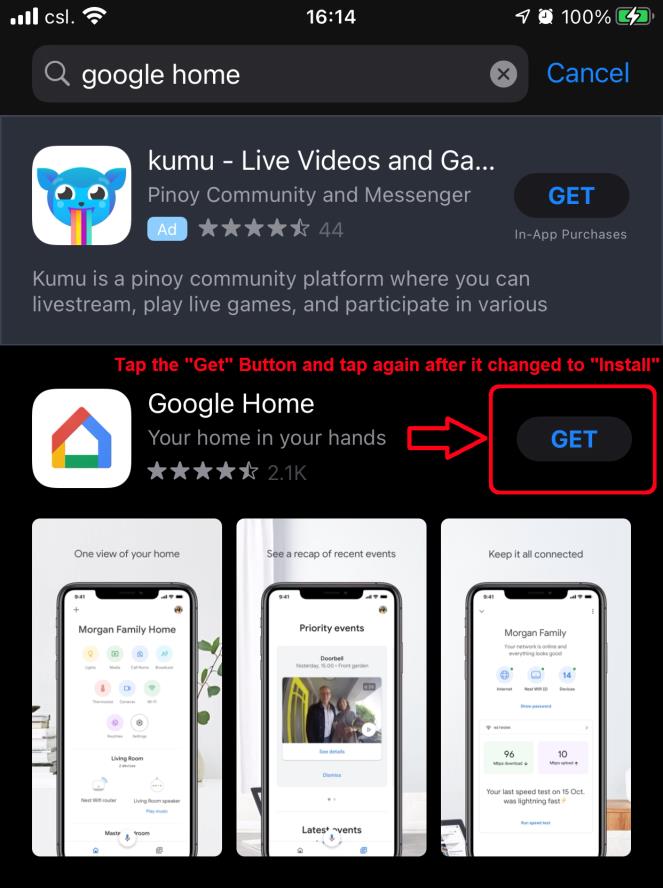 • If installation is successful, the below app icon will appear on your iPhone. (Figures 12) (Figures 12)
• If installation is successful, the below app icon will appear on your iPhone. (Figures 12) (Figures 12) Ref: 202104_ GoogleHomeApp_Installation
Ref: 202104_ GoogleHomeApp_Installation
[xyz-ips snippet=”download-snippet”]

