Smart Watch User Guide

Smart Watch User Guide
Thanksgiving, I met you in the years like songs.
Thank you for choosing this smart watch. This watch will provide higher help and enjoyment for your exercise and health. For your convenience, please read the instructions carefully and follow the steps in the instructions.
Instructions for the quick use of the watch
The whole machine description
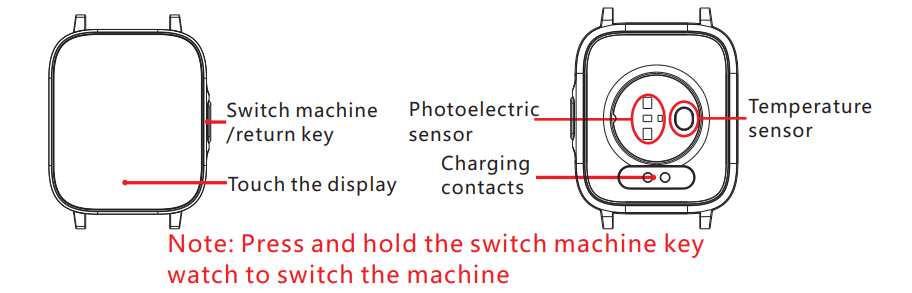
The watch is charged and activated
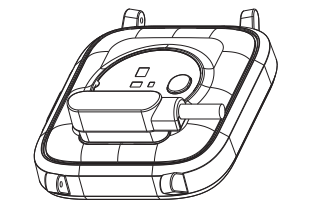 Charging activation is required before the first use of the watch, using the equipped magnetic suction charging cable to attach to the metal point on the back of the hand table, the other end of the charging line access to the USB charging head or computer USB port.
Charging activation is required before the first use of the watch, using the equipped magnetic suction charging cable to attach to the metal point on the back of the hand table, the other end of the charging line access to the USB charging head or computer USB port.
Install the watch APP
Scan the following QR codes or enter major application markets to download and install “GloryFit”

Device requirements: ios 8.0 and above; Android 4.4 and above, Bluetooth 4.0 and above.
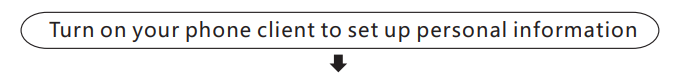
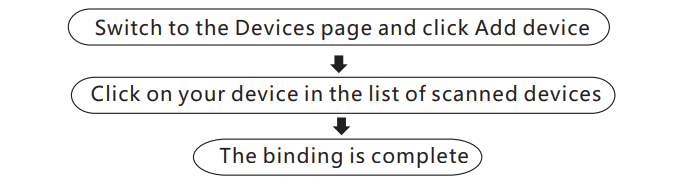
Introduction to the function of the watch
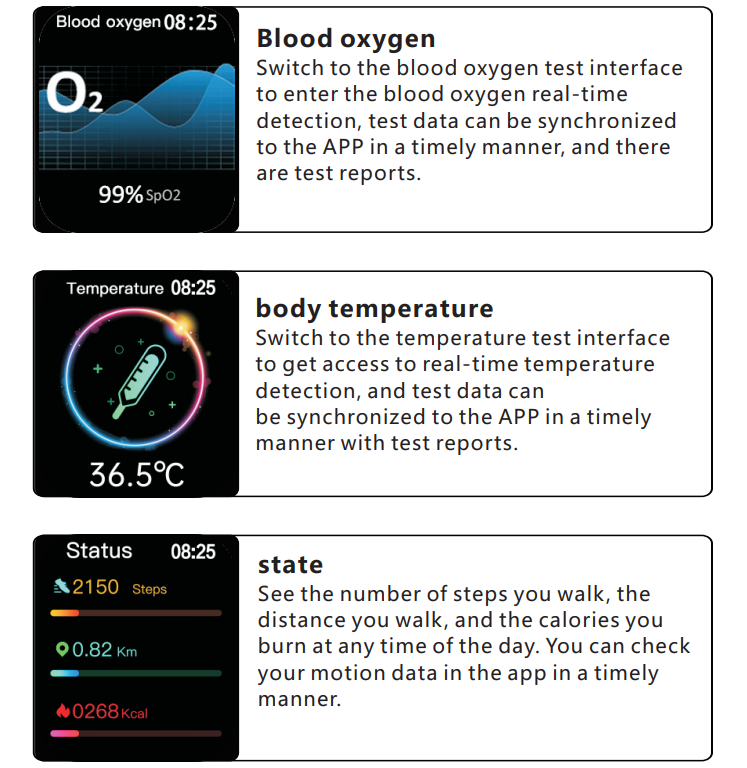
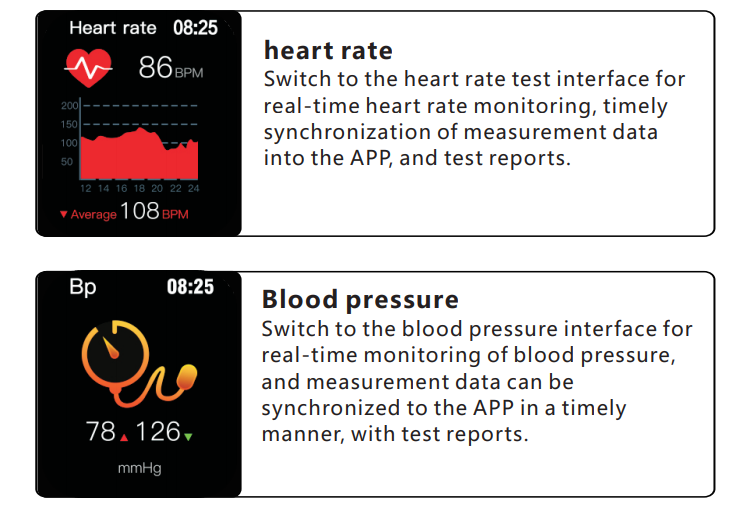
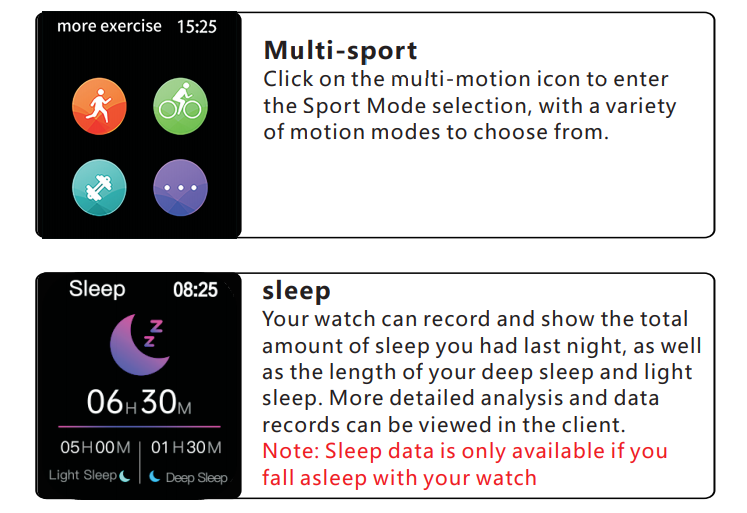
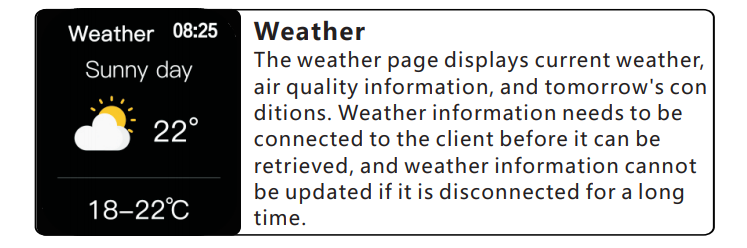
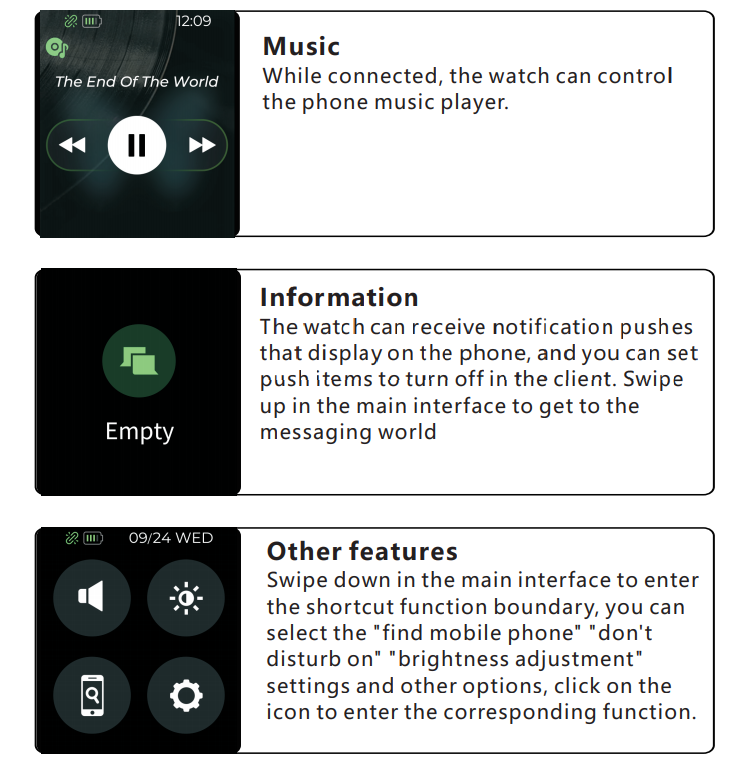
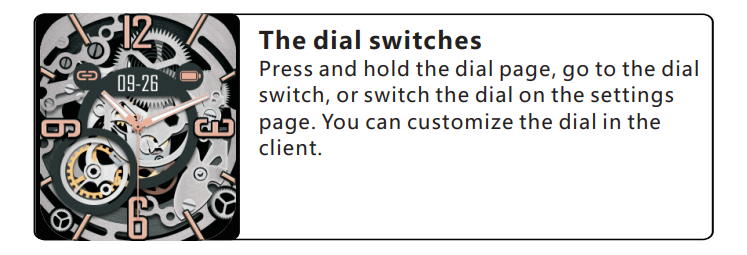
Precautions
- do not use charging voltage greater than 5V, charging current is greater than 2A adapter, charging time of 2-3 hours.
- Do not charge in the event of water stains.
- this product is an electronic monitoring products, not as a medical reference, measurement data for reference only.
- Why is the blood pressure value deviated from the blood pressure meter?The deviation of the measurement value of the watch and blood pressure meter is determined by a variety of factors, the blood pressure meter measurement site is in the artery, the watch measurement site is in the two main branches of the microartery, under normal circumstances the aortic blood pressure measurement and the microarterial blood pressure measurement will be three to forty; Increased vascular tension will cause greater deviation in upper and lower blood pressure measurements.
FAQS
this watch can answer calls and dial numbers at the same time. There is a built-in microphone inside, which enables you to answer and make calls while exercising or cooking.
The screen has great visibility in the sun
The smart watch is a kind of wearable device, which is used to monitor the movement of the body, such as heart rate, blood pressure, sleep quality and other parameters. The mobile phone is a kind of communication equipment, which is used to make calls and send messages.
You can use a USB cable to connect your smart watch with your computer. Then you can open the software on your computer to synchronize your data.
Please check whether you have turned on the Bluetooth function in your smart watch. If not, please turn on it. If it still doesn’t work after turning it on again, please check whether your mobile phone has Bluetooth function or not. If yes, please turn off it and try again. If no, please restart your mobile phone and try again. If it still doesn’t work after restarting your mobile phone again, please check whether there are other Bluetooth devices around you or not. If yes, please move away from them and try again. If no, please restart your smart watch and try again.
Please check whether you have inserted a SIM card into your smart watch or not. If not, please insert one into your smart watch correctly following the instructions in this manual to activate it. If yes but still doesn’t work after inserting one into your smart watch correctly following the instructions in this manual to activate it again, please contact our customer service for help at any time by emailing us at “”.
Please check whether you have installed other applications in your smart watch or not if not please uninstall them firstly then install them again following instructions in this manual to activate them correctly if yes but still doesn’t work after installing them correctly following instructions in this manual to activate them again please contact our customer service for help at any time by emailing us at “”.
Please check whether you have installed other applications in your smart watch or not if not please uninstall them firstly then install them again following instructions in this manual to activate them correctly if yes but still doesn’t work after installing them correctly following instructions in this manual
In your set up, under others then scroll to weather, under temperature set change it there.
this is the do not disturb mode. If you do not want to disturb you when the watch receives messages, you can turn on this do not disturb mode, and then your watch will not disturb you when receiving messages.
Yes, it will show text messages on your watch that are received on your iPhone once the watch has been setup with the DaFit app for the watch.
Yes. Press the screen of the watch and hold for a few seconds. For more wallpaper options, open the watch App (Da Fit), tap the watch icon on the bottom, and select Watch Faces.
The charge cable is USB. You would need the correct adapter, or charge from USB port of your computer. I’m assuming USB is the same voltage everywhere.
You would have to use app on your phone to control that feature.
When the smart watch is synchronized with the smart phone, you can receive and make calls, receive and view SMS and SNS messages, including Facebook, Twitter, WhatsApp, Linkedin, Messenger, etc., email, but you cannot send text messages with the watch.
VIDEO
[xyz-ips snippet=”download-snippet”]

