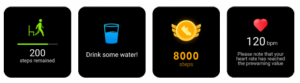Smart Watches Smart Sports Watch User Guide
GT01 Detailed function specification GT01 Smart Sports Watch
1. [Quick Start Guide]
- Open the package and check the product
- Package contents: (1) GT01 Smartwatch (with built-in lithium battery); (2) User guide; (3) Charging cable
- Connect the contact points of the magnetic charging cable to the contact points of the watch to charge and activate the device, and to turn it on.
- Search for the “Veryfit” in your phone’s app store, and download and install the app; or scan the QR code to download the app from the web;

- In the app interface, set your personal information, as well as your step and weight goals
- Open the app, tap the “More” icon in the upper right corner, select “Add Device”, select the device category, and select the device you wish to link in the corresponding search list. Youmay also link the device directly by scanning the device’s QR code
2. Health
- Wear the watch for daily activities, and the watch will automatically record relevant exercise data
- You can actively measure heart rate, blood oxygen levels, and stress levels using the watch. You can also monitor your stress levels, heart rate, and sleep throughout the day. Youcan monitor your health status manually or have the watch continuously monitor your health automatically
3) Start single exercise:
Access the exercise application on the watch, select the icon corresponding to the exercise type (such as outdoor running), and begin your exercise. You may also select a single exercise goal before starting to exercise and then simply tap “Start” to begin your exercise. All exercise types can be displayed on the watch. If you need to add, reduce or sort exercise types, you may doso in the app’s “multiple exercise modes”.
3. Pairing
a) Open the “Veryfit” app, and turn on Bluetooth and GPS positioning permissionsb) Set your personal information, as well as your step and weight goals in the appc) Access the “Add Device” page in the app, select the device type you wish to link, and link the watch model found;d) Light up the watch screen and bring the watch close to the phone;e) When the watch receives the signal, tap “OK” on the watch to link the device
4. [Instructions]
a) Wear it correctly: Make sure that the bottom sensor is lightly in contact with your skin and there is a gap of about one finger’s width between the wrist strap and your wrist.b) Touch operation: GT01 is full touch screen that supports “tap” and “tap and hold” operations. Tap once: select and switch; tap and hold: access and confirm. c) Button operation: GT01 has a physical button that supports short press operation. Short press: return to the watch face, close alerts, exit program prompts.
c) Button operation: GT01 has a physical button that supports short press operation. Short press: return to the watch face, close alerts, exit program prompts.
FEATURES
- [Watch Face]You can switch between different watch faces in the “Watch Face Store” in the “Veryfit” app, or you can download and install more watch faces. *The horizontal page of the watch face can also be configured in the app. The configurable options are: health data, heart rate, stress level, last exercise, weather and music control.
- [Exercise]a) 14 exercise modes: Outdoor run\Indoor run\Outdoor walk\Indoor walk\Outdoor cycle\Indoor cycle\Hiking\Cricket\Pool Swim\Open Water Swim\Yoga\Rower\Elliptical\Workout. You may choose to hide or display exercise types in the “Veryfit” app.
 b) The GT01 intelligent exercise recognition function is able to tell if the user is running or walking. This function can be enabled or disabled in the app.c) The GT01 exercise summary includes a variety of exercise data, and detailed data can be viewed in the Veryfit app.d) Out of responsibility for the user experience and to protect your watch, the watch cannot enter exercise mode when the battery is below 10%
b) The GT01 intelligent exercise recognition function is able to tell if the user is running or walking. This function can be enabled or disabled in the app.c) The GT01 exercise summary includes a variety of exercise data, and detailed data can be viewed in the Veryfit app.d) Out of responsibility for the user experience and to protect your watch, the watch cannot enter exercise mode when the battery is below 10% - [Application List]On the watch face, press the physical button to enter the application interface (order: left to right, top to bottom): Health data, exercise, heart rate detection, stress leveldetection, blood oxygen level detection, breath training, sleep records, weather, music control, stopwatch, alarm clock, timer, exercise records, find phone, settings
 3.1 [Health Data]
3.1 [Health Data] The watch supports the viewing of daily goals (number of steps, calories, distance, active time, and number of walks achieved) and your hourly progress towards those goals. You can also set your menstrual cycle in the app and check on the watch which stage of the cycle you are currently in. At the set time, you will receive an alert that your period is due.3.2 [Heart Rate]
The watch supports the viewing of daily goals (number of steps, calories, distance, active time, and number of walks achieved) and your hourly progress towards those goals. You can also set your menstrual cycle in the app and check on the watch which stage of the cycle you are currently in. At the set time, you will receive an alert that your period is due.3.2 [Heart Rate] (a) The watch supports 24-hour continuous heart rate measurement and viewing of all-day measurement data. You can select the measurement frequency, and enable or disable this in the app settings.(b) Please be patient while waiting for the heart rate measurement every time you access the application. Keep your arms and wrists still during the measurement.(c) The watch will record your resting heart rate data in the month, which reflects your heart rate when the body and mind are relatively calm and still.3.3 [Stress]
(a) The watch supports 24-hour continuous heart rate measurement and viewing of all-day measurement data. You can select the measurement frequency, and enable or disable this in the app settings.(b) Please be patient while waiting for the heart rate measurement every time you access the application. Keep your arms and wrists still during the measurement.(c) The watch will record your resting heart rate data in the month, which reflects your heart rate when the body and mind are relatively calm and still.3.3 [Stress] (a) The watch supports 24-hour continuous stress level measurement and viewing of all-day measurement data. You can select the measurement frequency, and enable or disable this in the app settings.(b) Please be patient while waiting for the stress level measurement every time you access the application. Keep your arms and wrists still during the measurement.3.4 [Blood Oxygen]
(a) The watch supports 24-hour continuous stress level measurement and viewing of all-day measurement data. You can select the measurement frequency, and enable or disable this in the app settings.(b) Please be patient while waiting for the stress level measurement every time you access the application. Keep your arms and wrists still during the measurement.3.4 [Blood Oxygen] (a) Please be patient while waiting for the blood oxygen level measurement every time you access the application. Keep your arms and wrists still during the measurement.(b) The blood oxygen level test supports viewing of the highest and lowest values of the day, and the measurement data throughout the day.3.5 [Breath Training]
(a) Please be patient while waiting for the blood oxygen level measurement every time you access the application. Keep your arms and wrists still during the measurement.(b) The blood oxygen level test supports viewing of the highest and lowest values of the day, and the measurement data throughout the day.3.5 [Breath Training] (a) Breath training can adjust your breathing frequency, which is divided into three levels: rapid, normal and soothing.(b) Click “Start” to directly access the breath training animation. Adjust your breathing according to the vibration frequency and animation; reasonable breathing adjustments can help soothe your emotions.3.6 [Sleep]
(a) Breath training can adjust your breathing frequency, which is divided into three levels: rapid, normal and soothing.(b) Click “Start” to directly access the breath training animation. Adjust your breathing according to the vibration frequency and animation; reasonable breathing adjustments can help soothe your emotions.3.6 [Sleep] (a) You can view your most recent sleep record and a display of your sleep quality in various sleep stages;3.7 [Weather]
(a) You can view your most recent sleep record and a display of your sleep quality in various sleep stages;3.7 [Weather] (a) Supports three-day weather viewing. You can view today’s “current weather, and maximum and minimum weather values”; and the “maximum and minimum weather values” for the next two days.3.8 [Music]
(a) Supports three-day weather viewing. You can view today’s “current weather, and maximum and minimum weather values”; and the “maximum and minimum weather values” for the next two days.3.8 [Music] (a) When the watch is connected to the app, you may use the watch to control these functions on your phone’s music player: “next/previous track”, “play/pause” and “increase/decrease volume”.(b) You may choose to display or hide this function in the app settings.
(a) When the watch is connected to the app, you may use the watch to control these functions on your phone’s music player: “next/previous track”, “play/pause” and “increase/decrease volume”.(b) You may choose to display or hide this function in the app settings. (a) A stopwatch can be set on the watch and you can also set lap times in the stopwatch.3.10 [Alarm]
(a) A stopwatch can be set on the watch and you can also set lap times in the stopwatch.3.10 [Alarm] (a) You can add, delete, enable/disable alarms on the watch. You can set alarms in the app and send them to the watch. You can also label alarms to identify them.(b) You can set snooze durations and number of snoozes in the app.3.11 [Timer]
(a) You can add, delete, enable/disable alarms on the watch. You can set alarms in the app and send them to the watch. You can also label alarms to identify them.(b) You can set snooze durations and number of snoozes in the app.3.11 [Timer] (a) You can set a timer with a preset duration on the watch, and the timer will remind you when the time is up. You can also customize the time on the timer.3.12 [Exercise Records]
(a) You can set a timer with a preset duration on the watch, and the timer will remind you when the time is up. You can also customize the time on the timer.3.12 [Exercise Records] (a) You can view your most recent 50 exercise records on the watch, including detailed exercise data. You can also view the exercise records in the app.3.13 [Find Phone]
(a) You can view your most recent 50 exercise records on the watch, including detailed exercise data. You can also view the exercise records in the app.3.13 [Find Phone] (a) You can make your phone ring using the watch when the watch is connected to the app.(b) Click the icon to stop the ringing.(c) You may choose to display or hide this function in the app settings.3.14 [Settings]
(a) You can make your phone ring using the watch when the watch is connected to the app.(b) Click the icon to stop the ringing.(c) You may choose to display or hide this function in the app settings.3.14 [Settings] (a) You can configure the wrist-up wake screen function, real-time heart rate, and Do Not Disturb switch on the watch.(b) You can switch locally stored watch faces on the watch;(c) You can set the watch brightness and screen timeout duration on the watch. You can also set a switch to reduce the brightness at night.(d) You can choose to turn off, restart, or restore the watch to factory settings on the watch (all the data in the watch will be deleted after restoring to factory settings,and the watch will no longer be linked to your phone).4. [Reminder Module]
(a) You can configure the wrist-up wake screen function, real-time heart rate, and Do Not Disturb switch on the watch.(b) You can switch locally stored watch faces on the watch;(c) You can set the watch brightness and screen timeout duration on the watch. You can also set a switch to reduce the brightness at night.(d) You can choose to turn off, restart, or restore the watch to factory settings on the watch (all the data in the watch will be deleted after restoring to factory settings,and the watch will no longer be linked to your phone).4. [Reminder Module]
The watch supports multiple reminder modes, including message reminders, incoming call reminders, movement reminders, hydration reminders, exercise target reminders, exerciseheart rate warning reminders, etc.
Read More About This Manual & Download PDF:
[xyz-ips snippet=”download-snippet”]



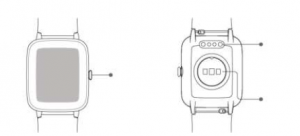

 b) The GT01 intelligent exercise recognition function is able to tell if the user is running or walking. This function can be enabled or disabled in the app.c) The GT01 exercise summary includes a variety of exercise data, and detailed data can be viewed in the Veryfit app.d) Out of responsibility for the user experience and to protect your watch, the watch cannot enter exercise mode when the battery is below 10%
b) The GT01 intelligent exercise recognition function is able to tell if the user is running or walking. This function can be enabled or disabled in the app.c) The GT01 exercise summary includes a variety of exercise data, and detailed data can be viewed in the Veryfit app.d) Out of responsibility for the user experience and to protect your watch, the watch cannot enter exercise mode when the battery is below 10%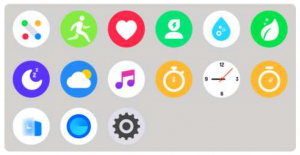 3.1 [Health Data]
3.1 [Health Data] The watch supports the viewing of daily goals (number of steps, calories, distance, active time, and number of walks achieved) and your hourly progress towards those goals. You can also set your menstrual cycle in the app and check on the watch which stage of the cycle you are currently in. At the set time, you will receive an alert that your period is due.3.2 [Heart Rate]
The watch supports the viewing of daily goals (number of steps, calories, distance, active time, and number of walks achieved) and your hourly progress towards those goals. You can also set your menstrual cycle in the app and check on the watch which stage of the cycle you are currently in. At the set time, you will receive an alert that your period is due.3.2 [Heart Rate] (a) The watch supports 24-hour continuous heart rate measurement and viewing of all-day measurement data. You can select the measurement frequency, and enable or disable this in the app settings.(b) Please be patient while waiting for the heart rate measurement every time you access the application. Keep your arms and wrists still during the measurement.(c) The watch will record your resting heart rate data in the month, which reflects your heart rate when the body and mind are relatively calm and still.3.3 [Stress]
(a) The watch supports 24-hour continuous heart rate measurement and viewing of all-day measurement data. You can select the measurement frequency, and enable or disable this in the app settings.(b) Please be patient while waiting for the heart rate measurement every time you access the application. Keep your arms and wrists still during the measurement.(c) The watch will record your resting heart rate data in the month, which reflects your heart rate when the body and mind are relatively calm and still.3.3 [Stress] (a) The watch supports 24-hour continuous stress level measurement and viewing of all-day measurement data. You can select the measurement frequency, and enable or disable this in the app settings.(b) Please be patient while waiting for the stress level measurement every time you access the application. Keep your arms and wrists still during the measurement.3.4 [Blood Oxygen]
(a) The watch supports 24-hour continuous stress level measurement and viewing of all-day measurement data. You can select the measurement frequency, and enable or disable this in the app settings.(b) Please be patient while waiting for the stress level measurement every time you access the application. Keep your arms and wrists still during the measurement.3.4 [Blood Oxygen]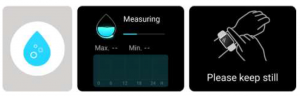 (a) Please be patient while waiting for the blood oxygen level measurement every time you access the application. Keep your arms and wrists still during the measurement.(b) The blood oxygen level test supports viewing of the highest and lowest values of the day, and the measurement data throughout the day.3.5 [Breath Training]
(a) Please be patient while waiting for the blood oxygen level measurement every time you access the application. Keep your arms and wrists still during the measurement.(b) The blood oxygen level test supports viewing of the highest and lowest values of the day, and the measurement data throughout the day.3.5 [Breath Training]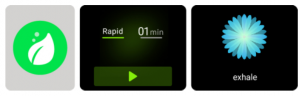 (a) Breath training can adjust your breathing frequency, which is divided into three levels: rapid, normal and soothing.(b) Click “Start” to directly access the breath training animation. Adjust your breathing according to the vibration frequency and animation; reasonable breathing adjustments can help soothe your emotions.3.6 [Sleep]
(a) Breath training can adjust your breathing frequency, which is divided into three levels: rapid, normal and soothing.(b) Click “Start” to directly access the breath training animation. Adjust your breathing according to the vibration frequency and animation; reasonable breathing adjustments can help soothe your emotions.3.6 [Sleep]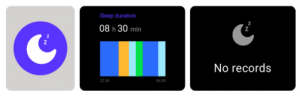 (a) You can view your most recent sleep record and a display of your sleep quality in various sleep stages;3.7 [Weather]
(a) You can view your most recent sleep record and a display of your sleep quality in various sleep stages;3.7 [Weather]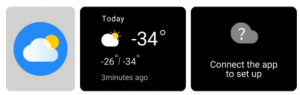 (a) Supports three-day weather viewing. You can view today’s “current weather, and maximum and minimum weather values”; and the “maximum and minimum weather values” for the next two days.3.8 [Music]
(a) Supports three-day weather viewing. You can view today’s “current weather, and maximum and minimum weather values”; and the “maximum and minimum weather values” for the next two days.3.8 [Music]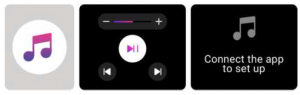 (a) When the watch is connected to the app, you may use the watch to control these functions on your phone’s music player: “next/previous track”, “play/pause” and “increase/decrease volume”.(b) You may choose to display or hide this function in the app settings.
(a) When the watch is connected to the app, you may use the watch to control these functions on your phone’s music player: “next/previous track”, “play/pause” and “increase/decrease volume”.(b) You may choose to display or hide this function in the app settings.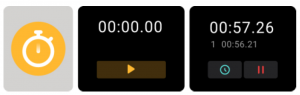 (a) A stopwatch can be set on the watch and you can also set lap times in the stopwatch.3.10 [Alarm]
(a) A stopwatch can be set on the watch and you can also set lap times in the stopwatch.3.10 [Alarm]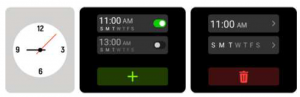 (a) You can add, delete, enable/disable alarms on the watch. You can set alarms in the app and send them to the watch. You can also label alarms to identify them.(b) You can set snooze durations and number of snoozes in the app.3.11 [Timer]
(a) You can add, delete, enable/disable alarms on the watch. You can set alarms in the app and send them to the watch. You can also label alarms to identify them.(b) You can set snooze durations and number of snoozes in the app.3.11 [Timer]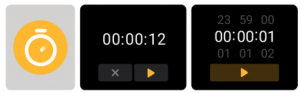 (a) You can set a timer with a preset duration on the watch, and the timer will remind you when the time is up. You can also customize the time on the timer.3.12 [Exercise Records]
(a) You can set a timer with a preset duration on the watch, and the timer will remind you when the time is up. You can also customize the time on the timer.3.12 [Exercise Records]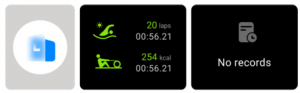 (a) You can view your most recent 50 exercise records on the watch, including detailed exercise data. You can also view the exercise records in the app.3.13 [Find Phone]
(a) You can view your most recent 50 exercise records on the watch, including detailed exercise data. You can also view the exercise records in the app.3.13 [Find Phone] (a) You can make your phone ring using the watch when the watch is connected to the app.(b) Click the icon to stop the ringing.(c) You may choose to display or hide this function in the app settings.3.14 [Settings]
(a) You can make your phone ring using the watch when the watch is connected to the app.(b) Click the icon to stop the ringing.(c) You may choose to display or hide this function in the app settings.3.14 [Settings]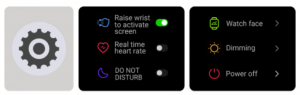 (a) You can configure the wrist-up wake screen function, real-time heart rate, and Do Not Disturb switch on the watch.(b) You can switch locally stored watch faces on the watch;(c) You can set the watch brightness and screen timeout duration on the watch. You can also set a switch to reduce the brightness at night.(d) You can choose to turn off, restart, or restore the watch to factory settings on the watch (all the data in the watch will be deleted after restoring to factory settings,and the watch will no longer be linked to your phone).4. [Reminder Module]
(a) You can configure the wrist-up wake screen function, real-time heart rate, and Do Not Disturb switch on the watch.(b) You can switch locally stored watch faces on the watch;(c) You can set the watch brightness and screen timeout duration on the watch. You can also set a switch to reduce the brightness at night.(d) You can choose to turn off, restart, or restore the watch to factory settings on the watch (all the data in the watch will be deleted after restoring to factory settings,and the watch will no longer be linked to your phone).4. [Reminder Module]