 Smartmi Air Purifier P1 HomeKit Connection Guide
Smartmi Air Purifier P1 HomeKit Connection Guide
Method 1:(Your Smartmi device is already connected to HomeKit and you want to control it with the Smartmi Link app)
1 Open the Smartmi Link app. Login/ Register your account or simply select Try Now to access the homepage. Then tap Me to view your personal page.
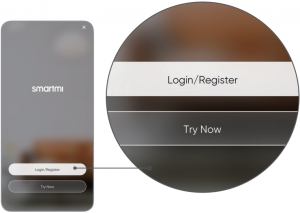
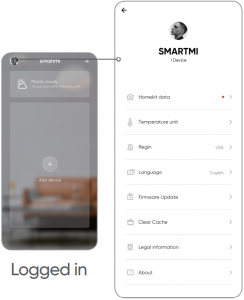
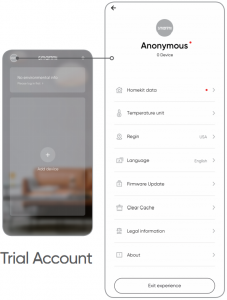
2 On the Me page, tap HomeKit data to view the list of Smartmi devices already connected to HomeKit through your phone.
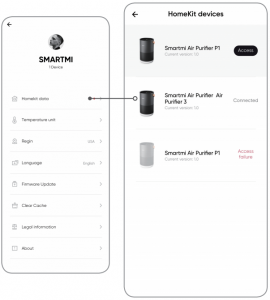
3 Select the device to be connected and tap Access to connect it to the Smartmi Link app.


4 Return to the homepage to view or control your connected Smartmi device.

Note:To add a device which is already in the Home app into the Smartmi Link app, use the Access button in the HomeKit devices page. Do not reset devices already connected to the Home app, as doing so will cause them to go offline (see Method 1).
Method 2:(Your device is already connected to the Smartmi Link app and you want to control it using HomeKit)
1 Open the Smartmi Link app. On the homepage, tap on your device to view its control page.
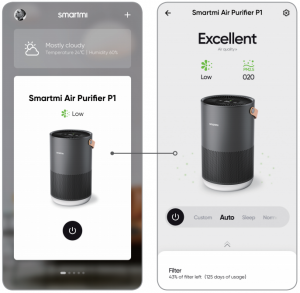
2 Tap Settings in the top-right corner of your screen.

3 On the Settings page, tap Add to HomeKit.
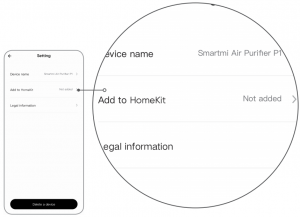
4 Apple’s Add Accessory pop up for HomeKit should appear. Add the device by following the instructions on Apple HomeKit.
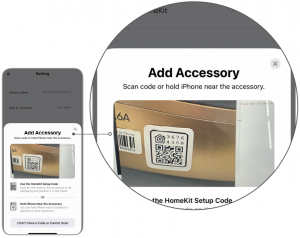
5 After adding the device, you will see the word “Added” on the Settings page.
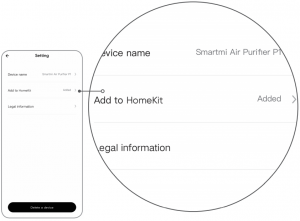
Note:Please follow Method 2 to add a device which is already in the Smartmi Link app into the Home app. If you want to add directly through the Home app, make sure to connect to the same network (2.4 GHz) which you used to connect the device to the Smartmi Link app. Doing otherwise will cause the device to go offline.
Note:
- Before you can connect the device to the Home app, make sure your phone is using 2.4 GHz Wi-Fi. If it is 5 GHz Wi-Fi, disable the Auto-Join function for 5 GHz Wi-Fi.
- If you do not have a home hub (HomePod, HomePod mini, or AppleTV) at hand, make sure both your phone and the device are using the same network (or the same router). Doing otherwise will cause the device to go offline.
- Please update your iPhone, iPad, or iPod touch to the latest version of iOS or iPadOS.
- Before connecting the device to HomeKit, please check on the Smartmi Link app if the device firmware has been updated to the latest version. See the figures below for instructions on firmware updates
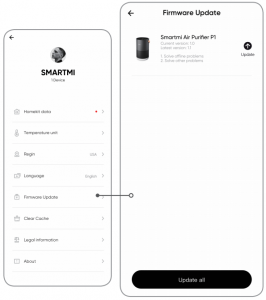
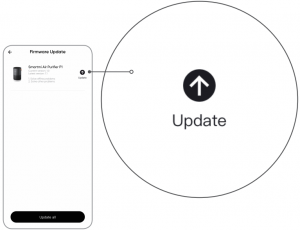
[xyz-ips snippet=”download-snippet”]


 Smartmi Air Purifier P1 HomeKit Connection Guide
Smartmi Air Purifier P1 HomeKit Connection Guide